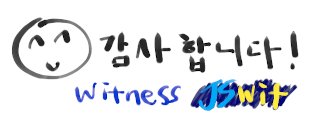[vue] network chart 그리기
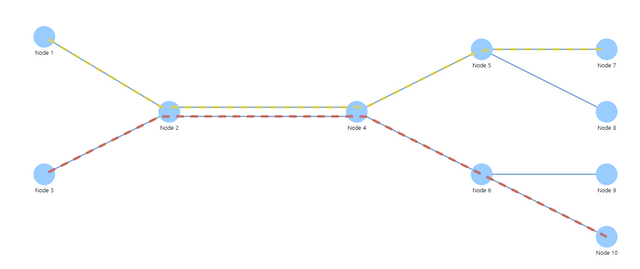
상호간의 관계와 해당 흐름을 보여주고자 할 때에도 네트워크 그래프는 많은 도움을 줄 수 있습니다 :)
예전에는 gojs 라는 상용을 사용했는데 ... 찾아보니 v-network-graph 라는 좋은 라이브러리가 존재 하네요 ㅋ
그래서 바로 테스트를 해봤습니다. 이쁘게 잘 나옵니다 ㅎㅎ
코드
코드 또한 아래와 같이 간결 합니다. 물론 다양한 커스텀 설정을 하면 복잡 하겠지만, 정말 편하게 쓸 수 있는 라이브러리 같습니다. ( 설명도 정말 잘 되어 있음 )
<script setup lang="ts">
import { onMounted, ref } from "vue";
import * as vNG from "v-network-graph";
import data from "./AutomaticLayout.data";
// dagre: Directed graph layout for JavaScript
// https://github.com/dagrejs/dagre
//@ts-ignore
import dagre from "dagre/dist/dagre.min.js";
const nodeSize = 20;
const configs = vNG.defineConfigs({
node: {
normal: { radius: nodeSize / 2 },
label: { direction: "south-east", color: "#000000" },
},
edge: {
normal: {
color: "#aaa",
width: 2,
},
margin: 20,
marker: {
target: {
type: "arrow",
width: 4,
height: 4,
},
},
},
});
const graph = ref<vNG.VNetworkGraphInstance>();
onMounted(() => {
layout("LR");
});
function layout(direction: "TB" | "LR") {
if (
Object.keys(data.nodes).length <= 1 ||
Object.keys(data.edges).length == 0
) {
return;
}
// convert graph
// ref: https://github.com/dagrejs/dagre/wiki
const g = new dagre.graphlib.Graph();
// Set an object for the graph label
g.setGraph({
rankdir: direction,
nodesep: nodeSize * 2,
edgesep: nodeSize,
ranksep: nodeSize * 2,
});
// Default to assigning a new object as a label for each new edge.
g.setDefaultEdgeLabel(() => ({}));
// Add nodes to the graph. The first argument is the node id. The second is
// metadata about the node. In this case we're going to add labels to each of
// our nodes.
Object.entries(data.nodes).forEach(([nodeId, node]) => {
g.setNode(nodeId, { label: node.name, width: nodeSize, height: nodeSize });
});
// Add edges to the graph.
Object.values(data.edges).forEach((edge) => {
g.setEdge(edge.source, edge.target);
});
dagre.layout(g);
const box: Record<string, number | undefined> = {};
g.nodes().forEach((nodeId: string) => {
// update node position
const x = g.node(nodeId).x;
const y = g.node(nodeId).y;
data.layouts.nodes[nodeId] = { x, y };
// calculate bounding box size
box.top = box.top ? Math.min(box.top, y) : y;
box.bottom = box.bottom ? Math.max(box.bottom, y) : y;
box.left = box.left ? Math.min(box.left, x) : x;
box.right = box.right ? Math.max(box.right, x) : x;
});
const graphMargin = nodeSize * 2;
const viewBox = {
top: (box.top ?? 0) - graphMargin,
bottom: (box.bottom ?? 0) + graphMargin,
left: (box.left ?? 0) - graphMargin,
right: (box.right ?? 0) + graphMargin,
};
graph.value?.setViewBox(viewBox);
}
function updateLayout(direction: "TB" | "LR") {
// Animates the movement of an element.
graph.value?.transitionWhile(() => {
layout(direction);
});
}
</script>
<template>
(html comment removed: <div class="demo-control-panel">
<el-button @click="updateLayout('LR')">Layout: Left to Right</el-button>
<el-button @click="updateLayout('TB')">Layout: Top to Bottom</el-button>
</div> )
<v-network-graph
ref="graph"
class="graph"
:nodes="data.nodes"
:edges="data.edges"
:layouts="data.layouts"
:configs="configs"
>
<template
#override-node-label="{
nodeId,
scale,
text,
x,
y,
config,
textAnchor,
dominantBaseline,
}"
>
<text
x="0"
y="0"
:font-size="9 * scale"
text-anchor="middle"
dominant-baseline="central"
fill="#ffffff"
>{{ nodeId }}</text
>
<text
:x="x"
:y="y"
:font-size="config.fontSize * scale"
:text-anchor="textAnchor"
:dominant-baseline="dominantBaseline"
:fill="config.color"
>{{ text }}</text
>
</template>
</v-network-graph>
</template>
맺음말
요즘은 역시 잘 가져다 쓰는 사람이 승자 같네요. 그리고 개발도 중요하지만 환경 설정이 중요한 것 같습니다.
위 예시도 사실 vite + vue + ts 구성으로 설치 했는데 보일러 플레이트 만드는 방법을 모른다면 개발 환경 구성하는데도 많은 시간을 소비하기 때문입니다.
[광고] STEEM 개발자 커뮤니티에 참여 하시면, 다양한 혜택을 받을 수 있습니다.
@wonsama transfered 2 KRWP to @krwp.burn. voting percent : 74.44%, voting power : 18.16%, steem power : 1989479.46, STU KRW : 1200.
@wonsama staking status : 1793.429 KRWP
@wonsama limit for KRWP voting service : 1.793 KRWP (rate : 0.001)
What you sent : 2 KRWP
Refund balance : 0.207 KRWP [65243348 - e4af459055b0ac305a8832908fa1387f004be30c]
Upvoted! Thank you for supporting witness @jswit.