Hairshares Logo Contest (Process included) 分享秀髮LOGO比賽(含概念+過程)
Hairshares Logo Contest (Process included)
Hairshares is a campaign that share your hair to charities which need wigs. Original Post / How to Donate. This time, @nepd organized the Hairshares logo contest. It was a bit late when I knew the contest @@ Only 24 hours left! But it is a nice project that I would like to support too. My hair is only a shoulder length bob and keeping patient to wait for long hair. I want long hair in the winter. And next time when I decide to have new style and cut hair, I can donate hair too!
HAIRSHARES是一個慈善捐獻頭髮給一志願機構,再製作成假髮給有需要人士的活動。Original Post / How to Donate 作為女生都知道美美的頭髮是如何重要的!對一些接受治療而失去頭髮的人來說,這小小的假髮也給予他們精神上的支持和溫暖。記得很多年前,外國關於支持癌症小朋友的廣告,妹妹在廁所剪了自己的頭髮,開始時也不知為何,最後原來為得了癌症的哥哥而剪的,她把頭髮交給回來的哥哥,而哥哥也把帽子交互戴在妹妹的頭上。在看見這計劃我就想起這廣告了。
得知這比賽已經只剩下24小時,吃個飯快快動手!

1000px*1000px 300dpi / Font used : Futura (photoshop)
Process
The ideas come with my mind about the project are LOVE, GIFT, HAIR, BITSHARES, STEEMIT. I use heart as the main shape. With ribbon because it is a gift for others. The gift is hair therefore the heart is made by hair. The color scheme is basically the steemit and bitshares color, i.e. blue tone.
主要概念是「愛、禮物、頭髮、BITSHARES和STEEMIT」。愛心形狀為主體,加上絲帶裝飾成禮物,而禮物就是頭髮了。顏色主調當然是STEEMIT藍。
頭髮:雜訊特效>筆刷特效>動態模糊

Add ribbon bounding.
絲帶:vector curve > stroke
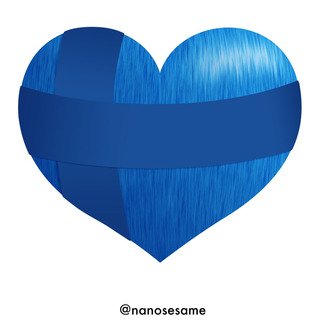
I create the "hairshares" word with brush hand-draw style. Making the gift like comes from a friend. I add the word before adding the bow tie becasue it is more important.
先手繪了HAIRSHARES的字體,像送朋友的禮物時的小卡片寫的。先加比較重要的字體才加蝴蝶結,空間比較容易控制。

Add the bow tie. 加上蝴蝶結。

Add stickers of Steemit and Bitshares. A gift completed :]
STEEMIT和BITSHARES的貼紙,禮物完成了!


I also make an alternate version. The difference is the "donation location". The original one needs warp, it may make the editing difficult if the user do not have advance tool. So, I make it a sticker like element with only angle adjustment is need.
我也弄了其他式樣。原本的"DONATION LOCATION"字樣要手調弧度,可能不太方便修改,所以這版本只要調角度,方便些。


And, another much more simple version for varies use.
這個是終極簡便版本,字體都在圖樣外xDD
*** UPDATE : I found a glitch, here is the correct one ***


Hope you like it. And give a warm support too the project too!
希望你喜歡,也支持一下這活動,按個讚也好啊X)

Luv Ur Idea!
Let's Share Our HAIR
;) <3
(if U looked closely, U could even see my eyes ;)
Haha Nice :)
I found a glitch that the ribbon has an unwanted shadow make it difficult to clear the background. UPDATE VERSION:

Thanks @technocomanche found it by making an interesting customized version xD
I like IT even with the shadow! Great work! Hope U won! ;) <3
Love it @nanosesame! These are great logos.
Thank you! Donating hair to support others is a brilliant idea🌈
Waddabout sharing the Photoshop Files? ;) To insert Ur Hair, just replace mine on Layer 4 ;)
https://drive.google.com/open?id=0B0vRx20SV2YSZ0NuWVNWdU5xSEE
Congratulations! This post has been upvoted from the communal account, @minnowsupport, by nanosesame from the Minnow Support Project. It's a witness project run by aggroed, ausbitbank, teamsteem, theprophet0, and someguy123. The goal is to help Steemit grow by supporting Minnows and creating a social network. Please find us in the Peace, Abundance, and Liberty Network (PALnet) Discord Channel. It's a completely public and open space to all members of the Steemit community who voluntarily choose to be there.
If you like what we're doing please upvote this comment so we can continue to build the community account that's supporting all members.