Find your Saved Passwords on your Computer!!!
Find your Saved Passwords on your Computer!!!
Hi Steemians,
Today I will be guiding you to find your saved passwords in your computer. You would be asked by your browser every time when you register to a website to save your password. If you accept it, your browser will save your password. Here is a hack or the plan to get those passwords from your browsers. There are 2 methods and below are the slides which will guide you through the process you need to follow. By following these slides you will be able to view your saved passwords. Let it be your chrome browser or any other browser, your wifi passwords, your database passwords etc.
"I will be inserting the slides and the explanation of the slides are given at the bottom of the slides."
Disclaimer
Before we start, I have to warn you people that, I am using this method here for just educational purpose. I will not be responsible for any of the members after going through this blog would be able to hack or plan to save your password. I would recommend not to save your passwords in your browsers in future.
So lets see how to make your passwords visible
Method - 1
Open a website on which you have already saved your password. As you open the same, the browser will automatically enter your user name and password in the credential section. Right click on the password field and click Inspect. Next step is explained below.
In the Element section of the browser, the password input style will be highlighted. Right Click on the highlighted section and edit as html.
As shown in the above slide, delete the "password" from the edited html.
You can see in the above slide that the password will be visible with this step and I personally have hidden this password as it is my personal credential.
By using this method you can make any saved password on your browser for any website.
From the above method we learnt to hack and make the password visible of any browser. In the next method we can make the password visible of any browser and even the wifi passwords and even if you have any database installed in your computer, you can get the password for that also. So lets move to Method 2.
Method - 2
In this method you have to download a tool and below is the link to download the tool and follow the steps as i guide you with the slides.
https://github.com/AlessandroZ/LaZagne
Visit the above link and you will be able to visit the site where you can download the Lazagne tool. You have to go to the Releases section and download the latest release. Download the zip file and open the file location and unzip to your desired destination. Some versions of Chrome browser might not support the download as it is an .exe file. You might use firefox or Internet Explorer to download.
After you download the file, Open the destination where you have extracted your zip file and on the address bar of the window type "cmd" and press enter which will open the command prompt with the path of your LaZagne.exe file.
As shown in the above slide, on the command prompt, type LaZagne.exe(the name of the donwloaded file, in my case it is LaZagne_x86.exe). Type "LaZagne.exe -h" and press enter. "-h" will guide you to the help page of the LaZagne tool in which you will be guided with what and all features or what sort of passwords can be visible by using this tool.
For finding the passwords in the browser I will type "LaZagne.exe browser". I have used (LaZagne.exe browser|more) just to make sure I wont miss any password. By this command you will be able to get all the passwords saved in your browser including the Site URL and the user name and the password. You will not get the password of the site for which you have not saved the password. In the slide i have hidden my password as it will be my personal credentials.
The execution of "LaZagne.exe all" command will display all the passwords of the browsers, wifi passwords, database passwords , mail passwords Etc.
Things gets more interesting here by executing the following command ie., "Lazagne.exe all -quiet -oN" you can save all the passwords of your browsers, mails, databases to a single text file. In the above slide I am lucky that this command cannot track my passwords. You can try at your and and you will find the below file.
All the passwords will be saved to a text file and it will be saved in the same location where you have saved your executable file. You can also take a backup of the file and use it for a positive purpose.
By the above two methods we can find our saved passwords of our browsers, mails, databases etc. by these methods if your system is hacked by any hackers they may get all your passwords and they will use your passwords for all their wrong doings. So it is highly recommended that you should not save any of your passwords which are highly important in your browser. Also you have to provide strong log in password to your system.
So This is it guys. Hope you like the information provided by me. Please upvote and resteem to spread this information to your friends and groups. Also you can leave your comments in the comments section.
This is @hemanthsindhya Signing off.
Cheers!!!
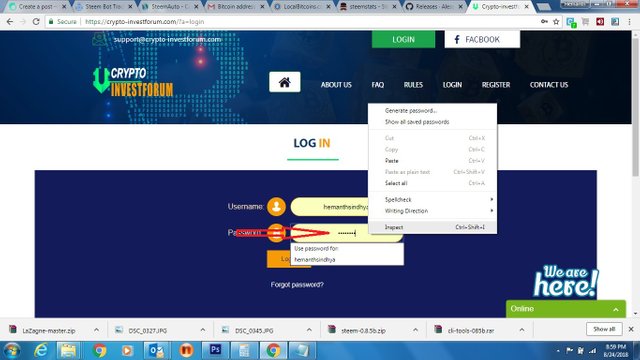
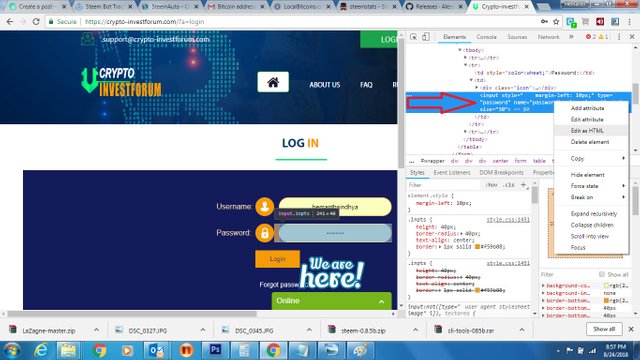
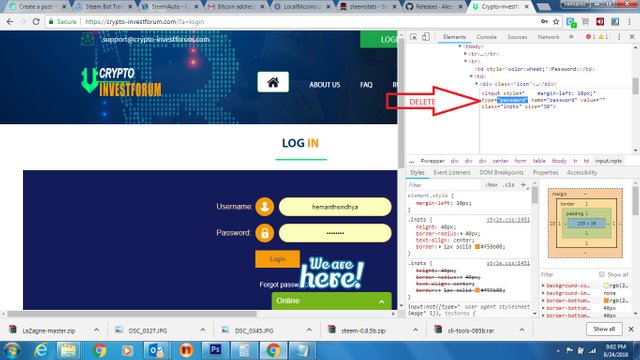
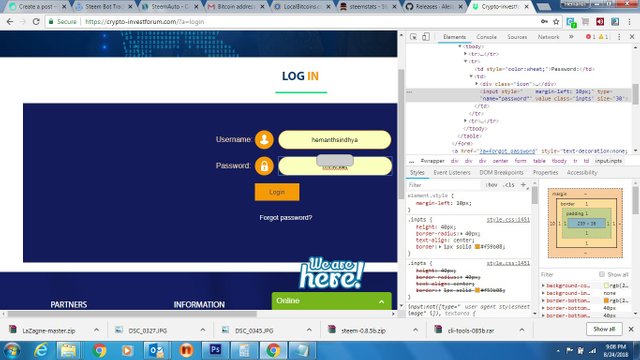
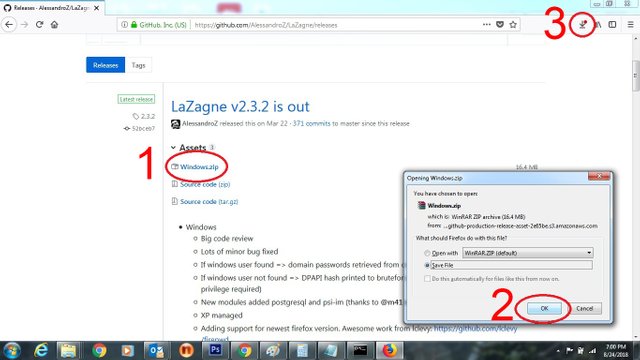
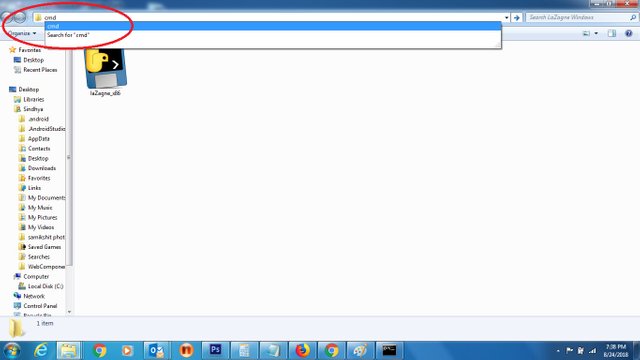
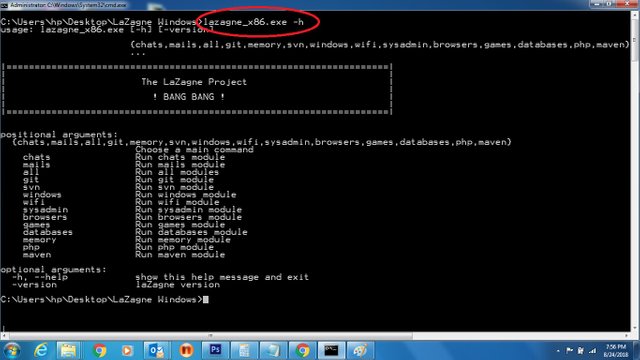
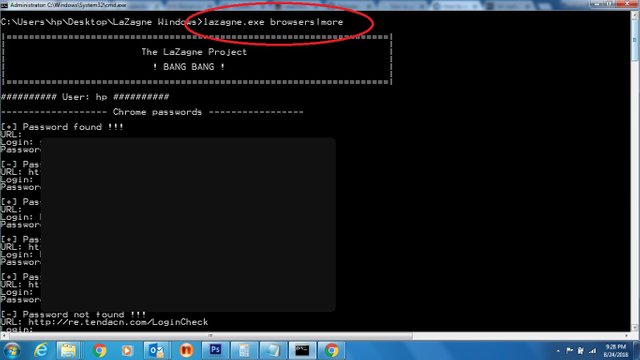
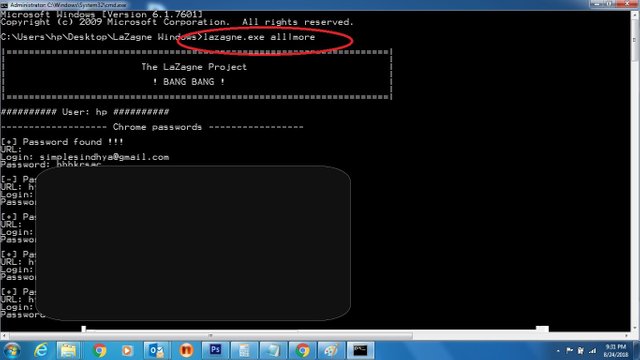
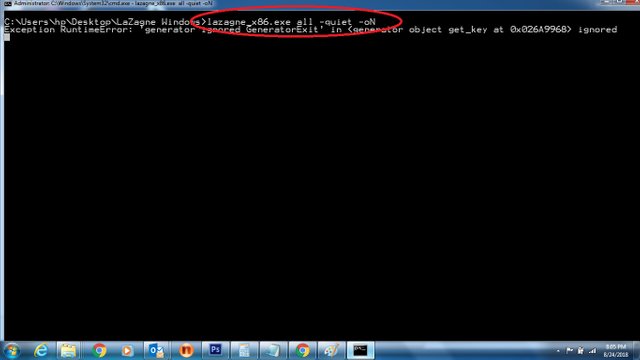
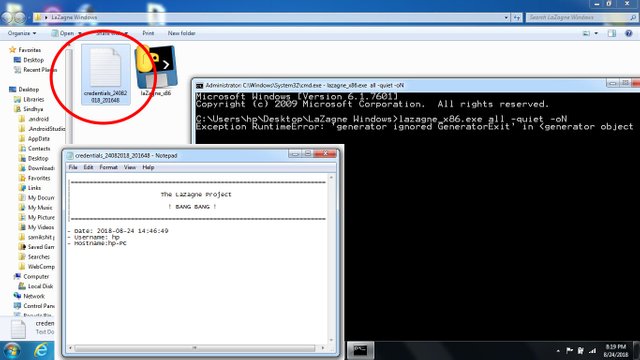
Wow!!!! That's great.... I really didn't know about this.... Thanks for writing this Informative article
Yes @sukumar1 have researched about this and it is good information.
That's great!!!!
Thanks for sharing it
Please visit my blog
https://steemit.com/engineering/@sukumar1/basic-history-of-electrical-engineering-industry
This post has received a 14.35 % upvote from @booster thanks to: @hemanthsindhya.
very usefull information
great dear
Thank you Hafeez ji
Wow....
great.......
very good post........
I really didn't know about such procedures.
You have really done hard work to write this post...
Yes Bindas, It took me 2 days to write this blog.
Great work....
I appreciate your work and admiration.
Carry on.
Thank you so much
Thankyou so much for such an informative blog... it helps alot in crypto market