Experimenting BOINC on Google Cloud
Today I started a small experiment with a BOINC instance running on a Google Cloud server.
Google is offering for free $300 in credits that can be used for any of their cloud computing services. I knew about this for quite a while, and I had in mind that this can be an easy way for people to get started with Gridcoin. To be honest, I was afraid that configuration of a cloud machine might be too complicated for beginners, but this evening I reserved some time to explore this idea.
Well, I was completely wrong: there was nothing complicated! Few clicks away, and I had a fully configured server (eight cores @ 2.3 GHz), running my preferred projects in few minutes:
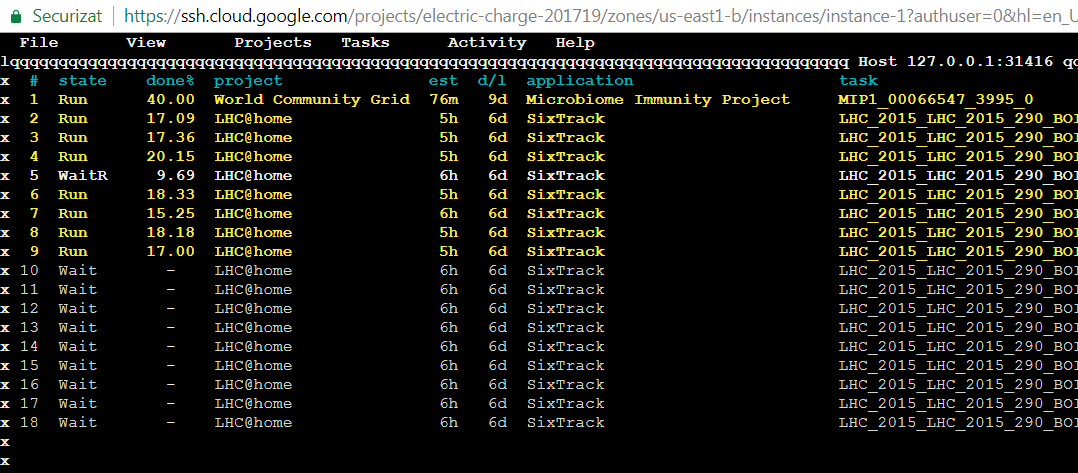
Step-by-Step Tutorial:
The first step is to create a free account on the Google Cloud Platform (follow this link), navigate to the "Compute Engine", and create your first VM instance (VM stands for Virtual Machine). Several types of machines are available, and you can select the number of cores, and the type of the Operating System. Based on your selection, on the right side, the running cost of the machine is displayed. This will be deducted from your $300 credits, therefore you should carefully balance your options. Please, pay attention to the selection of your operating system, as the premium images have additional costs.
As part of the Google Cloud Platform Free Tier, you might get also an additional f1-micro VM instance for free!

After your VMs are correctly created, a simple click on the SSH link will bring you to the management console:
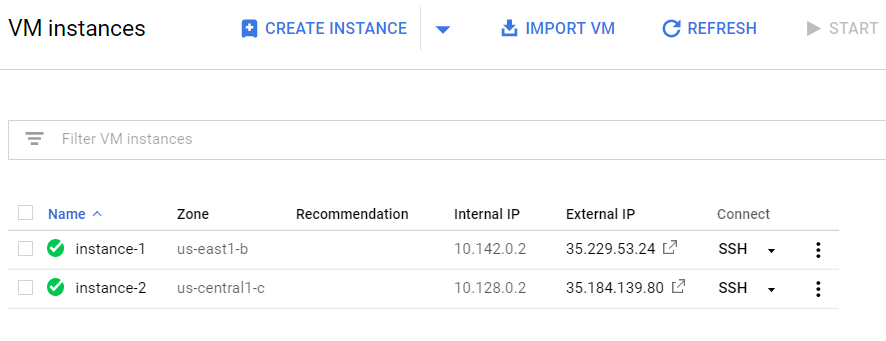
The next step is to install BOINC, and do the necessary configuration.
Personally I'm using an account manager, therefore I will only need to attach BOICN to the BAM! Account Manager. Another option would be to use the GRC-Pool instead of the account manager (recommended for beginners), or to manually configure all the projects:
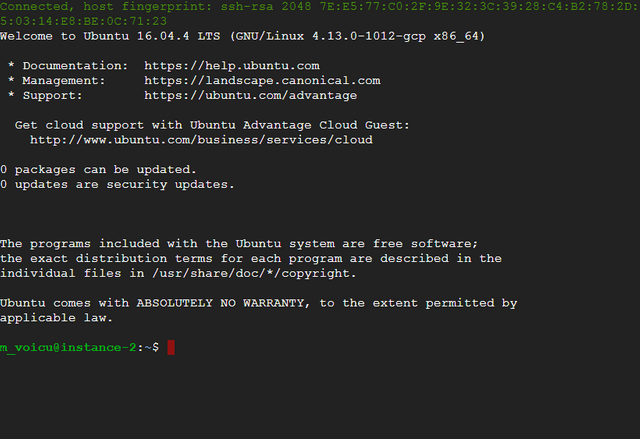
Installing BOINC from the Linux command line:
sudo apt-get update
sudo apt-get install boinc
BOINC configuration:
boinccmd --set_run_mode always
boinccmd --set_network_mode always
boinccmd --join_acct_mgr [LINK] [USERNAME] [PASSWORD]
boinccmd --join_acct_mgr [LINK] [USERNAME] [PASSWORD] (twice, in order to force the sync with the account manager)
boinccmd --get_project_urls
Boinc commands to monitor the status of your client:
boinccmd --get_simple_gui_info
boinccmd --get_tasks
boinccmd --get_file_transfers
boinccmd --get_host_info
After this step, you can close the SSH session and return to the Google Cloud Platform, from where you can monitor the status of your virtual machines:
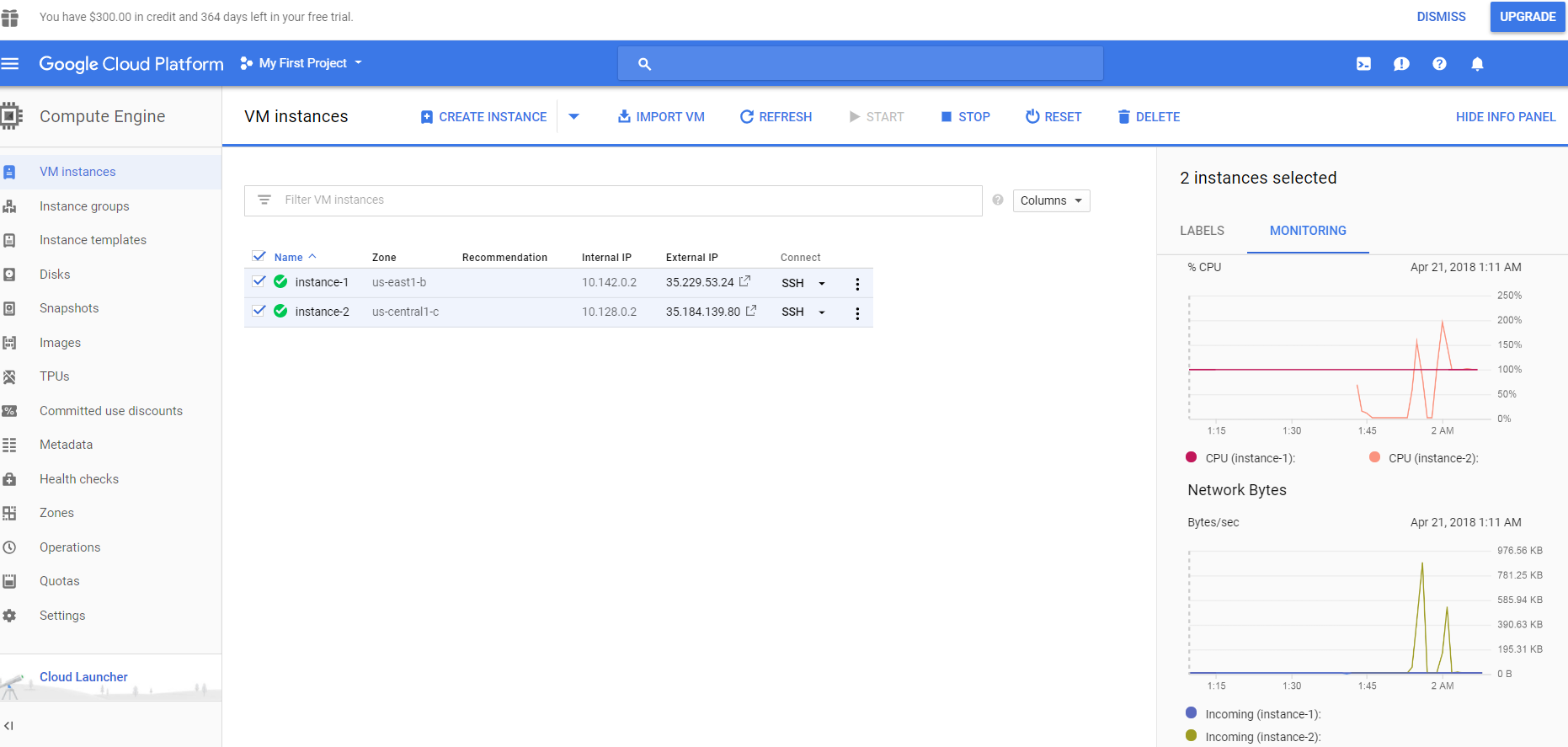
I hope you enjoy my small tutorial. Please feel free to add your opinion in the comments session, specially if you have hints about other providers of free cloud computing.
I've read that the terms of service don't allow cryptocurrency mining with the free $300 promotional credit. Running BOINC in and of itself isn't crypto mining, but once Gridcoin is in the picture, does that affect how the terms of service are understood? The fact that Gridcoin comes primarily from meaningful computation is its great strength, and I am curious to see how this plays out.
Yes, that's correct: the terms of service does not allow the usage of the free credits for cryptocurrency mining. But what is debatable is if BOINC is considered a mining client.
They just will throttle you down due to 100% cpu usage. It's a hard set flag in their system that cpu/24hr/100% load crap.. Best setup imo is ignore the guide that says 4 x 2 cores @ 1.8gb ram ( thats where it was when I did it 1.5yr ago ) was to actually do 2 x 4 cores @ 3.8gb ram and set it to run 80% CPU max and you do not run into any issues and the $300ish will last you closer to 3 months than the 1 month you are headed down. Running it as 4 x 2 core vps's @ 80% will get you a full month , and I do not know any non VM projects that use more than a few Megabytes of ram so the 1.8gb's is enough.. Just saying , you goin burn threw it faster and the guides are there to help you maximize the $300 in Virtual CPU crunching , as its just a slice of what ever " cat /proc/cpu " says and not the whole things physical cores dedicated to you its spun off a large blade cluster.
PS: Don't take me wrong , good you are playing around and taking advantage of the extra cores to give you a boost! Just want to help you get the best cpu usage and not get throttled and suddenly you OCT core goes 6 core @ 80% max cpu on its own.
Thanks for sharing your experience, although is hard to follow your writing style. Regarding the VM configuration, I selected the 8 vCPU with 7.2 GB memory having a hourly rate of $0.199. Currently, this is the most cost efficient option. The $300 credit will last for something like 2.5 months.
Up to now, the CPUs are loaded 100%, but I'm curious to see how this will continue...
@steemmillionaire
I know the post is 2 years old. Maybe you could still help me out.
I just set up the VM also using an 8 vCPU with 7.2 GB memory. Hourly rate seems not to have changed since then.
boinccmd --get_simple_gui_info
gives out the following:
https://pastebin.com/SmkVDZC6
Could you or someone else help me out here please?
Interestingly, Collatz seems to work...
Just for eeryone's info: Its been months and mothns since I started using this (when trial is over, I open new account). I set up a high CPU instance (which reduces the trial amount) + free instance (quite slow but is free). Couple of days before budget is over I remove the high cpu instance and let the free one be running untill the 1 year period is over.
Currently, I have 10 hosts like this (+ oracle free tier + Amazon). :)
I recommend this
You just planted 0.44 tree(s)!
Thanks to @steemmillionaire
We have planted already 7195.86 trees
out of 1,000,000
Let's save and restore Abongphen Highland Forest
in Cameroonian village Kedjom-Keku!
Plant trees with @treeplanter and get paid for it!
My Steem Power = 20122.84
Thanks a lot!
@martin.mikes coordinator of @kedjom-keku