The Gridcoin journey: Part 2 - The wallet
In a previous story I explained how to get the Gridcoin pool mining up and running. Next step is to somehow be able to receive the coins that you earn in the pool. There are several possible ways but only one is a bit documented and doable for the newcomer: install the gridcoin client aka wallet. That's right, where the coins need to go.

The Gridcoin client can be downloaded here: https://www.gridcoin.us/Guides/pool-gridcoin-install.htm. As described by @sc-steemit in part 4 of this story get started with the pool this can be challenging for various reasons. The user interface of the client doesn't help a lot here. If you know what to look for it makes things a lot clearer but these signs are not very highlighted an to a newcomer they look even a bit hidden.
The client installed in my native language. Searching for help on the internet is never easy when you don't know the exact words to look for. I always tend to change the language back to English for easier searching. For this go to Settings->Options and navigate to the Interface tab. There you can change the language.
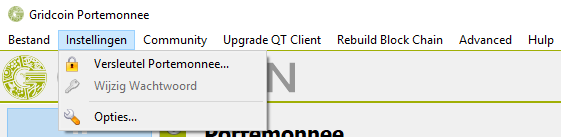
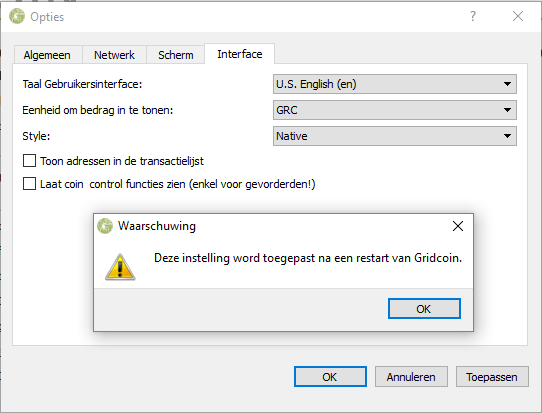
Once you have the client opened for the first time you'll quite clearly see it is out of sync, there is a clear red text telling you. So, up to the next challenge, getting the wallet synced. There are two methods, a slow one and a fast one.
Two important notes, no matter which method you choose:
- Run the application as administrator
- Be very, very patient. I mean even more patient than what you are thinking of right now.
The slow one is the easiest: do nothing and let the client do the work. The thing is, there is no indication on how long this takes and to the user it seems nothing is happening at all. The only indication is the "syncing" message at the bottom. As a newcomer I overlooked this or at least didn't realize that was what I needed to look for.
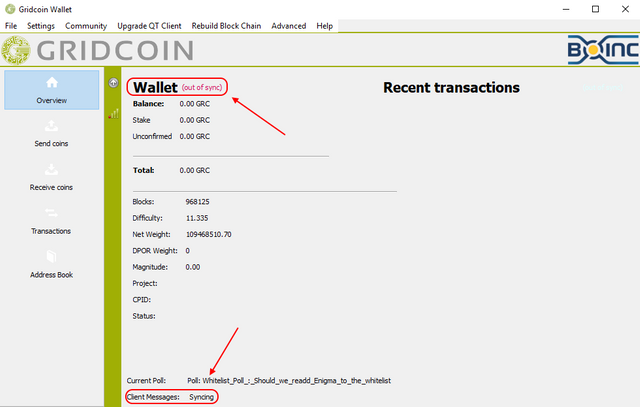
So after a while I gave up and tried the fast method. After trying the fast method I now learned what signs to look for to know the client is syncing. They are the same as in the later steps of the fast method described below. Keeping that in mind you can still choose, both should work.
The fast method is by taking the latest snapshot. This can be done by clicking the 'Download blocks' menu entry:
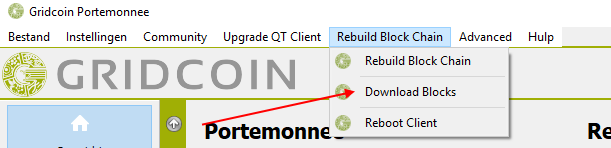
The UI magically switches to something different and the progress is given. Please be very patient, even if the progress seems to be stuck at 99%

After that you should end up with an unzipping indication. Again, be patient, even if progress seems to be stuck at 100%.

Note: In one of my experiments I ended up with the download window stopping at 99% without any further indication of what was going on. Being clueless I ended up aborting the process and I followed the steps described here, which worked out fine.
Even now the wallet is not synced. This was all very confusing to me. The wallet is now syncing the last blocks that are not in the latest snapshot. Note that the only indication you have is the "Client messages:" description at the bottom.
There is another trick though to see more progress indication. You can open the debug console and check some parameters. One indication of progress is the network traffic. Depending on the difference between the snapshot and the current state of the blockchain this can take a while as you can see in this screenshot.
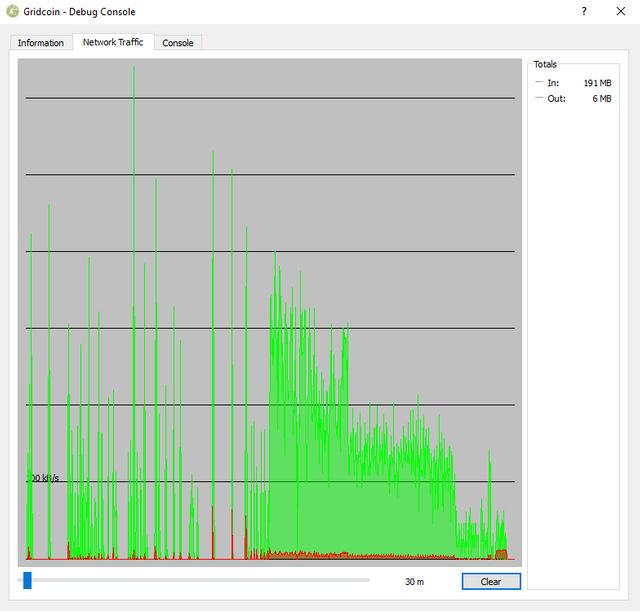
Two other indications are the number of connections and the number of blocks. Do not however that the estimate is not a superb indicator. As you can see the current number goes above the estimate. All of a sudden the estimate jumps up again.
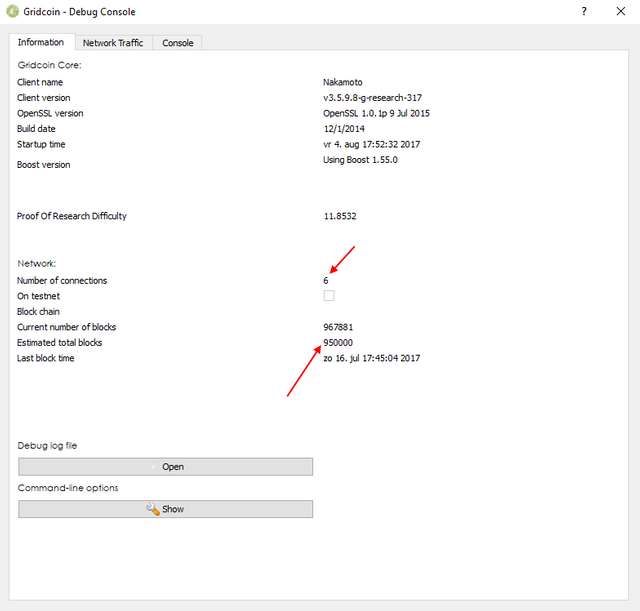
The only advise here is: be patient. If you see connections and network traffic it should all end up fine and after a while the wallet should be synced.
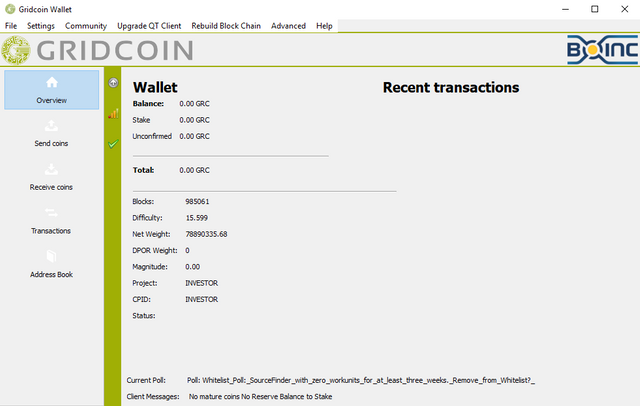
All that is left now is to enter your GRC address in the pool so the pool can forward you your coins. These steps are perfectly described here from step 5. https://www.cryptocompare.com/mining/guides/how-to-mine-gridcoin-pool/
I hope this description at least give some pointers on this somewhat confusing process. Most important part: be patient.
Good read, hope it helps new users get their bearings.
The download progress bar gets stalled at 99% for quite a few users. In the background, the blockchain is still being downloaded and your wallet is still syncing. You can check this by looking at the blockchain archive in your Gridcoin wallet directory, which will continue to grow.
Also, good to see another Dutchman on here. =)
I indeed think that is correct, but to the user it seems as the thing is stuck. That's why I tried to stress the "be patient". BTW: don't call a Fleming a Dutchman ;-) (not that I take offence)
Haha close enough.
I liked how you stressed the patience thing. It's important people know what they are getting into.
One day I'll learn about your story, dutch in NZ...
It's also possible to manually download the snapshot and restore it manually.
There is more detailed steps in the following guide: How to Sync the Gridcoin Wallet Using a Snapshot on Windows
Although a bit hidden, that is in the article ;-)
"Being clueless I ended up aborting the process and I followed the steps described here, which worked out fine."
I think I didn't really need it because I wasn't patient enough. But it worked fine.
TY for the time you obviously put into this post = )
My pleasure. I have lots of ideas for upcoming posts, just don't know which one to take first.
i can empathize with that lol
@jefpatat got you a $1.62 @minnowbooster upgoat, nice! (Image: pixabay.com)
Want a boost? Click here to read more!