Why I Use GNU/Linux Over Microsoft And Mac.
Or, How I Learned To Stop Worrying And Love The Freedom.

IMAGE SOURCE: The New Yorker
Obvious facts aside: It was difficult to adjust (when I made 'the switch' was during the Windows XP days). Most people do not know the technical aspects of their devices (RAM, Processor, Graphics Processing Unit, etc.) and their capabilities, which is a big plus when playing around with the 'brains' of your 'blood and bone' machine. Many would not even know where to begin when it comes to booting their laptops or PCs from a disk or usb drive. And, above all, who really has the time in their busy day to have to relearn something that they already seem to use fairly easily (their own Windows or Mac machines).
There is much to be found in the form of forums and groups all over the internet in relation to GNU/Linux, in both it's development and for support. These are my personal reasons for choosing GNU/Linux and basically abandoning Microsoft/Windows and Mac.
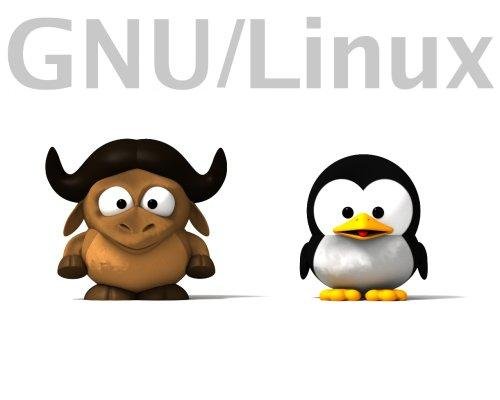
IMAGE SOURCE: gog
It was a time around when cyber bullying and trolling were in their infancy, just before the explosion of protests and occupy movements began springing up on a daily basis across the world. A time when 'hacker' was still labelled as bad people with bad intention, and I recognized a need for anonymity for everyone involved for many different reasons.
Around that same time I had a relative who was very adamant that I give this CD he had a try, how easy it would be to put in my CD tray and simply press F11 when booting up (being sure to select "boot from CD"). He explained to me how most hackers and people who write viruses primarily target Windows Users, and that even though Mac may be a bit more secure it is still proprietary.
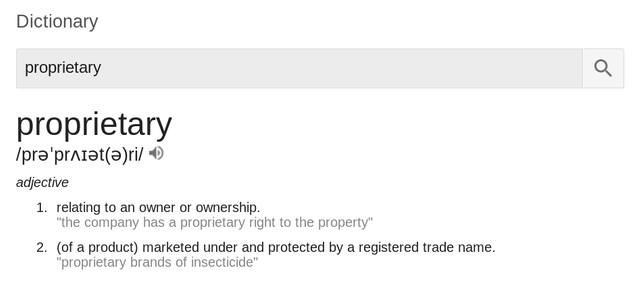
IMAGE SOURCE: postimg
Proprietary... meaning that no matter how many hundreds or even thousands of dollars one might poor into equipment and hardware, if they are using Microsoft/Windows or Mac to run it then it does not entirely belong to them. You may own the equipment it's running on, yet you do not own the brains running it all. You do not have the right to modify or redistribute most of it. You have little to no rights to the code other than the explicit use of it.
So I fired up this LiveCD experiment at the behest of my relative. And, though the boot time was a bit long (I did not know or understand a single thing about RAM Memory or using it to run an entire operating system in), was pleasantly surprised by what I experienced.
I believe it was Ubuntu, and older version on an older kernel so long ago. The Update Notifier, the Software Center, all those packages similar to software that only runs on Windows (proprietary) and costs hundreds of dollars (Adobe Photoshop) yet for free... the cool default desktop wallpapers, the system settings and monitoring so simplified and easy to find/use.
So I immediately broke away from Windows, opting for a dual-boot set-up to keep my Windows Partition "just in case". And have since only used the Windows to play video games (which doesn't happen that often, Assassin's Creed!).
And since the many years that have followed, and in having learned use of the command line and all the different geeky-nerdy options that comes with being a GNU/Linux User, I have also learned how important it is to the Internet as a whole (the majority of servers that run the Internet are, in fact, a GNU/Linux Server of one flavor or another). I have learned I am free to play with most any of the code and redistribute it as I like. I have learned it uses FAR LESS resources to run (lower memory use, smaller disk usage, cooler temperatures, low system loads, etc.) than compared to even Windows 10 (yes, my better half is a Windows fan - yes, my dual boot is Win 10/Fedora 25). And I have to worry little about Microsoft's "phone home" practices and tactics (I've even seen Win 10 change the settings on more than one occasion, along with many other suspicious activities at the OS level).
It just seemed like a win/win, and to me so far has. On the rare occasions I do jump on a Windows machine, that is the strange and unusual experience to me. This, in a GNU/Linux environment, is where I call virtual home.
Find many different flavors of GNU/Linux, most which can be run in a live RAM environment without even touching your hard drive, here - livecdlist.


Thank You!

I abandoned Windoz nine years ago for Linux and have never looked back since. Linux has served me well an all of my professional work, whether it was programming, design or video production.
I have been wanting to install linux on my old win xp laptop. Not a big windows fan. I loved win 3.1, but it is way too complicated now. Desktop is win 10. I may even be able to rejuvenate my really old win 98 desktop, too.
Thanks for sharing!
Thanks for reading! Would be interested to know how things work out on the older laptop, Mint seems to run well on lower spec machines (though one could go real low and use lubuntu, runs on 500 MB RAM!).
Thanks for the tips! I was hoping to get a usb virtual machine type setup, plug and play, fully portable.
My pleasure.
Portable ROCKS, though knowing the right FUNCTION key to press (along with the trickery of the UEFI vs BIOS there for awhile, not much any more) make it an art form all in it's own.
Virtually, all you need is the ISO file of the OS - most virtual managers will mount the ISO image and run/install it from the local file.
The more Memory the better (wish I had more memory, and not just talking about my laptop).
Congratulations @sornprar! You have completed some achievement on Steemit and have been rewarded with new badge(s) :
Click on any badge to view your own Board of Honor on SteemitBoard.
For more information about SteemitBoard, click here
If you no longer want to receive notifications, reply to this comment with the word
STOP