A Gmail Addon for Busy People
he default layout of your Gmail inbox has the sender’s name listed in the left column followed by the subject and the date of the message. The emails are sorted in reverse chronological order with the newest messages listed at the top.
The problem with this layout is that you cannot figure out who the actual sender of a message is without actually opening the email. For instance, if you get an email from Angus who works at Google and a different email from another Angus who is employed with Microsoft, Gmail will show Angus as the sender for both emails.
To solve this exact problem, I wrote Gmail Sender Icons and it is now available for everyone. It is a Google Chrome extension that will make it easy for you to identify the company or the organisation of the email sender right inside the message list of your Gmail inbox.
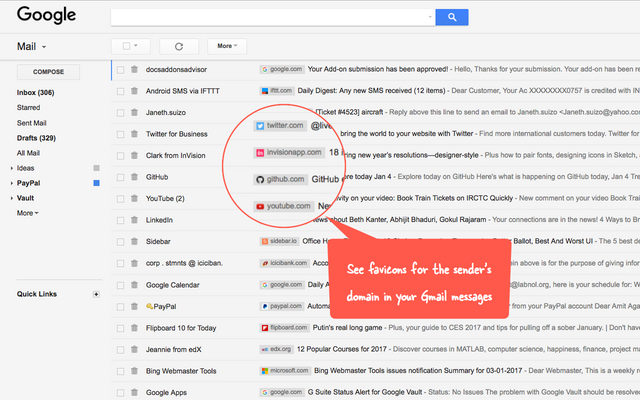
Check out the demo video and you’ll get the idea.
Gmail Icons
The Gmail add-on extracts the email address of the sender, parses the website domain from the address and pulls the favicon image (often same as the logo) of the domain. It then appends the logo image and the company’s domain as a label to the message subject thus making it easy for you quickly identify the message sender.
It runs entirely in your browser and not even a byte of your Gmail data is shared with anyone outside your browser. The Chrome extension internally uses the InboxSDK library to parse emails on the client’s side.
When your inbox is flooded with emails and you’d only like to focus your attention on messages that are from known senders, this Gmail extension will be a big help. It shows the sender label in default message views and the search results.
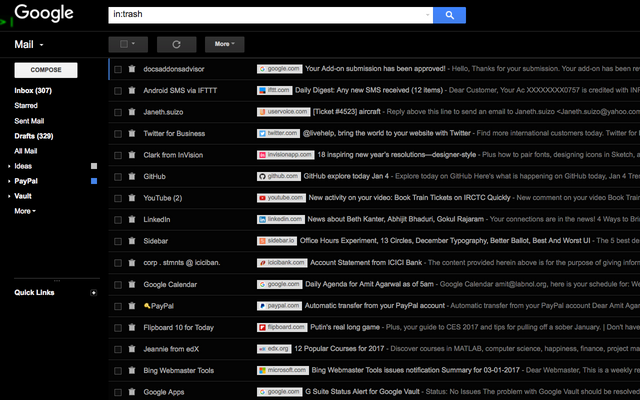
You can also use Gmail Sender Icons to quickly identify emails from known domains in the spam folder that may have been mistakenly identified as spam by Gmail filters. Give it a shot.
Get a free Bible for your phone, tablet, and computer. bible.com
Great feature.. I was looking for something like that.. let me explore it...
Great feature.. I was
Looking for something like that..
Let me explore it...
- technicalgupshup
I'm a bot. I detect haiku.
Congratulations @investmentguru! You have completed some achievement on Steemit and have been rewarded with new badge(s) :
Click on the badge to view your Board of Honor.
If you no longer want to receive notifications, reply to this comment with the word
STOPDo not miss the last post from @steemitboard!
Participate in the SteemitBoard World Cup Contest!
Collect World Cup badges and win free SBD
Support the Gold Sponsors of the contest: @good-karma and @lukestokes