Steem Notifications Problem? No Worry as @GINAbot Will Get You Notified!
Steemit is an amazing social media platform as we're learning different things every day. Unlike any other social media platforms, here in Steemit, every post you have is appreciated. I registered in the platform July last year however, I just started being a regular Steemian on January this year and I regret why I did not start being active when I registered my account. However, it's not too late to start ye? :) Before Steemit, I am an active Facebook/Instagram/Snapchat/Twitter addict but now, I am 100% into Steemit and I don't spend much time on the above mentioned social media platforms anymore.
Notification Struggle When I started
I always use my mobile and so my steemit mentor @arrliinn told me to download the esteem application. However, tho I'm using the latest iphone model, my phone hangs up if I use the application so I always ended up using safari application in my mobile and google chrome on my laptop. And since from the very beginning, I am not receiving any notifications even for the comments. So, I always visit the reply section so that I can see who replied and commented on my posts. Admit it or not, notification on every SM paltform is very important and I am bit disappointed as it is not available if we use the web.
Thank you GINABot
I was browsing on the trending section when I saw the @GINAbot's GINAbot: The Best Notifcation Service in the Steemiverse post. WOOOOHHH! My trance of receiving notification is now available through Discord! Yeah, I'm a late bloomer and a beginner here in Steemit so this news is jubilant for me. :) What's more amazing is, GINAbot is offering her service for free! So long as you are in Discord, I suggest you to try GINAbot and see it for yourself.
How To Sign -Up
Join the Minnow Power Discord Server.
Go to Registration channel

Type ..reg (steem username)
Then, you will receive a response from @GINAbot requesting you to send 0.001 SBD or STEEM with a memo to her account to verify your steem account.

Once Verified, @Ginabot will send you a direct message for further instructions

To set-up your notification settings, just type and send ..set to open the link and tsadaaaahhh! You can now control your notifications!
Make sure that the notifications active General Setting section has been ticked and steemit is set as the preferred platform.
In case you want to deactivate the notifications, you can always unchecked the "notifications active" button at the General Setting.
Basic Notifications
Since I'm new to the platform, I just opted for the basic notifications which will be very helpful in receiving any updates.
1. Comments.
In this section, there are 3 options where you can check one or all of the options if you want to be notified with new comments.
- Self means your comment
- Others is someone's comment to your post.
- Delete is if you want to receive notification when someone deletes their comments on your post.
2. Transfer
In this section, there are 2 options where you are able to receive notification on the incoming and outgoing coin transfer. This is a very good notification options for our Wallet.
- Self you'll get notification when you are doing outgoing transfers to other account
- Others You'll get notification when there's an incoming transfer from other account.
3. Delegation of VESTS
There's also notifications for the Incoming and Outgoing SP Delegation. There's also an option where you can get notification once the process of your SP cancellation Delegation is completed.
4.Curation Rewards
This option is a must for me! Lols. Of course I want to get notified when I am receiving payouts. In this option, you can either choose:
- Instant where you get notified every time you receive an author reward.
- Scheduled where you can choose to get notifications daily, weekly or monthly.
You can also turn off notifications for this section.
5. Producer Rewards
If you are a witness and you want to know when you receive producer rewards, then activate this notification.
Extra Notifications
Notifications for mentions, resteeming, follow, Votes, New Posts, Blacklist a user, Blacklist a tag, and Word watch is also available. By the way, for the follow notifications, you will be notified who follows and unfollows you. This makes it very exciting. Lols
Conclusion
I just started using GINAbot and graciously, I am very satisfied with the service. Thank you for the free and very helpful service GINAbot! Indeed you are The Best Notifcation Service in the Steemiverse!
Wishing you all the best!
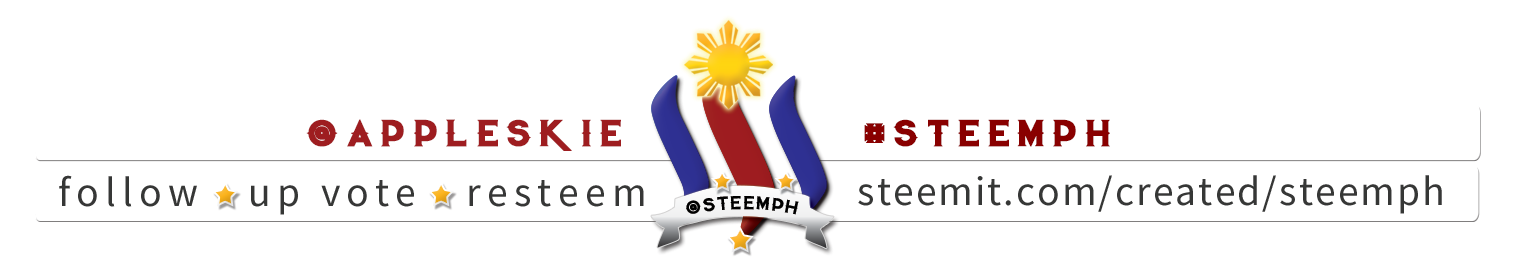
You got a 100.00% upvote from @dailyupvotes courtesy of @appleskie!
Thanks for this!!! Tried it today and yeahh... its amazing!! 👌👌👌
Congratulations @appleskie! You have completed some achievement on Steemit and have been rewarded with new badge(s) :
Click on any badge to view your own Board of Honor on SteemitBoard.
For more information about SteemitBoard, click here
If you no longer want to receive notifications, reply to this comment with the word
STOP