How to create a 3D game By yourself
Hey friends !
I want to thank you all , today I will show you how to create an amazing 3D game without programming language it is not necessary to be a programmer to create game and to do what you want inside it .
Today I will give you a program which can make all components and characters in your games you can also design some things and add them to your games so you can do what you want without language programming .
This is the Icon of this program
About the program :
Software name: FPS creator program version: 1.0 Anon version 10 X
Program price: $49.99/€43.46/£29.99
Developer: The Game Creators
Sites: fpscreatorx10, fpscreator.com, fpscreator.de
Is commercial computer software created by The Game Creators that creates video games apps from first-person type shooter without using HTML code (Code).
Users can create a set of levels and then build their games EXE file versions.The program supports Pan drive then drag and click drag engine, allowing users to choose a set of pieces such as walls, floors, ceilings, doors and Windows to create a level by pressing it and then dragging it to the work area, then yYou add furniture and tables and the necessary lighting as well as enemies, weapons, and also things that can be picked up like (energy – belts of ammunition. Etc).
The user can also level level lighting that runs it using light-markers so choose the color and range appropriate for lighting.
Lighting has been upgraded recently by applying "Dark Lights" where the lighting planners developed by Dark Basic.
You must download the program and install it then this is the window :
Now you must click at the left you will find ' add new prefab ' and the icon of home it will appear this window :
Chose the building that you want click and ' ok ' then select inside the page of work like this picture :
put them in this area this gray area , Now you must add some components to your game move to the left side you will find :
We have 4 menus each one has many components just enter and see what you can get from their , go to Entities and chose new entity :
It will appear new menu it's great we have all what we want here look at the pages that it has :
And those are the items or the weapons you can select any one of them and
Go to the building and put the items or anything you found in the menu like characters or other items ..etc
Now go to this bar and to the icon that I have selected to try the game ..
Then click ok and this is the game :
I have add some characters and weapons ..etc you can do what you want , you can also design or download new models to grow you game .
Some pictures about games which created with this program :
This is just like an introduction to this program if I find some reactions from you , if you want really to learn how to create the games without programming language just follow me just keep some comments to encourage me to do all my best .
I posted every day about the games that I like or games I have played if you want also to follow me .
If you like my post you fount it benefit to you don't forget to upvote and follow me to see my new posts and to keep a great communications with us .
Thank you I love you all ♥ by @aymenz .
----------------------------------------------------------------------------------------------------


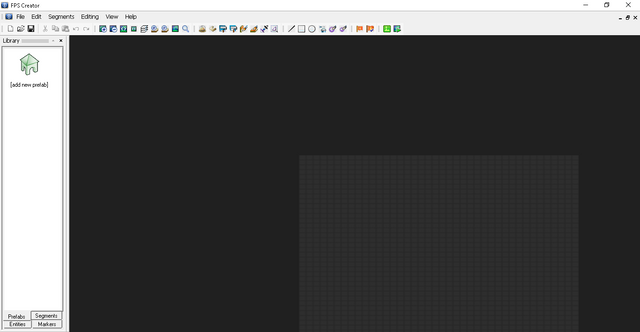
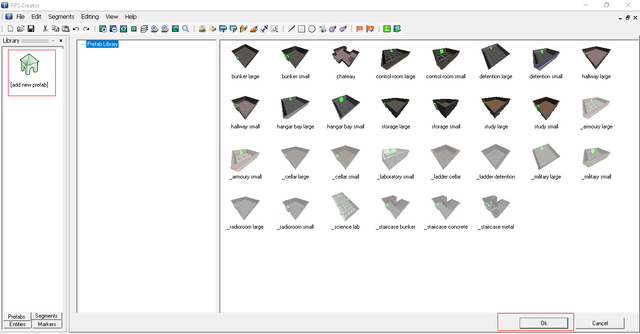
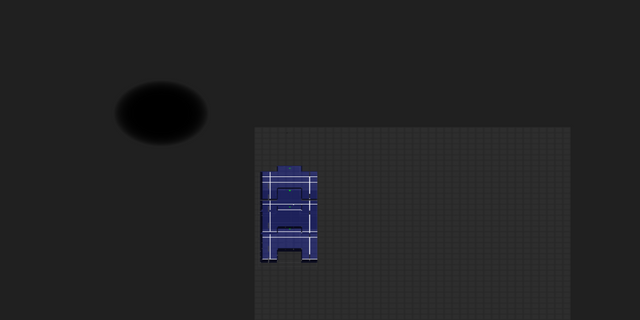


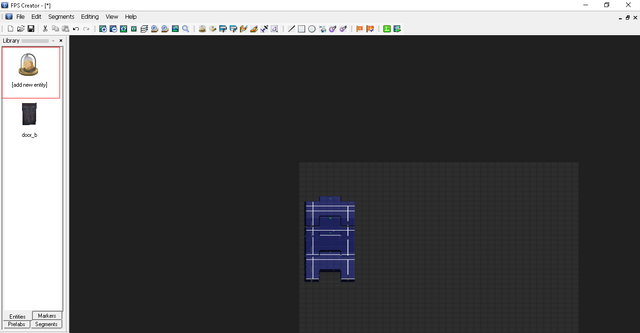
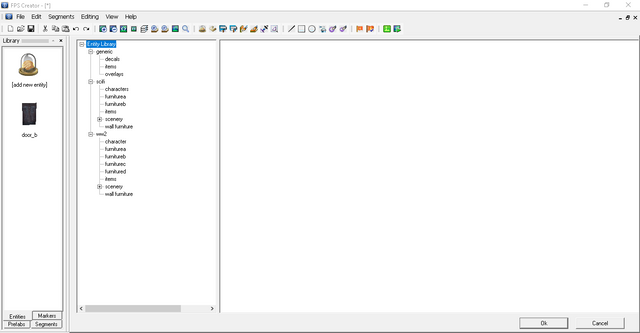
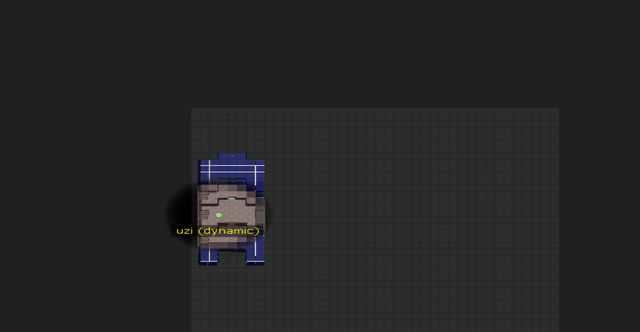
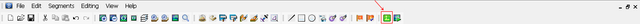
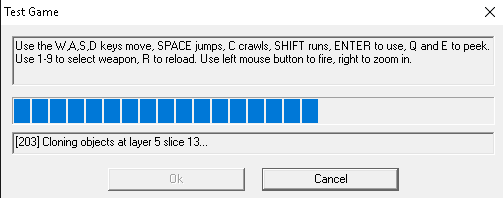
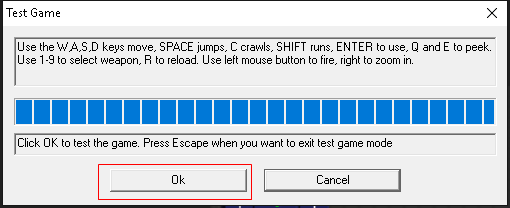


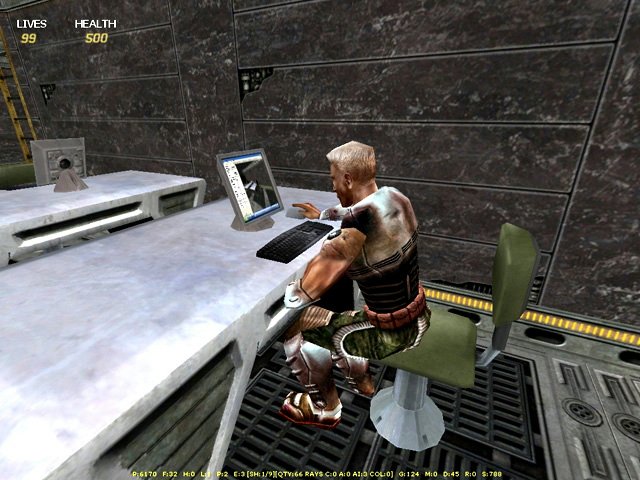

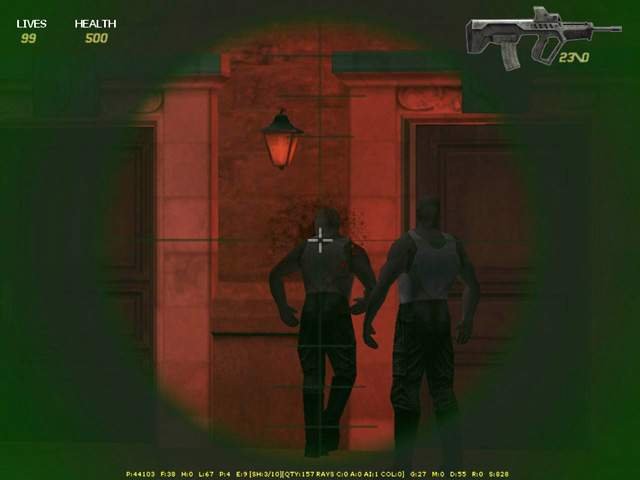
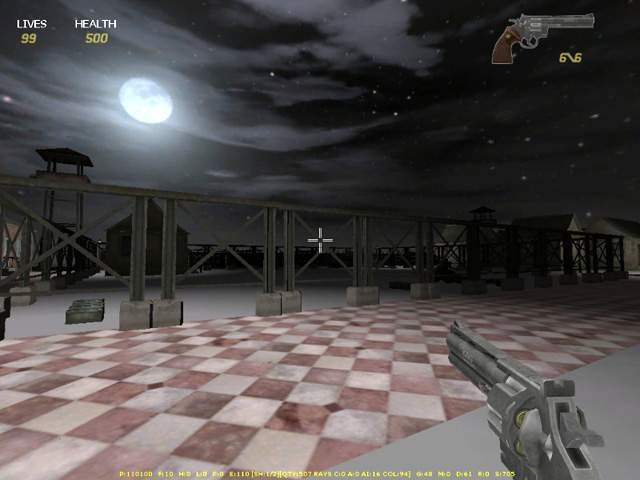



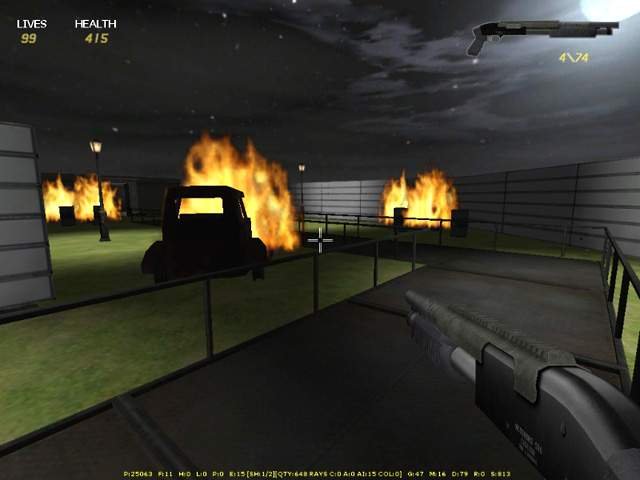

Nice article. It seems to be easy to create such a game. @thunderland
yes it's very easy to create this genre of games and I will explain how to create other games ^_^ thank's and good luck
@originalworks
The @OriginalWorks bot has determined this post by @aymenz to be original material and upvoted it!
To call @OriginalWorks, simply reply to any post with @originalworks or !originalworks in your message!
To enter this post into the daily RESTEEM contest, upvote this comment! The user with the most upvotes on their @OriginalWorks comment will win!
For more information, Click Here!
Special thanks to @reggaemuffin for being a supporter! Vote him as a witness to help make Steemit a better place!
This post has received a 0.49 % upvote from @booster thanks to: @aymenz.
thanks