My Window [Photoshop Digital Art]
Hello Steemians,
In this Tutorial, Learn how to create simple under water effect manipulation in Photoshop.
This Photo Manipulation tutorial you'll learn how to easily turn a photo into under water manipulation Effect.
Here's the image I'll be using:
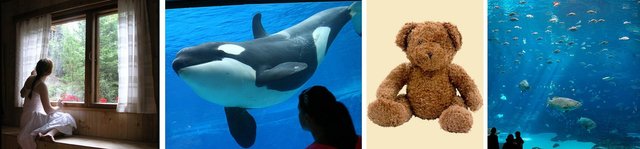
window, Orca, teddy, Aquarium.
and here's how it will look like...

Here some Screenshot to show how to create manipulation effects :
=====================================================================================
Please feel free to check out some of my other recent posts
In My Soul [Photoshop Manipulation Tutorial]
You can also find me on:
Steemit: @ykdesign
YouTube ➜ https://goo.gl/vmj6sg
Facebook ➜ https://www.facebook.com/ykdesigns.in/

If you got any questions about this tutorial feel free to ASK ME in Comments.
Happy Watching. . . ≧◉◡◉≦
This post created with #esteem created by @good-karma !
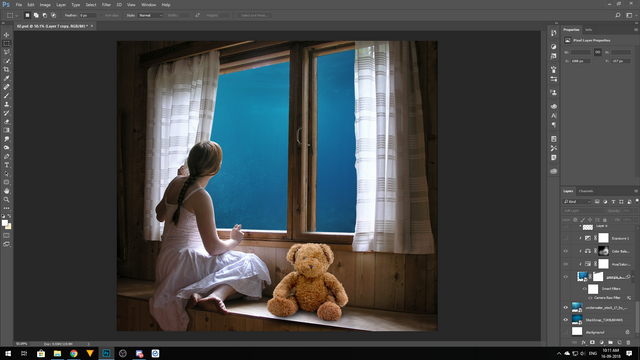
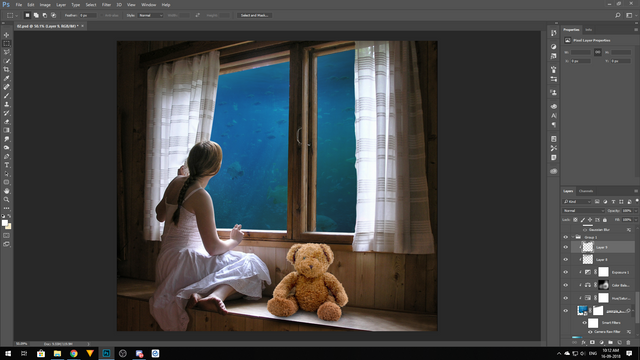
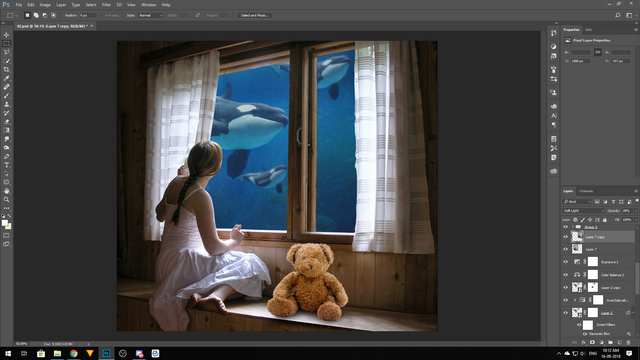
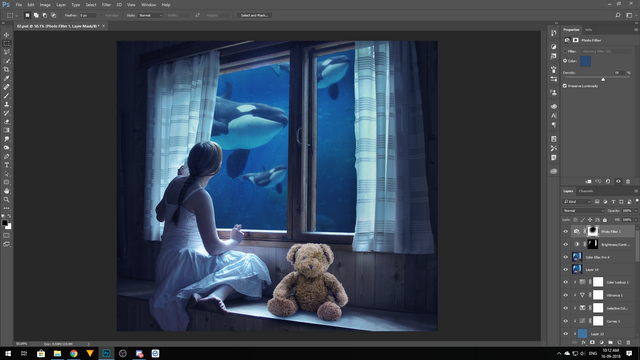
Thanks @ ykdesign. I m also use photoshop and its an nice photo editing software. Your tuitorial is helps to me because I didt know more about photoshop.
most welcome emilysimmons, if you want any help in photoshop, i'll galdly help you
Very cool post! Nice digital work! Very creative!
thanks rwedegis, glad you like it :)
You are very creative!
i'm very happy you like it, thanks bart. :))
Congratulations! This post has been upvoted from the communal account, @minnowsupport, by ykdesign from the Minnow Support Project. It's a witness project run by aggroed, ausbitbank, teamsteem, someguy123, neoxian, followbtcnews, and netuoso. The goal is to help Steemit grow by supporting Minnows. Please find us at the Peace, Abundance, and Liberty Network (PALnet) Discord Channel. It's a completely public and open space to all members of the Steemit community who voluntarily choose to be there.
If you would like to delegate to the Minnow Support Project you can do so by clicking on the following links: 50SP, 100SP, 250SP, 500SP, 1000SP, 5000SP.
Be sure to leave at least 50SP undelegated on your account.
thanks :)
What a lovely picture! Working with photoshop is not my thing, I don't get it haha.. but you definately get how it works.. love this one!
oh anouk.nox, i'm glad you like it, thank you very much :)
AWESOME :O
thanks nowargraffitis, i'm happy you like it.
thanks pixresteemer, its help me lot. love you :))
Thanks, I actually might use this, as I do not do digital often, this effect might be good for my videos
i'm glad you like it edgarsart :))
yet again amazing work
thanks tattoodjay, i'm gald you like it :)
What a nice thought ! I d to have a similar view from my window too !
ha ha ha...thanks giosou, i'm happy you like it :)