eSteem Surfer App - My First Impressions
Yesterday I discovered and installed a brand new "Steemit" Mac App called eSteem Surfer. There is a version for Windows and Linux as well (https://steemit.com/esteem/@good-karma/esteem-surfer-1-0-1-update-night-mode-and-other-improvements-69418c6ed7e53).
This App is not just promissing, it is actually great already! It has many great features that are still lacking on the main Steemit site. Here are some features that I find very useful and I like very much:
Markdown Editor with a "Viewable" Preview
Yes, right now I'm writting this post using its cool (markdown) editor. Although I'm used to the markdown format, this editor for writting new posts will be of great use both for newbies and veterans.
It has a live preview on the right side of the screen, so you see the format of your post immediatelly as you type - super cool!
And on the left side there is a vertical toolbar with the all needed icons - I find this very useful. Also, I found out that you can format text the same way as in a classic text editor. You can select some text and press cmd + b (ctrl + b on Windows) and it will make the text bold.
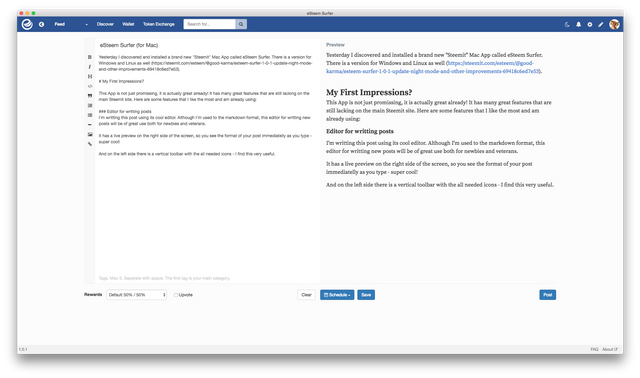
eSteem Surfer Editor
On this screenshot you can see that at the bottom there are the following buttons:
- Clear: Simply clears the current post :) (For me this button is unnecessary, but it doesn't hurt...)
- Schedule: Here you can choose at what date and time your post will be posted (I find this useful if I have time to write multiple posts and then decide that they are posted at a certain time)
- Save: This saves the current post to Drafts. You can have more drafts, which is very userful.
Dropdown menu options (User's Profile)
When you click on your profile picture the following dropdown menu appears:
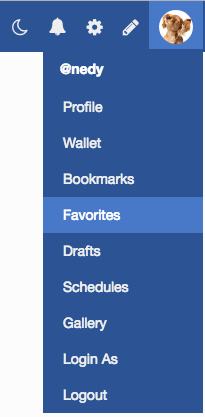
As you can see there are some very welcome additions to the classic profile options, like:
- Bookmarks: I'm already filling my list with the articles that I don't want to loose
- Drafts: Draft of the posts that I'm working on
- Schedule: The list of articles that will be posted at certain times
- Gallery: My gallery of photos that I can use when writting posts
The Icons left to the profile picture (top right corner):

Toggle Night/Day Mode: you can choose a dark theme or a classic white one

Activities: brings you to the very useful page that presents the activites of your Steemit profile (See the screenshot below)
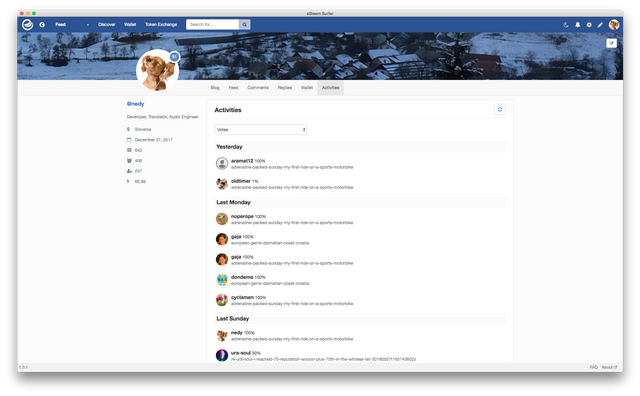
You can choose to display these activities:
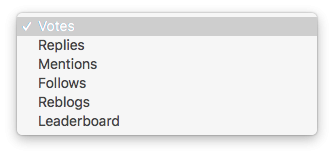
Settings: Yes, you can even choose the currency other than $ ;)
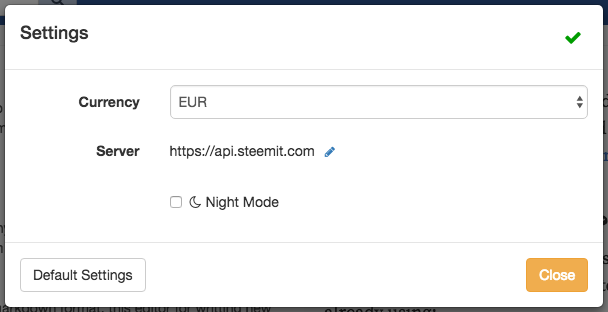
Edit Post: This icon returns you to the post you're currently editing.
Well, there are many many other features that I haven't touched in this post. The best way to explore them is to download the app and start using it... More details you can find here:
Will I Switch to Using eSteem Surfer instead of steemit.com?
Yes, for writting posts this will be definitely my choice no. 1. Also, I think that Bookmarks and Favorites are the features I will use more and more often. I'm using it only for a few hours and I already like it - that's a good sign ;)
Of course there are things that will need improvements and get polished (e.g. mouse scrolling is not so smooth, there are no menu items for Mac version yet), but hey, this is only v1.0.1. I cannot wait to see what the next versions will bring!
Thanks @good-karma for bringing us such a great app! You can find all needed info by following: @esteemapp