Transferring (Pasting) Large File on Windows Server 2012 Shared Folder Make Windows 10's Network Connection Behave Abnormally
Couple of days ago I was setting up a Microsoft Windows Server on an HP ProLiant machine when I noticed that there is something wrong.
I need to install a Microsoft SQL Server on the HP ProLiant machine, in order to do it I need to transfer the ISO image of the Microsoft SQL Server that I am going to install
I just copy and pasted the ISO image of the SQL Server into the folder that I manually shared on the HP ProLiant machine
While the transfer is ongoing, I tried to browse the internet and open my inbox in Yahoo!.
But I noticed that my Windows 10 computer is having some problem in accessing both my Yahoo! inbox and any of the website that I want to visit.
I can't open any website normally (the websites take too long to respond and load) as well as my Yahoo! inbox.
When it is time for me to access a shared folder that is hosted on an Ubuntu Linux server the shared folder also took too long to open.
And when I am about to print a document on a shared printer all of the network printer installed in my Windows 10 computer are not working.
What could be the problem
I thought that the problem was on my computer.
I thought I just have to restart my computer to resolve the issue when I accidentally glanced on the file that I am transferring into the HP ProLiant machine.
The file transfer speed is somewhat " not normal". It should be above 10 Mb/s since both my computer and the HP ProLiant do have a gigabit network connection.
I was not able to restart my computer because I need wait for the file transfer to finish.
Then my suspicion points to the HP ProLiant machine as the culprit (file transfer is still ongoing at this point).
My suspicions were confirmed
After the copying has finished everything went to normal.
I tried to copy and paste a large file on a random computer on the network then I tried to browse the internet, open my Yahoo! inbox, printed on a network computer, accessed the file server on the Ubuntu Server and all of them were working.
What actually happened
If you take into account that my computer is working normally while I emulated the transferring of files on another computer you could safely say that there's something wrong on the HP ProLiant machine.
But what actually is the reason?
I looked into the Event Viewer of my computer and I could not find significant error message that points to the problem.
The reason could be the very fact that Windows Server computers are not designed to be used in sharing a folder like we always did on a workstation computer.
And my computer is doing it’s best to use all the networking resources it could use in order to make the transfer as fast as possible but the transfer rate is only hovering at about 600-800 Kb/s and in turn making my computer’s networking to behave abnormally.
Couple of days ago I was setting up a Microsoft Windows Server on an HP ProLiant machine when I noticed that there is something wrong.
I need to install a Microsoft SQL Server on the HP ProLiant machine, in order to do it I need to transfer the ISO image of the Microsoft SQL Server that I am going to install
I just copy and pasted the ISO image of the SQL Server into the folder that I manually shared on the HP ProLiant machine
While the transfer is ongoing, I tried to browse the internet and open my inbox in Yahoo!.
But I noticed that my Windows 10 computer is having some problem in accessing both my Yahoo! inbox and any of the website that I want to visit.
I can't open any website normally (the websites take too long to respond and load) as well as my Yahoo! inbox.
When it is time for me to access a shared folder that is hosted on an Ubuntu Linux server the shared folder also took too long to open.
And when I am about to print a document on a shared printer all of the network printer installed in my Windows 10 computer are not working.
What could be the problem
I thought that the problem was on my computer.
I thought I just have to restart my computer to resolve the issue when I accidentally glanced on the file that I am transferring into the HP ProLiant machine.
The file transfer speed is somewhat " not normal". It should be above 10 Mb/s since both my computer and the HP ProLiant do have a gigabit network connection.
I was not able to restart my computer because I need wait for the file transfer to finish.
Then my suspicion points to the HP ProLiant machine as the culprit (file transfer is still ongoing at this point).
My suspicions were confirmed
After the copying has finished everything went to normal.
I tried to copy and paste a large file on a random computer on the network then I tried to browse the internet, open my Yahoo! inbox, printed on a network computer, accessed the file server on the Ubuntu Server and all of them were working.
What actually happened
If you take into account that my computer is working normally while I emulated the transferring of files on another computer you could safely say that there's something wrong on the HP ProLiant machine.
But what actually is the reason?
I looked into the Event Viewer of my computer and I could not find significant error message that points to the problem.
The reason could be the very fact that Windows Server computers are not designed to be used in sharing a folder like we always did on a workstation computer.
And my computer is doing it’s best to use all the networking resources it could use in order to make the transfer as fast as possible but the transfer rate is only hovering at about 600-800 Kb/s and in turn making my computer’s networking to behave abnormally.

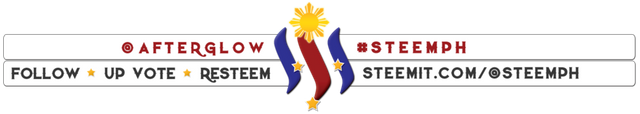

Thanks for using eSteem!
Your post has been voted as a part of eSteem encouragement program. Keep up the good work! Install Android, iOS Mobile app or Windows, Mac, Linux Surfer app, if you haven't already!
Learn more: https://esteem.app
Join our discord: https://discord.gg/8eHupPq
Thank you very much.