Input Not Supported

Your monitor is showing some signs of deterioration. You changed it but when you installed the new monitor, it says, "Input Not Supported".
To avoid this kind of problem, make sure to lower the resolution of your display by going to "Setting -> System -> Display". Change to resolution that supports by all monitor which is 1024 x 768.
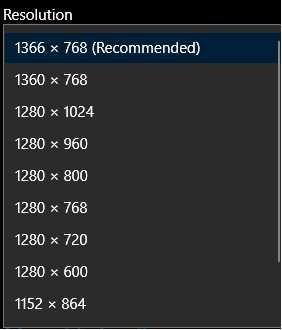
After changing your screen resolution try to install the new monitor again.
If changing the resolution does not fix the problem you may need to change the "refresh rate" of your display adapter by going to "Setting -> System -> Display -> Advanced display settings -> Display adaptor properties for Display 1 -> Monitor".
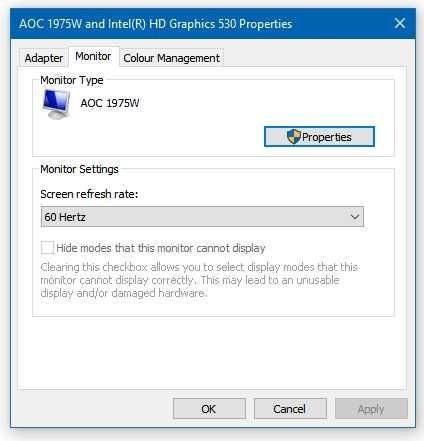
Choose a lower refresh rate. After changing the refresh rate try to install the new monitor. If it does not fixed the problem you may have to choose another refresh rate.
 )
)

Thanks for using eSteem!
Your post has been voted as a part of eSteem encouragement program. Keep up the good work! Install Android, iOS Mobile app or Windows, Mac, Linux Surfer app, if you haven't already!
Learn more: https://esteem.app
Join our discord: https://discord.gg/8eHupPq
Thanks you very much.