EOS 学習メモ:別 contract に対する inline action 編
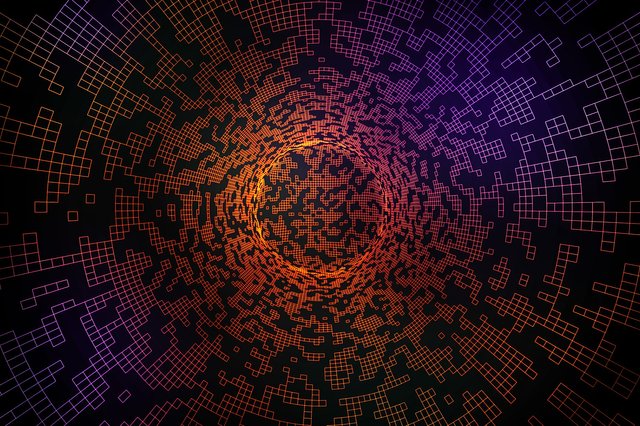
EOS 学習メモ:通知と inline action 編 の続き。
注:この記事に記載してある検証を行う前に、ローカルのコンテナ上で 2 週間ほど起動し続けた nodeos がデフォルトの DB 容量上限に達してしまったらしく、動かなくなってしまった。上限の設定を変えれば問題なさそうだが、今回は復習も兼ねて一度全てのデータ(/tmp/contracts/eosio)を削除して新しいチェーンを立ち上げてから以下の検証を行なった。
前回は同 contract 内の action を inline action として実行したが、今回は別 contract の action を inline action として実行してみる。
ということで、addressbook contract とは別で、addressbook contract における各データの登録・更新・削除の回数をカウントする abcounter contract を実装した。また、addressbook contract にも修正を加え、abcounter countract の action を実行するようにする。修正後の addressbook contract は コチラ。
abcounter contract と、修正した addressbook contract をコンテナ上に持っていく。
$ docker cp contracts/abcounter eos:/tmp/contracts
$ docker cp contracts/addressbook-with-counter/addressbook.cpp eos:/tmp/contracts/addressbook/addressbook.cpp
コンテナに接続。
$ docker exec -it eos bash
以降、コンテナ上で作業を進める。
まず、abcounter contract をデプロイするために abcounter account をつくる。
$ cleos create account eosio abcounter EOS74MfAgXfFQX36paLQp5tuApRPoHxn4JCcBiwTFWorF5Cj1qMK7 -p eosio@active
executed transaction: 33adb4234ca8e7a44c387e978c114c7b847a205ae73d4d33882990501bc811fb 200 bytes 42382 us
# eosio <= eosio::newaccount {"creator":"eosio","name":"abcounter","owner":{"threshold":1,"keys":[{"key":"EOS74MfAgXfFQX36paLQp5t...
abcounter.cpp をコンパイルする。
$ cd /tmp/contracts/abcounter
$ eosio-cpp -o abcounter.wasm abcounter.cpp --abigen
abcounter contract を abcouter account に対してデプロイする。
$ cleos set contract abcounter . -p abcounter@active
Reading WASM from /tmp/contracts/abcounter/abcounter.wasm...
Publishing contract...
executed transaction: 89404ecdd270b0468d9527d4557eda18a050bdec697fe38ff1c2c4764a4331c9 4920 bytes 122894 us
# eosio <= eosio::setcode {"account":"abcounter","vmtype":0,"vmversion":0,"code":"0061736d010000000192011860037f7e7f0060000060...
# eosio <= eosio::setabi {"account":"abcounter","abi":"0e656f73696f3a3a6162692f312e31000205636f756e7400020475736572046e616d65...
これで abcounter contract 側の準備は完了。
次は、修正した addressbook contract をコンパイルする。
$ cd /tmp/contracts/addressbook
$ eosio-cpp -o addressbook.wasm addressbook.cpp --abigen
addressbook account に対してデプロイする。
$ cleos set contract addressbook . -p addressbook@active
Reading WASM from /tmp/contracts/addressbook/addressbook.wasm...
Publishing contract...
executed transaction: 44beb96dc7d58a440ca140145b5a5dcc6e263ee4b0e2ff4b94c167efdd6bd9bc 8080 bytes 28229 us
# eosio <= eosio::setcode {"account":"addressbook","vmtype":0,"vmversion":0,"code":"0061736d0100000001b6011c60037f7e7f0060027f...
# eosio <= eosio::setabi {"account":"addressbook","abi":"0e656f73696f3a3a6162692f312e31000405657261736500010475736572046e616d...
addressbook contract が別 contract の action を実行できるようにするためには addressbook account の active permission に eosio.code を追加する必要があるらしいので、する。なお、こうなっているのは、セキュリティ上の理由かららしい。意図しない外部 contract の action 実行を防ぐためってことだろうか。
$ cleos set account permission addressbook active --add-code
executed transaction: 230906c0038cee132392179fcc123926689b350070ae5c7f1487f3bef83e6b4c 184 bytes 17338 us
# eosio <= eosio::updateauth {"account":"addressbook","permission":"active","parent":"owner","auth":{"threshold":1,"keys":[{"key"...
どうなったのか確認してみる。
$ cleos get account addressbook
created: 2019-02-06T14:14:16.000
permissions:
owner 1: 1 EOS74MfAgXfFQX36paLQp5tuApRPoHxn4JCcBiwTFWorF5Cj1qMK7
active 1: 1 EOS74MfAgXfFQX36paLQp5tuApRPoHxn4JCcBiwTFWorF5Cj1qMK7, 1 [email protected]
memory:
quota: unlimited used: 185.5 KiB
net bandwidth:
used: unlimited
available: unlimited
limit: unlimited
cpu bandwidth:
used: unlimited
available: unlimited
limit: unlimited
確かに、active permission に [email protected] が追加されている模様。
さて。ここまでで準備は整ったので、alice のデータを addressbook contract に登録してみる。今回の alice は 19 歳。
$ cleos push action addressbook upsert '["alice", "alice", "liddell", 19, "123 drink me way", "wonderland", "amsterdam"]' -p alice@active
executed transaction: 6c91d5f3e5bf6508bf4c105125201382de92110fa477a699b1e517c3058c0a38 160 bytes 20758 us
# addressbook <= addressbook::upsert {"user":"alice","first_name":"alice","last_name":"liddell","age":19,"street":"123 drink me way","cit...
# addressbook <= addressbook::notify {"user":"alice","msg":"alice successfully emplaced record to addressbook"}
# alice <= addressbook::notify {"user":"alice","msg":"alice successfully emplaced record to addressbook"}
# abcounter <= abcounter::count {"user":"alice","type":"emplace"}
abcounter contract できちんとカウントされているか確認する。
$ cleos get table abcounter abcounter counts --lower alice --limit 1
{
"rows": [{
"key": "alice",
"emplaced": 1,
"modified": 0,
"erased": 0
}
],
"more": false
}
冒頭で記載した通り、チェーンは初期化しているので、先ほどの upsert は新規登録に相当する。よって、"emplaced" が 1 になっている上記の状態で正解。問題なさそう。
次はデータ更新。
$ cleos push action addressbook upsert '["alice", "alice", "liddell", 21, "1 there we go", "wonderland", "amsterdam"]' -p alice@active
executed transaction: 5f128c39a4d0121b7c3af1b5674e55e4714b12d389db3d5958dade1f03f5e346 160 bytes 26850 us
# addressbook <= addressbook::upsert {"user":"alice","first_name":"alice","last_name":"liddell","age":21,"street":"1 there we go","city":...
# addressbook <= addressbook::notify {"user":"alice","msg":"alice successfully modified record to addressbook"}
# alice <= addressbook::notify {"user":"alice","msg":"alice successfully modified record to addressbook"}
# abcounter <= abcounter::count {"user":"alice","type":"modify"}
abcounter contract を確認する。
$ cleos get table abcounter abcounter counts --lower alice --limit 1
{
"rows": [{
"key": "alice",
"emplaced": 1,
"modified": 1,
"erased": 0
}
],
"more": false
}
"modified" が 0 から 1 に増えている。想定通りの挙動。
次はデータ削除。
$ cleos push action addressbook erase '["alice"]' -p alice@active
executed transaction: 2551649d56149a98a65c27c753d9d2435cc8170e3b3ccab9b7afc7280289d0ad 104 bytes 26379 us
# addressbook <= addressbook::erase {"user":"alice"}
# addressbook <= addressbook::notify {"user":"alice","msg":"alice successfully erased record from addressbook"}
# alice <= addressbook::notify {"user":"alice","msg":"alice successfully erased record from addressbook"}
# abcounter <= abcounter::count {"user":"alice","type":"erase"}
abcounter contract を確認する。
$ cleos get table abcounter abcounter counts --lower alice --limit 1
{
"rows": [{
"key": "alice",
"emplaced": 1,
"modified": 1,
"erased": 1
}
],
"more": false
}
"erased" が 0 から 1 に増えている。想定通りの挙動。
以上より、addressbook contract におけるデータの登録・更新・削除の 3 つの処理が全て inline action として abcounter contract という別 contract の count action を実行し、それぞれの処理回数をカウントできていることが確認できた。もちろん、複数回実行すれば、1 → 2 → ... とどんどんカウントされていく。
今回はここまで。
Congratulations @m0t0k1ch1! You have completed the following achievement on the Steem blockchain and have been rewarded with new badge(s) :
Click here to view your Board
If you no longer want to receive notifications, reply to this comment with the word
STOP