EOS Tutorial - Buying & Registering via MyEtherWallet
These couple of days, the whole crypto universe is going down in value. This movement brings EOS to the level of $5 (five dollars) from it’s $18.71 high last Jan 13th. That’s around 73% discount. Paired with good fundamentals, this is a good moment to purchase.
So I did that yesterday! I purchased EOS. However, since it’s in the ICO state, some people might not know how to purchase EOS the right way. That’s why I’m publishing this post of how I purchased EOS from MyEtherWallet (MEW).
Why should you buy EOS?
Well, by reading this tutorial, I expect you would already know the greatness of EOS. But, if you are not that convinced yet, you can Google it. There are tons of information about EOS out there. If you are too lazy to read them, here’s a quick recap why EOS is a great cryptocurrency:
- EOS is created by Dan Larimer, the man who created Bitshares and Steem. He uses @dan as a steemit handle here. The success of those last two (2) projects shows his capability and experiences in delivering EOS into a successful project.
- It’s still in ICO stage, but already listed in lots of crypto exchanges. It’s also at the top 9 of all cryptos in term of capitalizations.
- EOS, even though it’s still on testnet, has attracted lots of big partners and “heavy hitters” such as Bitfinex, Galaxy Digital, Richard Jung - former CEO of Bithumb, and many others.
- and tons of other reasons you can Google, including why it could possibly replace Ethereum in the future.
Ok. Let's start with the tutorial.
Prerequisites
- I would assume you already have MEW and have no trouble using it.
- I’ll be using my private key as an example here, but you can easily use other authentication method on MEW.
- Of course, you would need to have Ether (ETH) inside your MEW.
- This post is for information and educational purpose only. It is not an investment advice.
The steps in brief
The steps to purchase EOS are actually quite simple. You only need 3 steps and another one is optional. The steps are:
- Transfer Ether (ETH) to the EOS contract, just like transferring to an ordinary account.
- Get your EOS wallet’s public and private keys.
- Connect your Ethereum wallet to the EOS wallet.
- (optional) Claim your EOS, if you want to transfer it around. Which I don’t want to do, so I’m skipping this step.
So, without further ado, let’s start
Step 1. Transferring Ether to the EOS contract
1.a. Open https://myetherwallet.com and login. I’m using private key to login.
1.b. Transfer ETH to the EOS contract
You can get EOS contract by:
- Go to https://eos.io/
- scroll down a little bit and click “Get EOS”.
- Check all the boxes then click “continue”
- Scroll down until you see “The Ethereum address for the token distribution is:”
- Copy paste the address according to the picture below
- Or you can trust me. The EOS contract from the website is
0xd0a6E6C54DbC68Db5db3A091B171A77407Ff7ccf
1.c. Confirm the transaction
1.d. Click to see the transaction in progress
You will then get a small green notification box at the bottom of the screen, stating that your transaction is being broadcasted to the network. You can click the button and see the transaction on the blockchain explorer.

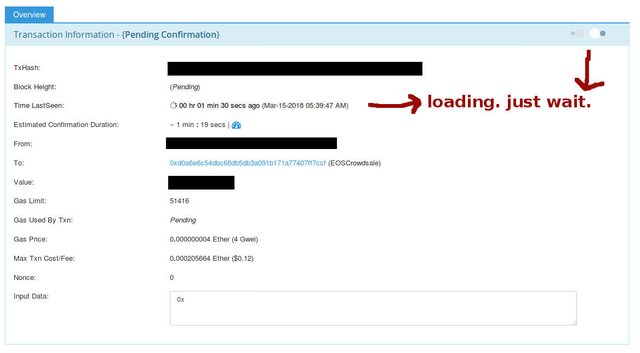
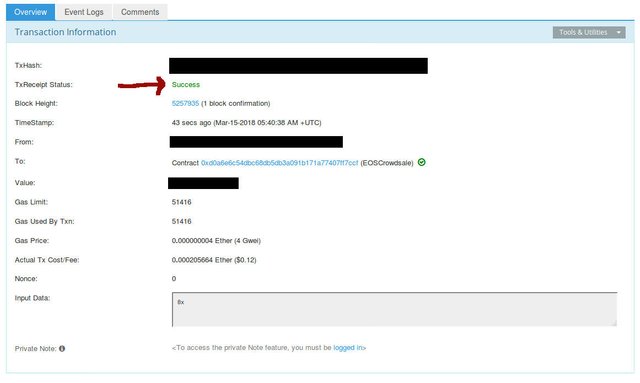
1.e. Done buying EOS
You are done buying EOS. But before you continue to step 2, please go to https://www.eosscan.io and see the “Period XXX” number. Write that down. For example, I’m on period 268. You will need this at the last step of this tutorial.
Step 2. Get your EOS wallet’s public and private keys.
- Go to https://eos.io/
- Scroll down a little bit and click “Get EOS”.
- Check all the boxes then click “continue”
- Scroll down until you see “Participation Instructions”
- Click the “Register” tab
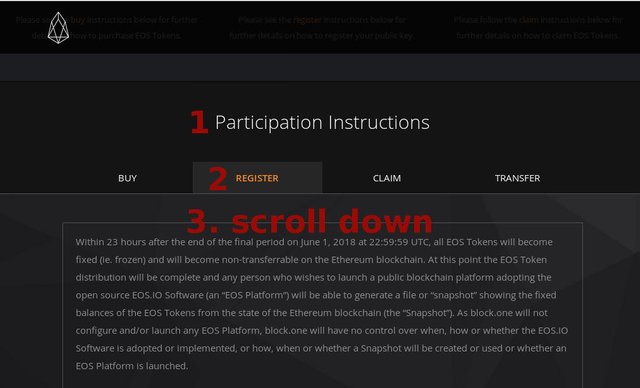
Register Tab (click for large picture) - Scroll down again
- After scrolling down a little bit, you will see the “MyEtherWallet” button. Click that.
- Click the “Generate EOS Keys” button to get your EOS wallet’s public and private key.
- Copy and save those two keys. Keep it secret and protect it well. If you lose it, you can say goodbye to your EOS.
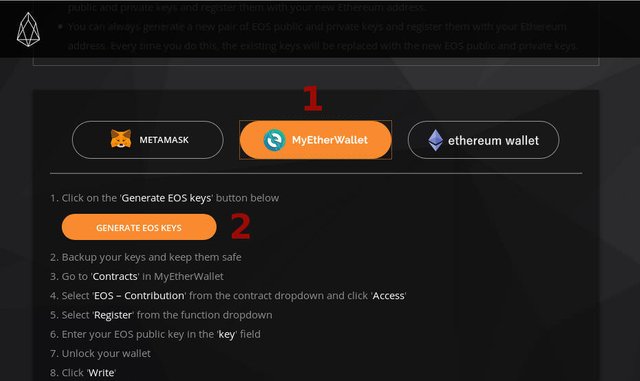
EOS Wallet’s keys (click for large picture)
Step 3. Connect your Ethereum wallet to the EOS wallet.
3.a. Registering (connecting) your EHT and EOS wallets
- Go back to your MEW
- Click “Contracts” at the top bar
- Select “EOS Contribution” from the drop down box.
- Click the “Access” button
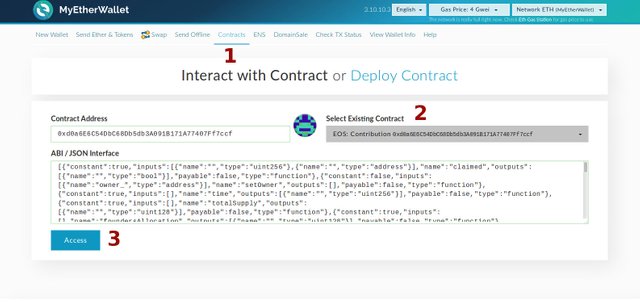
Accessing EOS contribution (click for large picture) - Scroll down
- Choose “Register” from the drop down box
- Put your EOS Public Key on the “key” box
- Put in the authentication data again. I’m using private key for this tutorial.
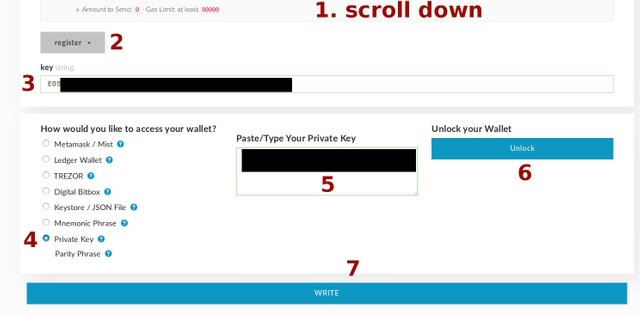
Put EOS Public Key (click for large picture) - Confirm the registration action
- Done registering.
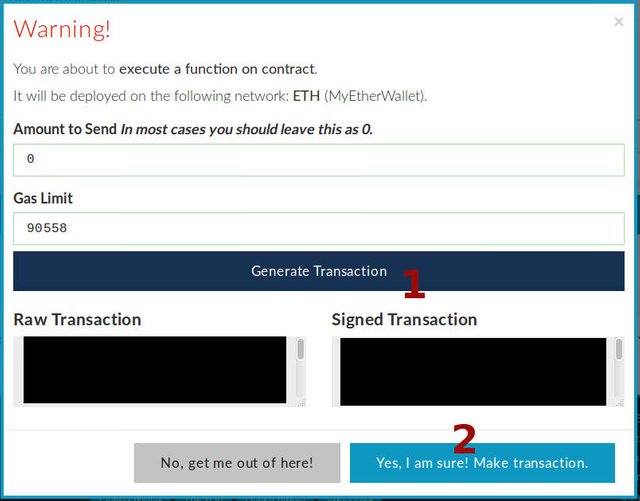
Confirm the registration (click for large picture)
3.b. Checking if the registration is correct
- You are back to the previous page.
- Choose “Keys” from the drop down box.
- Put in your ETH Public Key.
- Click the “Read” button
- Your EOS Public Key will display at the “String” field.
- If both are correct, then you are done.
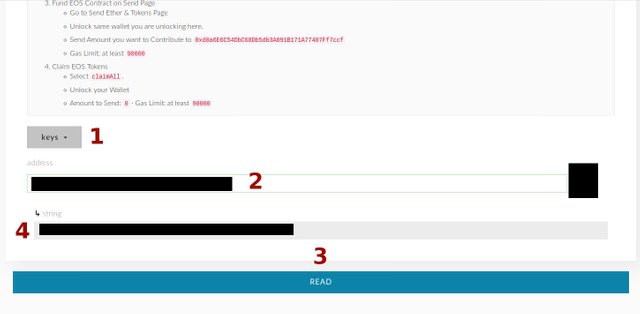
Checking Registration (click for large picture)
3.c. Finding out how many EOS you get
Now, do you still remember the period number from step 1.e.? Here’s what you have to do to know how many EOS you will get.
- Go to https://www.eosscan.io again.
- Check if the “Period” has changed from your period. If not, come back later after the counter finished. You do not need to come back exactly after it’s finished, you can come back tomorrow.
- If the “Period” has already changed from your period at step 1.e. (for example my transfer period was 268 and the current period is 269) Scroll down until you see the picture below
- Check the number of your period. That is how many EOS you will get per ETH. For example, at period 268, it was 116.93 EOS per ETH. Which means if you buy two (3) ETH, you will get 350.79 EOS, or if you buy half (0.5) ETH, you will get 58.465 EOS.
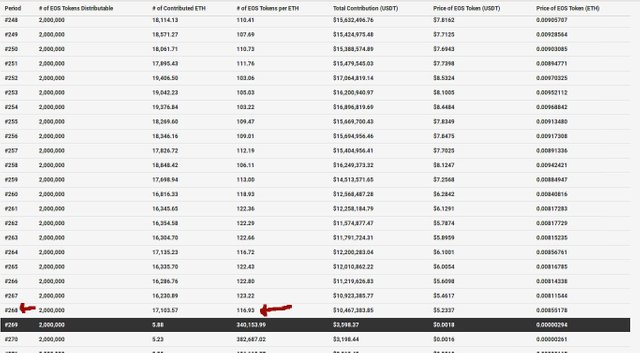
Checking how many EOS you get (click for large picture)
3.d Finished
That’s it. Quite easy right.Let’s all pray that EOS will soon go to moon! Where’s my lambo? Lol.
If this blog post has entertained or helped you, please follow, upvote, resteem and/or consider buying me beers :
BTC : 1HqYTjRdZvss32vDrp1T8gRAXTgdqfZ6VS
ETH : 0x1fc22bC528ceE3DaA39555269b70e287dda9aE3E
LTC : LdEiGzjcG36EoZoezDu6rZmdwVcSJHazfr
DOGE : DMYx1w5Sr4uoMnNWymn5nMpCuySSr178TA
XMR : 46QngrRwYgAbQJzW2ZJZ8HEuirkUW2bw84ajWhk73DLG8iT9NqgfzSU4ddRZbeAaLgFeL6gAxzVtGZPHJhFmCDXF3ZEwimT

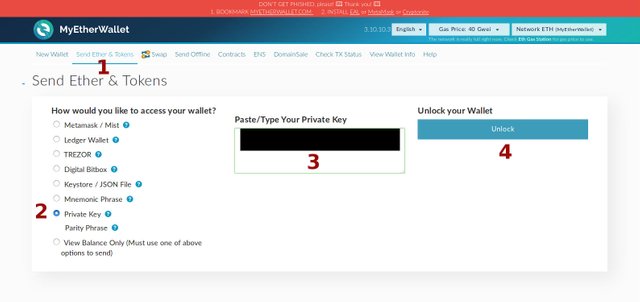
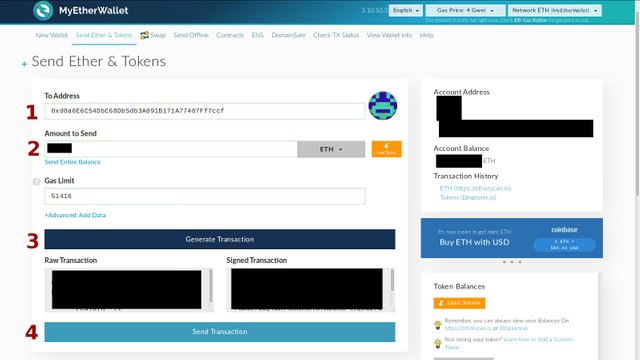
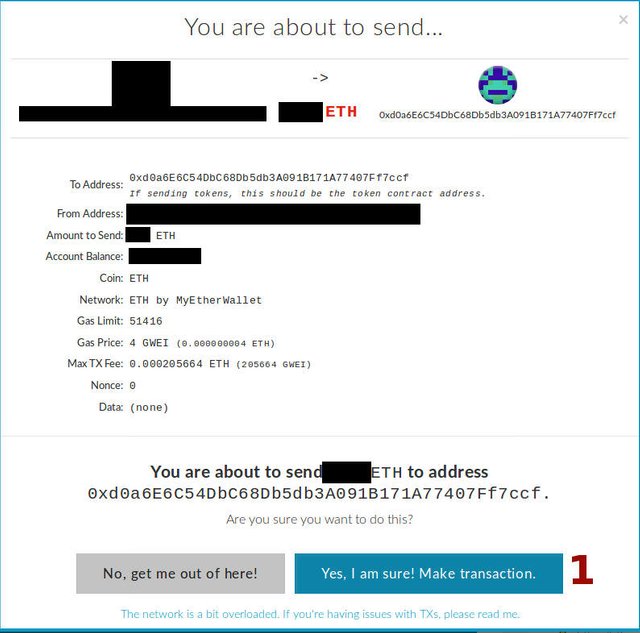
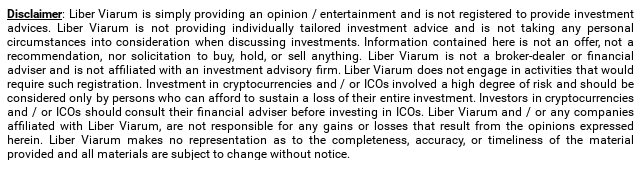





Congratulations! This post has been upvoted from the communal account, @minnowsupport, by liberviarum from the Minnow Support Project. It's a witness project run by aggroed, ausbitbank, teamsteem, theprophet0, someguy123, neoxian, followbtcnews, and netuoso. The goal is to help Steemit grow by supporting Minnows. Please find us at the Peace, Abundance, and Liberty Network (PALnet) Discord Channel. It's a completely public and open space to all members of the Steemit community who voluntarily choose to be there.
If you would like to delegate to the Minnow Support Project you can do so by clicking on the following links: 50SP, 100SP, 250SP, 500SP, 1000SP, 5000SP.
Be sure to leave at least 50SP undelegated on your account.