SEC S20W2 || Databases and SQL language - Part 2
Hello Everyone
I'm AhsanSharif From Pakistan
Greetings you all, hope you all are well and enjoying a happy moment of life with steem. I'm also good Alhamdulillah. |
|---|

Made in Canva
Hope everyone is doing well and enjoying their lives. Today is our second week of learning SQL language. And as our teachers have explained very well here understanding has come to us with great ease. And now they have given us some tasks so it's time to complete those tasks. I am performing these tasks as per my understanding as per the understanding from here. Hope I live up to those expectations.
Exercise 01 |
|---|
(A) For each row presented in the table below, extract the outlier element and provide a brief description of the common point between the remaining three elements. |
|---|
| Element 1 | Element 2 | Element 3 | Element 4 | Outlier | Common Point |
|---|---|---|---|---|---|
| Update | Select | Alter | Insert | ||
| Max | Desc | Sum | Avg | ||
| Between | In | Count | Like | ||
| Primary key | Foreign key | Unique | Distinct |
Row 01:
Elements:
The elements included in the first row are Update, Select, Alter, and Insert.
Outlier: Alter
Reason:
Update, Select, and Insert are DML which means data manipulation language commands that are used to modify or retrieve data. But the Alter is a DDL which means data definition language commands that are used to modify the structures of tables that are given in the database.
Common Point:
The common point is DML commands. DML commands include Update, Select, and Insert which are used to manipulate data.
Row 02:
Elements:
The elements included in the second row are Max, Desc, Sum, and Avg.
Outlier: Desc
Reason:
Max, Sum, and Avg functions are used for calculations except for the Desc order which is a keyword that sorts our results in descending order.
Common Point:
The common point is aggregate functions that include Max, Sum, and Avg which are used for calculation.
Row 03:
Elements:
The elements included in the third row are Between, In, Count, and Like.
Outlier: Count
Reason:
Between, In, and Like these are operators that are used to filter queries. And count is a function that is an aggregate function that is used to count rows.
Common Point:
The common point is conditional operators when the queries are filtered.
Row 04:
Elements:
The elements included in the fourth row are the Primary key, Foreign key, Unique, and Distinct.
Outlier: Distinct
Reason:
Primary key, Foreign key, and Unique are constraints applied to columns to enforce rules on data integrity. Distinct is used to eliminate duplicate results in a query.
Common Point:
The common point is Data Integrity Constraints that ensure the data relationship.

(B) Answer TRUE or FALSE to the following statements: |
|---|
| Affirmations | True/False |
|---|---|
| 1. In SQL, it is not possible to delete a table that contains tuples. | |
| 2. A DBMS ensures data redundancy. | |
| 3. The Data Definition Language (DDL) allows adding integrity constraints to a table. | |
| 4. A primary key in one table can be a primary key in another table. | |
| 5. In SQL, the ORDER BY clause is used to sort selected columns of a table. | |
| 6. A foreign key column can contain NULL values. | |
| 7. The PRIMARY KEY constraint includes both UNIQUE and NULL constraints. | |
| 8. Referential integrity constraints ensure links between tables in a database. |
1. In SQL, it is not possible to delete a table that contains tuples.
Answer: False
Exp: In SQL you can drop a table either in table rows or by using the drop table command which removes the table and its data even if it was created using it. If you just want to delete the data and you want to keep the table then you can use the delete command to keep the table and delete the data.
2. A DBMS ensures data redundancy.
Answer: False
Exp: The main purpose of a database management system is to normalize the data and give an efficient arrangement to the data and it ensures elimination of unnecessary duplicates and reduces redundancy.
3. The Data Definition Language (DDL) allows adding integrity constraints to a table.
Answer: True
Exp: DDL in SQL stands for Data Definition Language which includes commands like CREATE ALTER and DROP. These commands completely define the structure of your database objects and you can also modify it.
4. A primary key in one table can be a primary key in another table.
Answer: False
Exp: A primary key can never be duplicated, it is a unique identifier for each record. Yes, even the primary key you can use as a foreign key in another table.
5. In SQL, the ORDER BY clause is used to sort selected columns of a table.
Answer: True
Exp: ORDER BY is used in SQL to sort one or more columns in any query result. Either in ASC or DESC order.
6. A foreign key column can contain NULL values.
Answer: True
Exp: Another table in a foreign key has a reference to the primary key. It usually contains nulls because the foreign key does not need a corresponding entry in each row.
7. The PRIMARY KEY constraint includes both UNIQUE and NULL constraints.
Answer: False
Exp: A primary key constraint enforces uniqueness but never allows nulls. Any primary key must have an un-nulled value in the column next to it.
8. Referential integrity constraints ensure links between tables in a database.
Answer: True
Exp: A foreign key corresponds to a primary key in another table. In this way, the relationship between tables is maintained. Referential integrity is enforced by Foreign Key constraints.

Exercise 02 |
|---|
| Table: 01 Books | Table: 02 Members |
|---|---|
| Books Column | Members Column |
Title, Author, Publisher Pages, Year, Borrower, and Return_Date | Last Name, First Name, and Email |
Question: Fill in the table below by providing the result returned or the query to obtain the result: |
|---|
(01) The provided query is given below:
SELECT COUNT(Pages) "Count", SUM(Pages) "Total Pages" FROM books;
This query will give us two values, one of which will provide us with the page count, which will give us the page count of the total books listed. Second, it will count the total number of books.
Expected Result of this query
From the provided data in the previous table, books with Pages information:
"Notre-dame de Paris" has 636 pages.
"Les Misérables" has 1662 pages.
"Around the World in 80 Days" has 223 pages.
"House of the Dead" has 1276 pages.
"Journey to the Center of the Earth" does not have a value for Pages (likely NULL).
So, we have 4 books with page information.
Count: 04
Total Pages: 636 + 1662 + 223 + 1276 = 3797.
Count Total Pages
4 3797

(02) The provided query is given below:
SELECT * FROM books WHERE Year IN (SELECT Year FROM books WHERE Id=2) AND Id<>2;
Expected Result of this query
SELECT Year FROM books WHERE Id=2:
Retrieves the Year of the book with Id = 2 (which is "Les Misérables"). The year of this book is 1862.
Id<>2:
Ensures that the query excludes the book with Id = 2 (i.e., "Les Misérables").
So, the main query looks for books that were published in the year 1862 but are not the book with Id = 2.
From the previous table, the only other book published in 1862 is "House of the Dead" with Id = 5.
Id: 5, Title: House of the Dead, Year: 1862

(03) The result provided and the query find:
The result table shows specific books and their return dates. We need to extract the Titleand Return Date of certain books.
Here is the query:
SELECT Id, Title, Return_Date FROM books WHERE Return_Date IS NOT NULL;
Exp: The query retrieves the Id, Title, and Return_Date from the books table where the Return_Date is provided (i.e., not NULL). This will result in the output showing books with a return date.

(04) The result provided and the query find:
The result table shows the number of books borrowed by each member. We need to count the number of books borrowed by each member, linking the Borrower field from the Books table to the Members table.
SELECT CONCAT(FirstName, ' ', LastName) AS "Last and First Name", COUNT(*) AS "Nombre"
FROM members
JOIN books ON members.Id = books.Borrower
GROUP BY members.Id;
Exp: This query uses a JOIN to combine the Members table and the Books table on the Id field, which is common in both tables. It then groups the results by members.Id and counts the number of books borrowed by each member. The CONCAT function is used to combine the first name and last name of each member in the output.

For each of the following propositions, validate each answer by marking the box with V for true or F for false. |
|---|
Let's go through each SQL query one by one to validate the statements.
a) SQL query: UPDATE books SET Title = "Title1";
This query modifies the Title field in the books table without a WHERE clause, which affects all records.
- □ Modifies the Title field of the first record in the books table to Title1. → False
Without aWHEREclause, it doesn't target the first record specifically. - □ Modifies the Title field of all records in the books table to Title1. → True
Without aWHEREclause, it updates every record. - □ Displays an error message due to the absence of the WHERE clause. → False
The absence of theWHEREclause doesn’t cause an error; it just updates all records.
b) SQL query:
SELECT Title FROM books WHERE MONTH(Return_Date) in (5,6) AND YEAR(Return_Date) = 2014;
- □
SELECT Title FROM books WHERE Return_Date between "2014-05-01" AND "2014-06-30";→ True
This statement correctly matches the original query by including all dates between May 1 and June 30, 2014. - □
SELECT Title FROM books WHERE Return_Date >= "2014-05-01" OR Return_Date <= "2014-06-30";→ False
The use ofORis incorrect here because it would select dates outside the range. - □
SELECT Title FROM books WHERE Return_Date between "2014-05-01" OR "2014-06-30";→ False
This is syntactically incorrect becauseORcannot be used like this in aBETWEENclause.
c) SQL query:
SELECT Author, count(*) FROM books GROUP BY Title;
- □ Displays the number of authors per title. → False
The query does not group by author, so it doesn’t display the number of authors. - □ Displays the number of books per author. → False
It doesn’t group by author, so it won’t show the count of books per author. - □ Does not work. → True
The query would cause an error because it groups byTitlebut selectsAuthorwithout it being part of an aggregate function or theGROUP BYclause.
d) SQL query:
DELETE FROM books WHERE Pages = Null;
- □ Deletes the Pages column. → False
TheDELETEquery does not delete columns; it deletes rows. - □ Deletes the rows where the page count is not provided. → False
The conditionPages = NULLwill not work asNULLvalues need to be checked usingIS NULL. - □ Does not work. → True
The query does not work becausePages = NULLis incorrect; the correct form isPages IS NULL.
Final Validation:
- a) Second option: True
- b) First option: True
- c) Third option: True
- d) Third option: True

Exercise 03 (Write the SQL queries) |
|---|
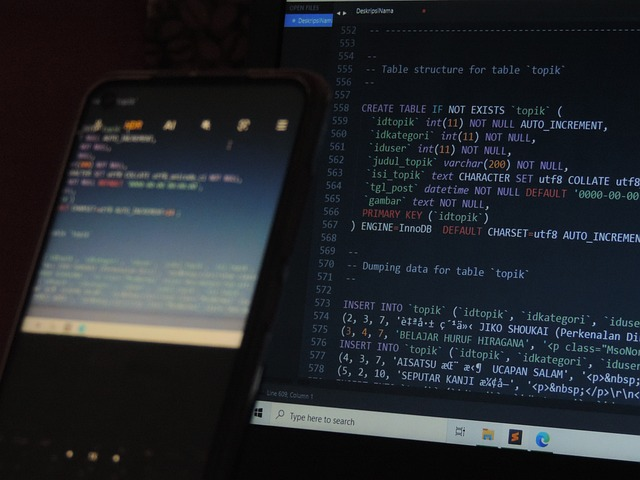
Pixabay
(01): Determine the IDs, last names, and first names of patients who have undergone 'Cholesterol' analyses, sorted in ascending order by last names and first names.
SQL Query
SELECT DISTINCT p.idPatient, p.last_name, p.first_name
FROM PATIENT p
JOIN REPORT r ON p.idPatient = r.idPatient
JOIN RESULT_REPORT rr ON r.idReport = rr.idReport
JOIN ANALYSIS a ON rr.idAnalysis = a.idAnalysis
WHERE a.name = 'Cholesterol'
ORDER BY p.last_name ASC, p.first_name ASC;
Explanation
This query retrieves the distinct IDs, last names, and first names of patients who have undergone a "Cholesterol" analysis. It joins the PATIENT, REPORT, RESULT_REPORT, and ANALYSIS tables. The WHERE clause filters results to only include patients who had a "Cholesterol" analysis, and the ORDER BY clause sorts the results alphabetically by last and first names.
(02): Determine the names of patients who have undergone analyses prescribed by the doctor with ID 'DR2015' and who are not from his/her city.
SQL Query
SELECT DISTINCT p.first_name, p.last_name
FROM PATIENT p
JOIN REPORT r ON p.idPatient = r.idPatient
JOIN DOCTOR d ON r.idDoctor = d.idDoctor
WHERE d.idDoctor = 'DR2015'
AND p.city <> d.city;
Explanation
This query finds the names of patients who had analyses prescribed by the doctor with the ID 'DR2015' and are not from the same city as the doctor. It joins the PATIENT, REPORT, and DOCTOR tables. The WHERE clause ensures the doctor's ID matches 'DR2015' and the patient's city is different from the doctor's city.
(03): Determine the date when the patient with ID 'PA161' had their last analysis report.
SQL Query
SELECT MAX(r.date) AS last_report_date
FROM REPORT r
WHERE r.idPatient = 'PA161';
Explanation
The query retrieves the date of the last analysis report for the patient with ID 'PA161'. It selects the maximum date from the REPORT table where the patient ID matches 'PA161'. The MAX function ensures the latest date is returned, giving us the most recent report for this patient.
(04): Retrieve all information related to the analysis results of the patient with ID 'PA170' performed on March 12, 2018.
SQL Query
SELECT *
FROM RESULT_REPORT rr
JOIN REPORT r ON rr.idReport = r.idReport
WHERE r.idPatient = 'PA170'
AND r.date = '2018-03-12';
Explanation
This query retrieves all information about analysis results for the patient with ID 'PA170' on March 12, 2018. It joins the RESULT_REPORT and REPORT tables and filters results by the patient's ID and the specific date of the analysis. The * ensures that all columns are selected in the final result.
(05): Update the status of analysis results to 'L' for the analyses with IDs 'AnChol12' and 'AnGlug15' for the report with ID 2020.
SQL Query
UPDATE RESULT_REPORT
SET status = 'L'
WHERE idReport = 2020
AND idAnalysis IN ('AnChol12', 'AnGlug15');
Explanation
This query updates the status of analysis results to 'L' (low) for two specific analysis IDs ('AnChol12' and 'AnGlug15') for the report with ID 2020. The UPDATE statement modifies the status field in the RESULT_REPORT table, and the WHERE clause ensures that only results matching the specific report and analysis IDs are updated.
(06): Find the report IDs and patient IDs with at least two abnormal analysis results per report.
SQL Query
SELECT rr.idReport, r.idPatient
FROM RESULT_REPORT rr
JOIN REPORT r ON rr.idReport = r.idReport
WHERE rr.status IN ('H', 'L')
GROUP BY rr.idReport, r.idPatient
HAVING COUNT(rr.status) >= 2;
Explanation
This query identifies reports with at least two abnormal analysis results (either high 'H' or low 'L'). It joins the RESULT_REPORT and REPORT tables and filters by reports with abnormal statuses. The GROUP BY groups the data by report and patient ID, and the HAVING COUNT ensures only reports with two or more abnormal results are returned.
(07): Count the number of reports per doctor living in the city of Sousse.
SQL Query
SELECT d.idDoctor, COUNT(r.idReport) AS report_count
FROM DOCTOR d
JOIN REPORT r ON d.idDoctor = r.idDoctor
WHERE d.city = 'Sousse'
GROUP BY d.idDoctor;
Explanation
This query counts the number of reports per doctor who live in the city of Sousse. It joins the DOCTOR and REPORT tables and filters by doctors whose city is 'Sousse'. The COUNT function counts how many reports each doctor has, and the GROUP BY groups the results by doctor ID.
(08): Retrieve the IDs, last names, first names, and cities of patients aged between 20 and 40 years who have had more than five analyses after May 26, 2015.
SQL Query
SELECT p.idPatient, p.last_name, p.first_name, p.city
FROM PATIENT p
JOIN REPORT r ON p.idPatient = r.idPatient
JOIN RESULT_REPORT rr ON r.idReport = rr.idReport
WHERE p.age BETWEEN 20 AND 40
AND r.date > '2015-05-26'
GROUP BY p.idPatient, p.last_name, p.first_name, p.city
HAVING COUNT(rr.idAnalysis) > 5;
Explanation
This query retrieves the IDs, names, and cities of patients aged between 20 and 40 who have undergone more than five analyses after May 26, 2015. It joins the PATIENT, REPORT, and RESULT_REPORT tables and filters patients by age and analysis date. The HAVING COUNT ensures that only patients with more than five analyses are included in the results.
(09): Delete analyses with no name.
SQL Query
DELETE FROM ANALYSIS
WHERE name IS NULL;
Explanation
This query deletes analyses from the ANALYSIS table that have no name. The DELETE statement removes rows where the name field is NULL. This is useful for cleaning up incomplete data in the database.

This is my explanation of today's task, hope you guys understand. If there is something wrong somewhere, there is a defect, then you guys can fix it, because being a human being, one makes mistakes. And now I am learning this SQL language for the first time. So I can't do anything wrong so I apologize to you for this mistake. You can correct my mistake. Thank you all so much for stopping by. See you in the next task, then I want your permission, Allah Hafiz.
Finally, I want to invite my friends @rumaisha, @muhammad-ahmad, @josepha, and @bossj23 to join this challenge task.

Such a comprehensive post you got here. I'm kind of impressed with the details of this post. To me, I'm kind of lost in programming but you've broken it down in such a way that one can insinuate step-by-step and you didn't jam-pack the practical aspect of it. SQL language is the language that answereth to the programming space as it plays a critical role in developing sites, formats and some implementations. Thanks for sharing. It actually surprises me to see you can make up with this so fast. It's barely 24 hours. Looking forward to reading more of your posts. I've learnt something crucial from your own way of application.
Thank you so much for reaching here. My pleasure to see that you like my task work. It's really hard to complete in just 24 hours. The second task was uploaded yesterday from our worthy teacher kouba01. That's why I am working on it hurry up. Now I have done my task. I appreciate the time and comment that spending here. In the future, you see more entries from my side in different challenges. I wish you more success.
Noted Boss
Thank you so much dear @o1eh for showing your kind support and love. I wish you much success.
X:
https://x.com/AhsanGu58401302/status/1835589060770893949
This post has been upvoted/supported by Team 7 via @httr4life. Our team supports content that adds to the community.
Thank you so much dear @httr4life for your kind support and love.
You have shared your understanding of SQL and everything that is asked in a way that everyone can learn from. Thanks for inviting me to also take part. Good luck to you.
Yes absolutely I try my best to explain each and everything. Hope everyone can understand. Waiting your entry. I wish you more success.