All About DTube | The Complete DTube Tutorial! Learn Dtube From Beginner To Advanced!

Hello everyone what's up Wenamebooster here, I'm going to be going through a comprehensive review of D Tube I'm so excited because I know a lot of are asking questions and wanting to know more about what D tube is how to use it and this tutorial aims to go through all the current ins and outs so first off what is D tube? Dtube is a decentralized rival
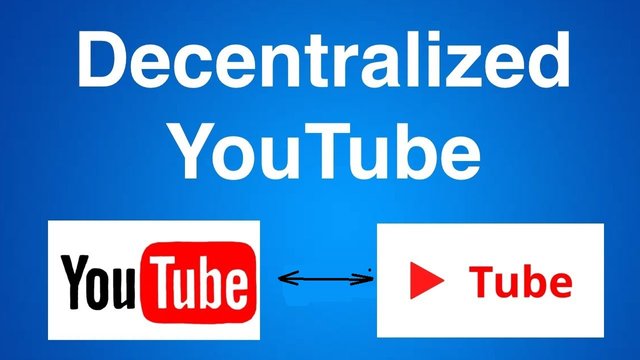
to YouTube that is built on the steam blockchain and uses IP FS technology this is a one-of-a-kind platform allowing creators and curators the ability to earn cryptocurrency rewards in a censorship free environment with no ads and it is entirely open source so how do we get started with D tube first you want to enter in d dot tube to your URL address after that it'll ask you for your steam username and private posting but you can also now login with steam connect if you click on the steam connect it'll ask you to continue and you can enter in your steam username and password and sign in using steam connect as well now once you're all signed in here's what D tube looks like as you can see in the top right-hand corner you can see my username I can add another account and also you can go to my channel claim my rewards my steam it blog and I can also log out, now let me walk you through the complete D Tube interface D tube is growing by a video every single minute and it comes up in the new videos tab there are also multiple different categories on the home page you have the trending videos these videos are videos that a lot of people have given cryptocurrency rewards to watch time there's a lot of factors that go into the trending category there's also the hot videos the hot videos are newer videos that have seemed and have gotten a lot of attention have earned a lot of cryptocurrency rewards very quickly and are very new after that you have your subscriber feed at the top basically these are the people that I've subscribed to currently and their videos will continue to show up on this feed now we're gonna walk through more of this later but let's go ahead and talk about if you actually want to upload videos to D tube how do you do that
in the top right hand corner you see this little arrow with a cloud click it and you can start uploading your video now it's most important D tube as when creators go to upload their videos it's very easy for them to do so as you can see right here in the beginning it says drop a file or click to start an upload when you click on this it'll enters into a drop down menu bar where you then can upload your videos videos on D tube process much quicker and they're easier to use behind the scenes no matter what file you're using the D tube interface will help you upload it now if you do run into some snags with this go ahead refresh the page and try again I know sometimes when I tried to upload it wasn't perfect and I had to just refresh and try again now you're also going to need to upload a snap to your video basically a snap is your thumbnail if you have a image file or you've created your own images using canva or Photoshop you can also now upload your image file clicking by the upload snap button and then you would go in and upload your snap now every video needs a title a description and tags each one of your tags and the first tag is going to be your category tag so if I typed in steam it and pushed enter you can see that steam it now is my very first tag this is going to be the category the number one category that this video would show up under so that first tag is very important if you'd like to add more than just a description go ahead and click the Advanced tab you can see you can add more of a steaming article body to your video and if you wanted to power up your cryptocurrency rewards a hundred percent you would go ahead and click this slider you also have the ipfs source video hash ipfs 480p video hash the snap hash the sprite hash the video magnet link the source video file size and the video duration now once you have everything uploaded all you have to do is click the submit tab and your video will go live on D tube let me show you an example of all of this working in real time so as you can see now my video is begun to upload it's going to start uploading and from there I'm also going to need to take a snap or I can also add in my own snap 4r6 I'm actually going to take a snap when I take a snap I click on this button and it automatically downloads this image for me I then go back into the uploading a snap and I can go into my downloads and see this is the snap once it uploads you can see that it has uploaded the snap and it will give it a check mark you can also see now that the video is uploaded it's ready to go and we're still creating the sprite adding the sprite to ipfs encoding the 480p and n coating the 480p to ipfs once everything turns green you have the check marks and you'll have the submit button and everything will be ready to go up here you will also see that your video will have a green checkmark and the last thing that you'll need to do is submit enter a title and your details and you're ready to go, now our video is ready our snap is ready and all we have to do is submit if I wanted to actually upload this video I would click this submit button and then it would be submitted to d2 so now let me walk you through a few more options to your left you see you have a my channel upload hot videos trending videos new videos watch later and watch again let's start with my channel if you click on my channel you'll see all the different videos that you have personally uploaded 2d to what's really cool is also they have a background cover image your cover image comes up you can edit your profile by clicking this button here it shows how much your cryptocurrency rewards are currently worth how much steam power how much steam you have and how much steam dollars you have also it shares with you your rating and a few other options if you click on the upload tab here it'll bring you back to the upload option just like it would here if you click on the up arrow with the cloud, now if you click on the hot videos tab you'll be able to see all the hot videos that have been uploaded now if you scroll down you will continuously get more and more of the hot videos this is an amazing option because new creators can now be discovered now if you click on the trending videos you'll see the trending videos currently on D Tube if you ever want to see any more of this post feel free to give this an upvote feel free to share this with this amazing community and I look forward to creating more contents with you. If you click on the new videos tab the same thing will occur you will get all of the new videos in real time and if I go all the way to the top these are the newest videos currently on d2 now one of my favorite features is this watch later feature currently I don't have any videos to watch later but if I go to the Home tab which brings me back to the home page and let's say I wanted to watch this video later all you have to do is click on the watch later little clock here and if I go back into my little clock now you can see that it's watched later now if I want to get rid of this video and I don't want it in there anymore all I would have to do is click on this check mark and that will remove it from the watch later tab the same thing will happen with the watch again these are all of the different videos that I have watched on d2 let's talk about what you're going to get and see with the video player they've made some new updates and they are absolutely amazing this little gear will give you the playback rate and it's a settings menu when you click on this the playback rate currently is at 1 times speed but you can make it two times one-and-a-half 1.25 and you can even slow it down if you wanted to turn this into a full screen just go ahead and click these little box in the corner and it'll make it a full screen for you now there are also some keyboard commands that I think are very important the first keyboard command is the spacebar command that will start and stop your video if you click on the right arrow you will notice that the video will scrub five seconds to the right forward and if you click on the left arrow it'll scrub five seconds rewinding your video another thing I really like about the video player is the fact that you can scrub through the video itself all you have to do is hover over and you can see what part of the video and you can actually click in the video and it will exactly jump to that spot in the video another thing that's really neat about the keyboard is if you go ahead and you click a number let's say three it'll automatically jump to a third of the video and if you click on five it'll jump to halfway through the video D tube is going to continue to create more options for us and I can't wait to see the advances here in the near future some of the other things that you might want to see here that are important one the upvote arrow and the upvote thumb-up is right here if you go ahead and click on this you can see all the different upvotes and you can also see the amount of cryptocurrency rewards that this author has earned and then everything else down below you can see here - if i wanted to reply all i have to do is type in and I can add my comment you can also see all the other comments down below another way to sort and organize videos and find videos is by their tags as you can see at the bottom of the video we have the different tags if I go ahead and click on the tag it'll take me to corresponding other videos with that tag from there I can search by date so this week this month all time I can sort by votes payout and date as well and I can also check the duration short less than 20 minutes very short less than 5 minutes you can also see on the left-hand category here the different tags that have been used on D tube and if you click on these tags again here it'll take you to that section another option that I'm finding very helpful is this related videos category you can watch other creators or the same creator with different videos and these videos are all very related meaning they're gonna be on similar subjects to the current video that you're watching so I hope you guys have enjoyed this comprehensive review and how to use D tube, D tube is going to continually make changes so reading this give new updates some of the new updates that I think they're going to be making our options where there are post notifications you might have a little icon with a bell they may even have playlist options where there's different playlists that you can watch from your different creators to learn more simply go to about dot D tube and you'll be able to go right to forum page you can see their blog their FAQ their team their contributing their press and how to contact them you can also join their discord channel hope this was helpful make sure to give it a big upvote up also follow to my steemit wenamebooster for more educational cryptocurrency courses for free, so if you want to learn more about new post just upvote this for all of your support and i look forward to seeing you
Thank You So Much
Regards, @Wenamebooster
See Ya...
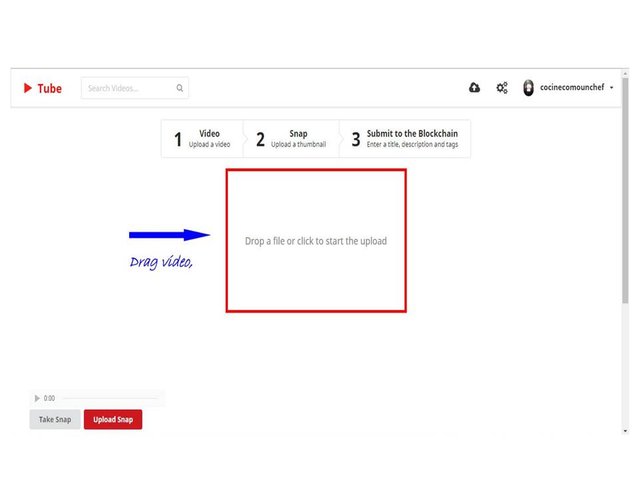
Congratulations @wenamebooster! You have completed the following achievement on the Steem blockchain and have been rewarded with new badge(s) :
Click here to view your Board of Honor
If you no longer want to receive notifications, reply to this comment with the word
STOPDo not miss the last post from @steemitboard: