Drawing Challenge#12: The Chair's Our Stage
Anyways, this is my entry for @helene's Drawing Challenge which the theme was "people on a chair". I was really focused on the people part of the theme. So my idea was to have tiny people on a chair doing something. I quite liked this drawing (even making a separate gif of it) and this is the still result:
TO THE PROCESS, WE GO~
Step 0: The Very First Idea
Somebody once told me "Never go with your first idea, it's crap" and that is very true. This was my first draft sketch for this drawing, which was supposed to be done in watercolour and in my sketchbook. I wanted to have a regular sized person finding tiny people on their chair. I went pretty far with this one to the stage of a tight sketch but glad to have not gone through with it because now I see so many things wrong with it (her hand is just...way too big cri).
Step 1: The First Real Sketch
I start with a very loose and simple sketch in red. I had the story in mind and the scene taking place. I thought it'd be great to have a kid be the person looking at these tiny people on a chair instead of an adult. I think it's a nice dynamic since a kid tends to be small compared to adults but in this picture, I wanted it to be reversed.
Step 2: The Outline
I keep and overall fairly thick outline and added the lights fairly last minute. Sometimes following that gut instinct can pay off and I'm glad I went with it this time.
Step 3: The Flats
When colouring, I clearly knew what kind of scheme I want. I wanted an array of blues, purples and reds but kept the lights yellow to add a pop. Mostly played with complimentary tones.
Step 4: Shadows
I used my trusty Multiply layer for this. Multiply layer + Opacity slider = A good time to add shadows.
Step 5: Adding Colour to Shadows
Tried something different this time. On top of the first Multiply layer I did. I added two more - a pink from the top and blue from the bottom. I think it adds a pretty nice gradient to the shadows and helps aid in the mood I want to create later.
Step 6: MORE SHADOWS
To make things more cohesive and unified, I added a deep red multiply layer on top. A lot of multiply layers, yes, but always go big or go home. But now the kid is looking a little more dead eyed which I fix in...
Step 7: LIVE BOI LIVE
I never really use a true white for the whites of the eyes, near white typically for me. I save pure whites for the highlights and shine in the eyes mostly.
Step 8: Glow Time
Added some yellow overlay over the lights to give that indication of a glow. Further emphasize that by clipping the same pale yellow gradient over the whole illustration to brighten it up a bit. I also add a glow to the little dancer and her prince so they look more magical.
Step 9: Change the Background And Lineart Colour
To sell that dark mood and to make the lights pop, I simply change the background from grey to a rich dark blue. This is subtle but I also changed the lineart from black to dark blue. It really changes how a picture can look for me and for this drawing, adding a touch of softness was a good thing.
Step 10: Bright the Background to the Foreground
So I want the background colour to affect the foreground illustration. I added a darker blue of that colour and put a soft dark gradient all over. Unfortunately, that also diminishes the glow so...
Step 11: IT'S COLOUR DODGE TIME
That catchphrase belongs to RossDraws on YT btw. So I added some colour dodge to the lights and a bit to the tiny dancers. Really liked how it also slightly changes the lineart colour. Last thing I did was add my signature.
PROCESS GIF BELOW
So that's it. I hope you like the illustration and enjoyed reading my process. There are a lot of amazing artists participating in this contest so wish me luck ^w^
See you next post~
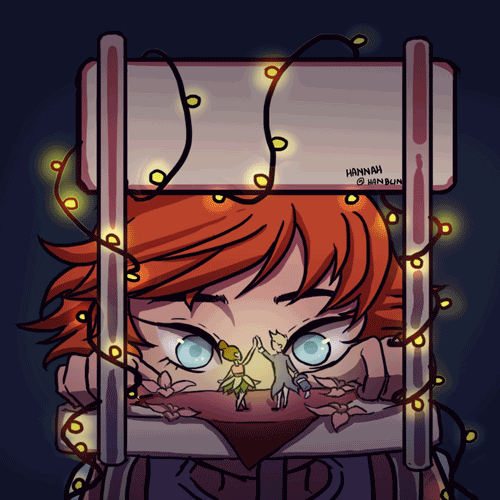

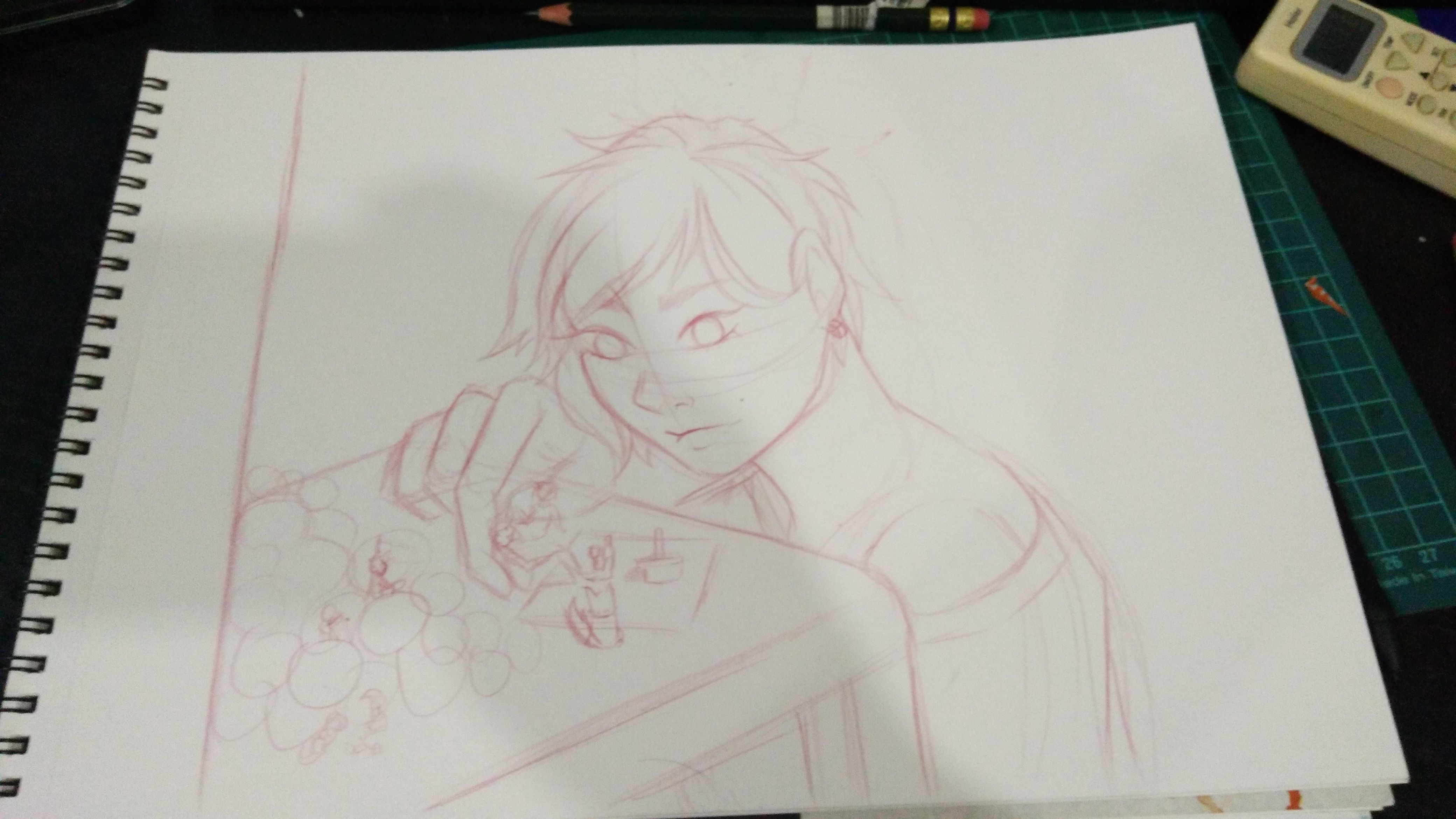

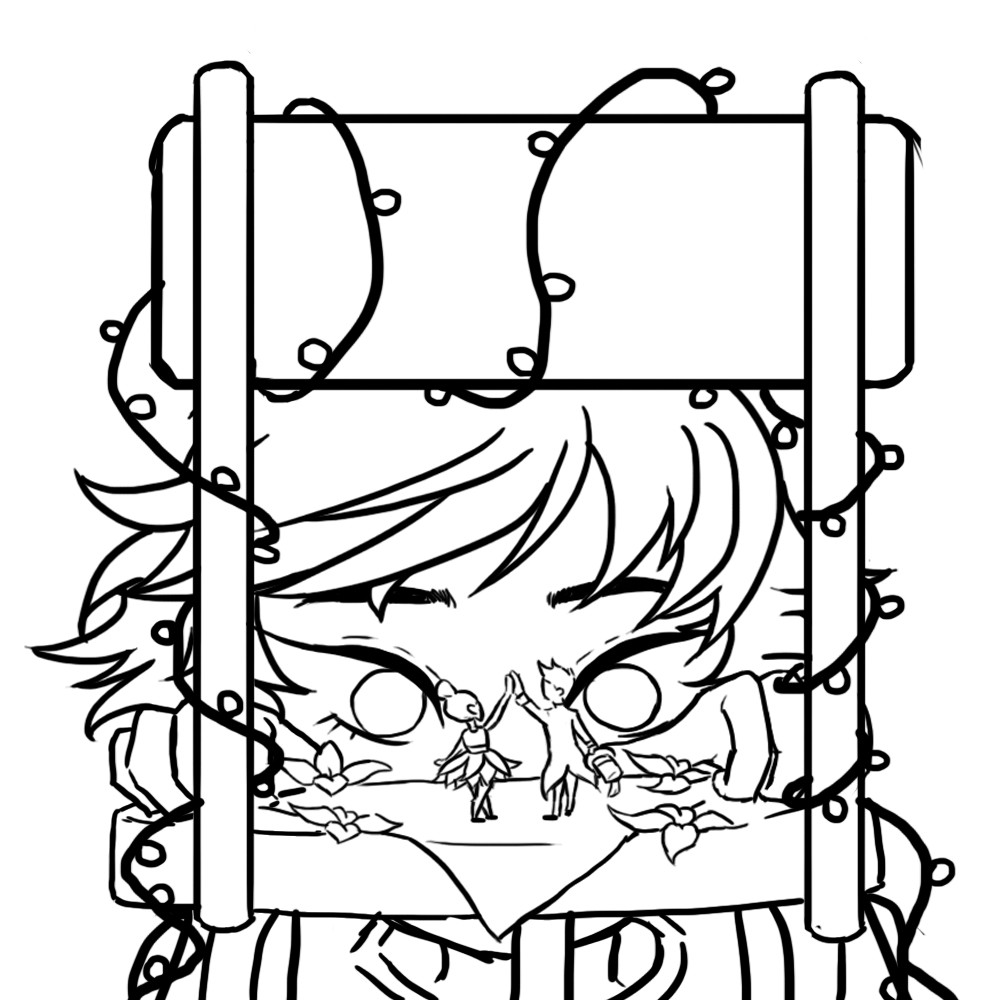
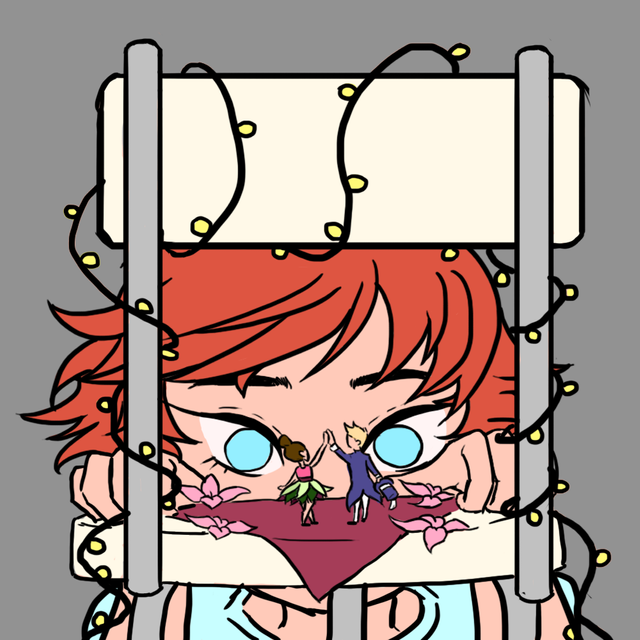
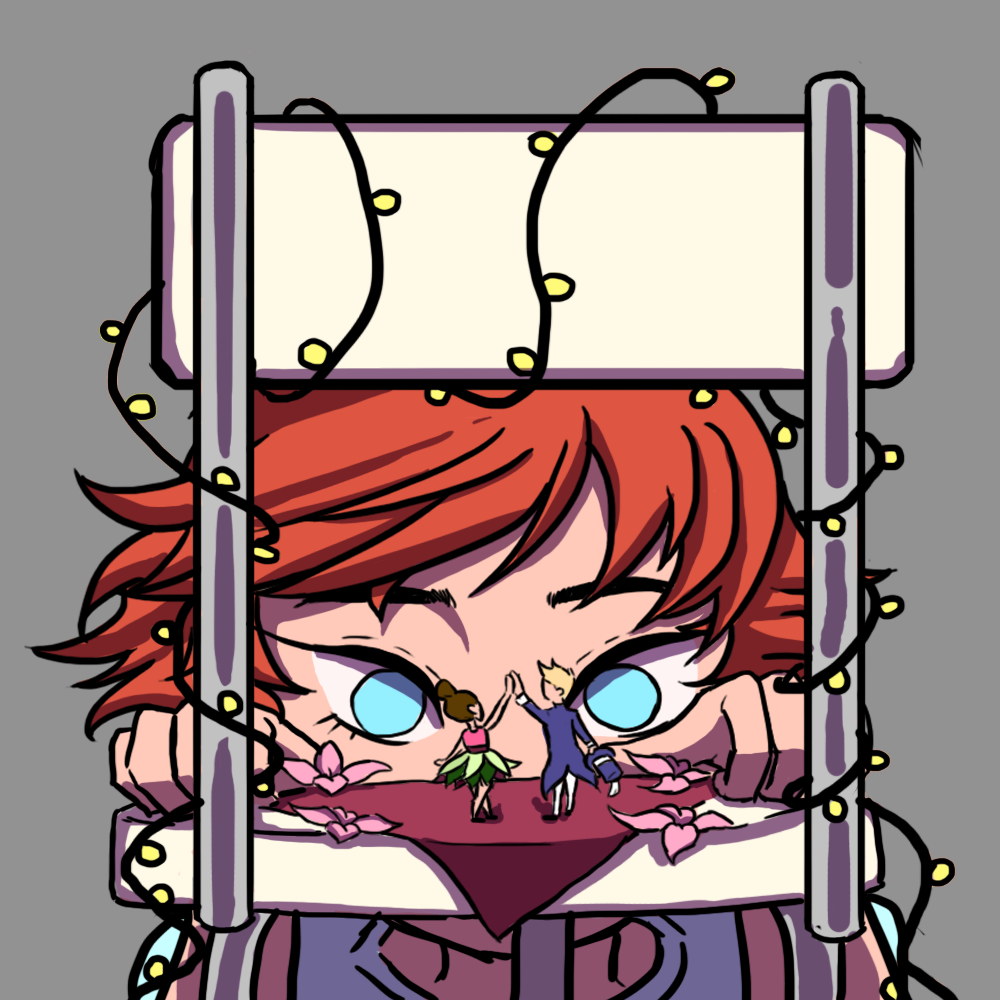
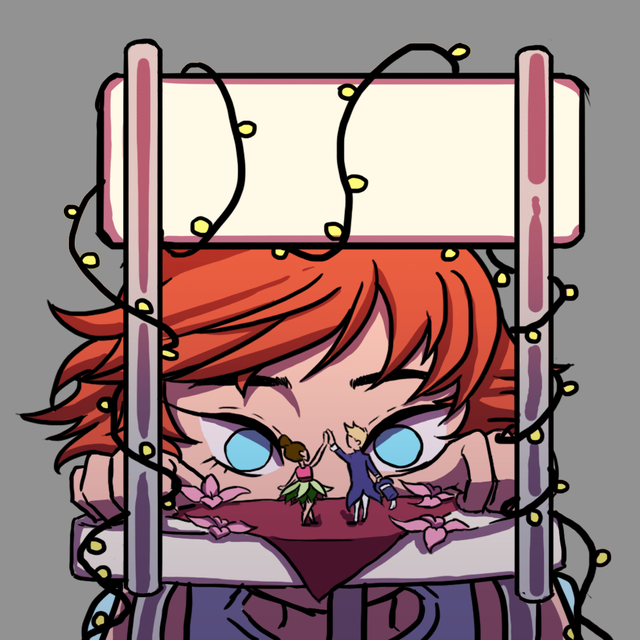
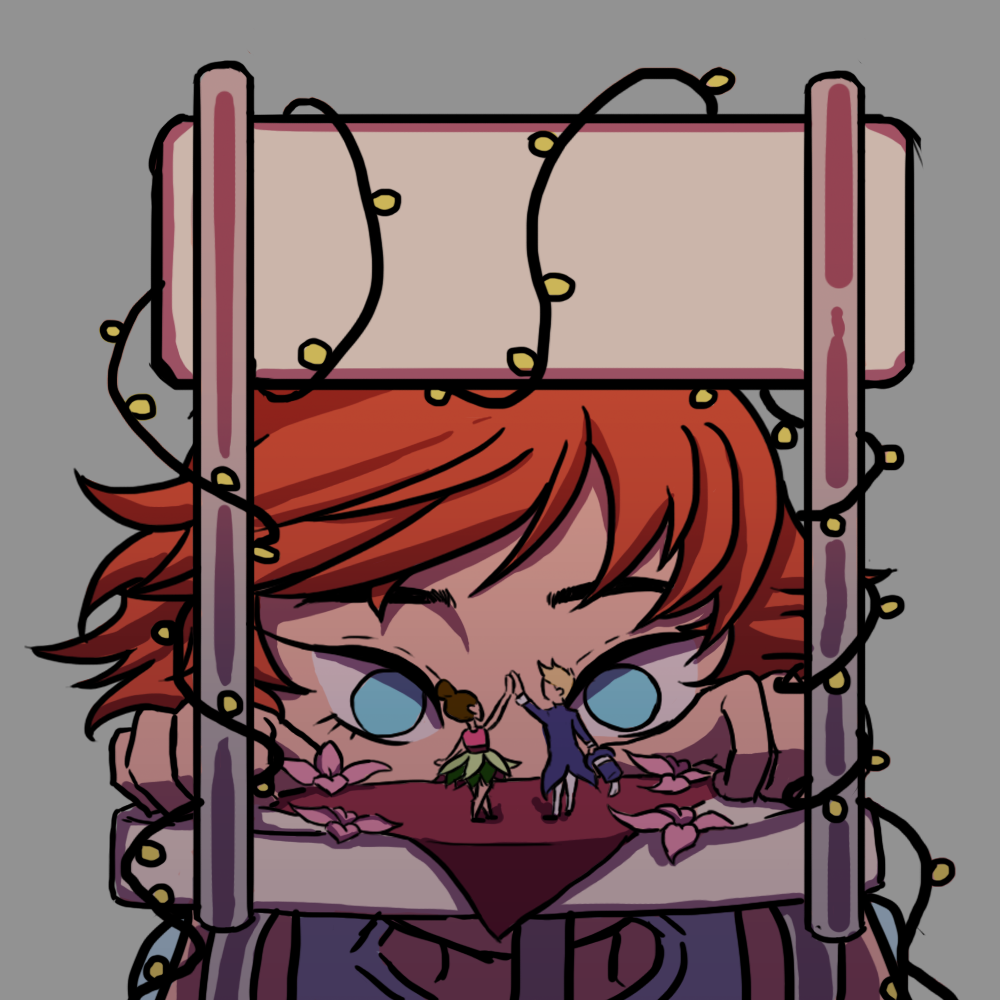
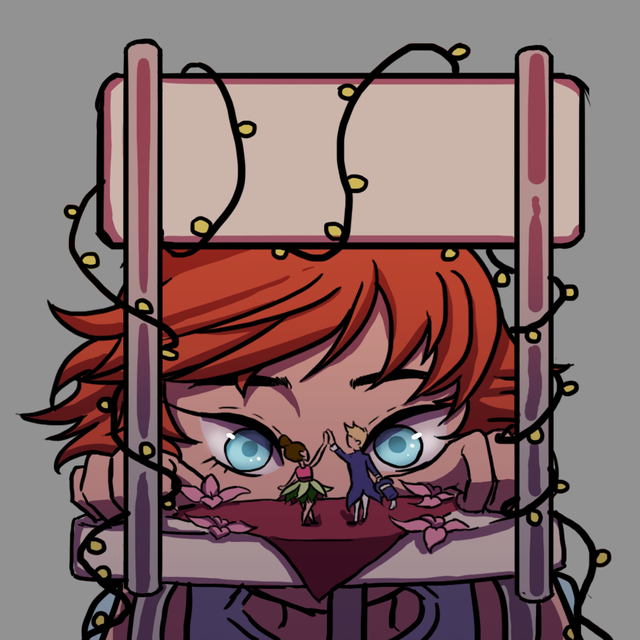
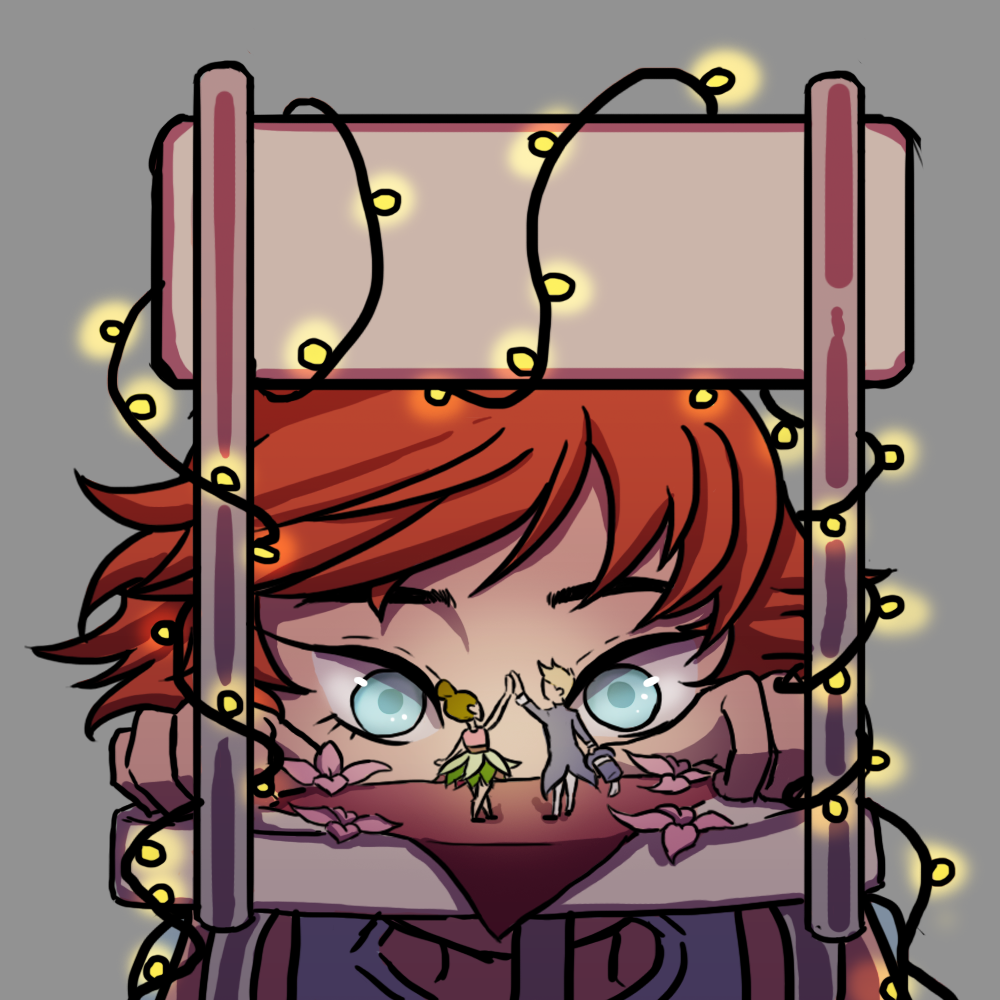



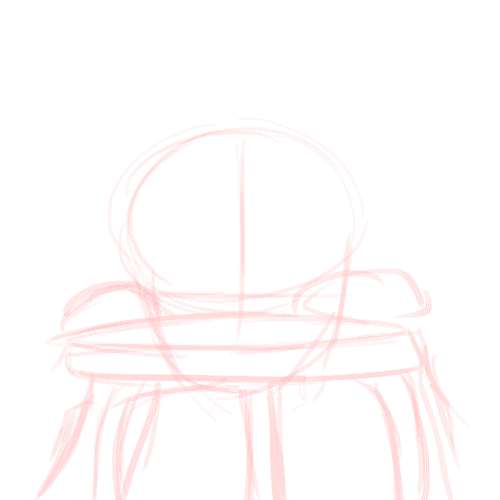
Bunbun~~ ADORABLEEE!! the lights looks like it flickers!!! <3
Thanks @muxidsq Yay~! I'm glad that effect came through~
It looks like a comic cover! Good job @hanbun :D
Thank you, @elliebong x3
Love the blinking lights. I hope you win :)
Thank you @coloringiship x3 Trying my luck though since my lecturer is also competing too
Hehe susah la kalau otai @sireh compete sekali XD
Tu lah... TwT
@originalworks
The @OriginalWorks bot has determined this post by @hanbun to be original material and upvoted(1.5%) it!
To call @OriginalWorks, simply reply to any post with @originalworks or !originalworks in your message!
HAHAHAHA where did the poem go~
What poem? =3c
Very nice take on "people on a chair." This could be a comic book cover. There are a lot of great entries, but this has a chance to win.
Aw, thank you, @thunderbirdcomic. That means a lot, especially seeing the competition this time around haha
Truly great illustration here, and I appreciate seeing your artistic process. Good news: This gem of a post was discovered by the OCD Team!
Reply to this comment if you accept, and are willing to let us share your gem of a post! By accepting this, you have a chance to receive extra rewards and one of your photos in this article may be used in our compilation post!
You can follow @ocd – learn more about the project and see other Gems! We strive for transparency.
If you would like your posts to be resteemed by @ocd and reach a bigger audience, use the tag #ocd-resteem. You can read about it here.
Thank you @cabelindsay and yes =D