Illustrating a city street - step by step tutorial - Dungeons & Dragons
This is a step by step tutorial to create a city market street map. I'm doing it with washed colors and vibrant hues.
I work with photoshop and a Wacom tablet. The maps I post are part of my online collection of maps for tabletop games like Dungeons and Dragons. This is my full time job and I am a proud creator of fantastic locations.
This is the finished illustration.

I start with a blank canvas layer in photoshop. I use the brush tool for most of my linework. Here I started with the houses, sidewalks and some random objects on the streets like barrels and sacks.
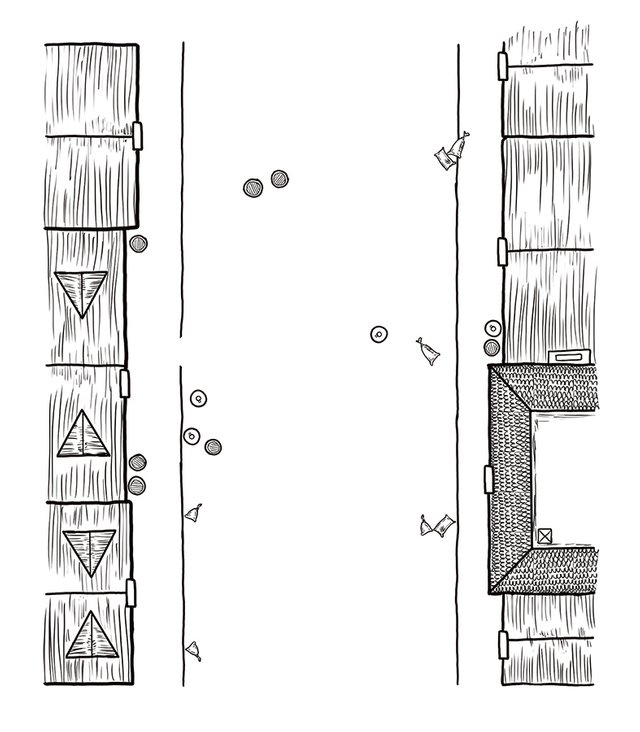
Now I add some market stalls, carts and wagons. This is a 1400-1500ish scene, hence the dated objects. This is a close up.
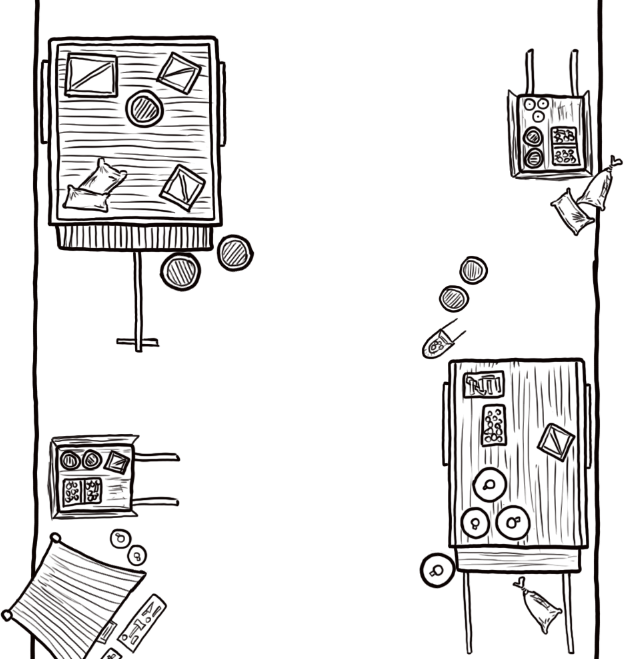
This is a simple illustration, the only thing missing is texture detail lines on the street and sidewalks.
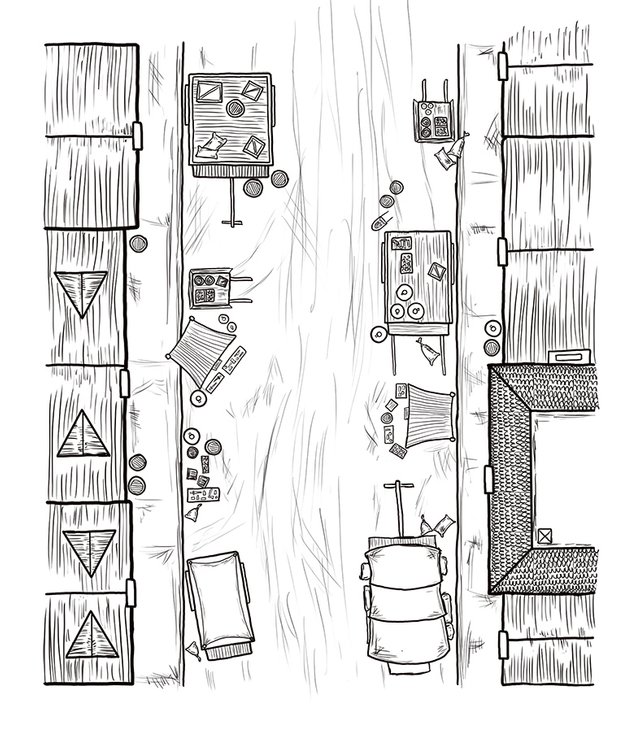
Now that my linework is finished, I can replace the white background with a parchment background. I also added a border overlay to give it texture. That's the darker part on the edges.
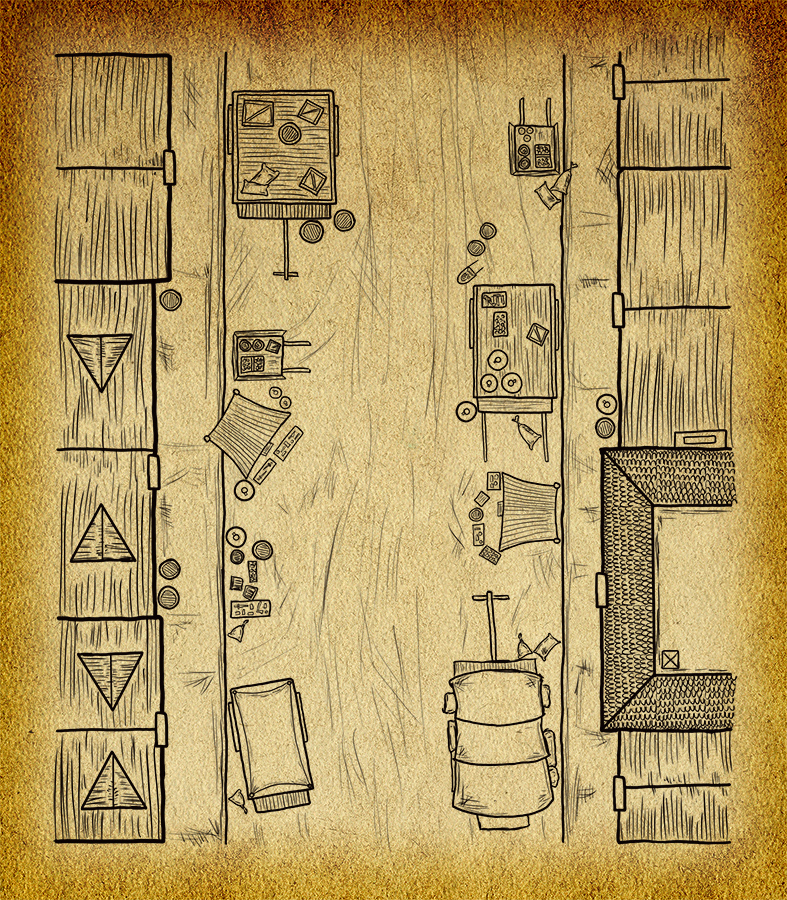
I took some grunge and splatter brushes and added some dirt to the edges. This helps with the old parchment feel.
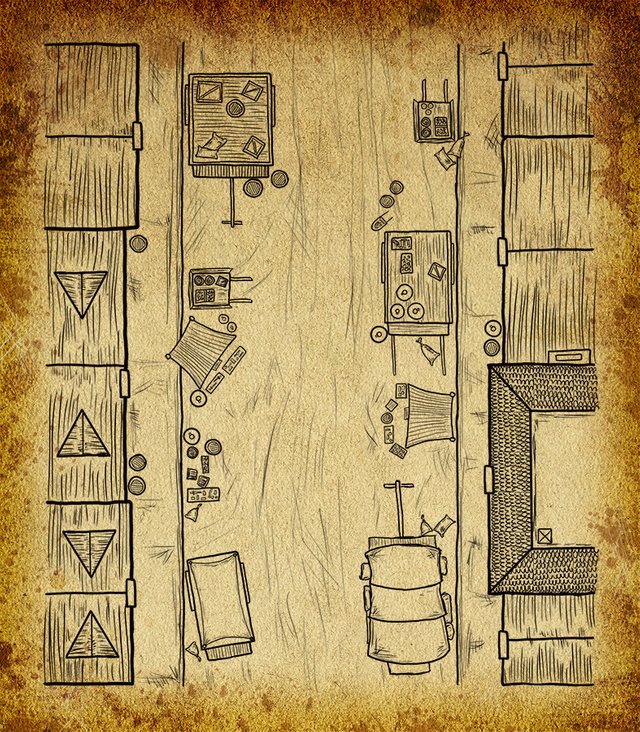
It's time for colors ! First I tackle the big areas. In this case I started by coloring and shading the street and the sidewalks.

The next step is coloring the rooftops, I chose colors in similar hues and a little desaturated so as not to take the attention from what's important here, the street.
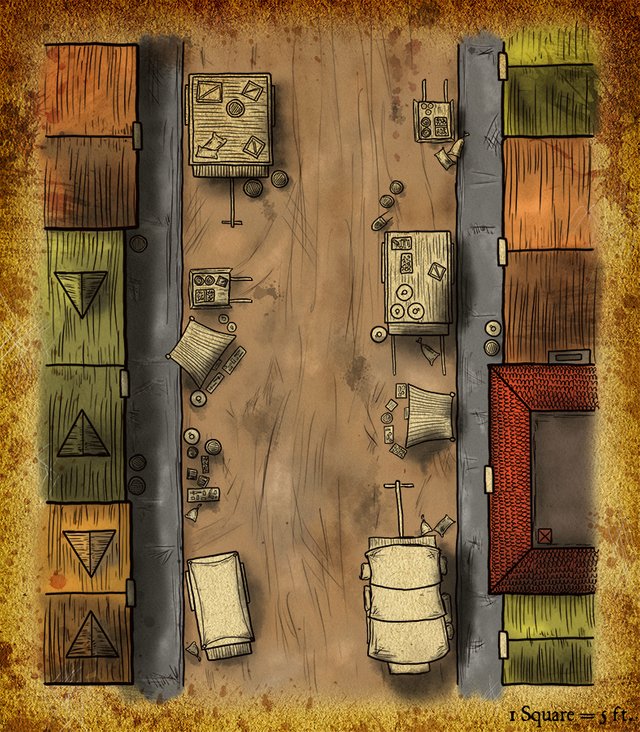
Now I add more vibrant color to the stalls, carts and wagons and the illustration is finished.

This illustration is actually useful for tabletop RPG games like D&D but not only that game, you might have noticed there's a scale marked at the bottom, that is useful once I add the grid overlay.

Thanks for following this illustration madness. I draw map illustrations for a living.
I do this full time and I love creating fantastic locations !
If you're interested in my work, take a look at my crowdfunding page https://www.patreon.com/elventower
There is a pledge level that gives access to my photoshop source files, in case you wish to see my workflow and learn in the process.
WOW NICE POST ON STEEMIT
I am going to talk to all the people in a way that if you want to work with me, then you can send me a message so that you can give me the other one, then in a month we can earn a lot of people but we will be together with each other. have to give. If you are approved, then send me a message on my phone Whatapps Number-
9737525233
You are a pro. :)
Thanks ! I'm just trying to make some presence here :)
Lol. Definitely the right thing to do. I always believe in Networking. :)
@originalworks
@OriginalWorks Mention Bot activated by @derekvonzarovich. The @OriginalWorks bot has determined this post by @derekvonzarovich to be original material and upvoted it!
To call @OriginalWorks, simply reply to any post with @originalworks or !originalworks in your message!
For more information, Click Here!
Congratulations @derekvonzarovich! You have completed some achievement on Steemit and have been rewarded with new badge(s) :
Click on any badge to view your own Board of Honor on SteemitBoard.
For more information about SteemitBoard, click here
If you no longer want to receive notifications, reply to this comment with the word
STOPNever played D&D but combined with art you make it look so cool and i always wanted to try it! You got a new follower, i'm looking foreward to see more :)
I'm new on Steemit, you would make me a huge favor by taking a look on my posts and art and share your opinion with me. have a nice day!
cool benas bro just followed you too