Drawing a Farm map - step by step tutorial
This is a step by step tutorial to create a farm map. I'm doing it in watercolor-ish style.
I work with photoshop and a Wacom tablet. The maps I post are part of my online collection of maps for tabletop games like Dungeons and Dragons. This is my full time job and I am a proud creator of fantastic locations.
This is the finished illustration.
Starting with a blank canvas, the first thing I do is lay down the basic shapes for trees, the road and the farm house.
Next I drew the actual farm-plantation lines. Because I plan to have them a little transparent later on, I used a watercolor round brush which has some texture to it.
It's time to start with some details, Now I add squiggly lines for texture on the trees, I also added the furniture for the house and some hand-drawn texture to the house floor.
This is the last drawing step, for the landscape, I added the grasslines. Notice how they are round and curvy because I try to convey ground elevation and small hills with the curvature.
Now comes the color work. I added a parchment texture layer because I'm going for the "old map" look. I started with the color of trees. Be careful when coloring trees. Some people make the mistake of coloring all in the same color. That never happens, since I'm going for an autumn time, trees go red and orange in different time frames.
Now I add color the house and furniture. I take precaution in the colors I choose, because we have to keep the palette in the same hues, for realistic results.
Now I add color to the grass lands and a brown layer to the farms. The farms are good because the faded plantation lines give them a good look. The grasslands I have to shade and illuminate according to the light direction, which comes from the left. Now we can see the real shapes of those hills.
I do this full time and I love creating fantastic locations ! If you're interested in my work, take a look at my crowdfunding page https://www.patreon.com/elventower There is a pledge level that gives access to my photoshop source files, in case you wish to see my workflow and learn in the process.

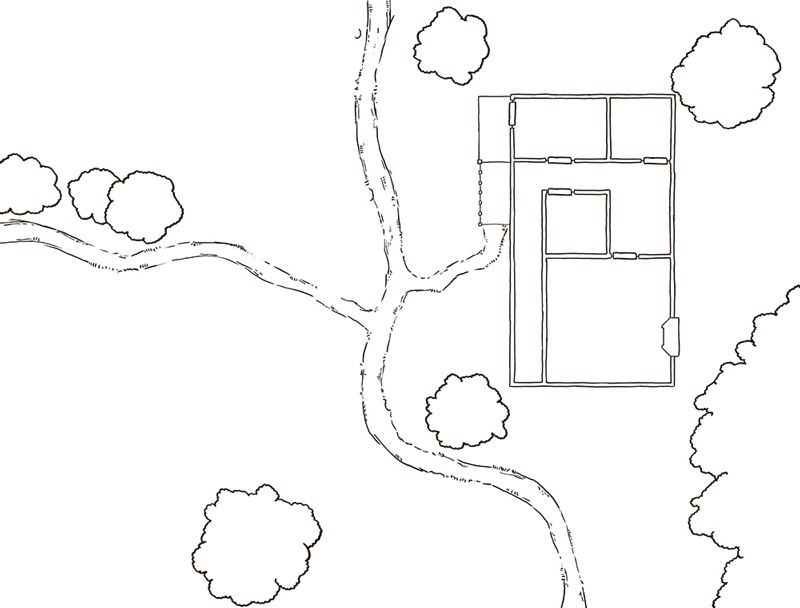
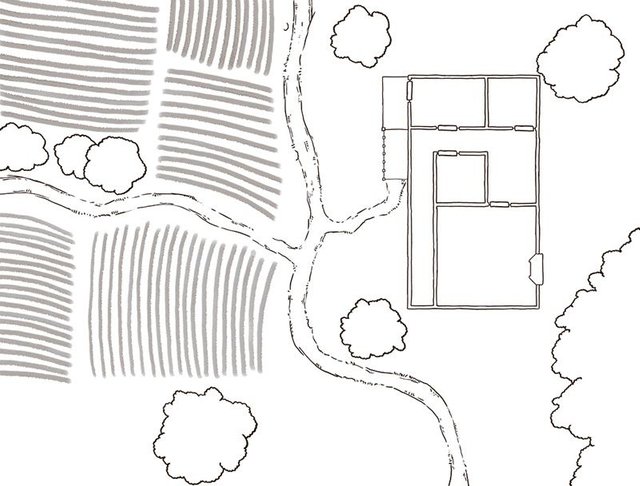
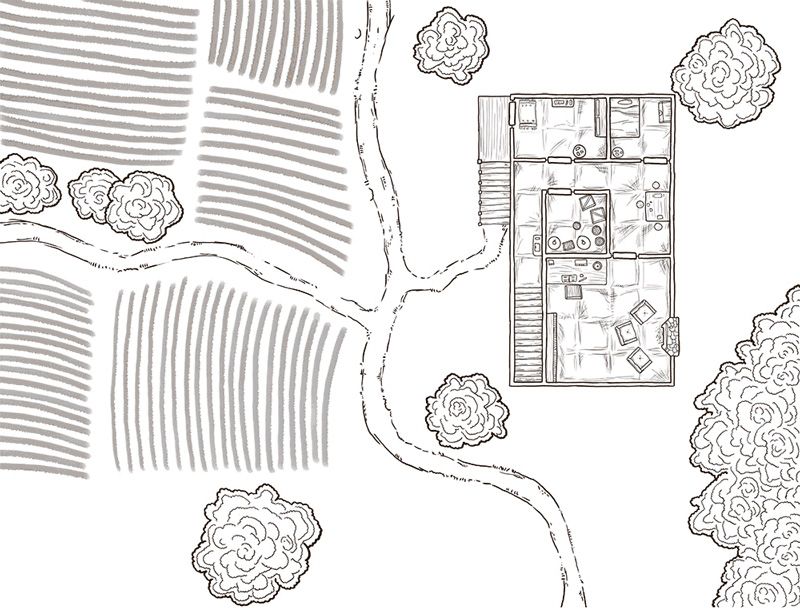
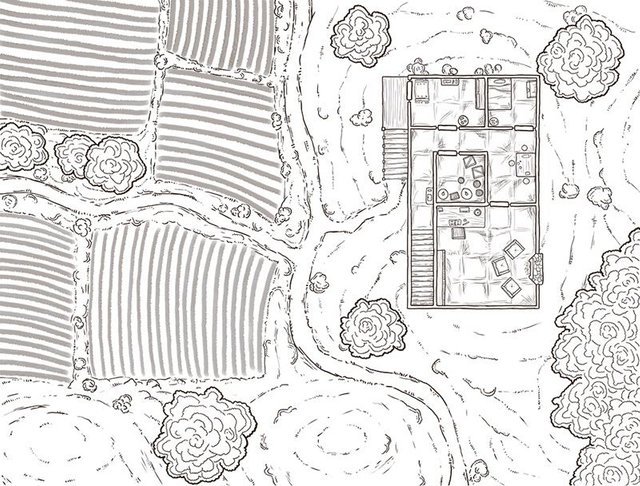



awesome!
thanks ! I've got many like this if you visit my blog you'll see many like this. It's my aim to document all my work like this.
@originalworks
@OriginalWorks Mention Bot activated by @derekvonzarovich. The @OriginalWorks bot has determined this post by @derekvonzarovich to be original material and upvoted it!
To call @OriginalWorks, simply reply to any post with @originalworks or !originalworks in your message!
For more information, Click Here!