Creating an isometric map step by step
This is a step by step tutorial to create an isometric projection map of an underground dungeon location.
This is the finished illustration.
I always start with a crude sketch
Then I add the main linework and features.
I added a dropdown portray of the ground. The other options i to draw the walls but that sometimes makes the drawing to blotted.
Now I added doors
Now I add furniture here
I added rocky details to the drop down floors to give it depth.
Now I do the same with all the floor and walls in the bottom room to give it texture and depth.
I added a margin and a secret room and a deadly trap in the second chamber.
Final details like number tags and a shaded layer to give some sense of light.
Thanks for reading this far ! it's a pleasure to share my work process and pictures/drawings.
Have an awesome day.
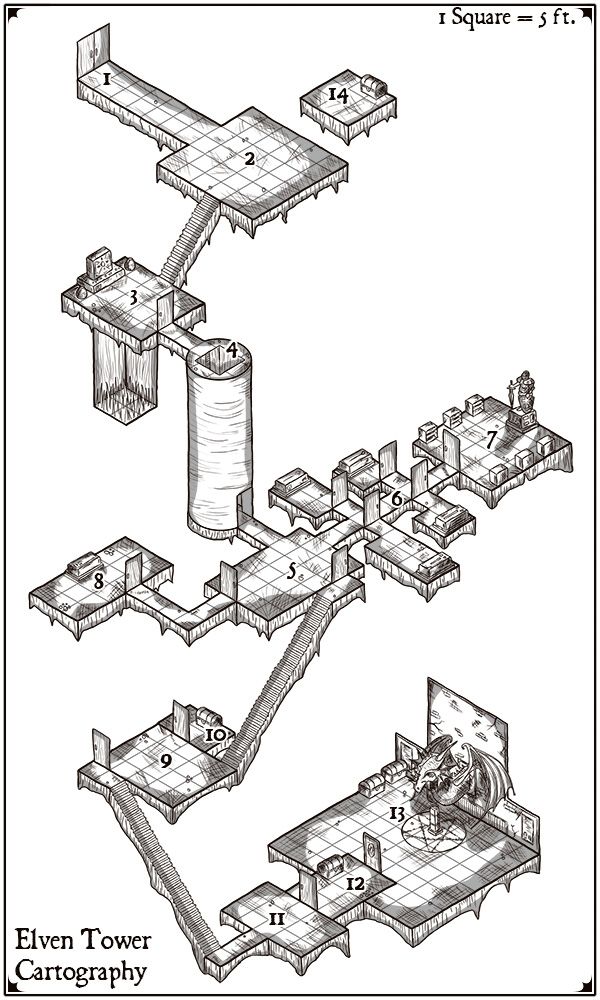
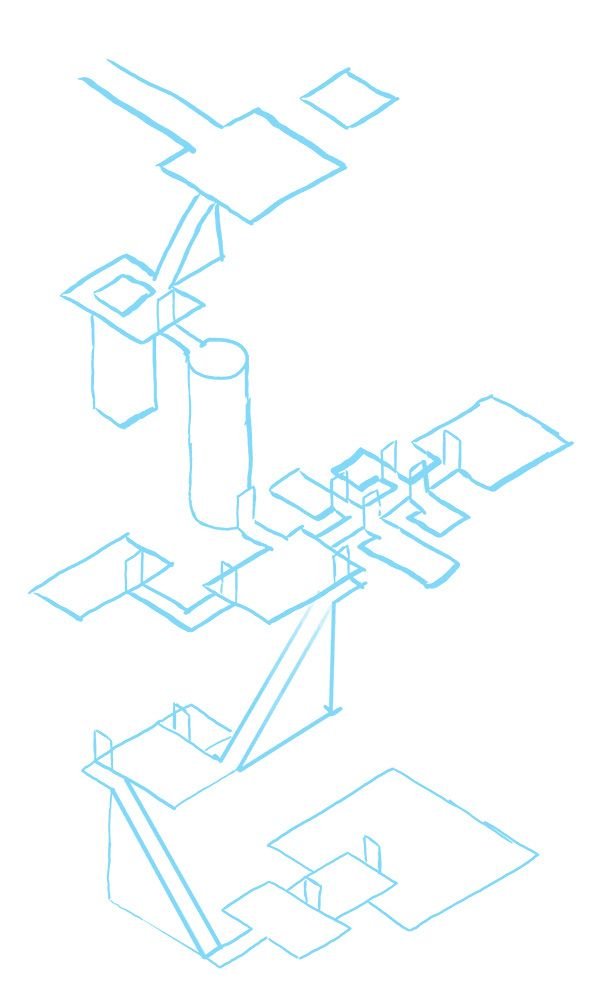
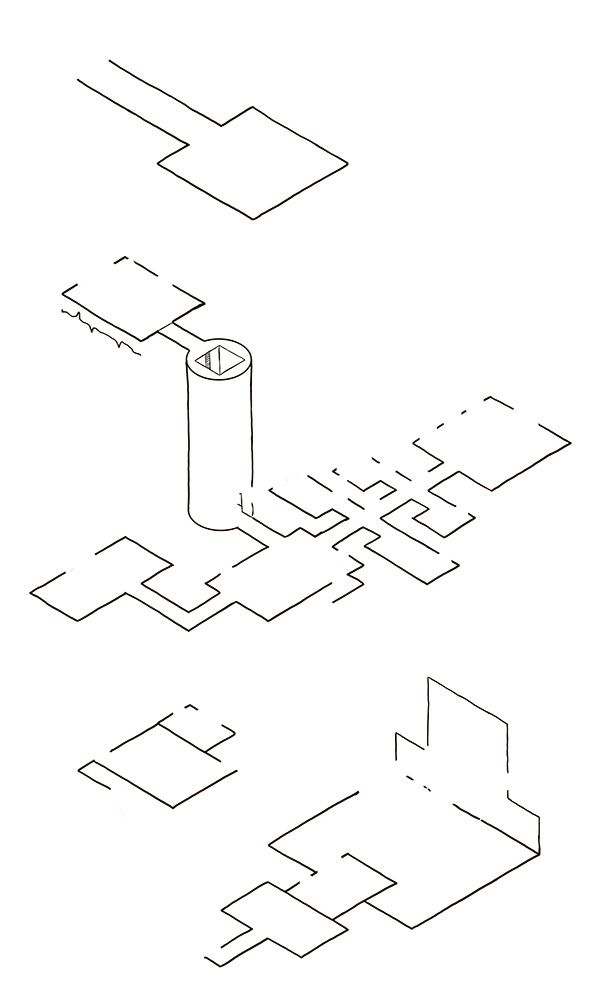
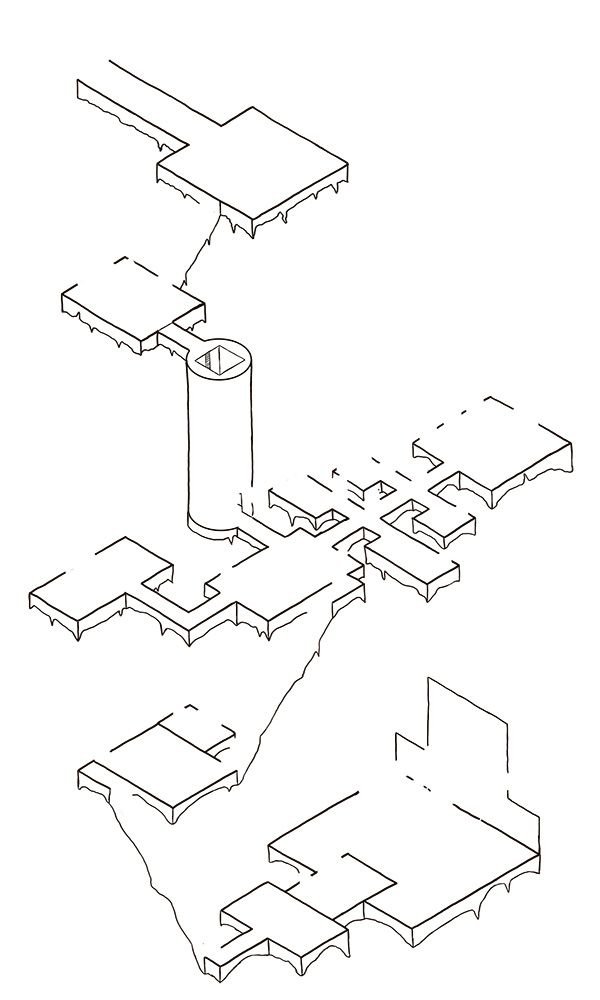
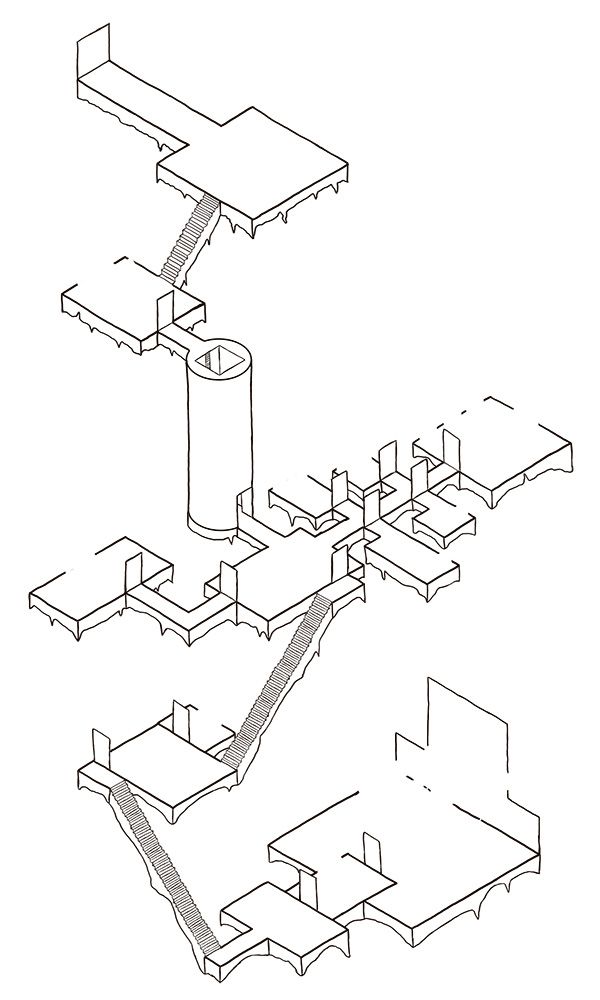
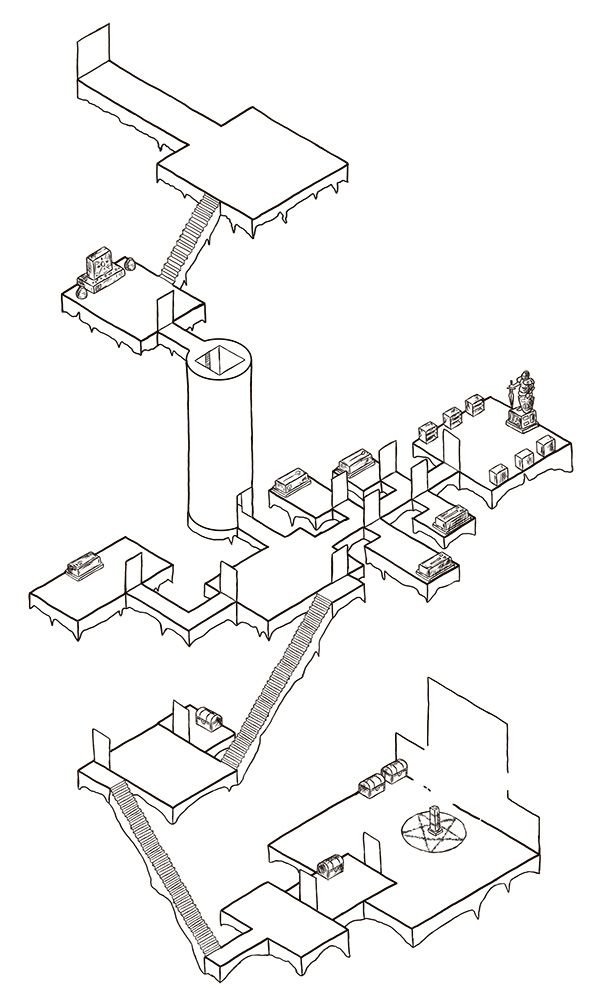
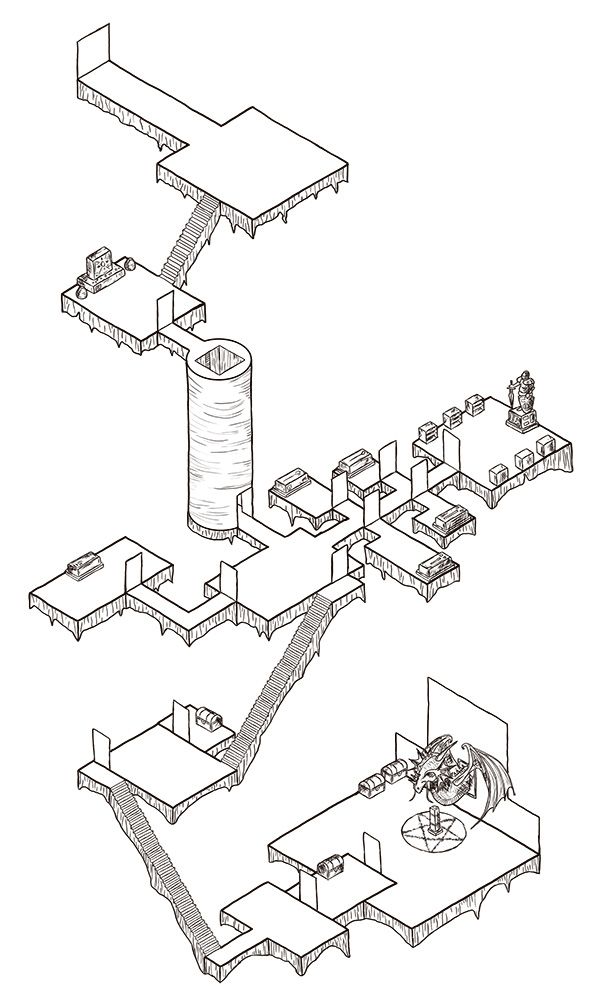
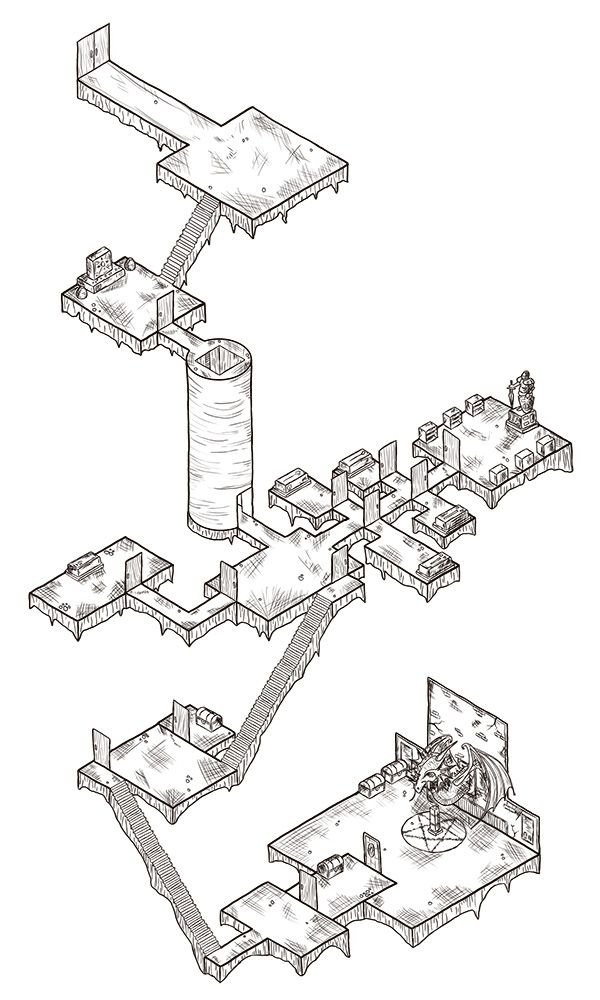
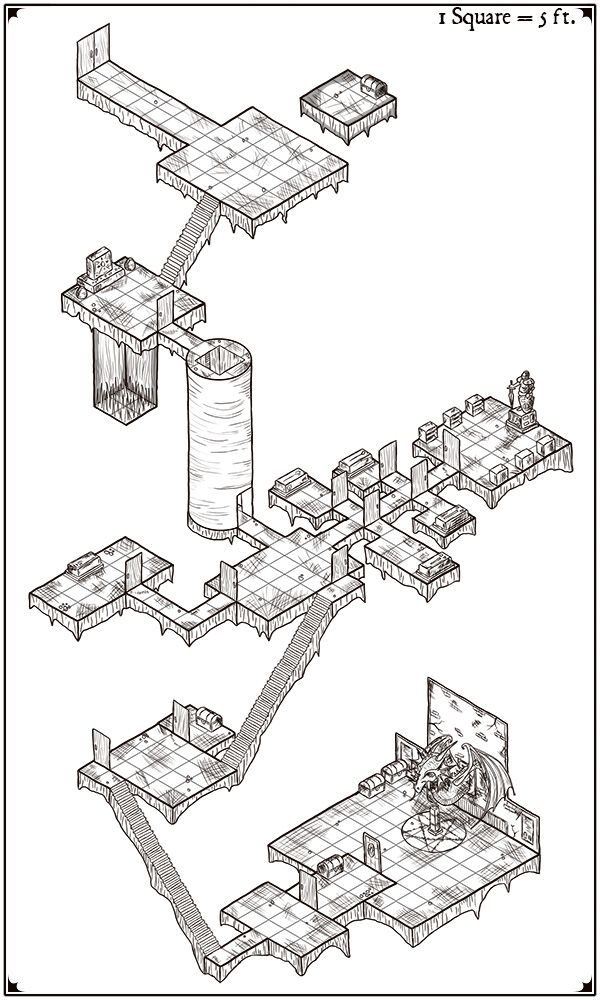
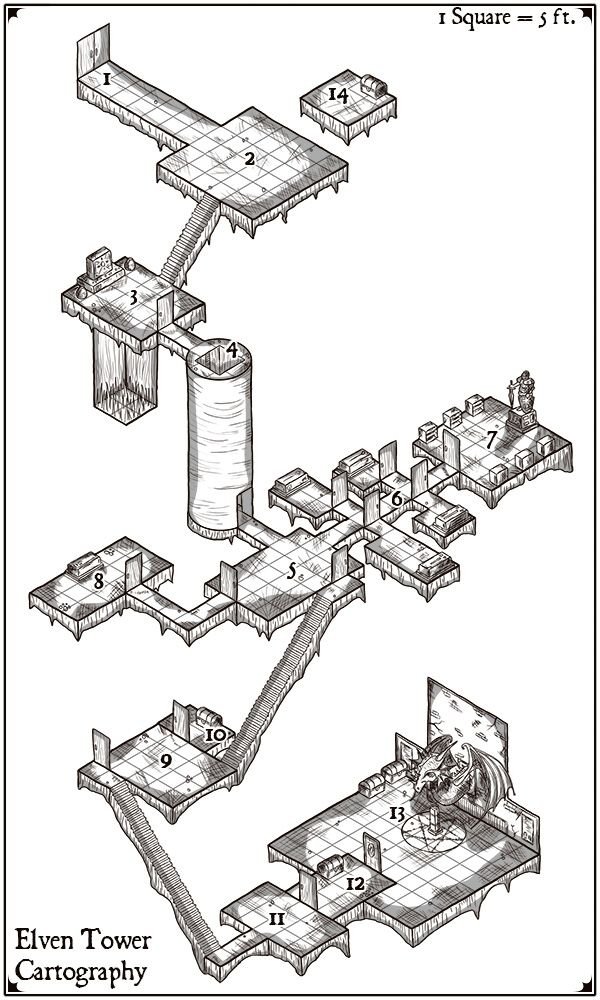
I love this step by step guide! Okay, I don't play D&D, but I can still appreciate the how-to. I also like the maps you've shown so far, so here's a full upvote from me :-)
thanks a lot ! I just recently joined and though I'm a fulltime artist, my type of art is very restricted to games like D&D, I'm glad to know some people still appreciate, even if they do not play.
Definitely! You stood out to me because of one of the awesome maps you posted, and also because you actually write decent posts. That is exceedingly rare here. I made sure to follow you, so I'll have more chance of noticing your new posts! Always happy to support good new members :-)
I must confess that out of being new here, I have not much experience with the posts from the community in general, but guessing that there's money rewards, I can suppose there must be people spamming all kinds of things.
I saw some pretty pictures on your blog so I followed you back. I
There are indeed plenty of people spamming all kinds of things, which makes it hard to find the gems inbetween all the ehm... not so great posts. I tried submitting you to one of our initiatives that look for these gems, but got an error. I think someone else already submitted you, because I see your post got the Curie upvote anyway, so congrats on that! Glad they found you :-)
Curie upvotes good content from new members. They don't visit often (there's limits and plenty of rules), but when they do, you get a nice boost on your payout and reputation!
Thank you, I'm glad to hear you like my pictures! It's one of my main topics, besides gaming and food :-)
hey I just looked it up and yeah someone submitted it. thanks for considering it too.
Yeah, glad you got it, it's a nice little boost for a starter account, especially for the reputation :-)
curie vote? I still have some stuff to learn I have got no clue what you mean haha
your cool,Amazing art I really like the texture you pour in your simple work!
thanks ! I've been doing this since last year, my first works were awful, its better now
This is excellent.
thanks i appreciate it
@originalworks
@OriginalWorks Mention Bot activated by @derekvonzarovich. The @OriginalWorks bot has determined this post by @derekvonzarovich to be original material and upvoted it!
To call @OriginalWorks, simply reply to any post with @originalworks or !originalworks in your message!
For more information, Click Here!
thanks :D
Very detailed tutorial, good work.
This is amazing. Do you have any tips or materials for perspective and values?