How to Connect Excel to CoinMarketCap Data for live refresh using Excels Power Query
In this video you will learn how to connect Excel to Coinmarketcap data. First we will look at using the API to connect to live ticker data. Then we look connect to a historic table on the coinmarketcap website to gather historic cryptocoin pricing and volume data.
If you are new to Power Query in Excel (Get and transform data in excel 16) this video is a great example of how you can connect to an api and transform the data to a usable format
The API used is https://api.coinmarketcap.com/v1/ticker/
and for the historic prices we will look at the coins STEEM and BITCOIN
This can be used to create a crypto currency excel tracker that will auto update. Follow me to see how you can use this data to create your own cryptocurrency holding dashboard in Excel
Do you want to learn while you earn? Check out the first learn and you earn Excel course on the Steem blockchain. You can find out more here
https://steemit.com/steempress/@theexcelclub/worldsfirstlearnandearnexcelonlinecourse-nogkgrtzfz
My video is at DLive
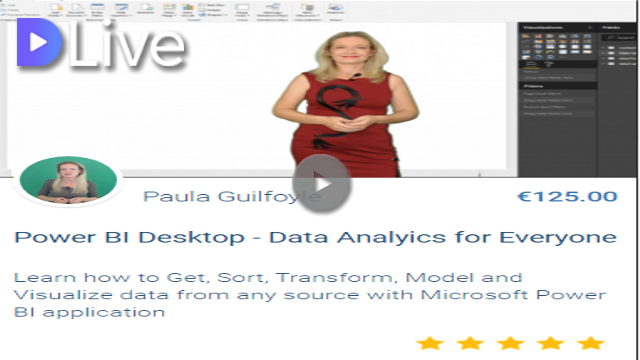
Can I also use this to connect to websites as Facebook, LinkedIn, etc?
yes, if you have an api. But PowerBI is better for that :-)