You are viewing a single comment's thread from:
RE: How To Liberate Your Content From DLive
Android Video Download
I wasn't able to find an easy way to download streams from Android but I was able to find a video downloader that worked for me.
1.) Download "Video Downloader" from the Google Play Store - https://play.google.com/store/apps/details?id=video.downloader.videodownloader
2.) Using the built in browser head to your video that you are seeking to download.
3.) When the video loads you should see the Red Download button in the lower right of the screen. Click it to begin.
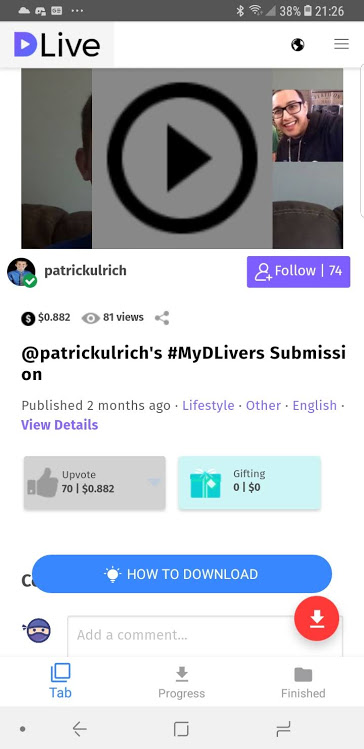
4.) It will cause a popup to appear with another download button. Hitting this one will start the process.
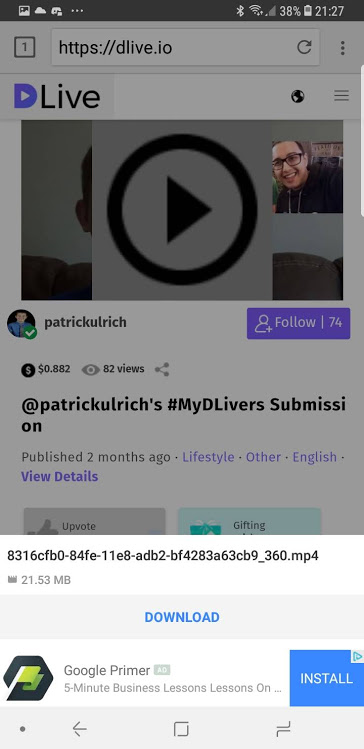
5.) You video will begin downloading and will move from Pending to Finished when complete.
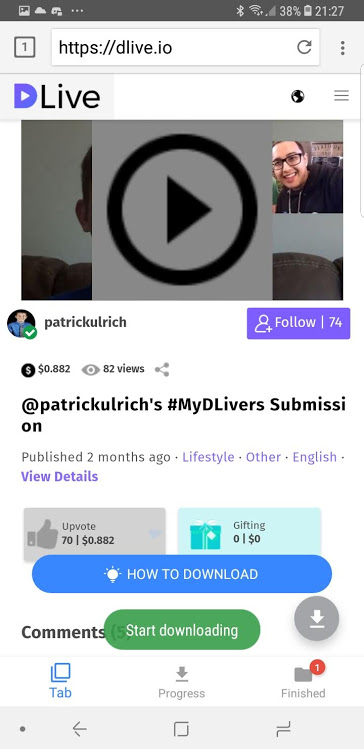
And, done!! Thanks a million @patrickulrich, you rock!
Happy I was able to help! I don't know about you but I will be utilizing a mix of Vimm.tv for streaming and d.tube for any replays and video uploads moving forward.
I dont upload videos that often but yeah, thats also my plan. I've already tried dtube once tho, I thought it was taking too much time to load, and that it might have finished my data. So I aborted the mission. lol Will give vimm.tv a try too one of these days and see how it goes.