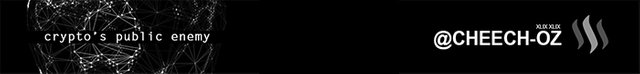What is Dlive - The Basics & Tricks!

DLive - The Basics & What is DLive?
DLive is a decentralised live stream service! Compared to YouTube, Facebook and Twitch that is owned by big corporations that don't give minnows the ability to create content and still monetise it. Although DLive is a brand new platform that is an application from Steemit.com, DLive is proven to be the next big hit as members across the community have eagerly started to live stream their games, music and every day lives.
@DLive was delegated 1MM Steem power and in return DLive is giving users an incentive to stream by voting up quality streams. DLive is also constantly interacting with the community and holding competitions and contests. You can view some of last week DLiveStars here.
What is Dlive?
DLive is the first decentralized video live streaming platform on Steem! It can be seen as the Twitch on the > Steem blockchain including, but not limited to, gaming contents.
DLive on Steemit.com
DLive talks about how entry level broadcasters are faced with many issues on the major platforms such at a massive "monetised entry bar", this essentially means that content that the broadcaster presents gets no views or any form of income, at the same time spending lots of money to ensure their streams are at the quality of other streamers.
DLive solves many of the issues that any new broadcaster would face;
Income with no admin fees: There are no affiliate programs or partnerships, therefore streamers are paid in SBD and can withdraw their money whenever they like (after the week payout obviously). DLive takes no commission fee from broadcasters or users, no admin fees!
DLive doesn't flood the users with advertisements, that's because DLive is decentralised: You won't have to pay for a subscription to block any ads, because there are no advertisements to watch!
And just like Steemit and every other extension of Steemit, everyone is rewarded on curation, posting and donations.
Getting started & Tricks
You can find how to get started here, DLive explains step-by-step on how to login and start streaming live!
But here are some of my personal tricks that I use when I go live.
- There is an extension of DLive called Steemalerts that was created by @wehmoen and he did a great job.

- You can personalise your stream by creating some overlays and cool graphics. This has been around for a while in the Twitch community, you can see that broadcasters enable graphics to show viewers who is the top donation, new followers and such. This ties directly to Steemalerts but you can go a step further.
What I learnt is that you can create animated images and they appear in the Live Now page as animations.
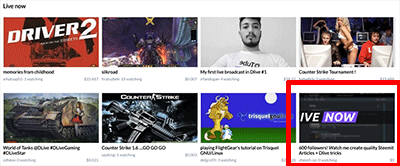
- Sharing and interacting with the community will get you more followers. This is basic Steemit knowledge, if you get involved into the communities then in return people will follow you. You can join the DLive discord and chat with lots of other broadcasters in the community. Personally I watched the discord channel grow from a handful of members to almost 100 users!
You can join Discord here!
Remember to join the DLive community by starting your own livestream and joining the Discord channel.
Follow @Cheech-oz & Resteem this post