♡How to personalize a Guess Who Game♡ DIY
how to personalize a Guess Who Game
DIY

.。・゚゚・Salutations Steemians!・゚゚・。.
Today we've brought a tutorial on how to personalize a Guess Who Game, which can be a hit in your parties and friend reunions
We had this idea a day we were boring at home and tired of playing Guess Who with the default characters, and we realized that these cards were easily replaceable, so we decided to modify them to make it funnier and use it a lot more (you can also follow this if you lost a couple cards in your guess who game)
And we wanted to share it with you guys so you can take advantage of this old game, so ¡lets do it!
~♡materials:
▽2 game boards
▽Templates (at the end of the post ill give you some)
▽3 cardboards
▽Scissors or cutter
▽A ruler
▽Glue stick
▽And creativity。゚( ゚^∀^゚)゚。
~♡Process
1- Download and print them (in case that you decided to modify them, you can do it with any photo editor, like Photoscape)
2- Stick them to the cardboards
3- Carefully cut them off
4- Replace the game cards with your new cards
5- You're ready to play it as you want。゚( ゚^∀^゚)゚。
~♡Pictures of the process:
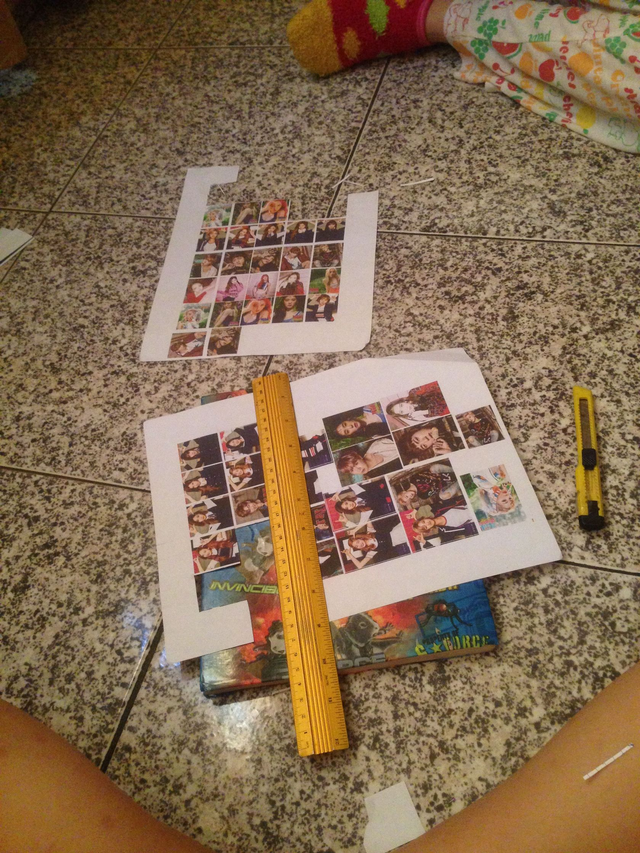



~♡PD:
-▽did our game with kpop idols but you can do it with anything you want!
Animals
Objects
Celebrities
Youtubers
Food
Movies
And even with your family to make it more personal
▽Its 24 different characters, and you must print 48 small and 24 big characters
~♡Tips:
▽Check that the images are well attached to the cardboard
▽If u can use white cardboard, print the pictures directly there
▽Its better that all cards look the same behind so the other player cant guess them
▽You can also add the name to each character
~♡Resources:
▽Photoscape link: www.photoscape.org/
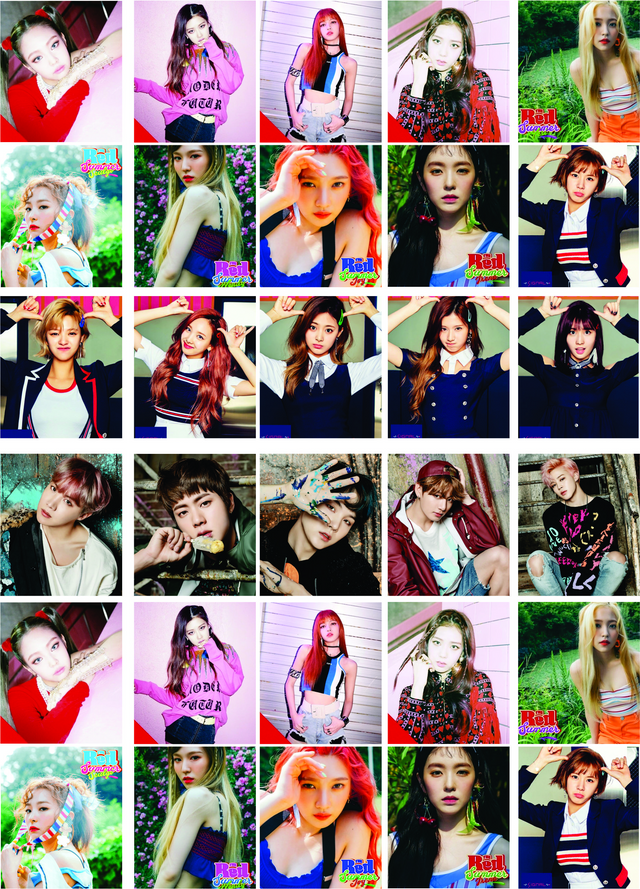
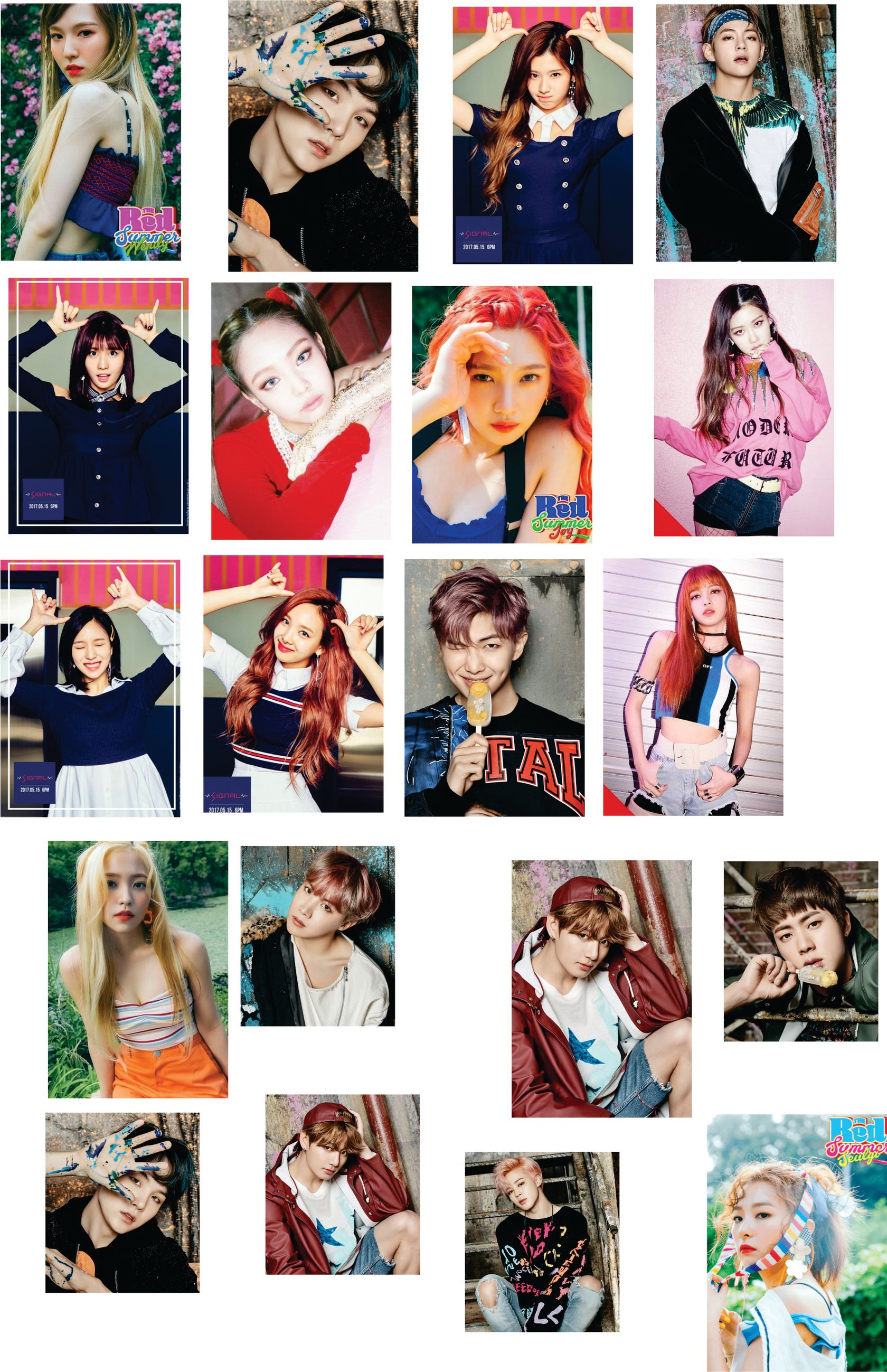
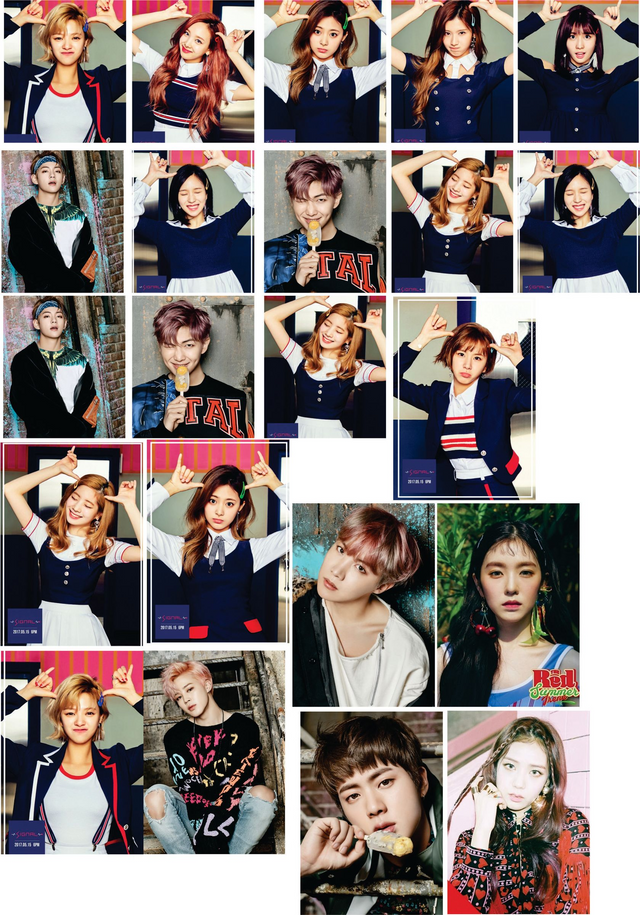
Hola @alejandraa, upv0t3
Este es un servicio gratuito para nuevos usuarios de steemit, para apoyarlos y motivarlos a seguir generando contenido de valor para la comunidad.
<3 Este es un corazón, o un helado, tu eliges .
: )
N0. R4ND0M:
8903 3539 3733 4174
7504 5040 6606 4067
5389 6417 5654 7347
9952 3656 4425 9768
Congratulations @alejandraa! You received a personal award!
You can view your badges on your Steem Board and compare to others on the Steem Ranking
Do not miss the last post from @steemitboard:
Vote for @Steemitboard as a witness to get one more award and increased upvotes!