Is Your Discord Dead? - My Top 5 Discord Tips
Discord is a wonderful communication tool and extremely powerful. But if not handled correctly, can quickly spiral out of control and loose it's usefulness to members and they will leave. Here are my Top 5 Discord Tips to get started on the right foot for turning your Discord around if it's dying off.
I'm a member in over 14 Discord servers and moderate and run some, too. Over the years, I've been a part of many others. Although nowadays I live a much different life, I have a professional background in information technology (IT) and user experience (UX) analysis/development. I say this not to brag, but to give a background on where I'm coming from -- not that it matters, really. Anywho.. let's jump in!

#1 - Kill the Chatter
No, my #1 tip is not telling people to hush. It's disabling the single most important setting in Discord... the Default Notification Setting. This is located at Server Settings -> Overview.
Make sure it is set to "Only @mentions". Not doing this will cause all users to get notified of every... single... message.

#2 - Know Your Role
Fresh out of the box, Discord has only one server role -- @everyone. I highly recommend you create a new role with the mindset of it being an upper-level or superuser type role -- somewhere between everyone and the server owner.
There are permissions you will want to deny @everyone, yet allow your moderators or admins to have. The most important of these is the Mention Everyone permission:
Located at: Server Settings -> Roles -> @everyone
Allowing this permission to persist will lead to unnecessary notifications of your community members. Can we say SPAM?!

#3 - Stick the Landing
I recommend dropping new users/members into a channel that lists your rules, mission statement, scope for server, etc. as soon as they join. It's an easy way to get info to them without having to continually tell them to read the rules. Doing this is pretty easy:
From the room you want them dropped into:
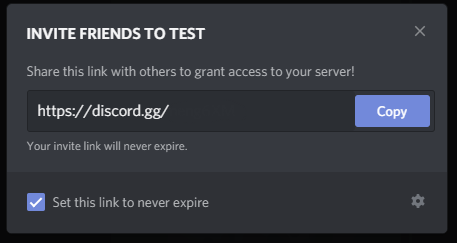
- Create an instant invite
- Set the invite to never expire
- Copy and share that invite link with everyone
In addition, you may want to consider disallowing @everyone the permission to create instant invites. This will ensure users are taken to your landing page as you want. Just be sure to publish the invite link so everyone can get it easily!
To disable invitation generations:
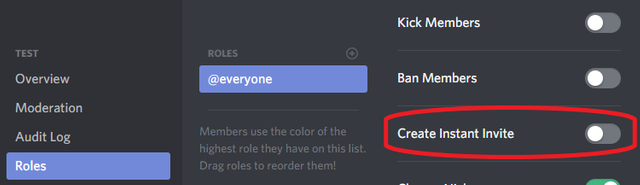
- Go to Server Settings -> Roles
- Select the @everyone role
- Turn off the "Create Instant Invite" permission
In addition, in addition, I recommend you make the channel a read-only room. That way the information will always be visible and no one will clutter it up.
To set a channel as read-only:
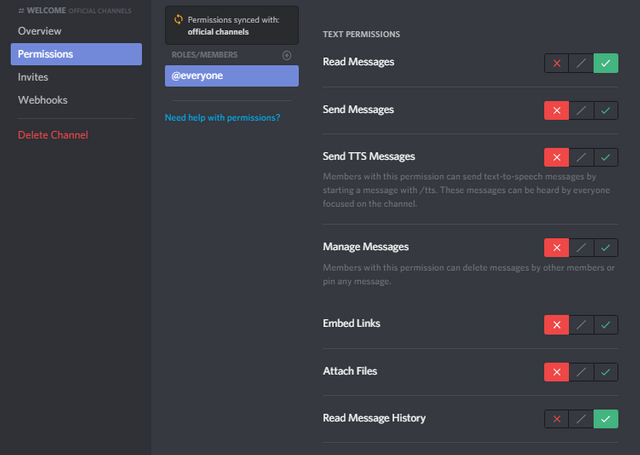
- Right-click the channel and select 'Edit Channel'
- Go to Permissions
- Select the @everyone role
- Set all options to disallow (the red 'X') except for "Read Messages" and "Read Message History"

#4 - Be Organized
As you are planning out your Discord community, think about the rooms you want to offer and how best to organize them. You don't want members confused on what each room is for, or where to share things or communicate with each other at.
Name your channels logically so that it makes sense with first time visitors. I'm also a huge proponent of channel categories to clump similar channels together.
Here is a snipet from a test server to give you an idea of a basic layout.
You can see the use of categories to organize channels.
This is a basic layout and just an idea to get you started.
Each Discord server will be different.

#5 - Engage with Members
A Discord server is built to interact and communicate with others. It is pointless to go through all the work of building a community and expect it to run on its own. You have to continually engage with users, promote your community, and be there!
If you cannot commit to the task alone, find others willing to help you keep things running and make them moderators of the community too!
Simply popping in and out to say "Hi" but not taking the time to engage with members will leave people feeling alienated and probably lead to a slow decline in activity in the community as a whole.

Thanks for taking the time to read, I hope it helps!
Until next time,
@greenacrehome


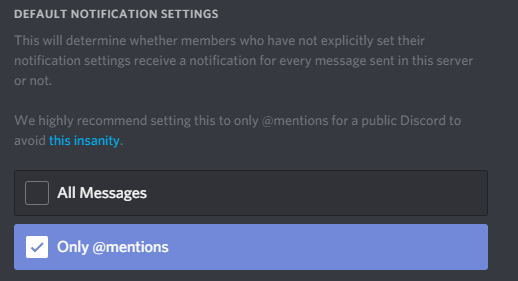
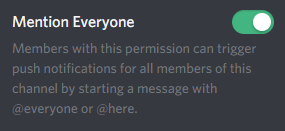
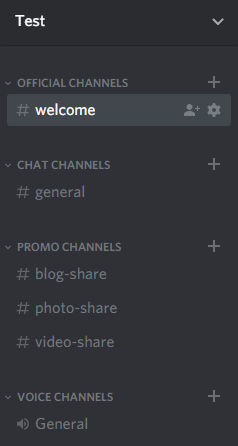
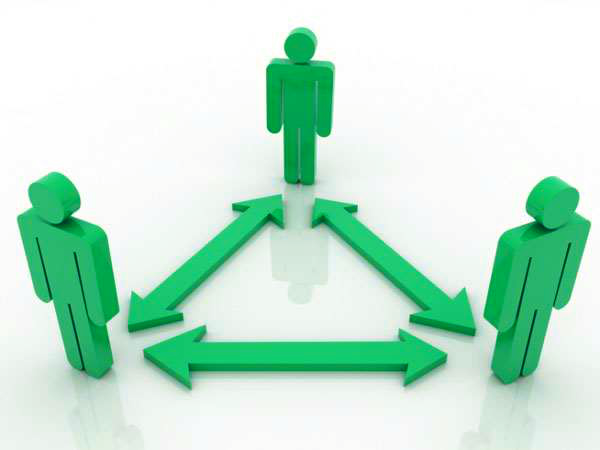
Great write on Discord servers @greenacrehome! This will definitely help quite a few Discord Servers!
Thank you @underthekiltfarm!