DIGIWAGE Freelance & How to make SYNC Android Wallet .
Detailed and detailed explanation of how to synchronize the DigiWage portfolio ( wallet ) .

- Before talking about how to work as a wallet purse, please tell me that the DigiWage wallet is completely safe and different from any other purse and commissions are very cheap and very cheap (0.01 wage)
You can buy them and store them because DigiWage is very powerful in terms of panel
And its own wallet is fully secure and free of any problems. There is an update for the future road map DIGIWAGE and other updates to the DigiWage
Now I will talk about how to synchronize the DigiWage portfolio and when you download it there are steps to do this in order to skip the non - appearance of the binaries
( Transactions ) on the wallet .
Synchronization steps for the DigiWage portfolio (wallet).
1- You will download the pc & android wallet from the Play Store : Wallets
PC Wallets: https://github.com/digiwage/digiwage/releases/
Android Mobile Wallet : https://play.google.com/store/apps/details?id=com.digiwagewallet
2- After downloading your wallet you will open it
and before you synchronize it you must activate
the pin code for the wallet and make a backup copy of the paper key ،
and put it in a safe place so as not to lose your wallet ,
Because paper key is considered one of the basics of protecting your wallet .
3- let's go to start synchronize digiwage wallet .
4- Open the wallet

5- activate the pin code for the wallet and make a backup copy of the paper key .
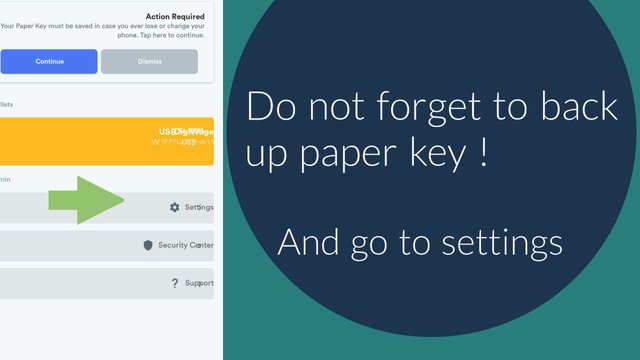
6- scroll down and click advanced setting .

7- click on the DigiWage node .

8- click on switch to manual mode .
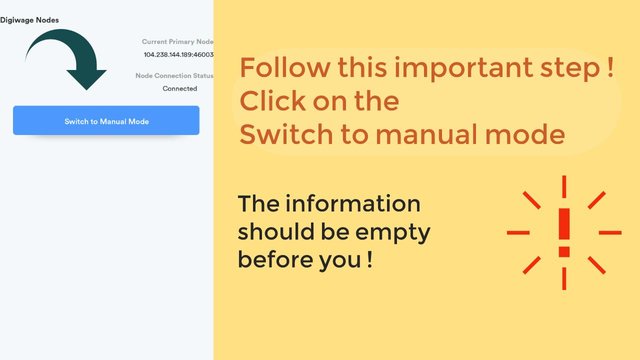
9- copy ip from here : http://digiwage.mn.zone/
And you will take one ip and placed it this location then Ok .
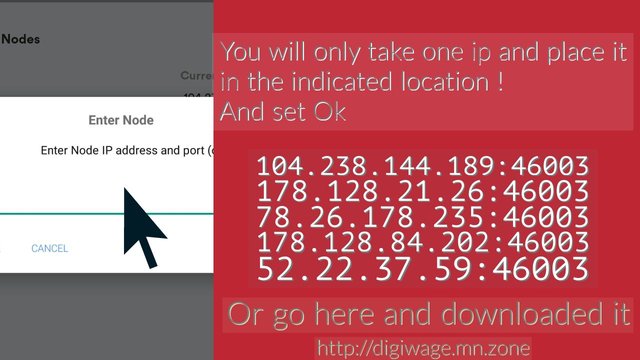
10- make returned to first page of Wallet
& goto setting > DigiWage > rescan blockchain > click start SYNC and wait few minutes.
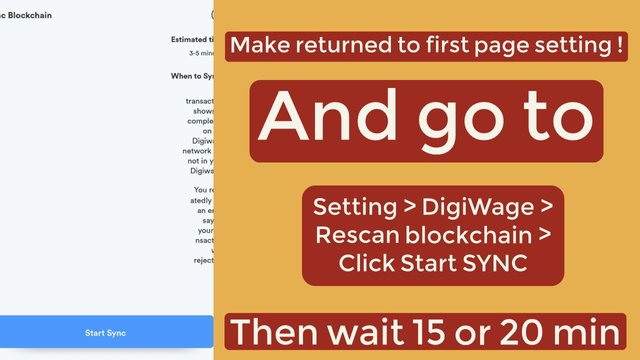
11- waiting for it to ended the tabe in order to show the your transactions coins DigiWage .
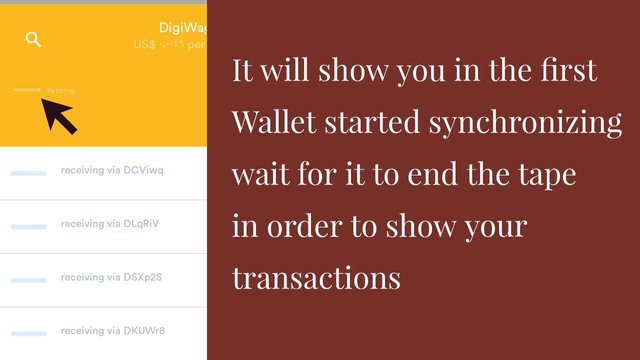
You can watching this video it's easy .
I've already talked about what DigiWage is and this thread links .
- https://steemit.com/digiwage/@abdelhayteto/digiwage-coin-new-coin .
- https://steemit.com/airdrop/@abdelhayteto/digiwage
- https://steemit.com/business/@abdelhayteto/the-cryptocurrency-digiwage
- https://steemit.com/freelance/@abdelhayteto/bounty-youtube-and-up-to-10-000-digiwage
- https://steemit.com/digiwage/@abdelhayteto/bounty-article-digiwage-and-up-to-1-000-and-more-each-one-article
- https://steemit.com/digiwage/@abdelhayteto/digiwage-step-by-step-tutorial-of-setup-masternode
- https://steemit.com/digiwage/@abdelhayteto/zero-fees-with-digiwage-coin-and-freelance-jobs
Information Digiwage Official Links :
Digiwage Website : https://coin.digiwage.org/
Digiwage Freelance Platform : https://www.digiwage.org/
Digiwage Bitcointalk ANN : https://bitcointalk.org/index.php?topic=3260956.0
Social Media
Discord - https://discord.gg/eFmy9qD
Telegram - https://t.me/joinchat/FVQq4xE67-6qCduxbfoxEA
Twitter - https://twitter.com/digiwage
Youtube - https://www.youtube.com/channel/UCgzAZv5cCZwL4zMFlnvqwiQ
Reddit - https://www.reddit.com/r/Digiwage/
Thanks for watching and don't forget subscribe for channel to support me and get a new video.
Donation:
DigiWage : DTKwCRxBxXtfiZjEz72T1m3vBZrU5JH9sH
Eth : 0xc5291F7c8A44ca0198028f9739916d230EDf747b