How to Undelegate Steem Power
So I just recently delegated 100SP to @betgames , but their system of paying is quite weird, and I didn't know how to undelegate my steem power from them.
I found a nice tutorial by @raised2b (https://steemit.com/steemit/@raised2b/how-to-undelegate-steem-power-in-4-easy-steps)
And Since this post is 1 year old, I decided to make a new Fresh explanation to Steemit noobs like me, how to undelegate steem power
So
- Copy this URL https://v2.steemconnect.com/sign/delegateVestingShares?delegator=youraccount&delegatee=otheraccount&vesting_shares=0.000000%20VESTS
- Then you need to put "delegator=Your Account (without the @)" and "delegatee= The account you are trying to undelegate from (without the @)
- Then proceed onto the link that you have created
It should look like this
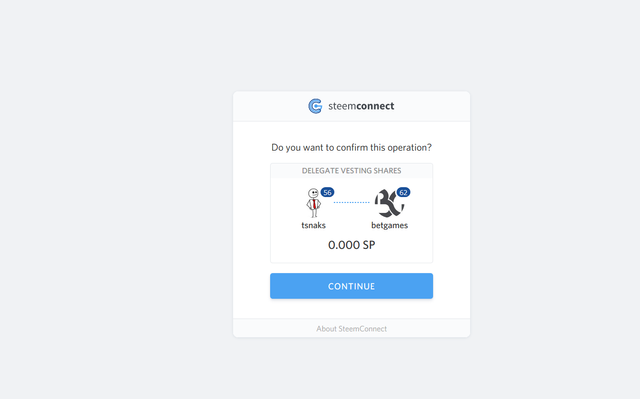
- Proceed to log in
And you are done !
You have now successfully undelegated.
I hope this was useful, and big thanks to @raised2b for making the original Tutorial !


Hi, @tsnaks!
You just got a 1.14% upvote from SteemPlus!
To get higher upvotes, earn more SteemPlus Points (SPP). On your Steemit wallet, check your SPP balance and click on "How to earn SPP?" to find out all the ways to earn.
If you're not using SteemPlus yet, please check our last posts in here to see the many ways in which SteemPlus can improve your Steem experience on Steemit and Busy.