How To Undelegate Steem Power in 4 Easy Steps
If you've delegated some of your Steem Power to another user or account and are wondering how to remove the delegation you've come to the right place.
For those that don't know, you can delgate your Steem Power to others on the platform and there are many reasons you might do so.
You might be:
- Helping a friend or family member
- Supporting a contest
- Getting a return by loaning it out
- Sharing it with a friend while you head on vacation or any other number of reasons
Whatever the reason, when you're ready to reclaim you're delegated Steem Power you might find it a bit difficult to get the info you need to complete the process.
In my case I had delegated a small portion of my Steem Power to the Minnowbooster account to see what kind of returns it would provide. When my little experiment was done I couldn't find out how to start the process of reclaiming my Steem Power.
After quite a bit of searching I found the easiest way to do it was to use the Steemconnect.com service.
So before we get started, here's a screenshot showing that I had delegated 150 Steem Power to the Minnowbooster account. This is the Steem Power that I'm looking to undelegate.
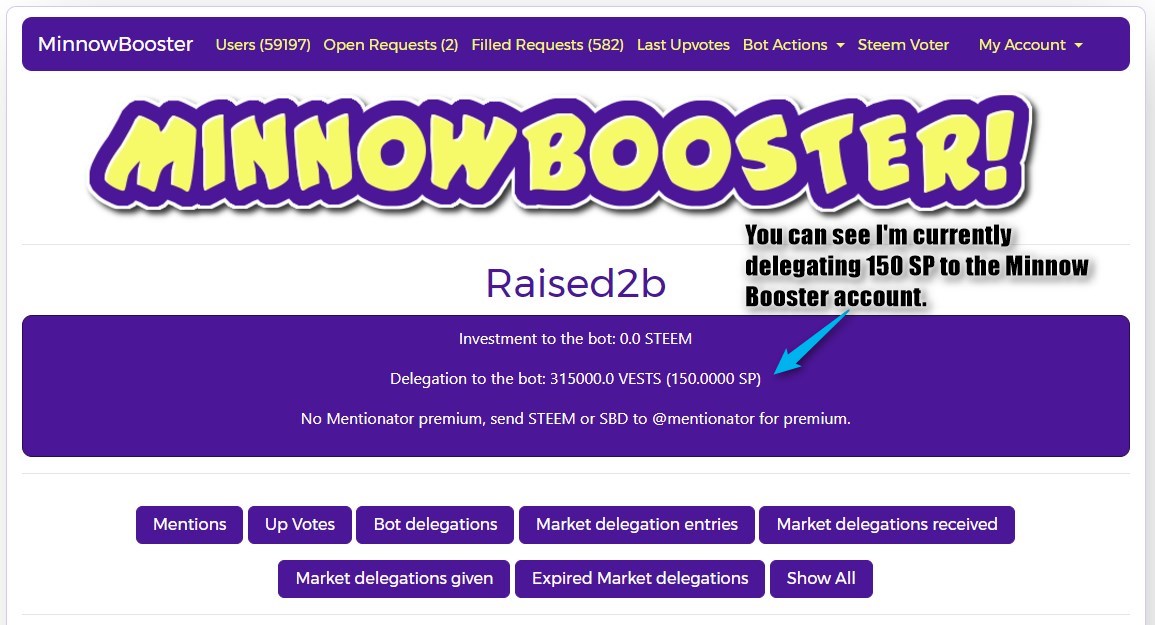
Here's a rundown of the process.
1. Create your own custom URL from the template below.
https://v2.steemconnect.com/sign/delegateVestingShares?delegator=youraccount&delegatee=otheraccount&vesting_shares=0.000000%20VESTS
Copy the URL and replace the delegator account with your account name and the delegatee with the name of the account that you delegated your Steem Power to.
Here's what that looked like for me.
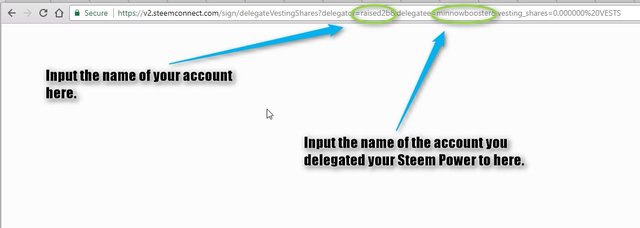
2. Now that you have your custom URL just copy and paste it into any web browser and hit enter.
You'll be taken to the Steemconnect site and it will show you a delegation window that informs you of the transaction you are about to create. In this case I'm being shown that I'll be delegating zero Steem Power (vests) to the Minnowbooster account.
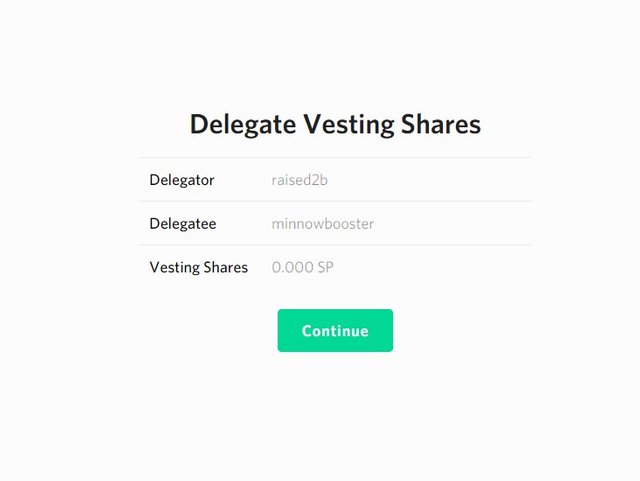
3. Hit continue to initiate the transaction
At this point you'll have to sign in with your account and use your active key to authorize the transaction.
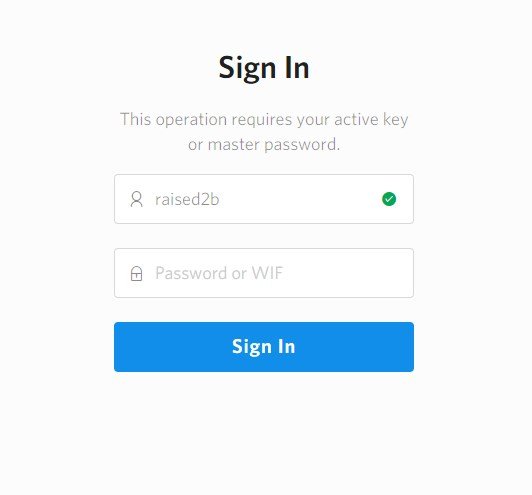
After you hit sign in, you'll be presented with a success notification to confirm the transaction.
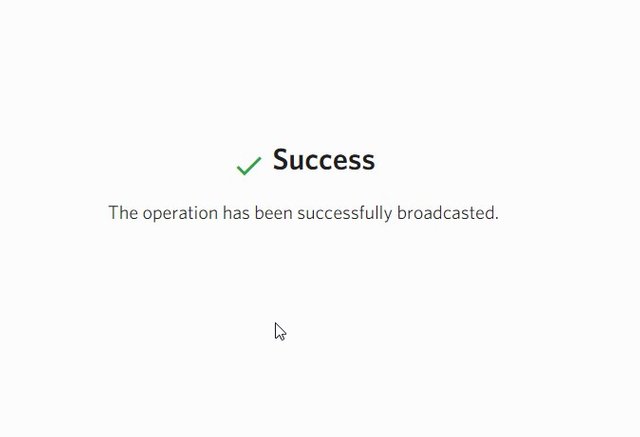
4. That completes the process, you can now check your account to confirm the delegation was removed.
Remember that it will take 7 days for the Steem Power to be available for you to use again but if you check steemd you'll see that you have a new undelegate transaction.
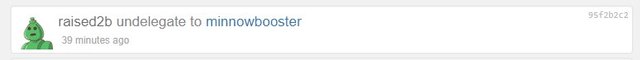
If you were delegating to Minnow Booster you can also check you account status to confirm.
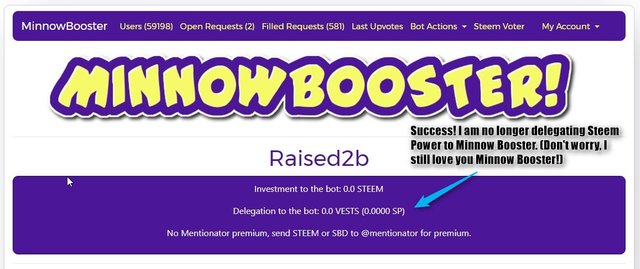
That's all there is to it. Hopefully this helps someone out. I know I spent awhile trying to figure out the process.
Thanks for this post! I was wondering how to undelegate,and asked a question about it,but now I have an answer! Do you lease Steem Power from minnowbooster? If yes,is it worth it?
No problem, glad I could help.
I don't lease Steem Power from minnowbooster, but I do loan mine out to those looking for a lease and I've had a positive experience doing that so far.
We run a small promotion upvote service mainly for our Community https://SteemThat.com would you be interested in leasing us Some Steem Power? I like to lease for 90 day terms and generally need 3000 SP to 4000 SP for that time period... I know those are huge upvotes for 0.05 SBD but it really helps the new people earn something for quality posts. We try to avoid junk spam posts or cheetah flagged posts. We have a blacklist and add folks from time to time. We are planning on going comment spam free very soon and just keep exclusive to those who already know or are members of SteemThat.com. We are not making any substantial profits after we PAY for the EC2 instance on AWS. We actually lose a little when the prices are back to normal but it helps a lot of people.
If you are interested we even have a quick delegation tool you can use through SteemConnect2.0 located here... https://steemthat.com/steem-that-select-your-delegation-amounts/
I would be willing to exchange some Steem That Tokens , Steemish, SBD, STEEM, Ethereum OR Even Paypal. I can get my hands on some Litecoin too.
Message me on https://SteemThat.com.
Thanks for letting me know. All my Steem is tied up at the moment but if it's free in the future I'll let you know. It sounds like you're doing some cool stuff for the community, so thank you.
This is really helpful! I haven't delegated to minnow booster before, but if I do- this will be a good resource to reference back to.
Great post. This is something that i was looking for a long time and never had find something to explain it clearly. Thanks for the easy and clear way you explained it!
Glad you found it helpful. I was looking for something like this myself and when I couldn't find it, I figured I'd make up a quick post for it.
Thank you very much. It was very helpful.
However, I still didn't get my SP back, although the undelegation was shown on steemd.com and also it disappeared from minnowsupport project delegation.Let me know please if you see my comment and you have an answer to it.Never mind that! I found the answer in your post (i didn't read it to the end the first time :P)
Many thanks again :)
Happy to help :)
Thanks for the info. Very helpful. Been searching for how long it takes after you undelegate to get back control of your SP. Answer: 7days -- ty for that
No problem, happy to help.
Hi @raised2b thanks for the awesome post... i tried but it didn't seem to work for me.... steemd is not working also....
how do we enter the vests & SP ?
Thanks again
If you use the link in the post it automatically sets the vest to zero, which is what you want to do to undelegate your SP. So if you're trying to undelegate all you have to do is input the two accounts in the URL, don't worry about the vests & SP.
If you're still having an issue you can snap a screenshot of the URL you're trying to use and I'll take a look.
Hi @raised2b cant seem to undelegate for some reason...
Snap a pic of the URL you made and I'll take a look at it and see if I see anything wrong.
Thx man, you really saved my day, it worked, your post is totally undervoted :), I dunno if you have heard of https://smartsteem.com/, I delegated the rest of my power to them, after that I had a serious bandwidth problem and wasn't even able to follow or post something. You gave me the solution to undelegate that, thanks again, have a nice day!
worked straight away, thanks.
you can actually undelegate from minnowbooster buy clicking on "delagate bot" and inserting "0" SP or even any negative number "-#"
I just tried this out of frustration and it worked hahahaha I went and saw it on steemd but I wasn't sure so I came here...this is the 2nd time I undelegate .. :)
Thanks for the idea i'll try it.
I delegated some of my SP to minnowbooster but it stopped to pay for more then a week now.
Couldn't find the answer why.
Another consideration is that you have to login with your active key according to this post and login to minnowbooster acct needs posting key that is safe in my opinion.