How to add real-time crypto values in Excel


Keeping track of your earnings can be quite a chore. You can use sites like coinmarketcap, worldcoinindex or the Blockfolio app to see the up-to-date prices of your favorite coins.

But lately I have been expanding my collection of crypto coins. I was able to participate in a couple of ICOs. Some I intent to sell the first chance I get and some are for the long term HODL.
To keep things organized I decided to make an excel sheet so that I could keep a close eye on things.
However I also wanted to have real-time prices of my coins.
It took some time to figure out but I found a way to insert real-time crypto pricing (even in Euros) in my spreadsheets. The solution is the coinmarketcap ticker, this enables you to download all the real-time prices of your favorite cryptocurrency.
https://api.coinmarketcap.com/v1/ticker/name_coin/?convert=EUR



Step 1:
Open a new Excel spreadsheet.
Go to the “DATA” tab en choose the “FROM WEB” option.
A new window will pop up. Here you can insert the url. Replace the name_coin with the name of the coin you want. So in this example the url will be:
https://api.coinmarketcap.com/v1/ticker/kucoin/?convert=EUR
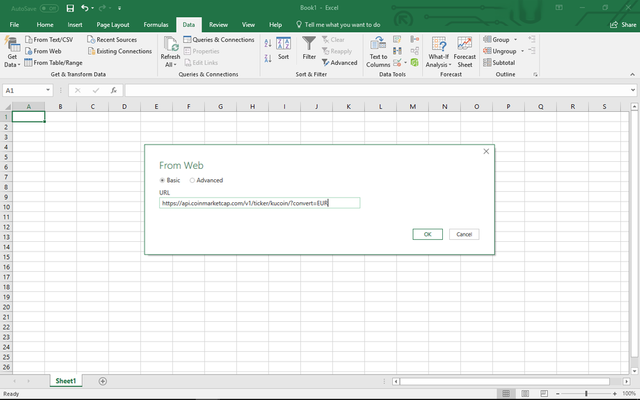
Step 2:
Rename the query in the Query settings then click on source so that the option “to table” becomes available
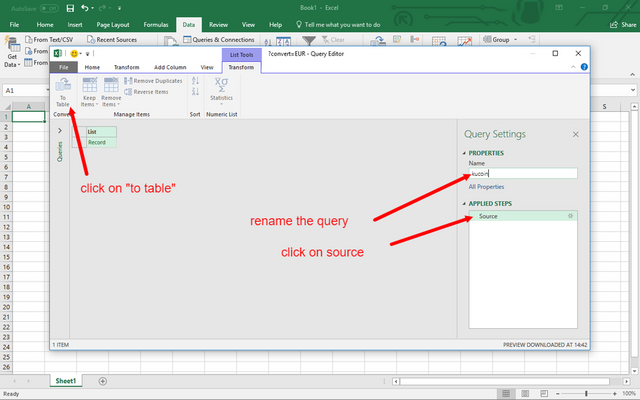
Press the “to table” option and a new sceen will pop up. Just go with the default options and press “ok”.
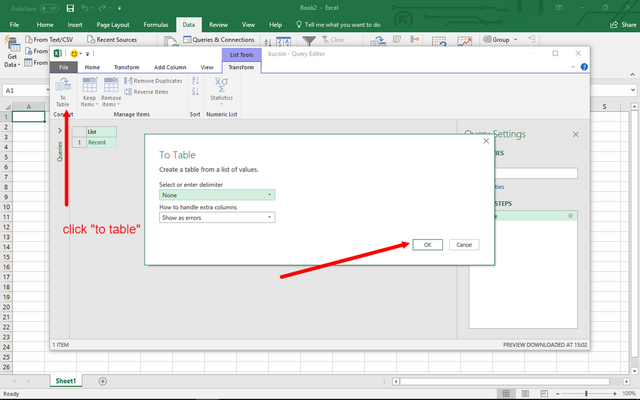
Rename the table with the coin you are adding (to keep things organized)
Click on the icon with the two arrows pointing away from each other. A new window will pop up.
In the new window you can select the info you want to add to your spreadsheet. In this example we want the price of kucoin in euros so I selected the euro price.
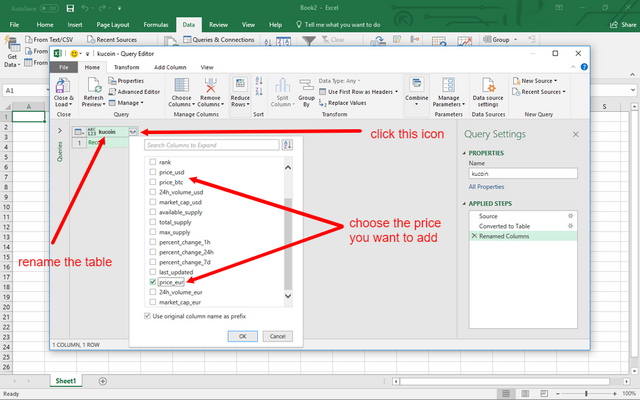
After this we are all done with adding the ticker info. Click “Close and load”.
Your data will be added to a new sheet and will look something like this:
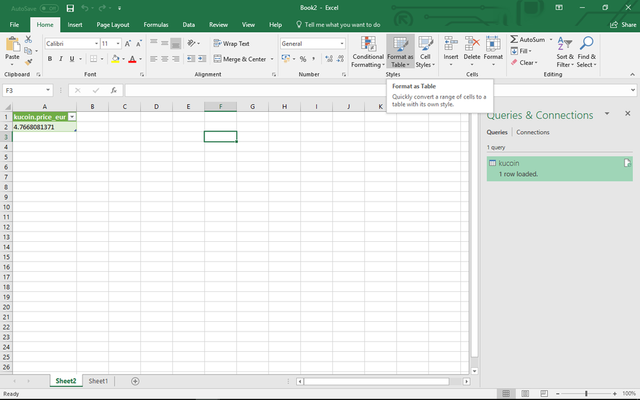
Step 3:
Go back to the “DATA” tab, select the cell with your crypto price and click on properties. A new window will open up. Click on the menu icon behind the name of the query.
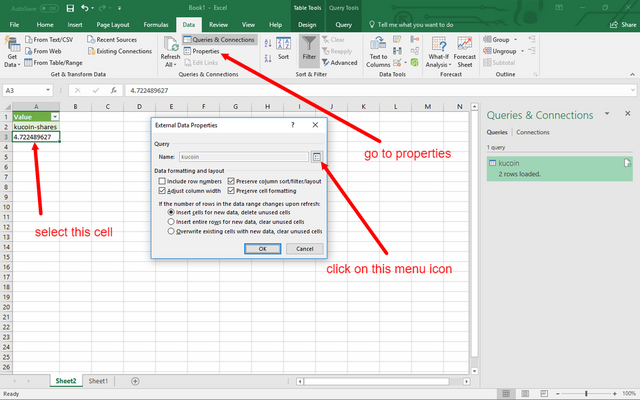
A new window will pop up. Here you can select how often and when the price will be refreshed.
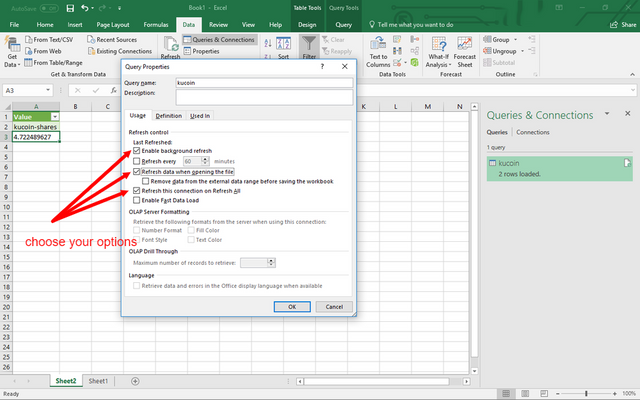

After this we are all done. You can finish your crypto spreadsheet and have real-time pricing.
If you want to add the pricing in another sheet, just enter “=” in a blank cell, go to the sheet with the real-time price, select the price and press enter..and voila! the price will show up in your new sheet.
If you want to refresh the price(s) just go to data and select “refresh all”.
Another tip is (for those who are not really into Excel) is to add the amount of crypto in the first cell then add the price in the second cell and the value in the third cell.
Something like this:
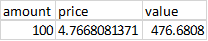
Here I manually added the amount of Kucoin in cell A2. In cell B2 I entered “=” and went to my real-time kucoin price cell, selected it and pressed enter. In cell C2 I entered the simple formula “=A2*B2”. Now I can see the real-time value of my Kucoins.
I hope this will help you with your crypto trading.



These are posts by @tspink in the #xervanteschallenge. Go give my man some support in his efforts!

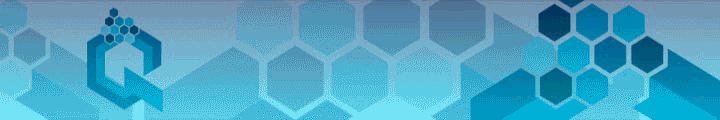







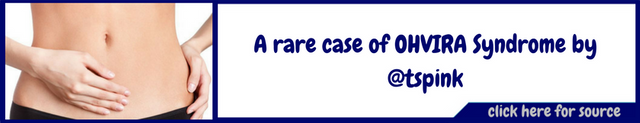
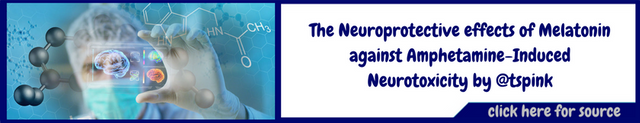





Oooo this is going to be nifty!! Thanks for sharing! ^0^
This one was for all those Excel lovers out there :) With the addition of the real-time prices you can make some handy spreadsheets.
This is fantastic! I was looking for information on how to do this a couple weeks ago and never found a good solution. I admit, I was confused by the api help section on coinmarketcap and Microsoft's forum was much worse. But your step by step is very easy to follow. Thank you so much!
Glad to be helping out. I really like my crypto spreadsheet..it helps me to track my investments. Only thing I need now is the prices to go up :)
This isn’t honestly one of the most helpful post I’ve read on steemit yet. Will save me so much time from login into difference accounts and adding the values together manually just to see where the prices are at! This will be a huge time saver for me so thank you 🙏
True, now you can have all your assets in one handy spreadsheet. My spreadsheet is now the first thing I open when I want to see how the market is doing. I went a little overboard with my sheet, but hey it works and that is all that matters :)
As everybody reading Bitcoin Talk knows Superior Coin was stolen on July 21 and the thieves are still attempting to pump and dump it on exchanges. Please read the original thread about Superior Coin for the proper information. You can also follow our updates on Twitter at twitter.com/thesuperiorcoin
We have allowed the price to rise a little so that our friends and investors could get back their money but very soon the price will crash so you should sell now and have nothing to do with this coin. The FBI is watching all activity closely.
Read here for legitimate updates and read our ebook when it is published soon
https://bitcointalk.org/index.php?topic=1974261.0;all
You can still sell Superior Coins on the SouthXChange for a short period of time we recommend you to do this immediately
Yoriko and Michael Todd
Founders and 100% owners of Superior Coin
Crypto brings immense influence in the world, you make a good article, I like it. great reading for tonight
@xervantes
thank you very much. Glad you liked the post.
Thank you to. 👍
Nice Tool, thks for this info!!!
No problem, it is a great way to keep your crypto investments organized.
You got a 14.87% upvote from @upmyvote courtesy of @xervantes!
If you believe this post is spam or abuse, please report it to our Discord #abuse channel.
If you want to support our Curation Digest or our Spam & Abuse prevention efforts, please vote @themarkymark as witness.
great to share your tutorial ......love it
Thank you fellow Steemian :). I am always looking for tools that help with crypto investing. Not all coins are as user-friendly as Steem.
Let me give this a shot, because exactly what you. Keeping track of crypto is one of the most annoying things to do.
Cool tutorial! Easy and workable. Good effort thx!
Goed bezig jij, ik heb er een follow op gegooid!
I've bookmarked this post in my "tools" sub folder which has the most exclusive collection of free tools and step by step instructions.
Even though I use excel I had not thought of this functionality for crypto trading - thank you so much!