How To Use The Stop-Limit Feature To Your Advantage (Binance)

.png)
I don't really like to trade a whole lot and I think I'm right when I say that most of the steemians don't either. I'm guessing we're too busy writing posts and curating content :).
(This article was written by @callmefib3r. He's a regular contributor to my account and posts here once a week. 50% of the profit of this post will directly go to him.)
But when we do log on our Bittrex or Binance account we just want to get our beloved SBD or steem and get out. Of course for the right price.
For most of us exchanges are pretty straightforward. If we want to buy something we either place a limit buy order or a market buy order. If we want to sell crypto we simply put a limit sell order or a market sell order.
I will quickly go over those two types of orders, for those who rarely use exchanges
The market order is the most basic type of order you can placec on Binance and it allows you to buy an altcoin at the best market price at the moment. This is the easiest method and your order should be filled immeadiatly.
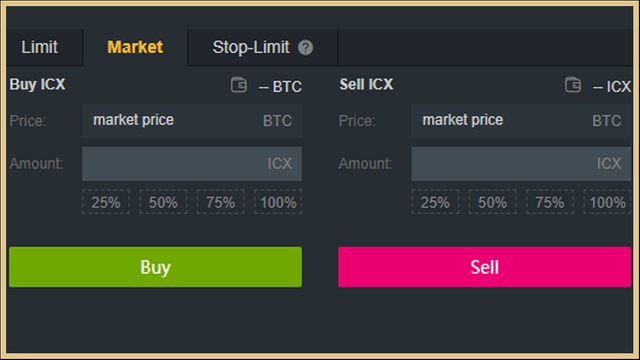
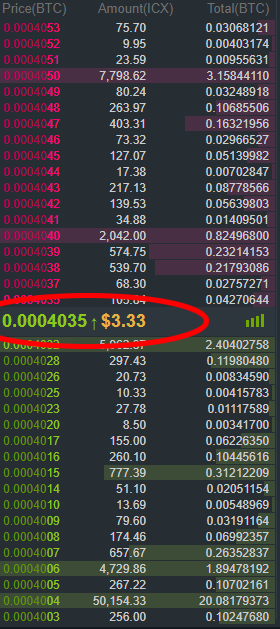
By submitting a limit order on the other hand you're authorizing the exchange to buy a specific asset at a specific price. It's important to know the order will immediatly be placed onto the order book and will be filled once the specified price has been reached.
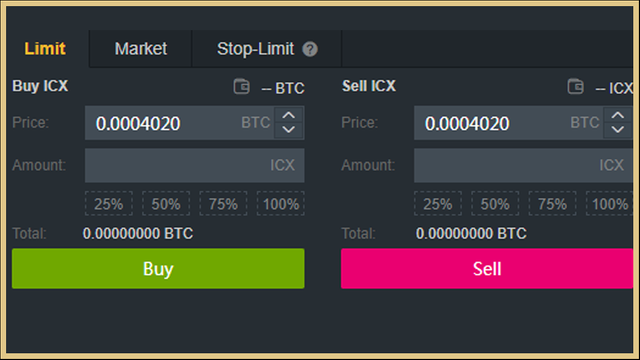
I've been in crypto for nearly a year now but for the longest time I failed to understand a third method to place my orders. If it wasn't for my ignorance or laziness I would've avoided being stuck in losing trades and saved some sleep along the way.
I'm talking about the stop-limit order. You've probably heard of a stop limit order or a stop-loss order before. This function gives you the ability to give a specific instruction to the exchange describing how a specific trade is to be executed.
The difference between a regular limit order and a stop-limit order is that an order isn't placed straight away. When placing a stop-limit order you have to provide two prices. Only when your the first price is met an limit order for the second price will be placed.
Here's a quick example. Let's say you are holding some SBD and the price is up 30% today. You kind of want to sell some but at the same time you feel like the price could push a little higher.
To capitalize on this situation and avoid losing out on profits if the price were to suddenly drop you can take advantage of a stop-limit order.
To set up your stop-limit order in this situation you need to identify the lowest price you would be willing to sell at, let's say, 20% profit (the price is up 30%).
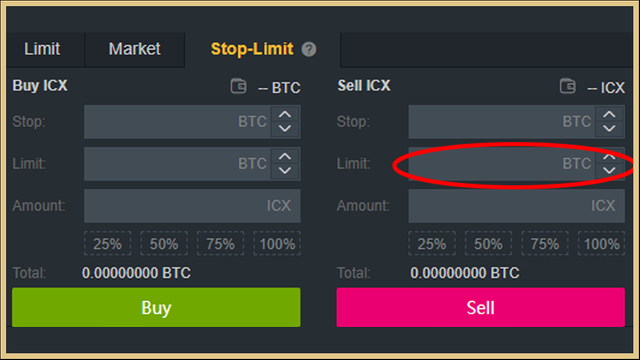
That will be your limit order.
Now you need to set a stop order, when the stop price is reached your limit order (@20% profit) will be placed. In this scenario you could choose 25% profit as the stop price.
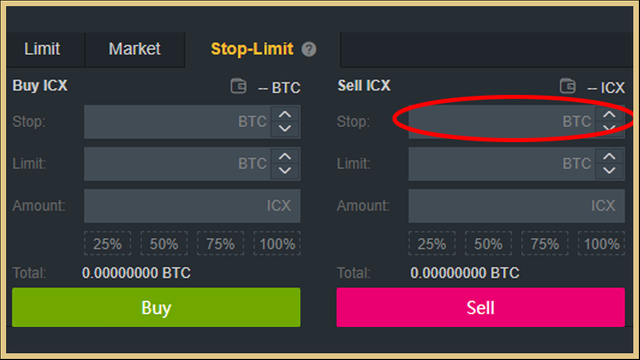
If you did everything correctly your order should be placed automatically once your stop price (25%) has been hit. Now you can sit back and relax. If the price goes higher (35%-40%) you can always decide to cancel to stop-limit order and place a regular limit order for 35% or 40% profit.
The same applies if you want to snatch up some steem.
Let's say the price per steem is currently 22.000 satoshi. That's a pretty good price but you feel like it could go lower. This time identify the highest price you'd be willing to buy (e.g. 22.500 satoshi)
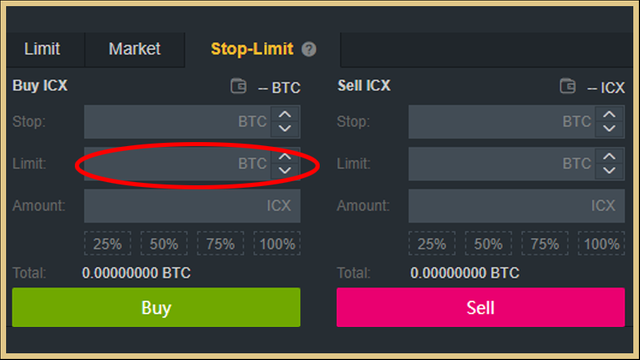
and pick a stop price somewhere in the middle (e.g 22.250).
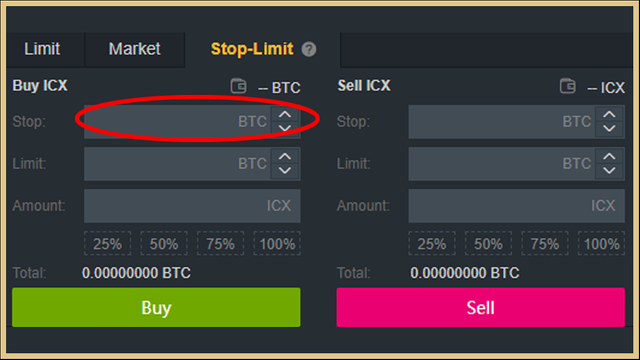
Once again sit back and relax and if the price decides to go down more you can always decide to cancel your stop-limit order and buy at a lower price.
.png)
My ultimate goal as a Steemit Witness is to improve the quality of the content here on Steemit and to maintain the Steem blockchain.
If you value what I do I would be happy if you would vote for me at the bottom of the Witness voting page. Simply scroll down, enter "valorforfreedom" click on vote and that's it. If I am in the top 50 you can also just vote for me there.
You can also vote for me by clicking on the picture below with my account name in it. Afterwards you simply have to log in with Steemconnect and I will receive your vote.

.png)
SteemSchool Website: Website
SteemSchool Discord Community: Discord
.png)
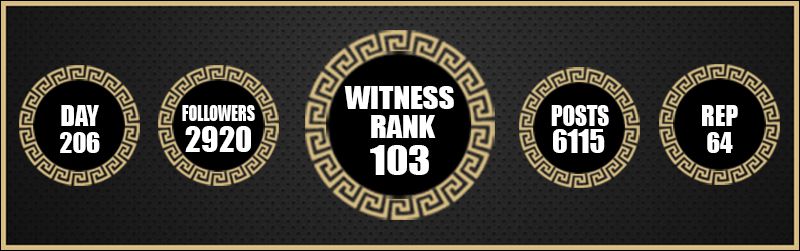
This post was written by @callmefib3r.
One of my brothers and the best graphics designer that I know.
He will automatically receive 50% of the payout of this post after 7 days.
yes your brother is best graphics designer .This post is high qualityful and also helpful.@valorforfreedom
Thanks! It's really appreciated.
Wow, impressive @valorforfreedom and also @callmefib3r. I sure will vote for you as witness bro coz I know you have been consistent at helping make better Steemit community.
Also, please can I get a link to any post teaching how to start trading on binance, I am in dire need and I'd like to start trading asap. Thanks in advance.