CRYPTOPIA: Multiwallet Exchange - Tutorial 2018

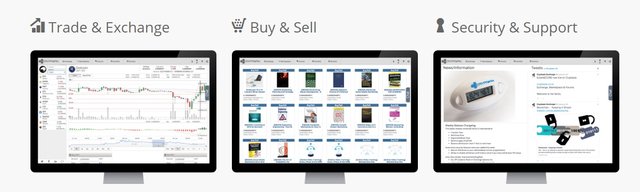
We are going for the second week of 2018.
Today I am going to teach you how to use the Cryptopia multiwallet exchange, it is my favorite, and I recommend it for beginners in trading or buying / selling cryptocurrencies.
1.- We login or open an account in cryptopia. This menu appears.

2.- In the same menu, to the right we see the letter "B" and it is broken down into "Balances", "Deposit", "Withdraw" and "Transfer". Click on "Balances"
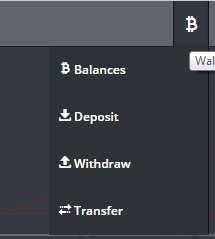
3.- In "Balances" we see our available balance in all the cryptocurrencies that cryptopia has. You can filter your favorite cryptocurrencies and eliminate those of zero balance. To see our wallet of each cryptocurrency we must click on the green icon (arrow pointing down), and to remove we must click on the red icon (arrow up) ;
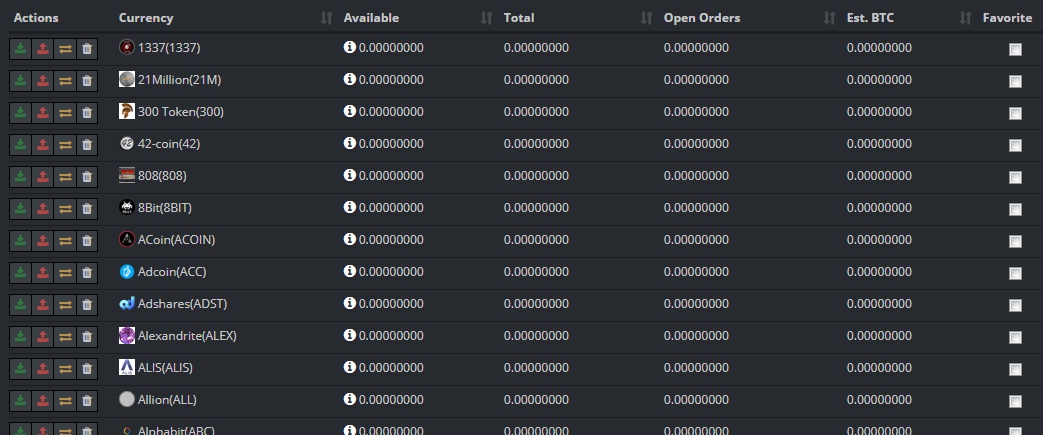
4.- From point 2, click on Deposit, choose cryptocurrency, for example Bitcoin. We click on View Deposit History and see our deposit history. .
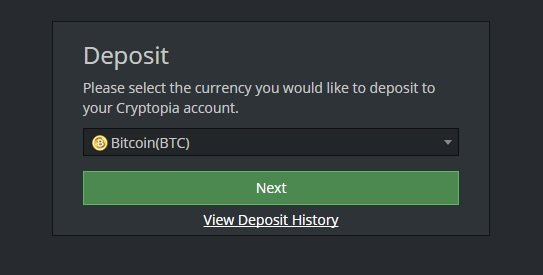
5.- In the upper left part of the menu we click on "Exchange" and then "Markets"
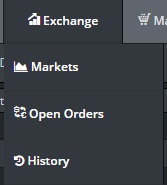
6.- We see the different markets and existing cryptocurrencies with more movement every second.
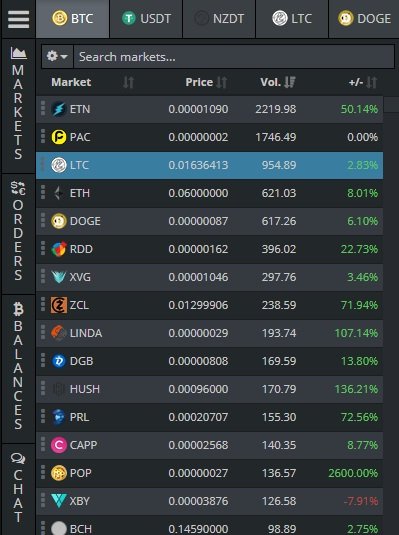
7.- To delay / buy / sell we digitize the chosen cryptocurrency and click on the result. For example, I have typed "Dash". We can see the graphic evolution of Dash, and below the buy / sell box.
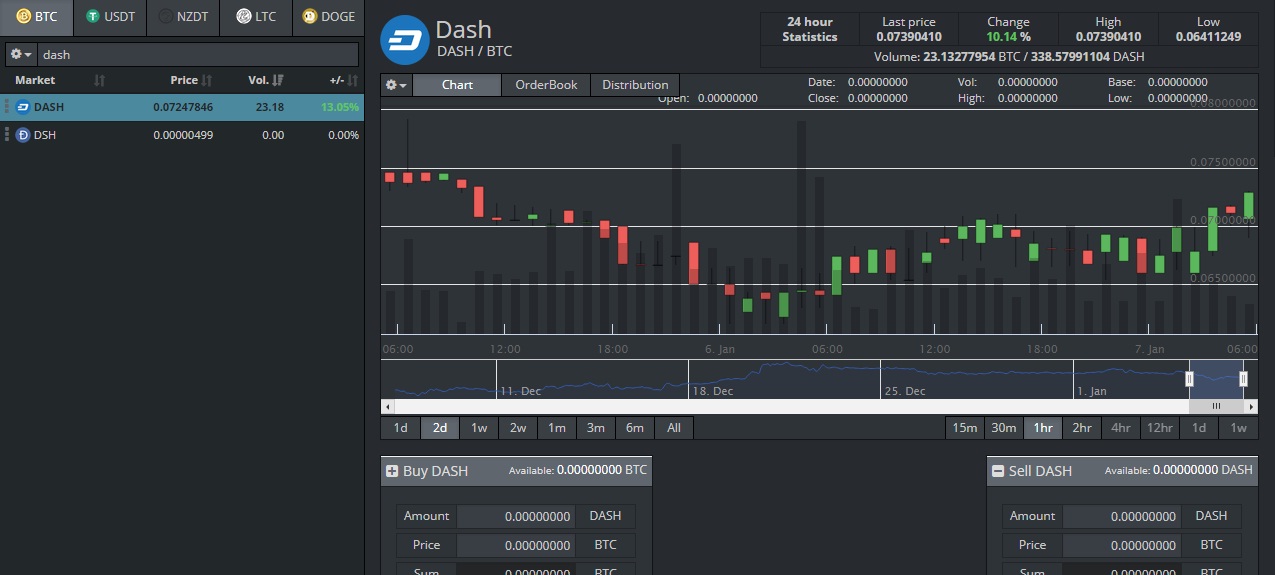
8.- Below the trading box we find the updated "Dash" history every second, with purchase and sale orders activated.
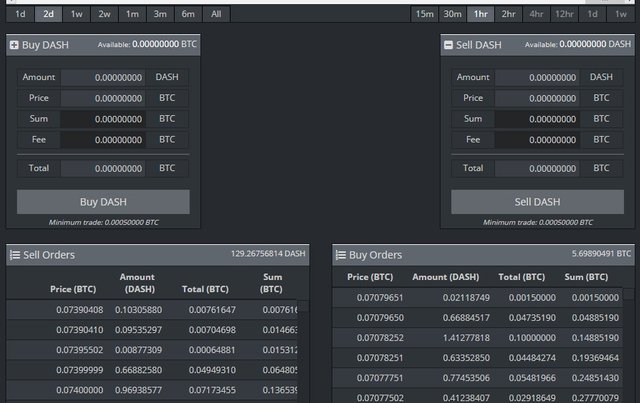
I hope it was useful for you.
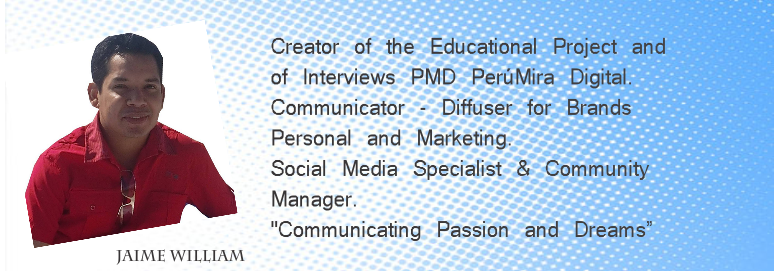
I have been using Cryptopia for a long time. I have had really good luck with them up till about 36 hours ago. You can see this post as to what is going on right now with Cryptopia.
https://steemit.com/cryptocurrencies/@thelastsage/cryptopia-and-the-year-of-the-bull
Thanks for the great info.
Peace,
The Last Sage
Oh yes, Cryptopia had problems. My Cryptopia did not send me the security code, but it was fixed in 24 hrs. The important thing is to keep the crypts in 3 or more wallets.
I would also like to point out that at this moment I have a long overdue (12+ hr) wait on an ETH withdrawal. There is some major backup on Cryptopia right now but I am not worried. I have used them for 4 months or so and have always gotten my funds. I just wanted to let people know that there was some really heavy congestion on the exchange right now. Plus only BTC is pairing right now. The rest of the exchange is on "pause". Hope this helps.
Peace,
The Last Sage
thank you to introduce Cryptopia multiwallet exchange
I like to use cryptopia and they have a lot of small coins if you like searching for diamands but the fees could be a bit lower.
There are coins that have gone up a lot, for example, Flashcoin and Dbet, and it also allows you to buy other coins with Doge, Litecoin, etc.
Thanks for post, it's very informative!
If you are looking for a nice upcoming exchange check out upcoin.com they offer free 500 USD in trading fees right now for the next ~65k users hurry up!
https://steemit.com/free/@napkin/500-usd-free-in-trading-fees-for-upcoming-exchange
I love cryptopia and do 100% of my trading on cryptopia. For me most user friendly exchange and had never an issue on withdrawals.
I also love cryptopia, it is very easy to use.
nice post
I have been looking for such a wallet,am using cryptonator and recently lost my dogecoins and unfortunately no one is replying to my emails..!!
I did not know cryptonator, I'm going to review it. Thank you!!!
Ask, and you will receive. Here I am looking for just this kind of information, primarily how to get started and "boom" here is your post.
Thanks
Thank you very much bro!!!
You are doing a great job @jaimewilliam! Felicitari!
Thank so much Alexandra!!!