How-To: Install and use OpenBazaar 2 anonymously over Tor inside Whonix Workstation
I have seen people asking for this a lot recently so I decided to write this guide. I tried to make this guide as detailed as possible to also allow less tech-savvy people to apply it. OK, enough said. Let's go!
1.) Download Virtualbox for your operating system:
- Go to https://www.virtualbox.org/wiki/Downloads
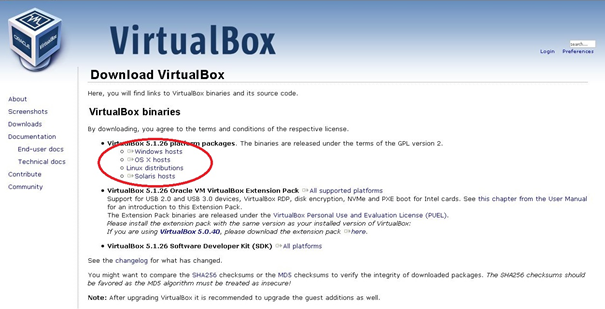
Windows: http://download.virtualbox.org/virtualbox/5.1.26/VirtualBox-5.1.26-117224-Win.exe
Mac OS X: http://download.virtualbox.org/virtualbox/5.1.26/VirtualBox-5.1.26-117224-OSX.dmg
Linux: https://www.virtualbox.org/wiki/Linux_Downloads
2.) Download Whonix Gateway and Workstation Virtualbox images:
- Go to https://www.whonix.org/wiki/VirtualBox
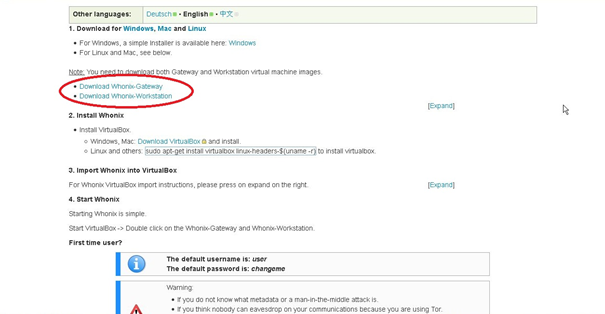
Whonix Gateway: https://download.whonix.org/linux/13.0.0.1.4/Whonix-Gateway-13.0.0.1.4.ova
Whonix Workstation: https://download.whonix.org/linux/13.0.0.1.4/Whonix-Workstation-13.0.0.1.4.ova
3.) Install Virtualbox on your system (I will continue on Microsoft Windows 7)
5.) Click on "File->Import Appliance...":
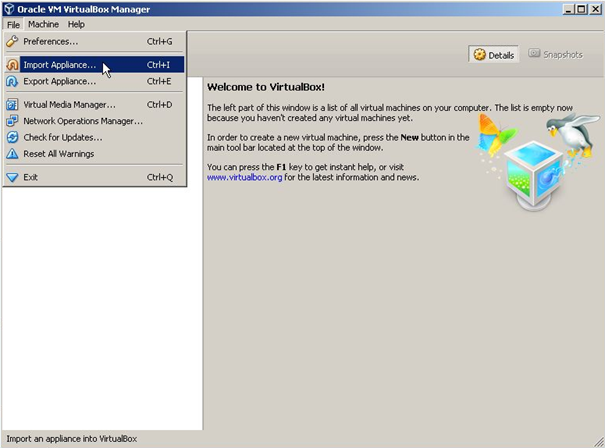
7.) Select "Whonix-Gateway-13.0.0.1.4.ova" and open it:
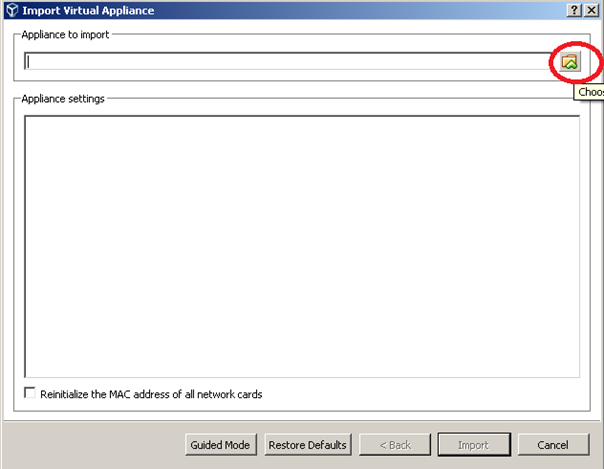
8.) [Whonix-Workstation ONLY] Change the memory size (RAM) to 3072 MB:
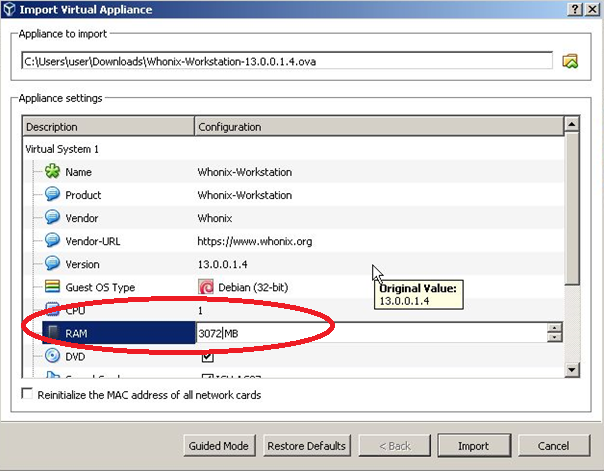
9.) Click on “Import”
11.) Repeat steps 5-10 with "Whonix-Workstation-13.0.0.1.4.ova"
12.) On the left side in Virtualbox you will now see "Whonix-Gateway" and "Whonix-Workstation" as two separate virtual machines:
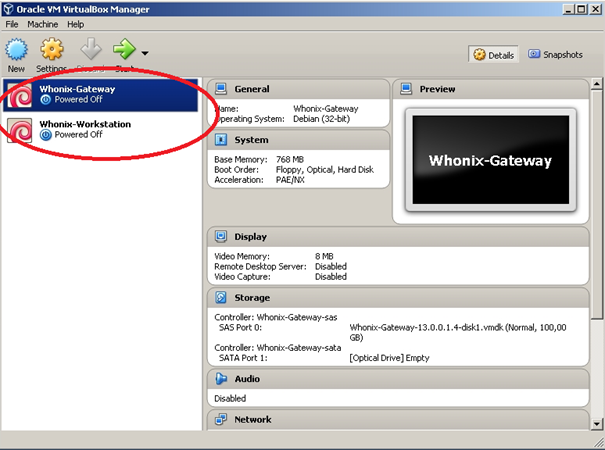
13.) Start the Whonix-Gateway VM and wait until it has finished booting:
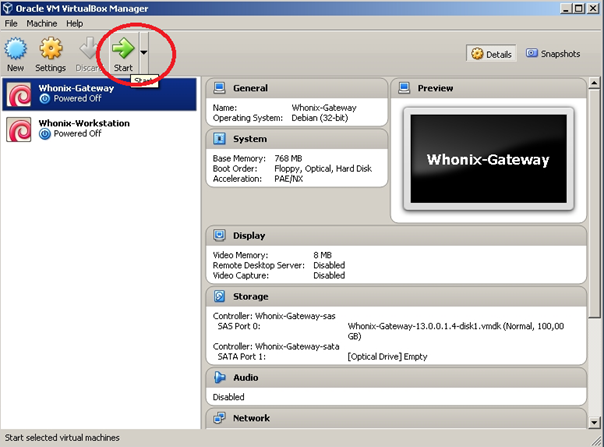
14.) Select “Understood / Verstanden” and click on “Next”:
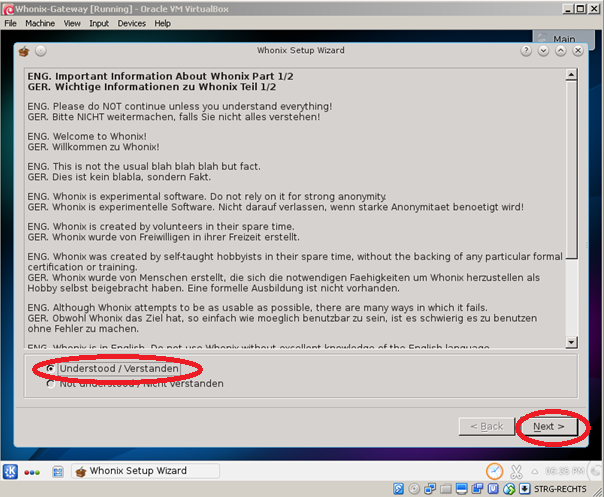
15.) Click on "Next"
16.) Select “I am ready to enable Tor” and click on “Next”:
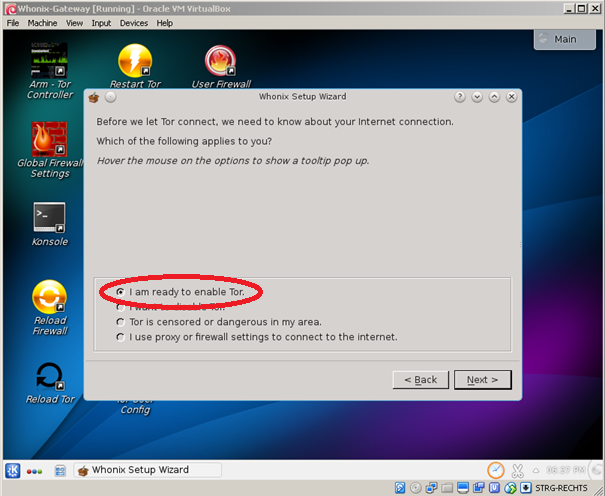
17.) Click on “Next” twice, then select “Yes. Automatically install updates from the Whonix team.” and click on “Next” once again:
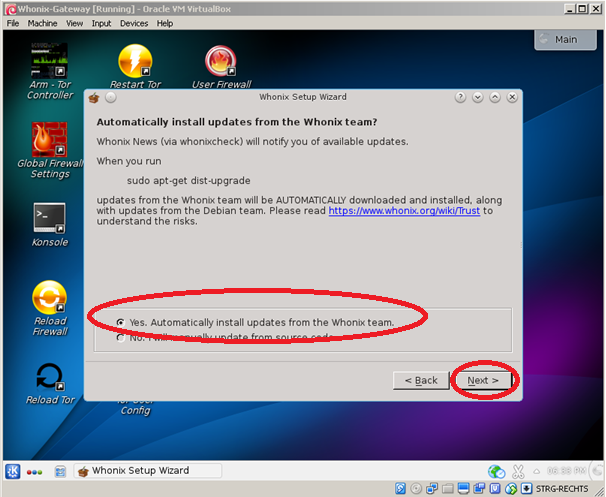
18.) Select “Whonix Stable Repostitory” and click on “Next”:
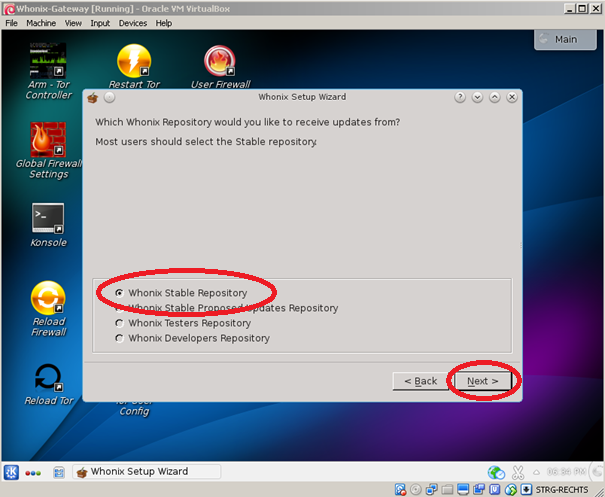
19.) Click on “Next” for the last two times then click on “Finish”:
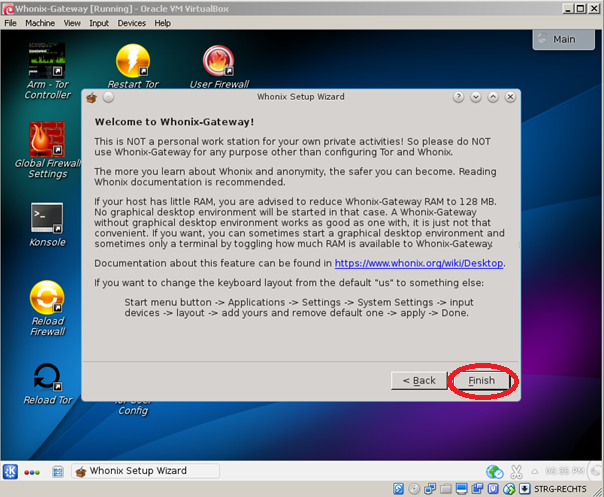
20.) Open the Terminal/Konsole inside Whonix-Gateway:
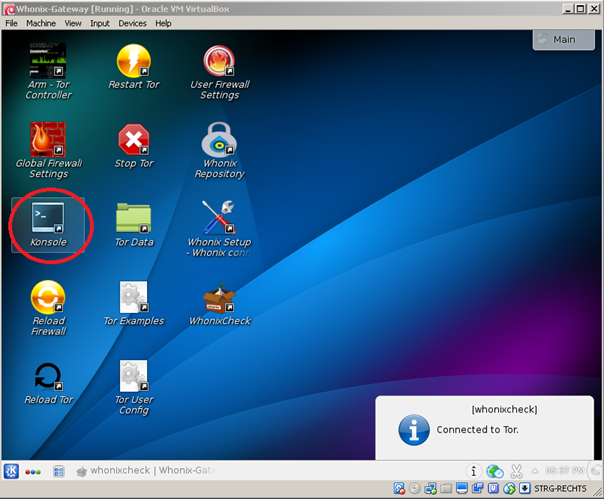
21.) Steps 22 – 24 are optional but recommended for security reasons (Enter commands without quotes "")
22.) Execute the following command: "sudo su" and confirm with the password “changeme” Note that Whonix uses an US Keyboard Layout so Y and Z are swapped for example!:
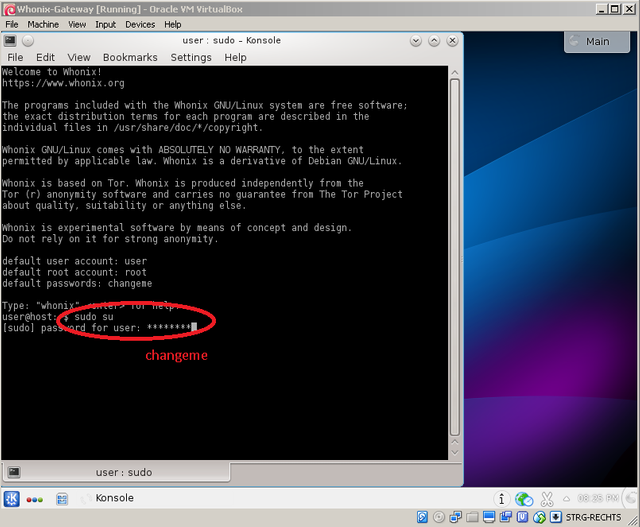
23.) Change the standard "root" password by entering "passwd root" and confirm the new password of your choice twice:
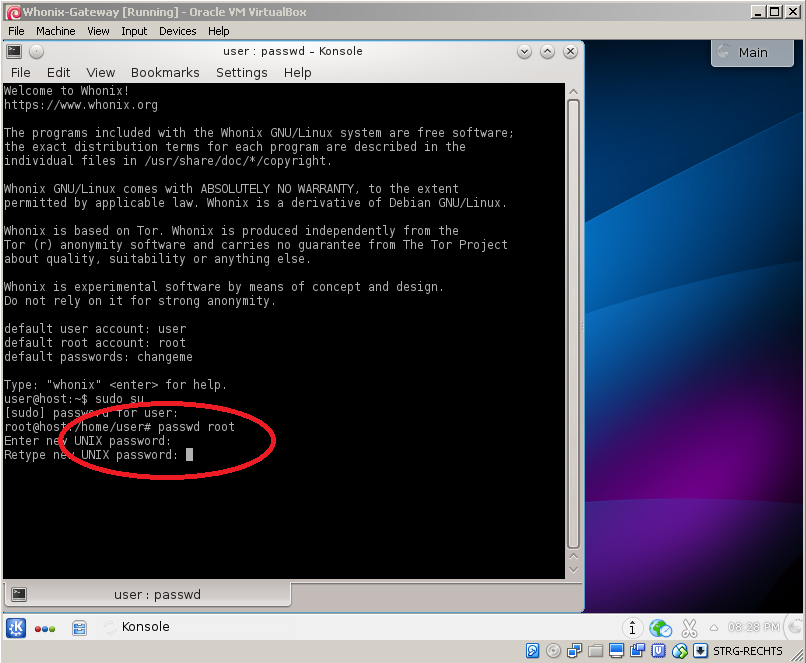
24.) Change the standard "user" password by entering "passwd user" and confirm the new password of your choice twice:
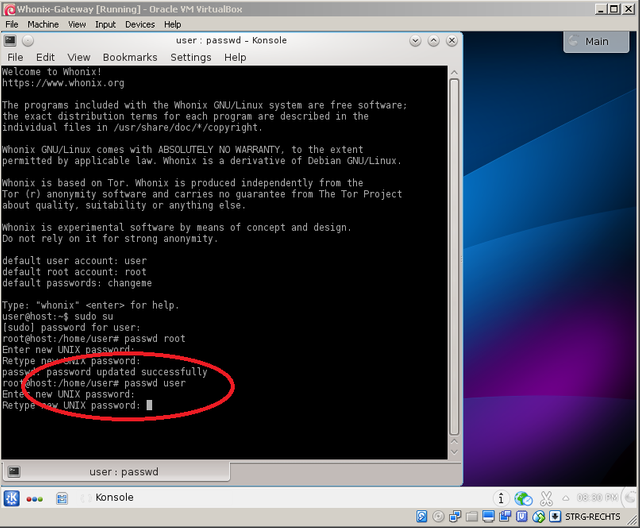
25.) Execute the following command: "sudo apt-get update && sudo apt-get dist-upgrade" (root password: ”changeme”) and confirm with “y” when asked to:
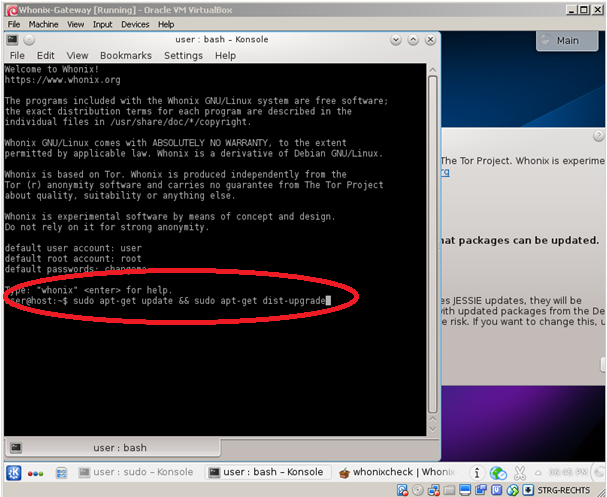
26.) Wait until the update is completed and leave the "Whonix-Gateway" VM running
27.) Start the "Whonix-Workstation" VM and wait until it has finished booting:
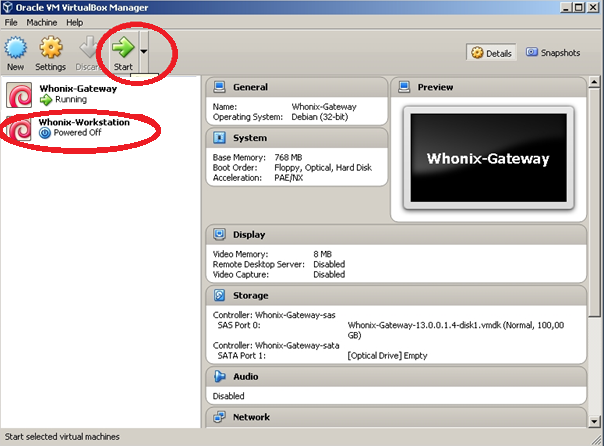
28.) Repeat steps 14 – 26 inside the "Whonix-Workstation" VM
29.) Inside "Whonix Workstation" start "Tor Browser Downloader" from Desktop:
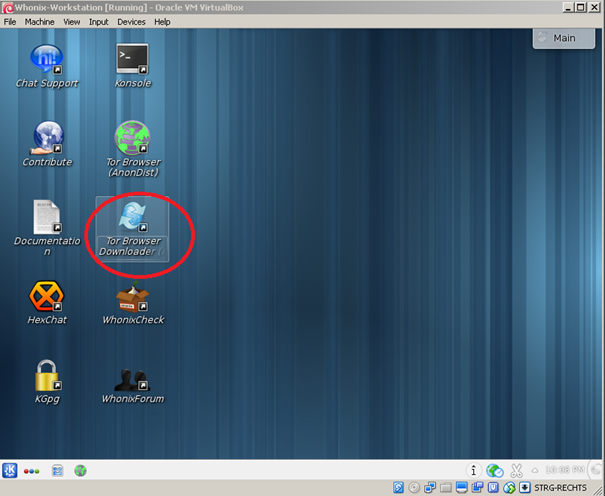
31.) Wait until the download has finished:
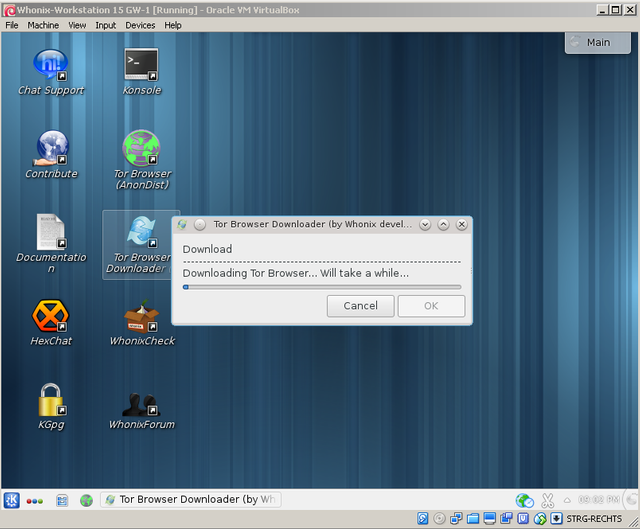
32.) When the download has finished install Tor Browser by confirming with “Yes”:
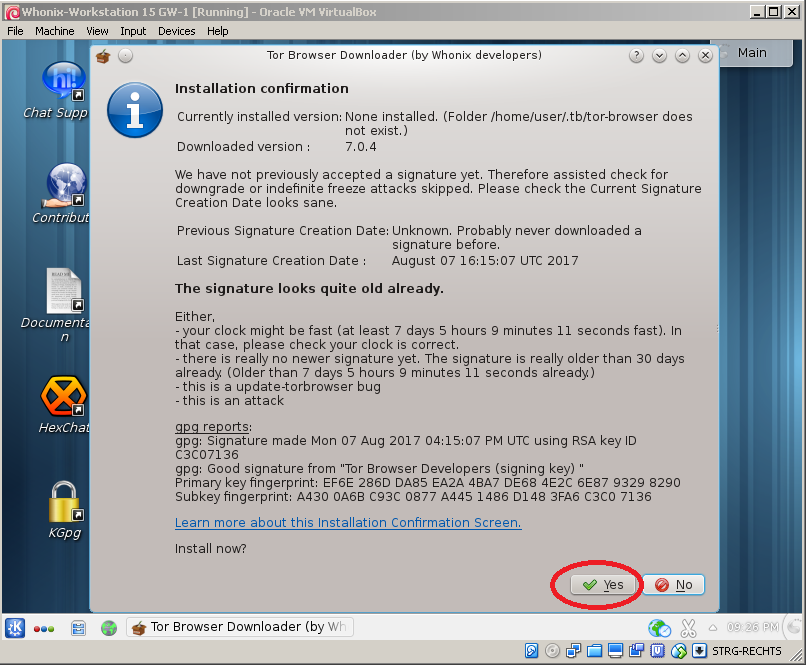
33.) Start Tor Browser by clicking “Yes” again:
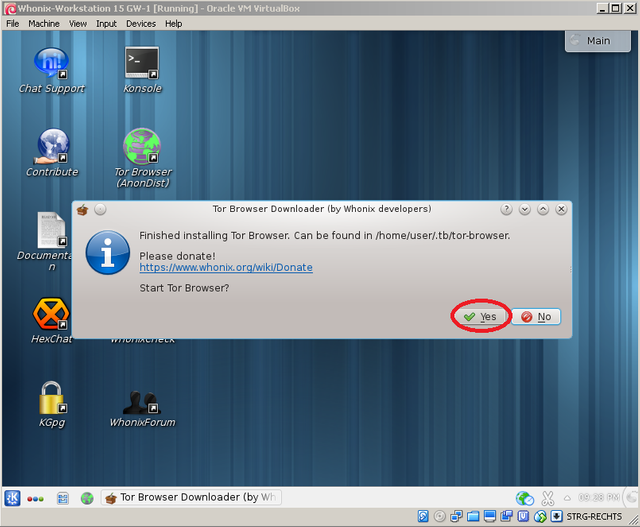
34.) Go to https://www.openbazaar.org/download/ and navigate to "OpenBazaar for Linux":
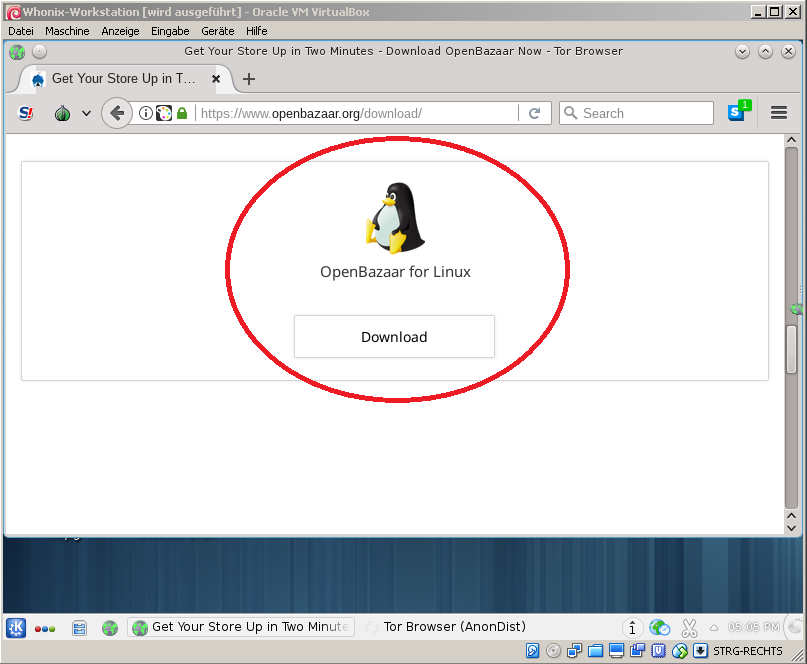
35.) Click on "Download", then on "32-bit" to start the download and save the binaries to "/home/user" as "openbazaar2.deb":
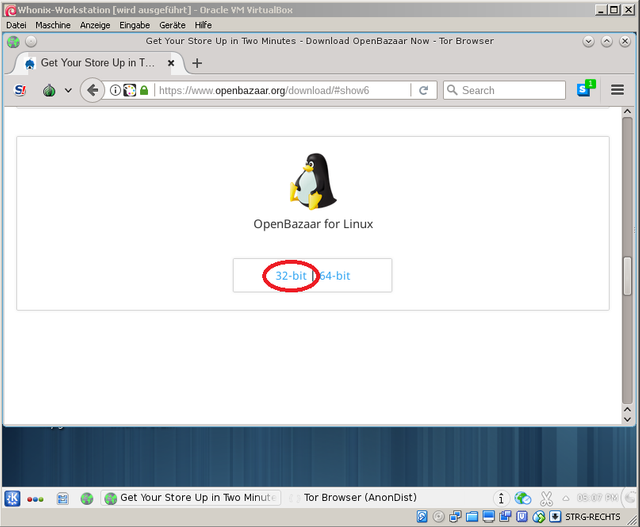
36.) Wait until the download has finished
38.) Execute the following commands (without quotes "") and confirm with your password (if not changed already password is “changeme”) and "y" when asked to:
"sudo dpkg -i openbazaar2.deb"
“sudo apt-get -f install”
39.) When finished open the start menu:
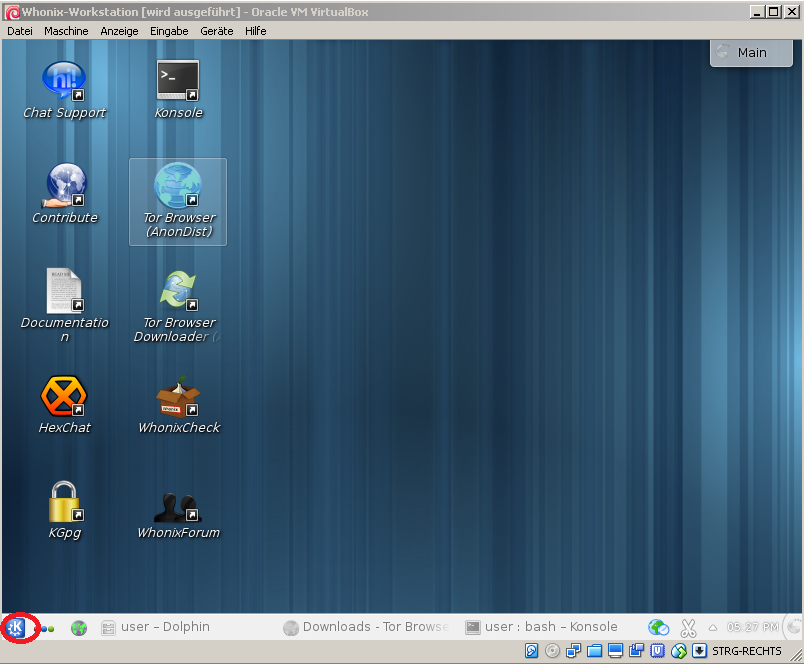
41.) Right click on "OpenBazaar" and add it to Desktop:
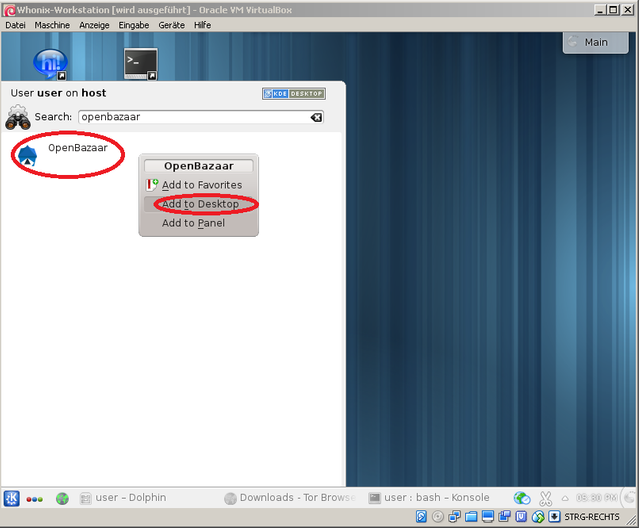
42.) Launch OpenBazaar for the first time from the newly created Desktop shortcut by double clicking:
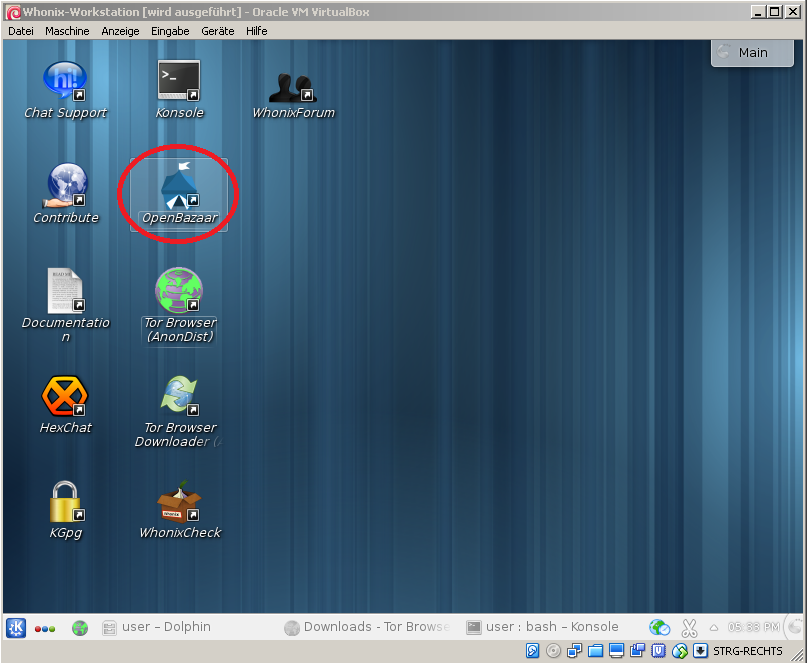
43.) Resize the Whonix-Workstation VM window to be able to see everything:
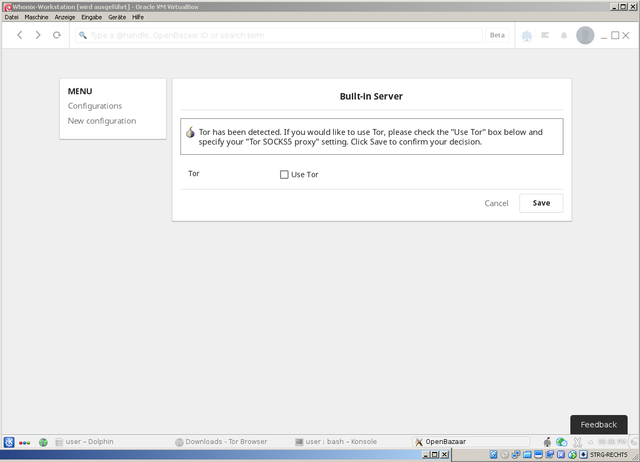
44.) OpenBazaaar will detect that Tor is running. Due to the architecture of Whonix we will not have to select the "Use Tor" checkbox as Tor usage is enforced and assured by using Whonix itself. Configuring Tor in Openbazaar would cause a Tor over Tor situation which is not recommended as it is unnecessary, potentially unsafe and slow.
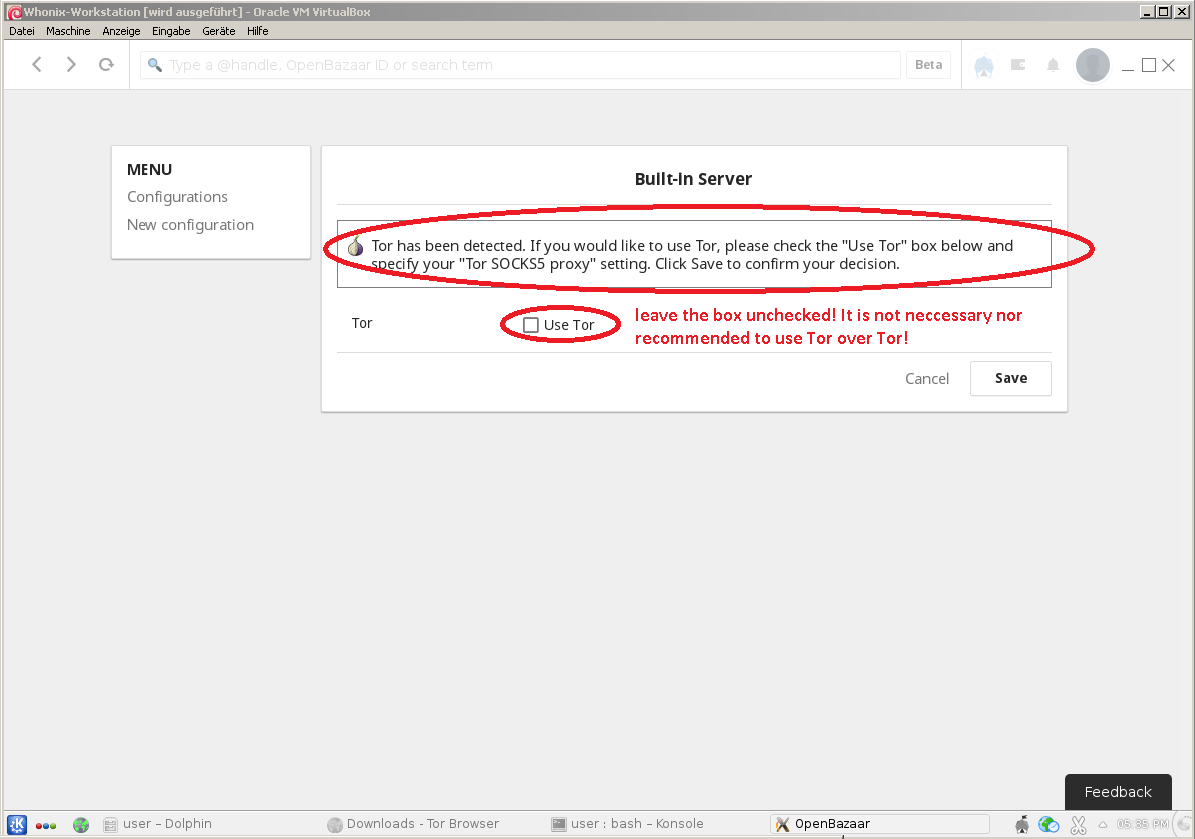
46.) Wait for OpenBazaar to establish a connection:
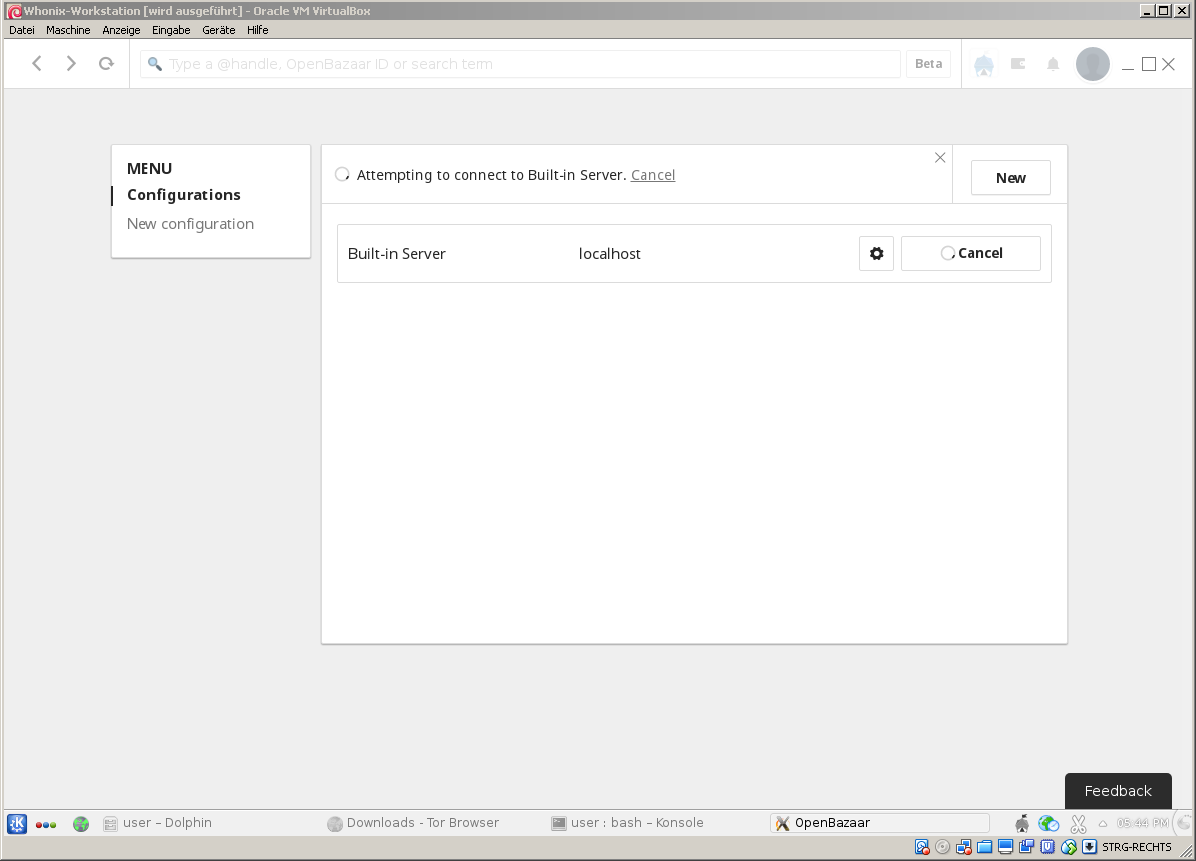
47.) If the connection can not be established just retry by clicking on "Connect" until the connection is successfully established:
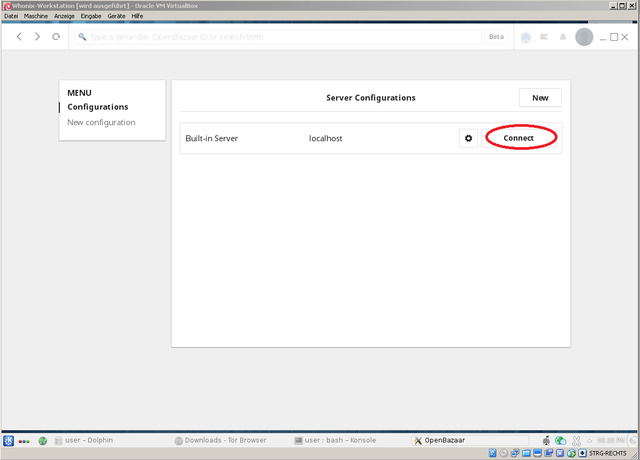
48.) Once the connection is successfully established you will see OpenBazaar's welcome screen. Click on "GET STARTED":
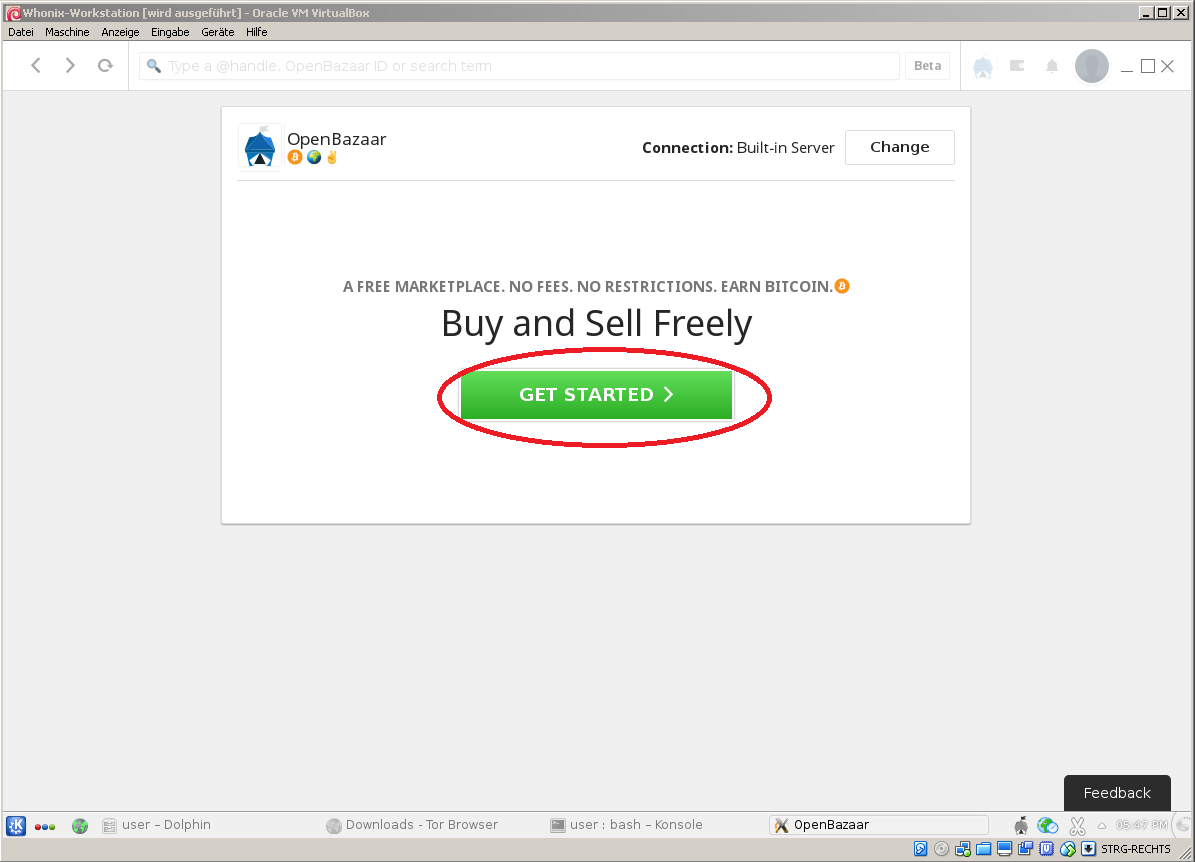
49.) Enter a name and description of your choice and select an avatar then click on "Next":
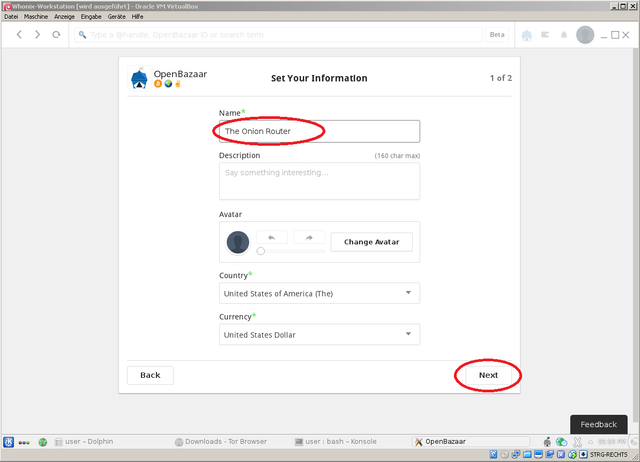
50.) Read the Terms of Service. If you agree to them continue by clicking on "I Agree":
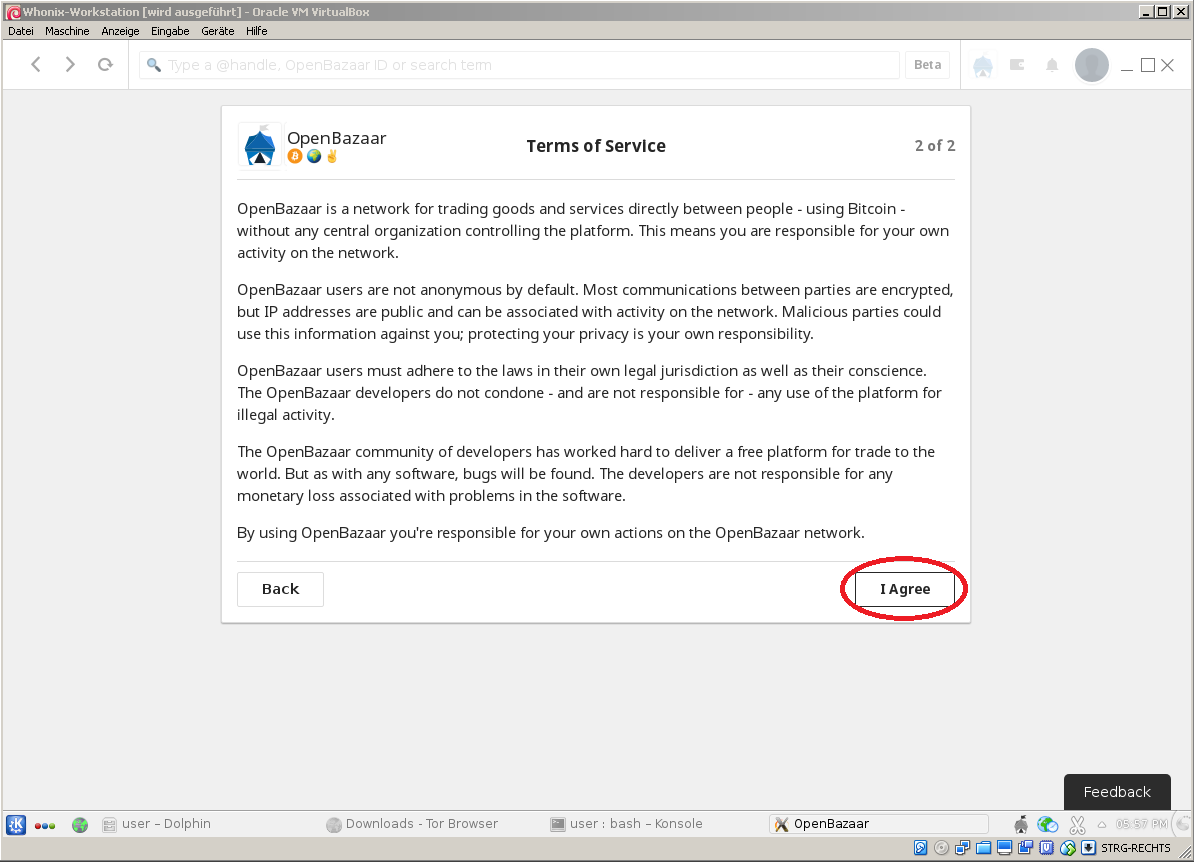
51.) Congratulations! You are now ready to use OpenBazaar in an anonymous way over Tor!
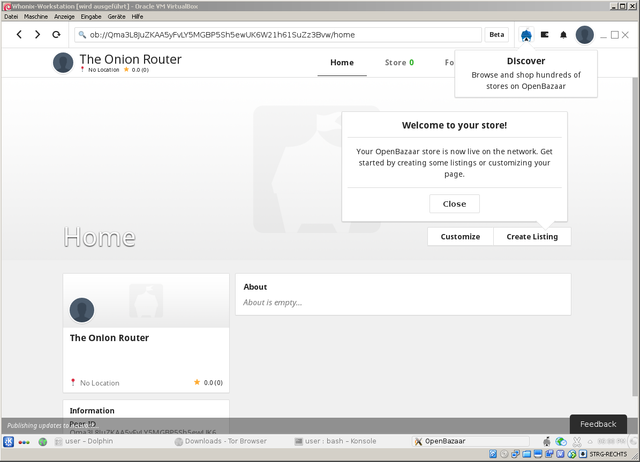
Have fun with OpenBazaar!
Also view my other How-To: Install and use the Monero Wallet GUI anonymously over Tor inside Whonix Workstation:
https://steemit.com/cryptocurrency/@gousasin/3c337y-how-to-install-and-use-the-monero-gui-wallet-anonymously-over-tor-inside-whonix-workstation
If this tutorial was helpful for you please consider a donation:
XMR: 45krwyaDDUGSGJPohUuZGeg9qj73rR9Bm1kbTHM1kKhTK3DxVtg5L91geM12dJTd3AVNPSCP6qJNxDbBoRXmFWGXE6LWCMu
BTC: 183G2S7VcccDEdixz6wStGVPTdWZhX8HNm
Thank you.

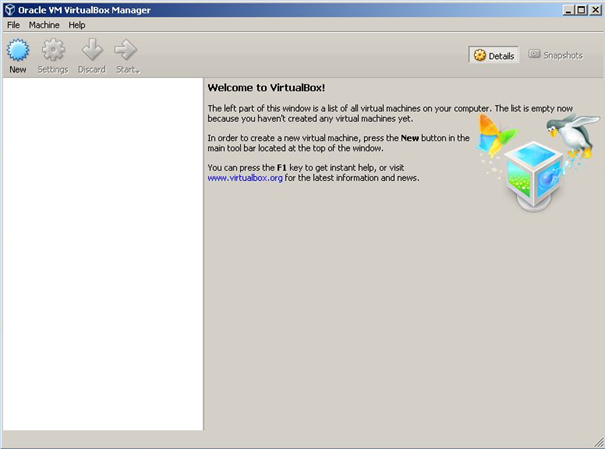
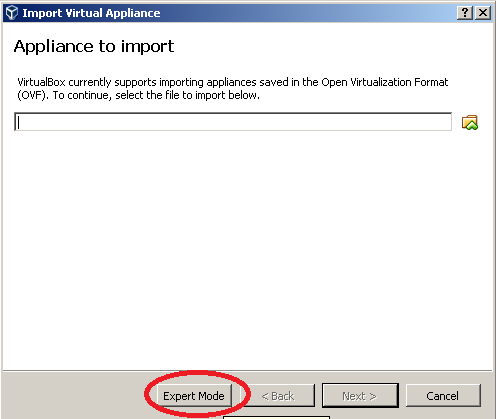
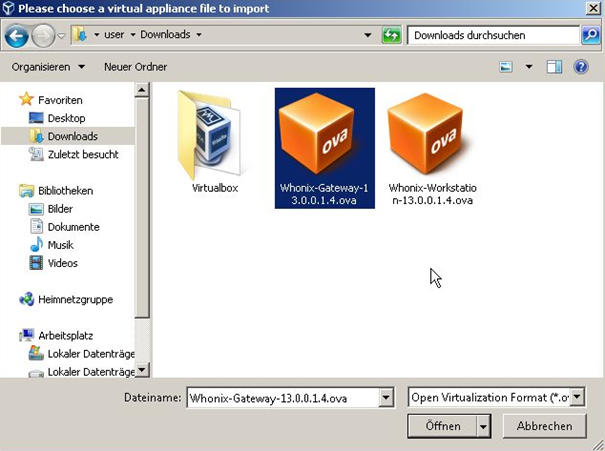
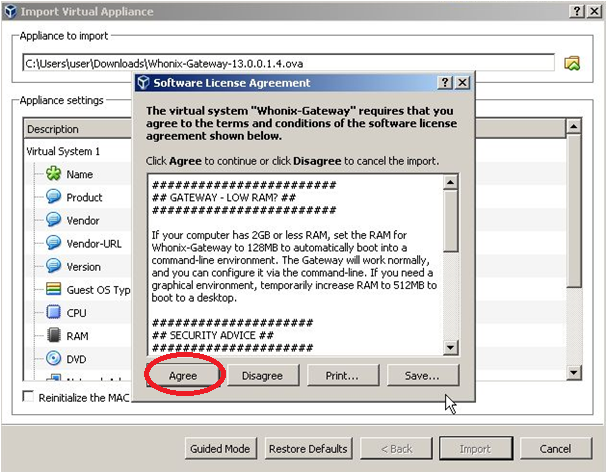
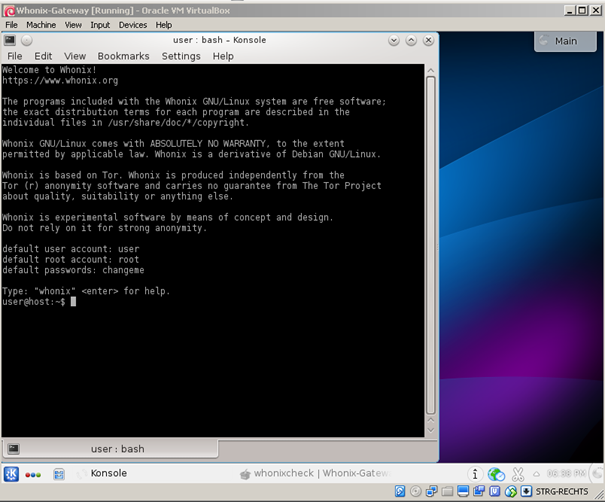
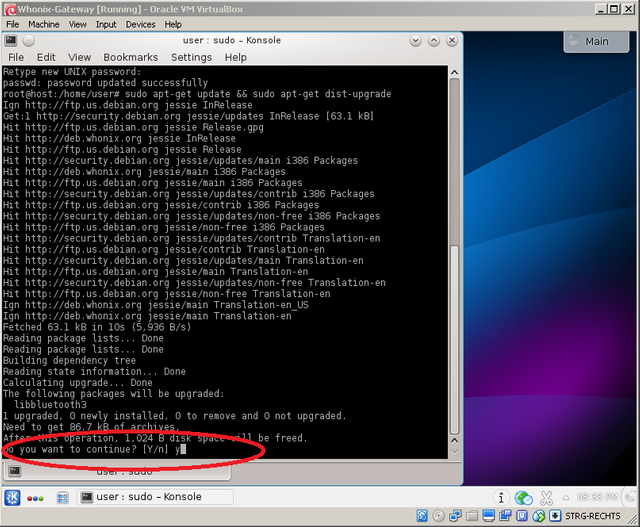
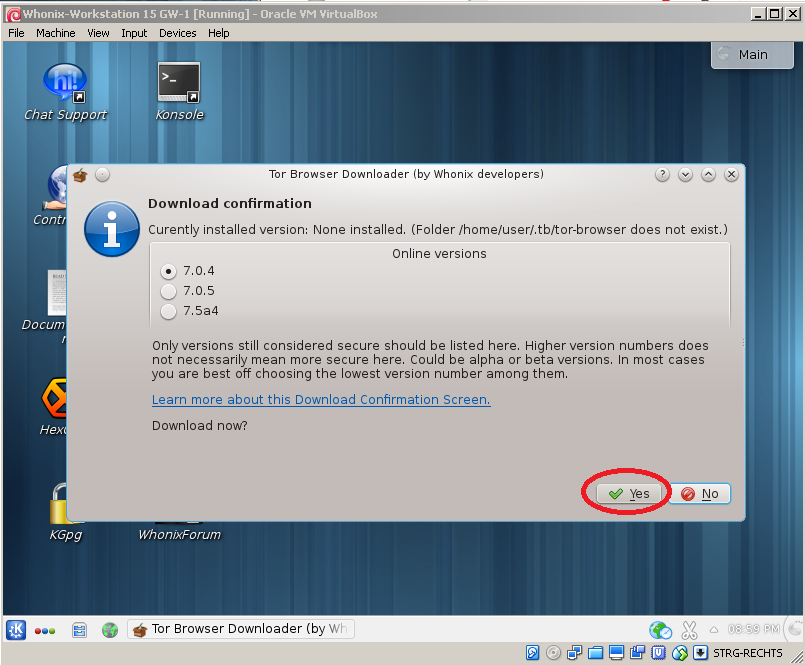
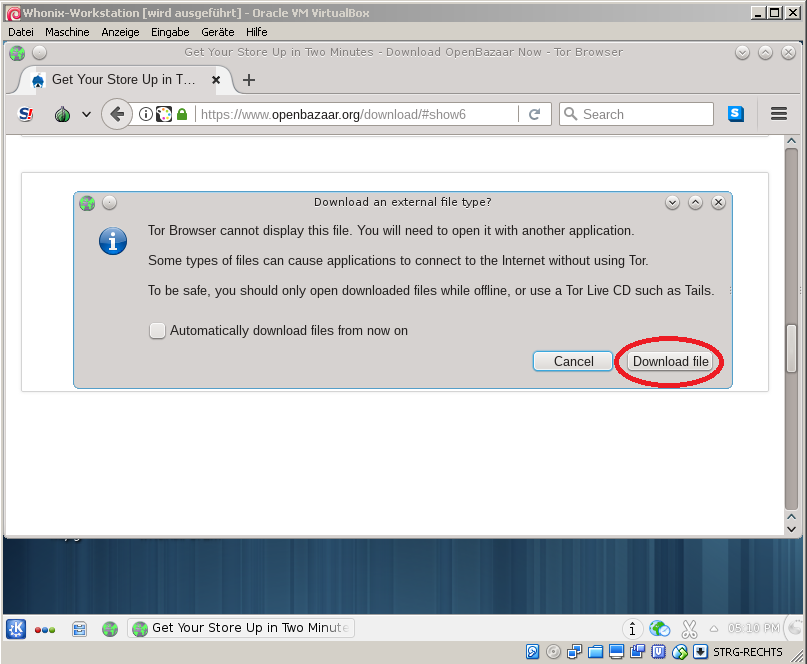
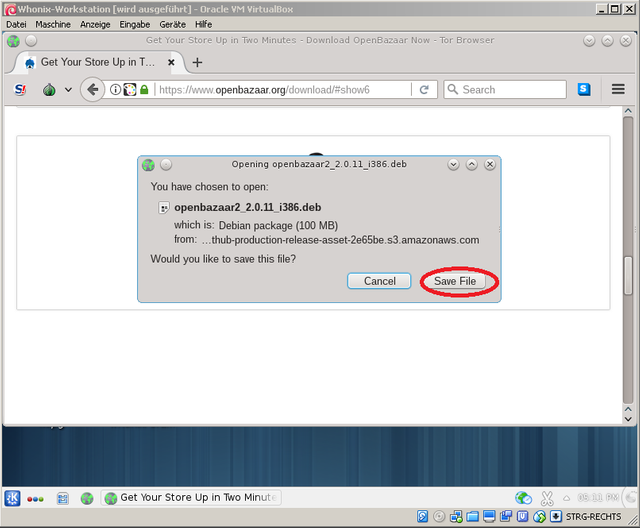
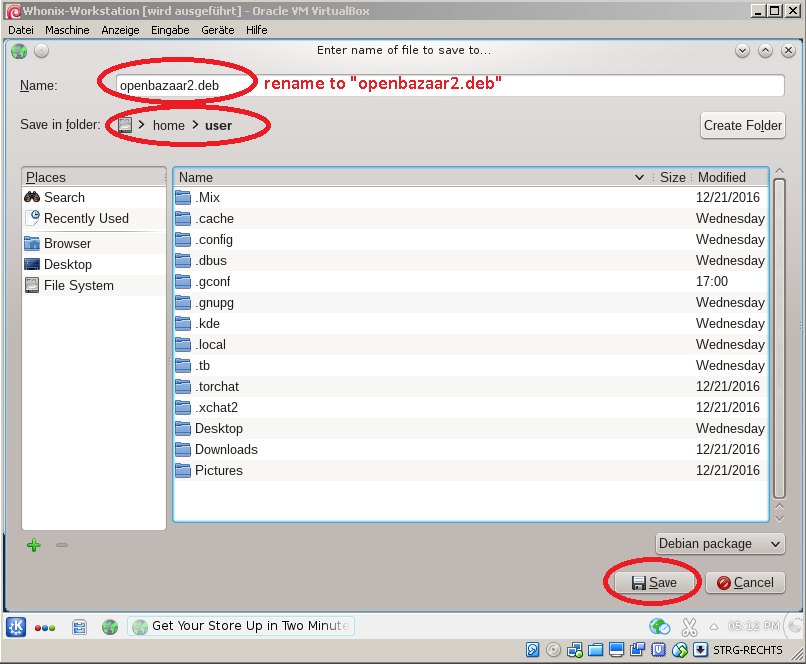
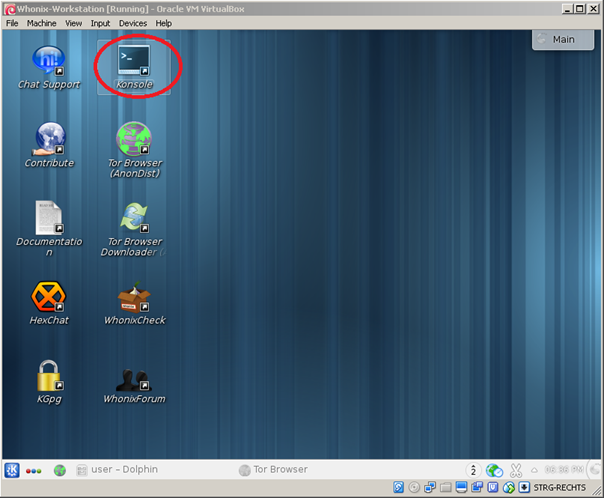
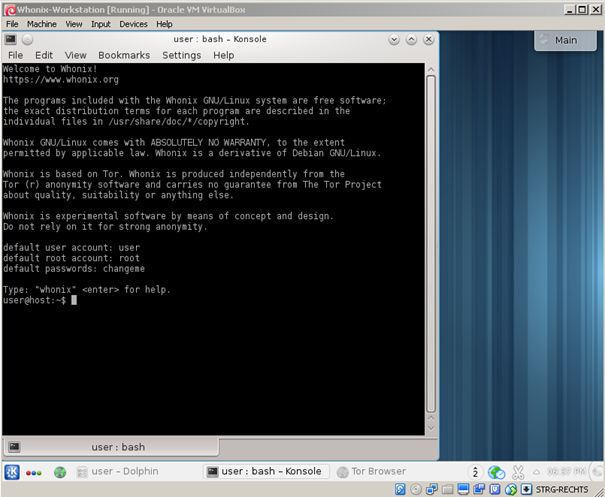
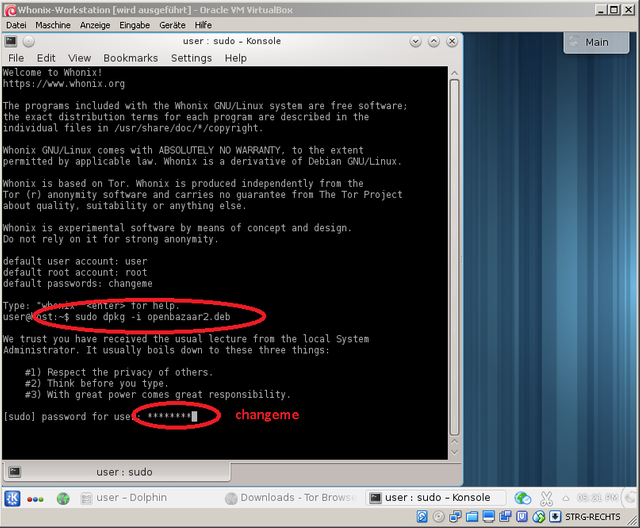
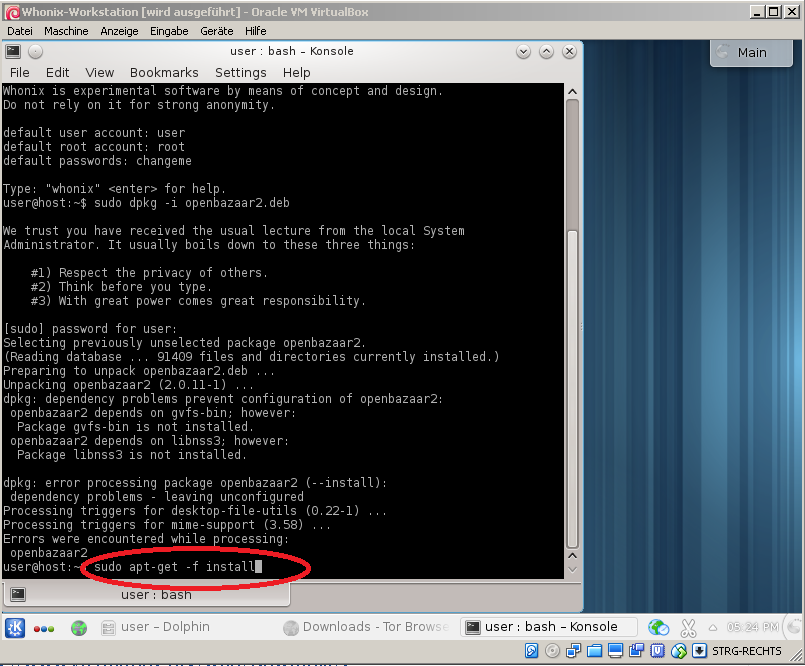
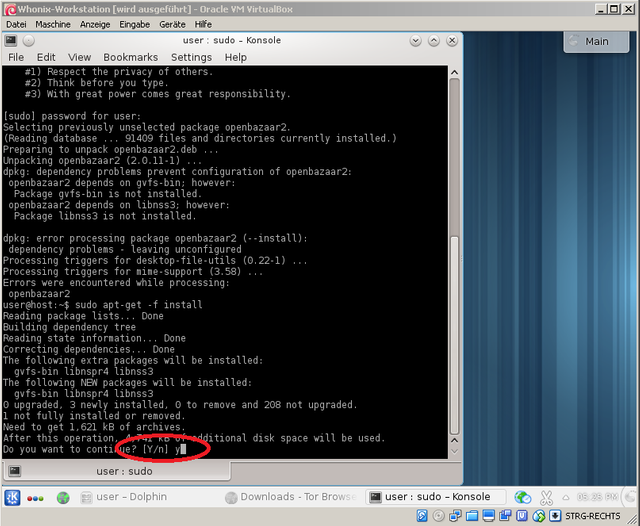
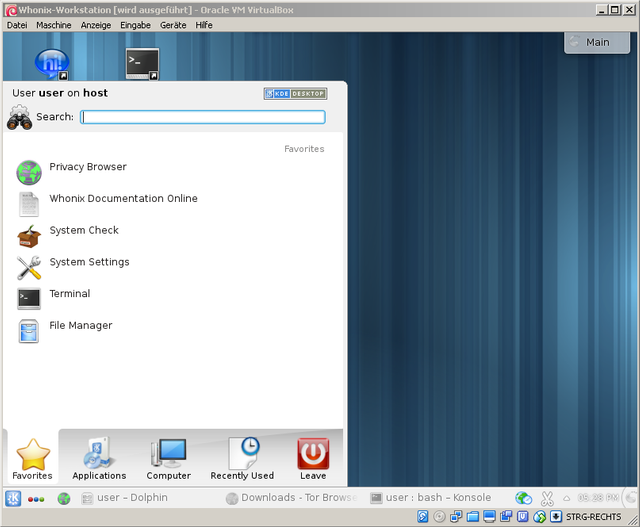
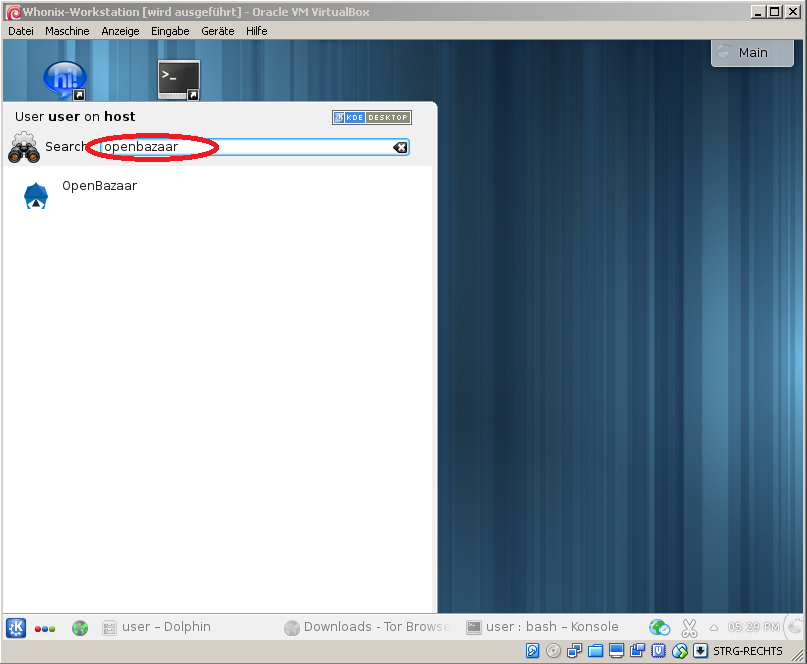
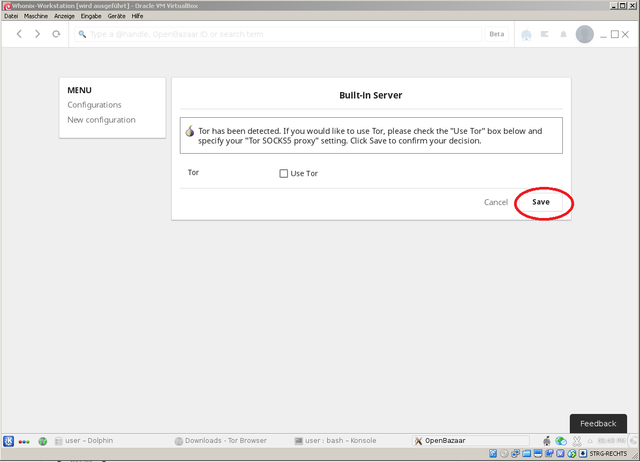
Finally a precise and well done guide on how to get tor working inside whonix with OB.
Thanks dude!
Can't wait to see uncensorable and unstoppable free trade coming to the masses :)
UPDATE: tutorial worked as expected but openbazaar is not connecting to any store or user/listing, although duosearch (provider) is working over tor...
Thank you for the feedback. When I was testing this configuration I was able to view listings and stores. I will look deeper into it and try to improve this setup in future.
now getting better results, works acceptable, sometimes there are still some disconnects but it looks like the more it is used the better it becomes, I guess it depends on tor integration (better circuits). Anyway, keep it up.
Very good and detailed tutorial! I was looking for that. Thank you very much, I will try it at home later.
nice tutorial, can someone explain the reason to choose whonix-workstation ?