Announcing Arrowhead & EOS Net Testnets
Project Objectives
- Establish Best Practice Configurations
- Provide Documentation & BP Community Support
- Provide a Report of BP Testnet Information & Performance
Live Support
We are actively supporting onboarding of BPs to both testnet environments:
- EOS Net - https://t.me/joinchat/GCDtvUqDVpSZ_mYd0y6vJQ
- Arrowhead - https://t.me/joinchat/GjJY7BJrnbIW_S67Zchexg
Introduction
After countless hours and testing, The Tribe is happy to announce the launch of our new Tesnet projects.
We believe one of the biggest contributions to the EOS ecosystem we can make is a rock solid testing environment that meets the demands of a network of this scale.
We have patiently waited to announce these projects until we had some initial testing in place.
It is apparent to all of us who have been participating in these tests that actually connecting 21 separate nodes, geographically distributed, all with varying versions and configurations causes issues that need to be well documented and worked through leading up to the main net launch in June.
To meet these demands we will be providing not one, but two separate testnet environments:
EOS Net
The first testnet some of you may have seen pop up (behind the scenes) earlier this month, EOS Net.
This was the alpha version of a two phased strategy to present the most solid, geographically distributed, real world example of what it might be like to produce blocks on the mainnet.

We require all participants of this project to fill out our form and provide the following information:
- BP Name
- BP Website
- BP Location (closest major city, not exact address)
- Hardware
- Internet Connection Speed
Based on this information and availability, you will be put in queue to access the testnet environment. Participants on the EOS Net testnet will act as a failover for the Arrowhead testnet.
We will be collecting data for the following metrics on all nodes active on both testnets:
- Uptime - What was the BPs uptime?
- Processing Power - Is the BPs hardware up for the task?
- Responsiveness - How quickly did the BP fix errors / issues?
- Independence - Are they part of a VC network or larger conglomerate?
- Network Location - Is the BP located on or near a major internet backbone?
- Contributions - Is the BP contributing to solving problems or causing them?
Arrowhead
Our goal with Arrowhead was to refine a list of Block Producers who were the most technically proficient, with the most significant contributions, geographically distributed and with the best hardware of all testnets leading up to the launch.

That's ambitious, we know, but we feel confident that we can pull it off with a little help from some of the amazing people within the EOS community.
There is no doubt this research will significantly benefit the entire EOS ecosystem because without a rock solid network, how can we change the world?
To make it simple, stupid for on-boarding, we have created a step by step guide for BP candidates to start an EOS node and join EOSNet.io testnet...
Prerequisites
You must be a registered BP candidate and have a fast multicore server with enough RAM running on a fast Internet line in order to keep up with block production on a network.
Installation and configuration of testnode
Installation instructions below have been tested on Ubuntu v16 server.
1. Change to folder /opt and do git checkout of EOS SuperDawn 2018/03/18 branch:
git clone https://github.com/eosio/eos —recursive && cd eos && git checkout tags/SuperDawn-2018-03-18 && git submodule update —recursive2. You should now have an /opt/eos folder. To get there, run this command:
cd eos3. You should be running in remote ssh session - start the build process using nohup tool:
nohup ./build.sh ubuntu &4. You can monitor build progress by running:
tail -f nohup.out5. Your last 4 lines in nohup.out should be:
[100%] Building CXX object programs/eosiod/CMakeFiles/eosiod.dir/main.cpp.o
[100%] Linking CXX executable eosiod
[100%] Built target chain_test
[100%] Built target eosiodIMPORTANT: If you get build errors - please install doxygen:sudo apt-get install doxygenAnd then repeat from step #3.
6. Change to the following folder path:
cd /opt/eos/build/programs/eosiod...and run:
./eosiodYou should get an error and process exits:
676452ms thread-0 main.cpp:89 main ] 10 assert_exception: Assert Exception fc::exists( my->genesis_file ): unable to find genesis file '', check --genesis-json argument {"f":""} thread-0 chain_plugin.cpp:189 plugin_startup {"my->genesis_file.generic_string()":""} thread-0 chain_plugin.cpp:210 plugin_startup7. Now change to newly created folder data-dir under eosiod:
cd data-dir8. Now fetch a genesis file and sample config.ini either from GitHub location:
https://github.com/EOSTribe/eosnet9. Upload both files to the server and place them into that same data-dir folder (make sure to replace existing config.ini)
Edit config.ini file and update following lines:
9.1 Make sure genesis path is correct...
genesis-json=/opt/eos/build/programs/eosiod/data-dir/genesis_eosnet.json9.2 Change following line to domain name registered for your server IP:
p2p-server-address = <your domain>:6600(If you don't have a domain assigned - comment it out)
9.3 Change following line to name of your BP candidate:
agent-name = "<Your name>"(in our case its "eos-tribe", you can put whatever name suits you)
...or just use your name like John Doe, etc.
9.4 Now and most important - change producer name and keys:
producer-name = <prod-name>
private-key = ["<owner_public_key>","<owner_private_key>"]Starting the node
A. Get start and stop scripts from GitHub repo (courtesy of CryptoLions):
https://github.com/CryptoLions/scripts
B. Place them under eosiod folder and update paths in each script.
C. Run the node:
./start.shD. Check the logs to make sure no errors and process still running:
ps -ef | grep eosiod...Congratulations - you are up and running as BP on EOSNet.io testnet!
Don't forget to register your node on EOSNet.io or send me your information to be included in network stats.Monitor page of EOSNet.io Testnet: http://monitor.eosnet.io
Additional configuration if you run on AWS EC2 instance
By default AWS will restrict access to your open server ports.
IMPORTANT: You will need to keep peer (6600) and http (8800) ports accessible.
Here is the instruction provided by @BPNode for configuring open access to those ports:
You should be able to then call the endpoint for checking status of your running node:
IMPORTANT: If you are running AWS based on our experience you want at least 4 cores or higher with at least 64Gb RAM to handle the load. Running on a fast internet connection with low latency is super important as well.
Support
Fastest way to get in contact is via @eluzgin on Telegram!
Email: [email protected]
IMPORTANT: Please make sure you submit your server through this form so I can add your node into monitoring app.
Resources
- EOS Net Github - https://github.com/EOSTribe/eosnet
- Arrowhead Testnet - https://github.com/EOSTribe/arrowhead
- EOS Net Monitor - http://monitor.eosnet.io
- Arrowhead Monitor - http://arrowhead.eostribe.io
Connect
- Website - https://eostribe.io
- Telegram - http://t.me/EOSTribe
- Facebook - https://www.facebook.com/groups/eostribe
- Twitter - https://twitter.com/eostribe
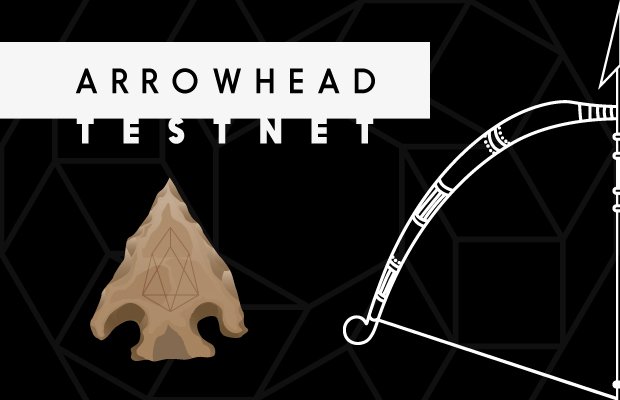
Congratulations @eostribe, you have decided to take the next big step with your first post! The Steem Network Team wishes you a great time among this awesome community.
The proven road to boost your personal success in this amazing Steem Network
Do you already know that awesome content will get great profits by following these simple steps that have been worked out by experts?
Instructions for Arrowhead Testnet:
https://busy.org/@eluzgin/how-to-join-arrowhead-testnet-for-bp-candidates
Congratulations @eostribe! You have completed some achievement on Steemit and have been rewarded with new badge(s) :
Click on any badge to view your own Board of Honor on SteemitBoard.
For more information about SteemitBoard, click here
If you no longer want to receive notifications, reply to this comment with the word
STOPDo not miss the last announcement from @steemitboard!
Congratulations @eostribe! You have completed some achievement on Steemit and have been rewarded with new badge(s) :
Click on any badge to view your own Board of Honor on SteemitBoard.
For more information about SteemitBoard, click here
If you no longer want to receive notifications, reply to this comment with the word
STOPCongratulations @eostribe! You have completed some achievement on Steemit and have been rewarded with new badge(s) :
Click on any badge to view your own Board of Honor on SteemitBoard.
For more information about SteemitBoard, click here
If you no longer want to receive notifications, reply to this comment with the word
STOP