Profit Trailer and You: A Newbie Guide to Setting Up Profit Trailer Part 1
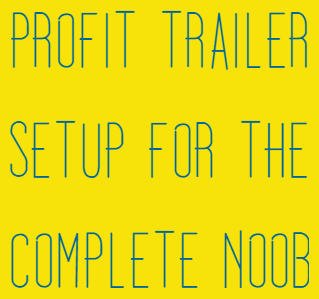
Hello Everyone! Unless you've been living under a rock, you've likely heard all about BitCoin, LiteCoin, Ethereum and a whole host cryptocurrencies. As cryptomining profitability fades underneath increasing difficulties and the rising cost of mining machines, the world is dazzled by the utterly insane profit margins to be made in TRADING cryptocurrencies. This typically leads the average Joe to look into and, likely, invest some money into the cryptocurrency market. And, as time progresses (especially if profits are being made), one inevitably must make a choice to use a trading bot or not.
Now, I'm not trying to sell you one way or the other. My goal here is to take one of the newest and seemingly most profitable of the numerous trading bots out there, Profit Trailer, and break down getting the bot installed and running. There are numerous guides to Profit Trailer Installation and all of them are good. Crypto Gnome has some excellent information at https://github.com/CryptoGnome/Profit-Trailer-Settings/wiki/Setup-Guide. I'm not trying to knock him or anyone else with a guide out there. BUT.............
There are a few things that, in the course of installing this bot for a family member who has gotten on the crypto wagon in a big way, I noticed were lacking in the main set of guides. This being that not one of them had been designed with the true noob in mind. Each assumed a level of knowledge and discourse that can ( and would) leave a newbie cursing the fact they just spent .03 of a Bitcoin on something that refuses to even start.
Anyway, the point is, if you don't have a tech savvy person handy, you could be left with, at best, the program downloaded but unable to start it or at worst, out a nice chunk of your crypto because of failing to understand EXACTLY what is needed to make the bot operate. Any suggestions on how to make this guide more complete, such as adding specific exchange instructions would be most appreciated.
Have an account at either Bittrex, Poloniex or Binance ACTIVE! I have read horror stories regarding buying this bot and installing it without having your account open and logged into. Just in case there is truth to them, better to be safe than sorry.
Open your account of choice ( we used Binance so that is the exchange that this guide refers to. ) Use the account interface to create TWO(2) sets of API keys. One will be public, one will be secret in each set. You will notice that, at least on Binance, that each set of keys will have 2 permissions checked and one, withdrawals, unchecked. This is as it should be. If for some reason the withdrawals permission is checked, delete the key and start over. I would suggest that, for ease of use sake, you label each of the sets of keys. The first should be labeled (yourexchange)Default and the second should be labeled (yourexchange)Trading. This will help you recognize which keys are which later in the setup process. Copy these into a Notepad file, Word file, write them on your bedroom walls in blood, just keep BOTH SETS OF THESE API KEYS SAFE! Anyone with these keys has access to your exchange account. The first key will be initially used when you buy the Profit Trailer bot. The others will be used when you set up Profit Trailer.
Ensure that you have JAVA 8 installed and running on your computer. It is extremely important that it be JAVA 8 and not 9. Profit Trailer WILL NOT WORK WITH THE JAVA 9 JRE. This problem was likely the biggest hurdle with Profit Trailer until I realized what was happening.
Download and install Notepad++. Very Important. Some guides make it sound like you can do the settings changes on a regular NotePad file. This may be true, but Notepad++ is an actual IDE (software writing program for the uninitiated) that will give you the same view that all the guys in their YouTube Videos have up when they discuss their settings. Just saying guys, you've got people who, while they might know how to trade, might not know squat about IDE's and their function.
Buy the bot. This can be accomplished at https://profittrailer.com/ (note this is NOT an affiliate link and I make nothing for you buying it through this link.) At check out, you will be asked for the FIRST of the API keys you created. This will be the first PUBLIC key you created. Pay for the bot. Wait for BitCoin to go from wallet to Profit Trailer creators. Have a beer....Smoke a cigarette....watch a movie. Seriously, you're gonna be waiting awhile. One good idea while you spend hours waiting for the license key to be sent to you is to ensure that, if you have a newly created exchange account, you should place some cryptocurrency/money in the account...otherwise you've got another wait.
Most guides say to next get a VPS(Virtual Private Server or Cloud Server). I was unable to get a VPS enabled at the time of this installation, so I will be posting another article regarding that process as soon as I canget it up and running on this installation.
UPDATE We now have a Windows VPS running. You can visit Profit Trailer And You: A Newbie Guide To Setting Up Profit Trailer Part 2: Windows VPS here.Get Profit trailer Up and Running!!!! Here's what you've been waiting for and trust me, all the other "prep stuff" will make this part a whole lot smoother. First, go to https://github.com/taniman/profit-trailer/releases and download the latest version of Profit Trailer. Next, unzip the files and navigate to the new folder. Open the file named application.properties with Notepad++ and then stare at it. I mean... really stare at it. Scary huh? Looks like you're about to start coding the next Destiny game doesn't it? Relax. this is a simple IDE that is giving you a series of settings that have to be adjusted manually instead of using a graphics user interface like the ones we've all grown to know and love. What you really need to know is what you are looking at.
You're going to see things like "trading.exchange" and "default_apiKey". Each of these lines will have an equals sign on the end of them. Concentrate on what's on the right side of the equals sign, cause that's where your info is going to go. Remember those API keys you made? Well, here's where they go.
Update these settings:
trading.exchange = THE EXCHANGE YOU ARE USING e.g. BITTREX (This MUST BE IN ALL CAPS. using lower case letter will give you an error code on startup)
default_apiKey = THE FIRST API KEY YOU CREATED (The key you labeled (yourexchange)Default )
default_apiSecret = THE FIRST SECRET KEY YOU CREATED
trading_apiKey = THE SECOND API KEY YOU CREATED (The key you labeled (yourexchange)Trading )
trading_apiSecret = THE SECOND SECRET KEY YOU CREATED
server.password = PASSWORD HERE (This is a password you create here. it is not tied to any other account)
Click save
You with me so far? Keep in mind that, so far the bot IS NOT RUNNING. we haven't turned on anything yet, so don't worry.
Most of the other guides say to start the bot up at this point and I would tend to agree, except you may want to look at the default settings in the pairs and DCA files to ensure that they are set the way you want them. DCA settings are a huge factor in Profit Trailer and I would suggest watching several videos regarding them. I do not claim to be a crypto expert and do not pretend to understand all the terms. The Profit Trailer Wiki at https://wiki.profittrailer.io/doku.php/dca.properties has in depth articles dealing with each of the settings and I suggest getting very familiar with them and understanding exactly what each does before turning the bot on.
Ok, with that being said, if you feel like your settings are just the way you want them, open up the pairs.properties file in Notepad++ and change "ALL_trading_enabled=false" to "ALL_trading_enabled=true" and save the file. Next you will want to click 'run' on the ProfitTrailer.cmd file. This will actually start the bot and will open an old style black Windows command line window. Ignore this as it is just the bot starting up, not where you will see what the bot is doing and open your web browser and enter http://localhost:8081/monitoring in the URL field. This will bring up a login page. Use the Password you created in the application.properties file here. This opens the web monitoring dashboard for your bot.
Again, I cannot stress enough the importance of following each step and understanding what each of the settings in Profit Trailer are and what they do. There are several important safety valves in Profit Trailer to keep the bot from chewing through your crypto like cookie monster on a 3 day bender.
One is "ALL_max_cost = x.xxxxx" in pairs.properties. This sets the amount of coin, in BitCoin, that the bot will use for trading. Just because you have have 1.5 BTC in your exchange account doesn't mean you've gotta let the bot play with it all. "ALL_min_buy_balance = x.xx" in the pairs.properties file will accomplish the same thing, just specifying an amount in the account that the bot will not take the account below. There are several important safety triggers in the DCA files as well, one being "min_buy_balance = x.xx" which will keep a specified minimum of BTC in your account, below which NO DCA buys will occur. This is an important distinction from the "ALL_min_buy_balance = x.xx" found in the pairs.properties files; DCA buys will STILL OCCUR even if the account is at or below the minimum specified in the pairs.properties file. Confused yet? It makes sense really, but if you're like me, DCA really doesn't mean anything to you. ( It's Dollar Cost Averaging and it's a profit mechanism used by Profit Trailer) What it really means is that, if you don't know or understand what you are doing, it can cause big problems trading. Use your safety triggers and brush up on your trading terms cause soon you'll be hip deep in EMAGains and Dust Bags.....whatever that means.
Any info on other exchange procedures with reagrds to setting up Profit Trailer would be greatly appreciated. I am not affiliated with or paid by any exchange, developer or site.
Thanks for filling the gaps in the wikis and other places. I'm quite technically minded but find geeks often are not the best teachers :) You have that talent sir, and it's most appreciated.
AND actually the geeks are much of the time, really smarmy A-holes if you want the truth, who don't WANT you to get it . Gnome actually told me if i didnt get how to get my bot running i shouldnt be into it. Tried to ask a question in his live -stream, and he and his 2 friends he does his online thing he does just think they are the shit and they make fun of the questions people have unless they deem the questions from one of they're ilk. lame bullshit!
Is it profitable?
This bot is profitable, provided you can get a good understanding of the settings. Crytpo Gnome (not affiliated with steemit) is likely the best guy to talk to about settings. he has his own discord channel here https://discord.gg/dK7Uwr8 and he is a very personable and down to earth guy.
This bot has given me and my family member, who bought it, some trouble, mainly due to the current market conditions we think. I'll be adding the instructions on setting up a VPS with it later tonight as we have decided to go ahead and get that done to see if a VPS connection speeds make any difference in the bot's reaction times. I'll let you all know how it goes.
Thanks for this article, very informative. How has profit trailer been working for you during this retracement? Would be interesting to hear how it has performed in a bear market. In terms of settings, have you been using Crypto Gnomes? Thanks
Well....we've had it off for last 4 days because of the market conditions...It does not do well in the type of correction atmosphere we've had recently. Or...it might if I could find the right settings. People out there trying to charge $1k for a set of settings for it. I'm working on something right now that would be helpful to a trader but in a different way.
veey good post! I have installed but i'm still figuring out good settings because there's a lot of things which i have no clue...do you know of any good basic settings to start with?
That's the big question right there my friend. Crypto Gnome has settings he usually updates on GitHub fairly regularly Here but we haven't had real good luck in the current market with any settings. My personal belief is that the trailing buy/trailing sell settings are key and you MUST use the safety triggers in both the DCA and Pairs files in order to protect yourself.
There are people out there right now selling their settings for PT... Although getting something to work in the current market is a charge we have yet to overcome. I'll make another post soon when I can give more definitive answers or when I can say I'll never understand it, one or the other.
Thanks for this. Bit technical for me but I'll give it a go!! Feel like my brains on fire!
@azizi69 thank you for the resteem. I hope this is helpful
Updated the post to include new links and information.
Great information in your post, as one of those non super techy people I thank you. I will follow to learn more before pursuing a license myself.
Thank you for this insightful post!
Free PT Setting for BINANCE
compatible with Bittrex and Poloniex Market.
Qualified account Who will sign up under my Binance Refferal code will get a latest Settings configuration
https://www.binance.com/?ref=11068197 Setting will be sent via your Registered. Email that used in registering Binance Account.
If you already sign up and not recieved the setting kindly message US via Facebook ElliteTradersPH.
Every week a lucky Registrants that will be chosen and win a Profit Trailer Licence.
note: the developers of Profit Trailer are apparently AGAINST the selling of settings...
would be questionable how they'd see such a proposition - even if not selling your settings, you're still not offering for free here, wanting something in exchange.
not sure, though I could see how this might be frowned upon...