How to Create and Setup Binance API Key
Introduction
Binance API Key is used in Third-Party Site or Applications mostly for Trading and Managing your Portfolio or Coins. This will automatically allow the site or apps to view your coins and transaction data. It can even allow them to move funds, trade or withdraw so better setup everything correctly.
So here are the steps on how we can generate your API Key using the Binance Exchange:
Step 1. Login your account on Binance and select the Profile Icon. Select Account then you will be redirected on your Account Settings.
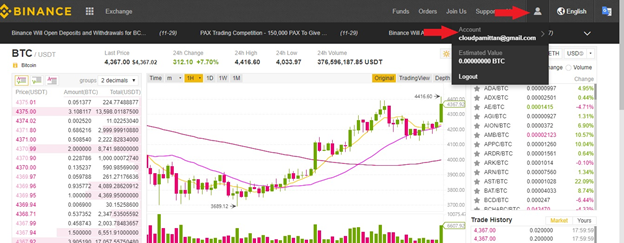
Step 2. When you open your account settings, you will be notified for the first time to set your 2-Factor Authentication (2FA) for security purposes. Set it since you will be needing it also on generating your API Keys. You can choose either Google Authentication or SMS Authentication.
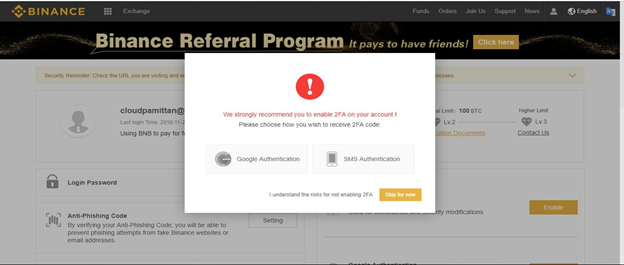
Step 3. After setting up your 2FA, you can now start creating your API, just select Enable on the API Settings.
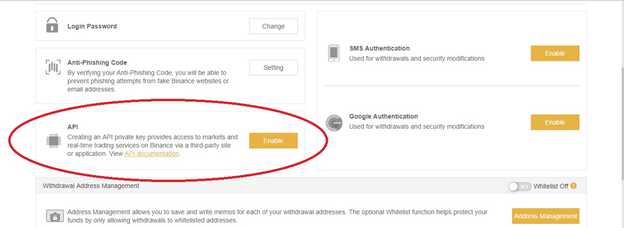
Step 4. Create your API Name, any name will do then select Create new key. Afterward, you will be notified to confirm the creation of a new API key on your email address. On your email, just find the mail of Binance and Confirm Create, then you will now be directed on your API Keys.
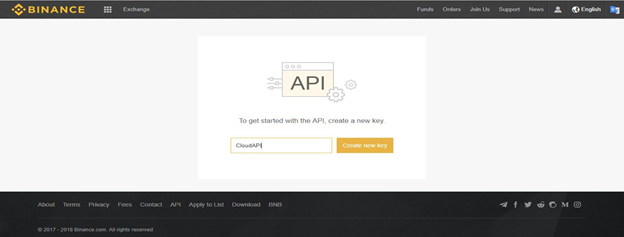
Step 5. After the confirmation, you are now able to view your API Keys, be sure set up the desired settings on this API Keys before using them on Third-Party Sites or Applications. The default setup after creation would be Read Info and Enable Trading, so better Edit this depending on where you will use it.
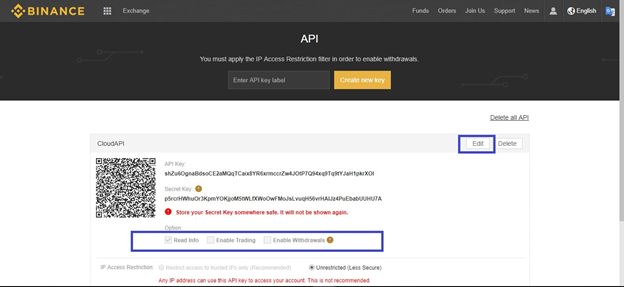
Note: Follow the guide and set your API properly to avoid any further issues with your assets.
Read-Only Setup is the one you need to access your portfolio on Cryptocurrencies.Ai Platform. Go to Account Section then Add New Key, set the Portfolio Name then input your API and Secret Key and select Binance for the Exchange.
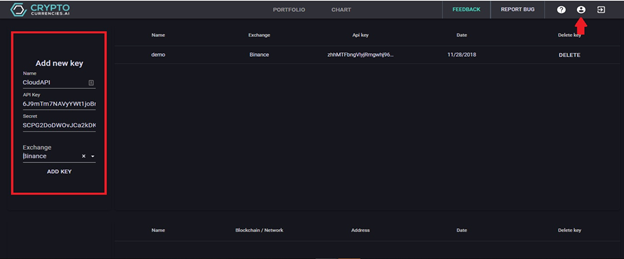
You can now track and manage your portfolio through our platform. You will be able to see the Realized/Unrealized Profit and Loss of your portfolio as well as the transaction on your account. With the platform you can also do Rebalancing, Correlation Analysis and Back-test Optimization which is needed when the market is down as it can indicate to the user times when they should convert their assets to a stable coin and reduce the downside risk.

You could realize how much money you could save in losses when you have a model which provides an indicator on when to invest and when to go in a stable coin.
Try our Free Beta Platform now and take the guesswork out on your next trades. https://beta.cryptocurrencies.ai
Congratulations @cloudpalomar! You received a personal award!
You can view your badges on your Steem Board and compare to others on the Steem Ranking
Do not miss the last post from @steemitboard:
Vote for @Steemitboard as a witness to get one more award and increased upvotes!