PUREVIDZ : Connecting to the global peer network and uploading movies/files for the public
Hey Guys,
If you have followed all the steps upto the last step in the previous tutorial , (https://steemit.com/cryptocurrency/@amintarang/purevidz-setting-up-an-ipfs-hash-to-upload-movies)
You should follow the steps given below to upload movies to the global peer network.
Step 1 : Assuming you have your daemon running and ipfs node installed. (YOU WILL NEED TO RUN DAEMON ON A SEPARATE COMMAND PROMPT)
OPEN A NEW COMMAND PROMPT AND FOLLOW THE FOLLOWING STEPS:
Run the command "ipfs add <path> " Path : the path of the file you want to add.
NOTE : you could also add files to your IPFS node by moving the desired file into your ipfs folder (the folder containing ipfs.exe)
Run the command "ipfs add -q (name of the file.format) "
STEP 2 : once you add a file to your ipfs , you will get a hash for the file : "QmP3K8VxYeBN3mdATGrUUsMRUivChPHDgxb6Wq4USfMdss" (this is an example of my Warcraft movie upload)
PLEASE COPY THE HASH FOR FUTURE USE
STEP 3: run the command " ipfs pin add /ipfs/QmP3K8VxYeBN3mdATGrUUsMRUivChPHDgxb6Wq4USfMdss "
This command will pin your hashed file to your local ipfs.
STEP 4 : run the command "ipfs name publish QmP3K8VxYeBN3mdATGrUUsMRUivChPHDgxb6Wq4USfMdss"
This command will publish your hashed file to your peer id. (if xyz person wants to see your hashed file, he need not remember the hashed file hash but only your peer id to view all files pinned by you )
STEP 5 : Once you have completed all of the steps above , open your webgui @ localhost:5001/webui/
You can now see all your hashed files in the FILES option. if you can successfully see your hashed file in the local storage section , you are good to go :)
Step 6 : To open the file that you have added : type "" (the hash of the file )
This is fetching the data from your local ipfs.
Step 7 : To share the file with someone , you need to know if it has been added to the peer network .
you can check this by opening ""
try opening the same link with a different device. If it opens, you have done all the steps successfully.
Step 8 : Open PureVidz.net and login to your account. Select "MANAGE" -->Upload ---> Enter hash of the file ---> enter title ---> hit Search ---> Fill out the necessary details ---> press Submit.
PUREVIDZ TO PLUTO :)

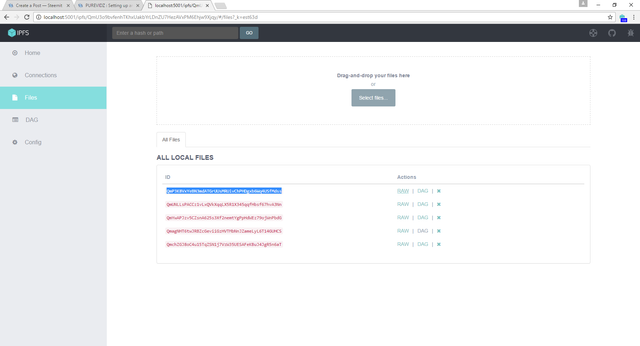
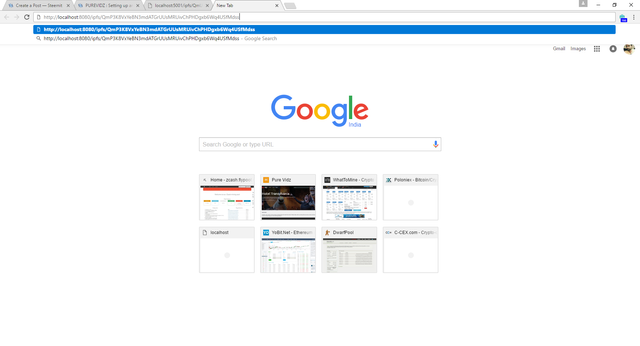


I started playing with ipfs yesterday. I'll try to work through this later in the week. Work tomorrow!
Goodluck :) , if at all you get stuck somewhere, feel free to ask me