【ALTCOIN EXCHANGE】How to use/register CoinExchange
In this article, I will explain how to register and use overseas cryptocurrency exchange "CoinExchange".
***** What's CoinExchange *****
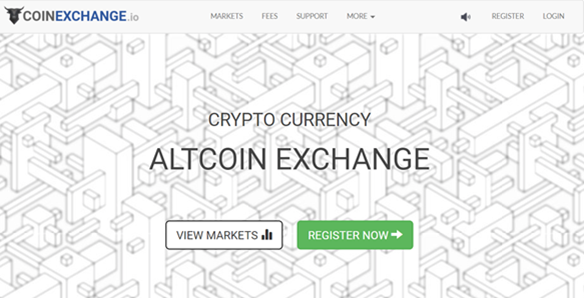
You can purchase altcoins that are not dealt with by major trading stocks such as stocks right after ICO, yet you are not familiar with the world yet.
The outline of CoinExchange is as follows.
Types of trading : spot
kind of coins : about 500
Key currency : BTC, DOGE, ETH, ETC, LTC
Exchange fee : 0.15% of total exchange cost
Deposit fee : free
Deposit limit : Depending on the coin there is a minimum deposit amount
Withdraw fee : Different for each coin
Withdraw limit : There is a coin that has no basis but restrictions
Volume :about $2,589(https://coinmarketcap.com/exchanges/volume/24-hour/)
lending : none
The trading volume of that Experience Points (XP) which soared to 66000 times in 2017 is also the first exchange.

https://coinmarketcap.com/currencies/experience-points/#markets
In addition to XP, CoinExchange will show hundreds or even thousands of coins that can not be achieved with bit coins or earmarker!
Recently, due to the popularity of the cryptocurrency too much, it was restricted to register new exchanges such as Binance.
Although CoinExchange is not restricted yet, we recommend that you register your CoinExchange account before you can register, so that you will not be able to buy promising coins immediately.
***** How to register *****
Access to CoinExchange, Click "REGISTER NOW" (below red circle).
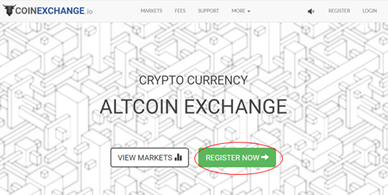
Check "I'm not a robot"(below red circle).
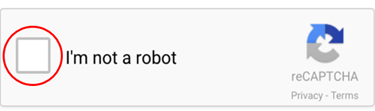
Enter follow items.
・Email Address
・Username
・Password
・Confirm Password)(same contents as Password)
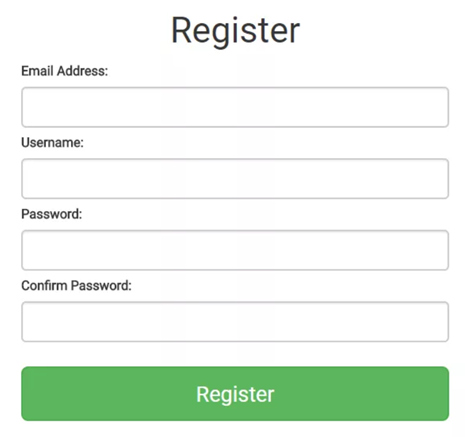
※I recommend following password
・Mix numbers, upper case letters, lower case letters, symbols to make it 8 or more letters
・It is not used in other accounts
※It is recommended that the e-mail address is not used on other exchanges
After filling in all, click "Register".
Then you will see a screen saying that you sent a confirmation email like the one below.
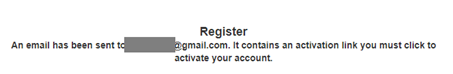
An e-mail to activate the account will be sent to the registered e-mail address.
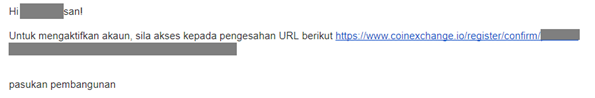
Registration is completed by clicking the link described in the e-mail!
Setting Google Authenticator
Let's start by setting up 2-step authentication when logging in.
Click "MY ACCOUNT", and select "Settings"(click below red circle).

Click "Manage Google Authenticator"
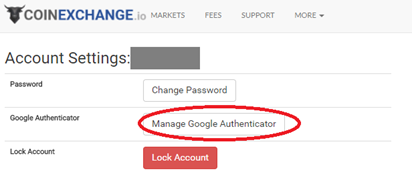
※The "Lock Account" under "Manage Google Authenticator" is for temporarily disabling the account, such as when your account is taken over, so please do not click!
When the QR code is displayed Let's read the QR code with the "Google Authenticator" application that 2 step authentication application of smartphone or tablet.
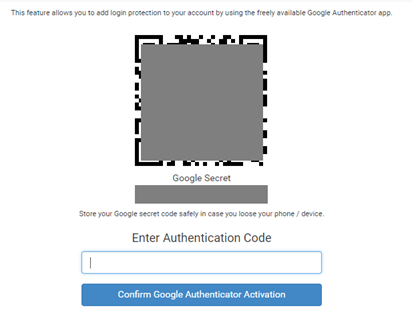
Let's take a screenshot (Print Screen) of this screen for when you lose your smartphone or tablet.
Also, if you have two or more smartphones or tablets, I recommend that you read the QR code with multiple devices.
After reading the QR code in the application, enter the 6 digit number displayed on the smartphone in "Enter Authentication Code" with "Google authentication system".
When the following screen appears, 2 step verification setting is completed.
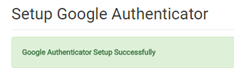
***** How to deposit *****
Please purchase coins in advance on some exchanges (Bitflyer, Coincheck etc.).
Click "MY ACCOUNT" and click "Balances"(click below red circle).
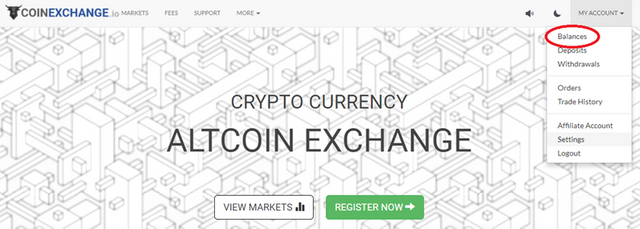
Let's deposit BTC.
Click the light blue square "Actions" and click "Deposit BTC" (red circle part below)
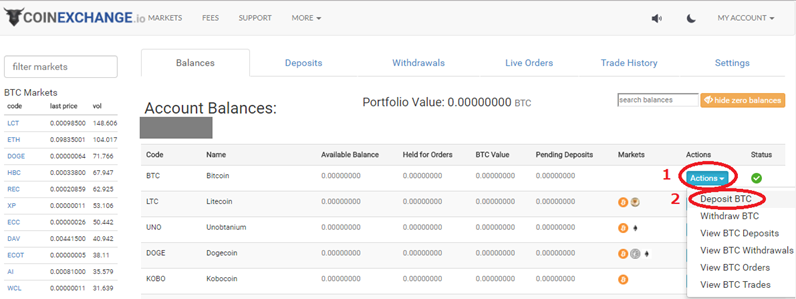
When the following screen appears, please click "Generate New Address" to display the deposit address, please send coin to that address.
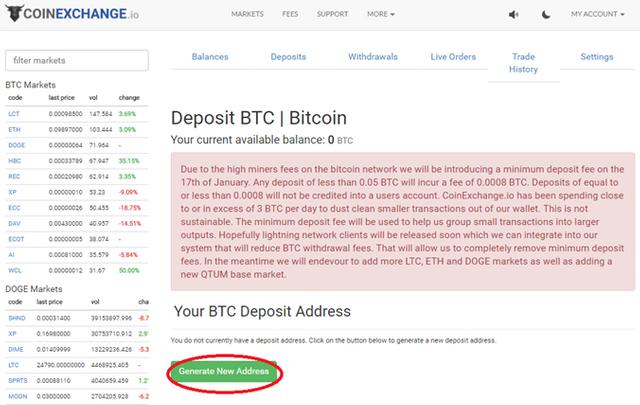
※In the red part of this screen, it is stated about the minimum deposit amount of BTC.
At the time of this article creation, payment of less than 0.05 BTC will incur a fee of 0.0008 BTC and payment below 0.0008 BTC will not be reflected, but please follow the latest information.
***** How to withdrawal *****
Click "MY ACCOUNT" and click "Balances"

Let's withdraw BTC.
Click the light blue square "Actions" and click "Withdraw BTC"(red circle part below).
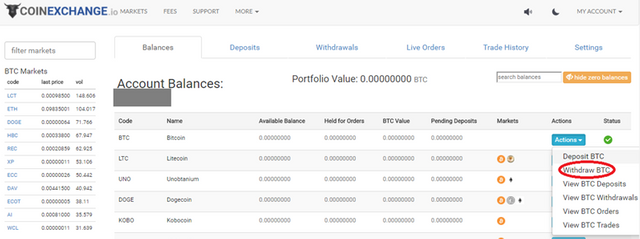
Since the following screen appears,
BTC to withdraw to "Amount to Withdraw"
"BTC Withdrawal Address" to the address of the payment destination,
Password of your account to "Account Password"
Please enter the 6 digit number of 2 step verification application in "Google Authenticator Code" respectively
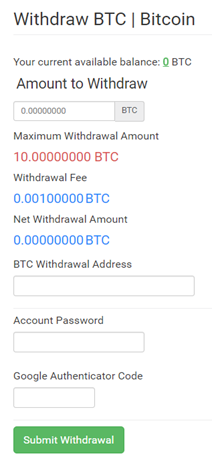
※There was a limit on the amount of withdrawal of BTC at the time of article creation ("Maximum Withdrawal Amount":10BTC)
Please check the latest information
***** Conclusion *****
Explain about exchanges handling altcoins a lot, CoinExchange registration method, coin purchase method, deposit / withdrawal method.
The cryptocurrency will continue to be developed and there is still unexpected interest in what it will become.
Especially altcoins are likely to cost up many times, so there are dreams very much, there are coins with a lot of community and there is fun to raise everyone's value.
However, as the return is large, the risk is also high, and please be aware that not only coins but also the exchange themselves have risks such as theft and bankruptcy.
Now that the cryptocurrency is developing, it is a great opportunity so we hope that you will enjoy it by all means not to be troubled by your daily life.
Congratulations @haru01! You received a personal award!
You can view your badges on your Steem Board and compare to others on the Steem Ranking
Do not miss the last post from @steemitboard:
Vote for @Steemitboard as a witness to get one more award and increased upvotes!