SLOG 3: How to buy Crypto Currencies and Assets
Where to buy:
Depending on what currency or asset you want to buy, you will have to register on different exchanges. I've found that a good way to figure out where you can buy each currency/asset is by looking at each of these in Coinmarketcap, here is an example for Bitcoin, Ethereum, Golem and Augur.
Currencies:
Bitcoin:
These are the exchanges where you can buy Bitcoin.
Ethereum:
These are the exchanges where you can buy Ethereum.
Assets:
Golem:
These are the exchanges where you can buy Golem.
Augur:
These are the exchanges where you can buy Augur.
How to buy:
Once that you've found the currency or asset that you are interested in buying, you must find and exchange and follow these steps:
- Register in Exchange
- Deposit funds (fiat funds or digital currencies if you already have them)
- Then buy the other currency or asset that you are interested in buying
Security:
I would recommend setting up Two Factor Authentication (2FA) for each of these so that you make sure there is an additional layer of security.
For setting up 2FA, I'd recommend Authy as a better option to Google Authenticator, as you can have the app on your computed and on your phone, if you lose the phone, you won't lose your codes.
Next SLOG: SLOG 4:
SLOG 4 will show an example of how to buy using one Exchange trading: Buying on an Exchange.
COLLABORATE:
If you'd like me to research a specific topic, please leave your comments in the comment section below.
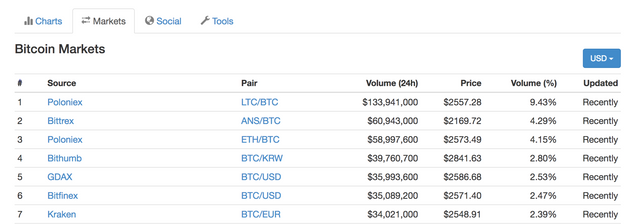
Congratulations @atd! You have received a personal award!
Click on the badge to view your Board of Honor.
Do not miss the last post from @steemitboard!
Participate in the SteemitBoard World Cup Contest!
Collect World Cup badges and win free SBD
Support the Gold Sponsors of the contest: @good-karma and @lukestokes
Congratulations @atd! You received a personal award!
You can view your badges on your Steem Board and compare to others on the Steem Ranking
Vote for @Steemitboard as a witness to get one more award and increased upvotes!