Mining Cryptocurrency on a LAPTOP!
 Just the other day I was watching Youtube and I got a few videos about mining cryptocurrencies recommended to me. So I watched a videos on mining Ethereum and other coins with GPU’s. This interested me because about a month before I bought the Lenovo Legion Y520 Laptop.
A gaming laptop with a GTX 1050ti graphics card, and I wondered, “Is it profitable to mine on a gaming laptop?” I decided to try it. I followed thistutorialby We Do Tech to set up NiceHash Miner on my laptop. NiceHash Miner mines different cryptocurrencies and gives you the money in bitcoin. Within minutes I was all setup, I connected it to my BTC wallet, benchmarked it, and let it mine. While it was mining, it was still very usable for everyday tasks because it was using the GPU and not the CPU for mining. The only problem with using it when it was mining was that it got very loud and VERY HOT. After a few hours I had already made $0.20 and was mining Ethereum at around 11 MH/s.
Just the other day I was watching Youtube and I got a few videos about mining cryptocurrencies recommended to me. So I watched a videos on mining Ethereum and other coins with GPU’s. This interested me because about a month before I bought the Lenovo Legion Y520 Laptop.
A gaming laptop with a GTX 1050ti graphics card, and I wondered, “Is it profitable to mine on a gaming laptop?” I decided to try it. I followed thistutorialby We Do Tech to set up NiceHash Miner on my laptop. NiceHash Miner mines different cryptocurrencies and gives you the money in bitcoin. Within minutes I was all setup, I connected it to my BTC wallet, benchmarked it, and let it mine. While it was mining, it was still very usable for everyday tasks because it was using the GPU and not the CPU for mining. The only problem with using it when it was mining was that it got very loud and VERY HOT. After a few hours I had already made $0.20 and was mining Ethereum at around 11 MH/s.
Then my computer crashed. I am pretty sure that the main cause of the crash was the GPU overheating. After it turned back on I ran the miner again and saw that my GPU reached temperatures of up to 72 degrees Celsius or 160 degrees Fahrenheit. If I were to keep mining I could make around $1.30 a day in bitcoin.
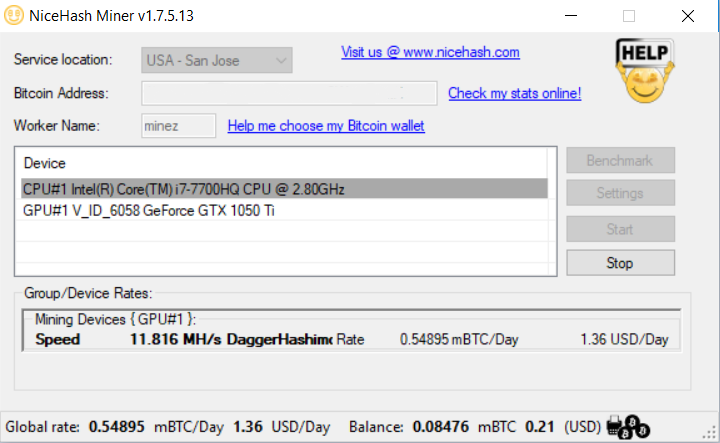
But because I am worried about my GPU overheating again. I will stop for now unless I can find a cooling solution that will prevent it from getting to hot. In the end I made a little over $0.20 in my laptop mining experience and If I were to continue I would make a profit but it would be a very small one.
Thanks for reading.
if you would like to leave me a tip in bitcoin at this address
13t1CDDy22z6DZif3ZGsAgXeHDuMfV3xFg
I would greatly appreciate it.
Honestly, I would advise against it. I mean you may be able to cool it sufficiently, but a decent motherboard and some 1060s (since rx 580s are unavailable) is much cheaper and more manageable than replacing a whole laptop. Then again I have seen some serious alienware laptops with dual 1080 tis and serious cooling... but I am not sure I would risk it, that hardware is just so expensive compared to a small mining rig. Just my 2 sense. I have burned a laptop out pretty bad, it still runs but it does cut off spontaneously and is now a glorified chat and spotify box.
if you do want to continue to run it in the laptop, you can grab msi afterburner and set the power limit to I think 62% for the NVIDIA cards (this lowers heat significantly) and then set the fan to run at minimum 70% (i do 85% for 4 1060s). I run these on 4 1060s and nothing is above 60 C.
Tips are nice here too :) BTC: 19NtafVpypRgJsJv5tk2cW6QuekquvpK28
thanks for the advice, I don't really plan on doing anymore mining with my laptop, Its new and I don't want to damage it. I just wanted to do an experiment and see how well a gaming laptop would mine bitcoin. In the future I will probably pick up a few GPUs and make a proper mining rig.
Awesome! I'll follow you, let me know if you want any DIY plans for some open cases I've made. I think the total cost for me building 2 of these was under $12 and they hold 6-7 cards.
It's always fun to try different systems to see their hashrates, but assuming you would continue this, the electricity bill would get really really big - no profit. Keep in mind that a solid RX580 costs ~ 250€ or a GTX1070 ~320€ both good cards for mining!
Congratulations @benlearns! You have completed some achievement on Steemit and have been rewarded with new badge(s) :
Click on any badge to view your own Board of Honnor on SteemitBoard.
For more information about SteemitBoard, click here
If you no longer want to receive notifications, reply to this comment with the word
STOPBy upvoting this notification, you can help all Steemit users. Learn how here!
i use those free website mining is simple
https://goo.gl/x6HZHi