[Part 4.4] Building A Website in Craft CMS - (Useful Plugins Part 4 - SuperTable)
In [Part 4.3] We installed and went over Relabel which further helps simplify things both for you as the developer/site-builder as well as your content-managers.
In [Part 4.2] we checked out Reasons, which brings some advanced conditional logic with an easy point & click interface to our content management in the dashboard. We got it installed in our build, and looked at how flexible and easy to use it is.
In [Part 4] we looked at NEO one of the most powerful fieldtype plugins available for CraftCMS, we saw all it could do and got it installed on our build.
In [Part 3] we installed Craft and removed the demo fields/sections and templates so that we have an absolutely bare platform to start building upon.
In [Part 2] we covered some of the basics of using the Twig template engine, setting up advanced routes, and of course the eye candy Live Preview.
In [Part 1] we went over the very basics of Craft CMS, what it is, pricing, sections, assets, globals, entry-types, fields, and field-groups.
In [Part 4.4] we're going to checkout another great plugin that enhances the process even further and unlike a few of the previous ones this one is quite robust: SuperTable. This plugin can be used in conjunction or independent of NEO and Matrix, and is a complex field for repeatable content like both.
SuperTable
Similar to Matrix and Neo, SuperTable allows us to build complex field blocks for repeatable content. Why might we need this field type you may ask, if we already have Matrix and Neo? The answer is very simple. You can not next a Matrix within a Matrix, or a Neo field within a Neo field. If you need repeatable content within repeatable content, this presents a challenge.
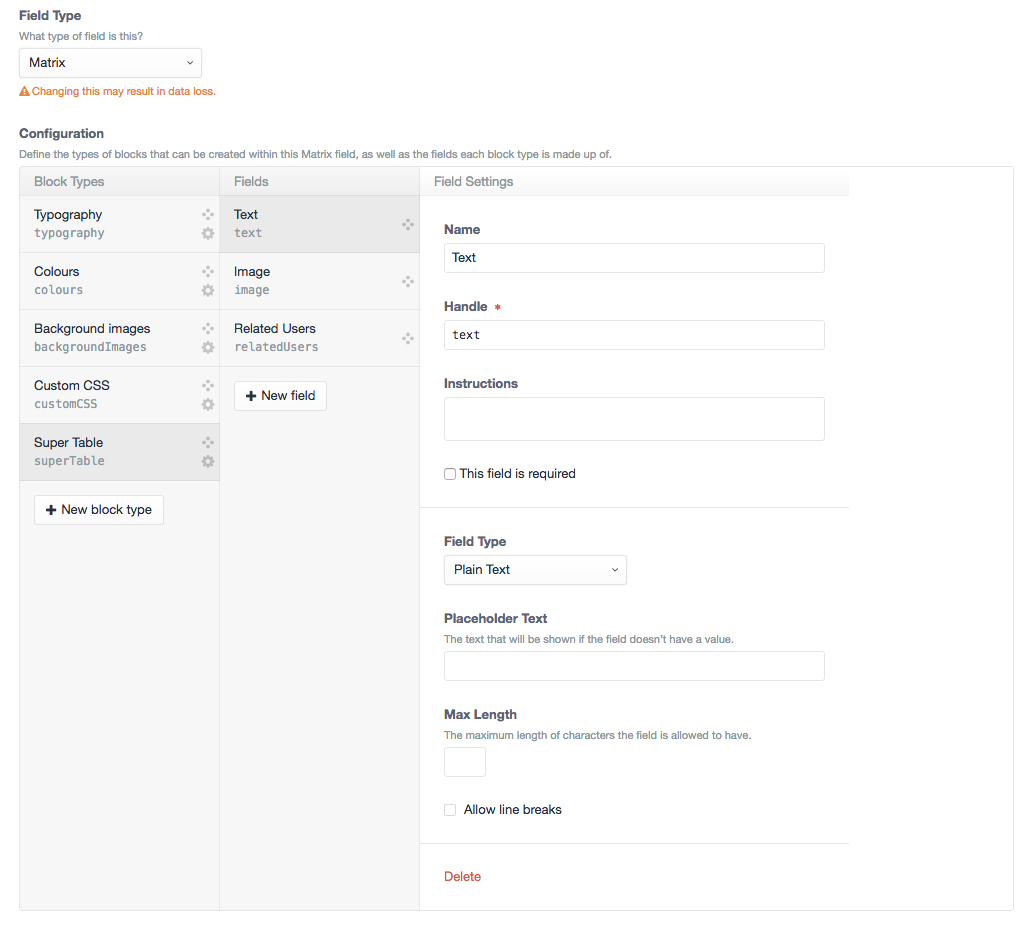
You can of course next a Neo field within a Matrix, or a Matrix within a Neo field, but what if you wanted to go a 3rd level of repeatable content within repeatable content, within repeatable content? Enter SuperTable.
This type of multi-level setup is obviously for very complex builds, but this is Craft after all, and we want to be able to build whatever we want with no limitations. It should be noticed that SuperTable can also be used in lieu of Neo or Matrix for simpler configurations but typically I prefer to use Matrix or Neo unless multi-level configurations are necessary as I prefer the options and configurations of the others over SuperTable.
Another useful use-case for using SuperTable is simply to group fields, even if the content is not repeatable. This is particularly useful if you have a particular block of content and want to clearly show to your content-editors that all of the grouped fields belong to that specific block of content, and not other areas on the same page. To group content without allowing it to be repeatable, simply tick the Static Field lightswitch to on.
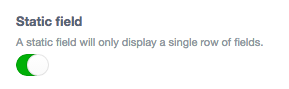
SuperTable is more similar to Matrix in that you have to create each block-type or 'table' with new fields each time, you can not re-use existing fields like in Neo, it is slightly more simple however with only 1 Block Type not multiples like Matrix and/or Neo.
Field Layout
With SuperTable you have 2 options for how to display the output, Row Layout which is similar to Matrix, or Table Layout which as you might would expect, outputs the fields in a table.
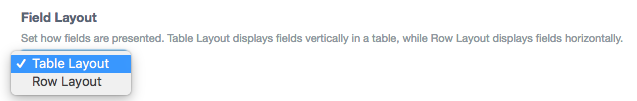
If you prefer the Table Layout you have the option to set the Column Width for each field within the SuperTable which can be set in either pixel or percent format.
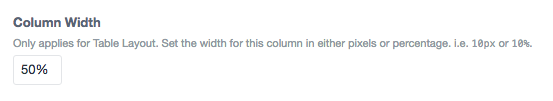
Here is a glimpse of the same supertable field in both Table and Row layouts:
As you can see, there are many possible use-cases for the SuperTable fieldtype, whether nesting inside a matrix within a neo, or just to group a set of fields together to identify it separately from other fields in the dashboard.
Installing
- Start by downloading the necessary files by clicking here.
- Unzip the files and open the folder.
- Find the folder supertable and upload it to your server in craft/plugins/
- Open your dashboard and navigate to Settings > Plugins
- Find supertable and click install
Supertable is now installed and ready for use, there is no further configuration necessary.
I HOPE YOU ENJOYED & LEARNED SOMETHING!
As always If you've reached it to the end of the article, given it's not particularly short, I'm going to assume that you enjoyed reading it. Please go ahead and UPVOTE the post, RESTEEM if you think your followers would also find value in it, and make sure to @FOLLOW ME to make sure you don't miss the upcoming articles in this series where we'll get much more in depth and even build a site together from the ground up! EXCITING TIMES!
Thanks to all of my followers both new and old, I hope to continue to bring you quality content that interest you, feel free to comment any requests for any particular topic you'd like to read or learn about if you believe I may be able to answer it for you. Cheers!
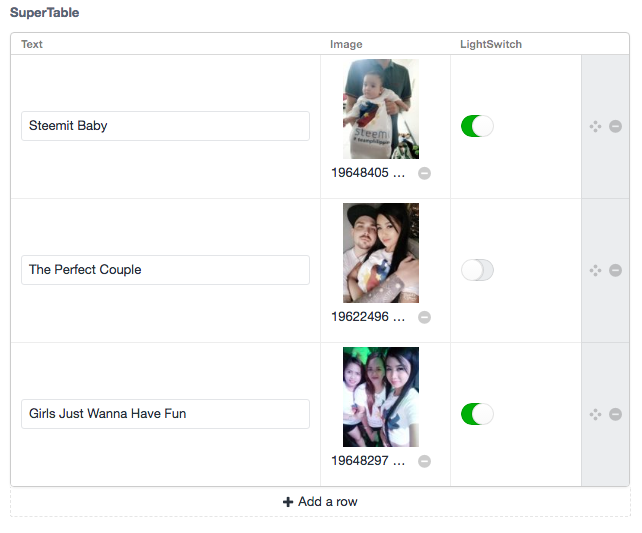
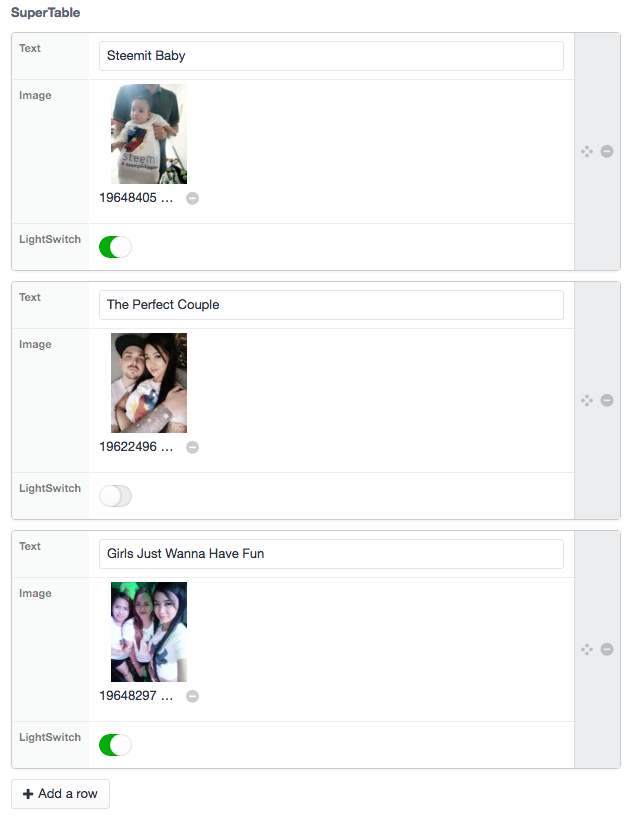
Good sasha i like you and your posts,keep it up,i just upvoted you:)
Great thanks, I'm glad that you're enjoying the series! Stay tuned, we're just getting started. :)
always welcome
Great works, I wish you success
This post has received a 0.03 % upvote from @drotto thanks to: @banjo.
Congratulations @sasha.shade! You have completed some achievement on Steemit and have been rewarded with new badge(s) :
Click on any badge to view your own Board of Honor on SteemitBoard.
For more information about SteemitBoard, click here
If you no longer want to receive notifications, reply to this comment with the word
STOP@sasha.shade got you a $1.33 @minnowbooster upgoat, nice! (Image: pixabay.com)
Want a boost? Click here to read more!