I could use some vid posting guidance if someone has time to explain this stuff to me (details in blog)
***IF I did the settings thing right this blog post should not be acquiring payment...I like to earn my cyberdough. I'm not going to take money for asking for information
Here's what I want to do- Take some video while setting up, exhibiting, general screwing around, and taking down at Comic-Con International

I'd like to post it ( Dtube? Bitchute? Youtube?) so that I can add it to blogs here as the show goes on. The behind the scenes stuff is pretty interesting I think. (here's some pics of previous years to give you an idea)


.jpg)

Here's what I know- Jack squat. I've used Pro tools for audio, Flash, audacity, but never done much/any video posting.
Here's what I have- Sony Cybershot 12.1 megapixel digital camera (really old but works nice) and a 4K DBpower camera
I use a PC not a Mac.
Is there shareware video editing software out there? What kind of files does Dtube or Youtube want?
any other general advice or info would help.
and stay tuned, along with comics and illustrations the next two months will have posts about preparing for and getting through the Grand Daddy of all comic-cons.
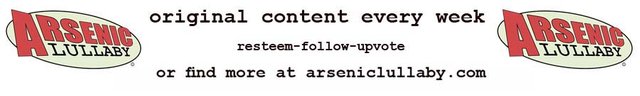
Thanks for good post
I use a program called "Open Shot Video Editor" on Ubuntu, but it does crash without autosaving quite often, so I wouldn't really recommend it. My use is very simple as well (Setting up still images with sound), so I couldn't tell you much about it. It's free though, and if it exists for Windows it might work better there.
Until now I've only been publishing on YouTube. As far as I can see the steem based tubes don't have the embed function (I might be wrong about that), so if get started with them I'll probably keep using YouTube anyway.
I publish in a .mov format. I tried to upload the same video to facebook, but it didn't work. I don't know if there's another that works on both or not, I haven't gotten around to figure out the facebook video yet.
Looking forward to the video, the comic con looks promising (especially the Hulk statue :)).
Thanks! I'll look into that. and .mov is a good format..got it!
I use a service called WeVideo, through which one accesses a video editing program directly in the browser. If I remember correctly, the yearly subscription fee is $99. It has some disadvantages (such as the default frame-rate being 25 fps), but it is enough to suit my needs until I can buy a new computer for editing.
For Windows PCs, the professional grade editing programs are AVID and Adobe Premier.
In the consumer price range, the one I have used is Sony Vegas. By and large, I found it to be sufficient, but it was limited in functionality in regard to transitions and "trimming from the handle".
There is an open source editor called Avidemux that can do some basic cutting and sequencing. I can't speak for the extent of its capabilities, because I haven't tried to do anything particularly complex with it.
Most non-linear video editors have a similar feel and functionality to the audio editors you mentioned. Once you have settled on which software you will use, look for tutorials on youtube to watch before starting the project.
Gotcha, I appreciate this info!