My Red Rose Dream Art With Small "How To" Tutorial
Today I wanted to do something different, and my "Red Rose Dream Art" (that's how I called this work) is the result I've got.
If you are following @kalemandra's #ColorChallenge challenge, you already know that the red is the color for Monday.

How did I get the above result?
I cut out the rose, from the image that I used for my "Why Not Start Monday With A Red Rose?" article published three months ago.
(As I'm still holding the original photo in the Galery of my mobile phone, for removing the background I used one of the Android photo editing apps that I described in one of my earlier posts, here.)
With PhotoScape (another free photo editing software) I added a dark background.
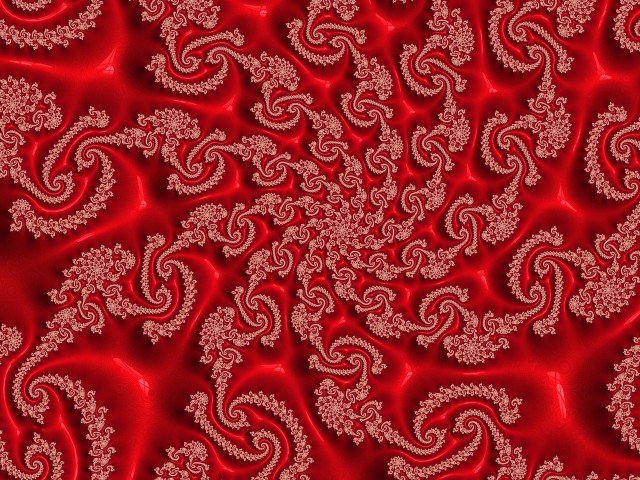
Over a year ago, I introduced to the Steemit community another excellent art tool called Deep Dream Generator. It's a tool with which you can manipulate your photos and transform them in many different ways into a new piece of art. I used it today also to get the final image.
The whole process, I squeezed in the following short step by step infographic tutorial.
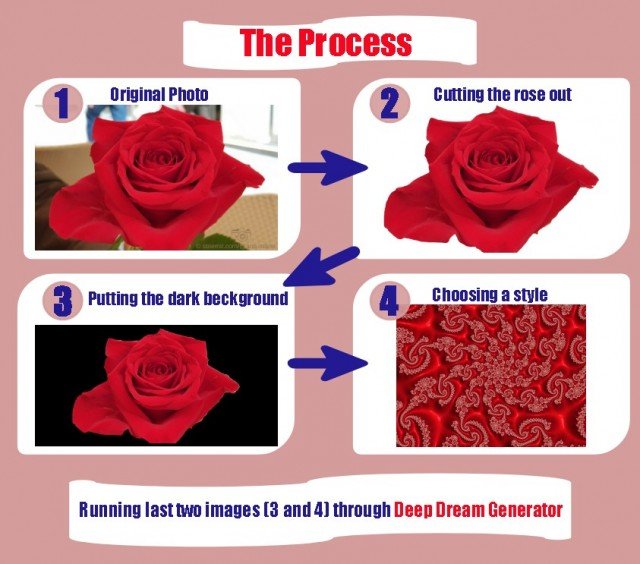

Although it wouldn't sound very modest, I have to say that I am quite satisfied and happy with the result I've got. To me appears like some beautiful crochet. (And that thought just gave me another idea how I might use this image as well).


Photos source:
All photos in this article are my own, taken with my Samsung Galaxy S9+ mobile phone or my own derivative art work with image from Pixabay. Credits to Ocdesignzz for fractal-art, used under the CC0 Creative Commons license. ~ © 2018 steemit.com/@ana-maria ~ All rights reserved worldwide!
Posted on Monday, October 15, 2018

Wow! The rose is really unique and beautiful! Will look into the apps and software when I got time later.
Posted using Partiko Android
Please do! I think you might like them a lot. There are plenty of possibilities to play around with, and the more I use it the more I discover some new and different ones.
Posted using Partiko Android
Your Rose looks beautiful, really stands out now :)
Thank you! Glad you like it! 😊
To be honest, I had the idea but until the end I didn't know how it would turn out.
Posted using Partiko Android
It looks lovely, would lol nice in a frame or on a canvas :)
I had the very similar idea, but didn't try it yet. Lack of time is killing me in all spheres.
Posted using Partiko Android
It looks like brocade
Very nice
And I like the idea of recycle and retouch :D
Brocade! - Right! That's the right word I was looking for but couldn't think of. Therefore I described it as some kind of crochet.
However, I'm glad you like it, and thank you for stopping by! 😊
Posted using Partiko Android
:D my pleasure
I love the end result, very pretty. I have never used any off these before, they seem like fun.
Thank you! 😊
And yes, it's really a fun, and you should try it by yourself. Amazing things could be done with this tool.
Posted using Partiko Android
Hi @ana-maria!
Your post was upvoted by @steem-ua, new Steem dApp, using UserAuthority for algorithmic post curation!
Your UA account score is currently 4.434 which ranks you at #2065 across all Steem accounts.
Your rank has dropped 2 places in the last three days (old rank 2063).
In our last Algorithmic Curation Round, consisting of 312 contributions, your post is ranked at #111.
Evaluation of your UA score:
Feel free to join our @steem-ua Discord server
Very neat! I like how it came out. Thanks for showing how you did it!
Thank you and you are welcome!
I'm sorry but I'm little behind with my replies but I'll try to catch up and compensate! 😉😊
Me too haha! Its hard to keep up with all the replies. :)