The How-To Guide For CLT Tokens Withdrawal
CoinLoan Tokens are available for withdrawal beginning from February 16. We are getting many questions about the transferring process and collected all of the answers here in the ultimate withdrawal guide.
The token withdrawal will be available for one month until March 16. After this, everyone who will have not withdrawn the tokens will have to wait until the official launch of the platform to transfer the tokens from the token sale account to CoinLoan lending platform.
To transfer tokens from your token sale account, you need an ERC-20 compatible Ethereum wallet.
Here is the list of ERC-20 compatible Ethereum wallets:
MyEtherWallet (Web)
MetaMask (Browser Add-on) — Recommended
imToken (iOS, Android)
Trust (iOS, Android)
Cipher (iOS, Android)
Mist (Desktop)
Parity (Desktop)
The following hardware wallets are known to be compatible with Ethereum tokens:
MyEtherWallet + Ledger
MyEtherWallet + Trezor
We prefer and suggest to use MetaMask as a more user-friendly and secure wallet. We will guide you step by step through the withdrawal process using this wallet.
Let’s start!

CoinLoan -> MetaMask Token Withdrawal
In case if you already have a wallet, skip over to Step 3.
Step 1. Install MetaMask on Your Computer
First of all go to the MetaMask official website. The extension is available for Chrome, Firefox and Opera. Here we will use Google Chrome web browser.
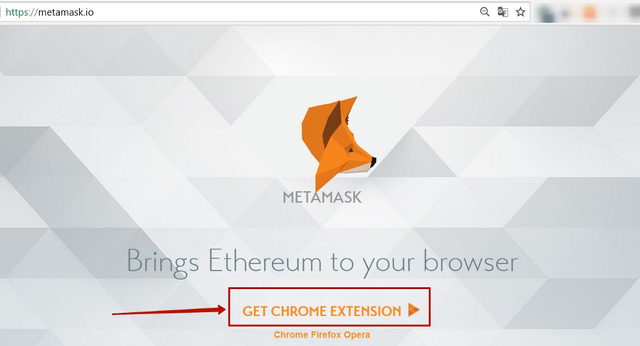
Now let’s add the extension to your browser.
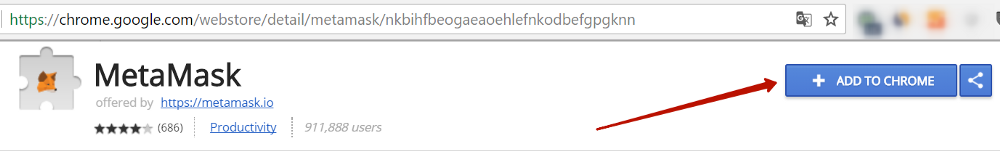
Fox icon will appear on the Chrome extension bar.

The First Step is done!
Step 2. Create a Wallet
Click on the extension icon, accept the Privacy Notice, scroll down and click one more time to aceept the Terms of Use.
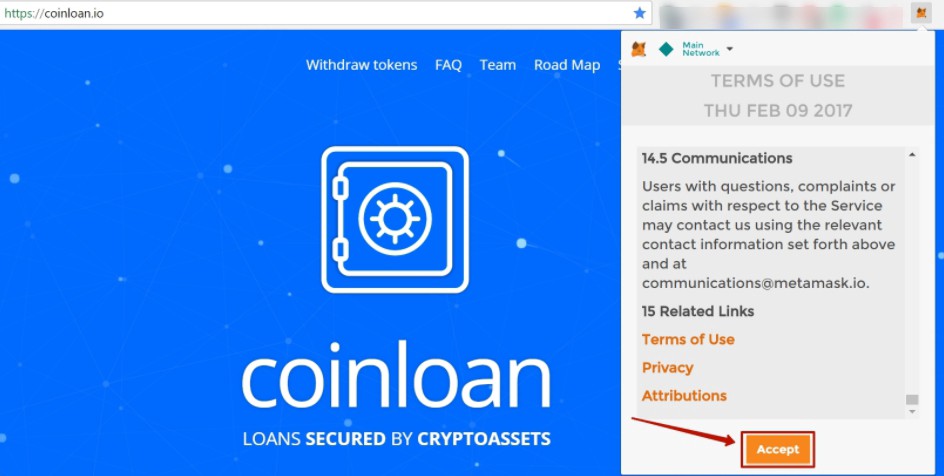
Enter and confirm a password (min 8 characters), which will be used for wallet encryption. Then click on Create button.

Here you will find a set of 12 words.
IMPORTANT: Please, write down this set of 12 words in the same order on a paper and store it in a safe place. Anyone with access to this paper can access your tokens and Ethereum as well. This is the only one way to restore your wallet in case of your device is broken/lost/stolen. So please, take this step carefully.
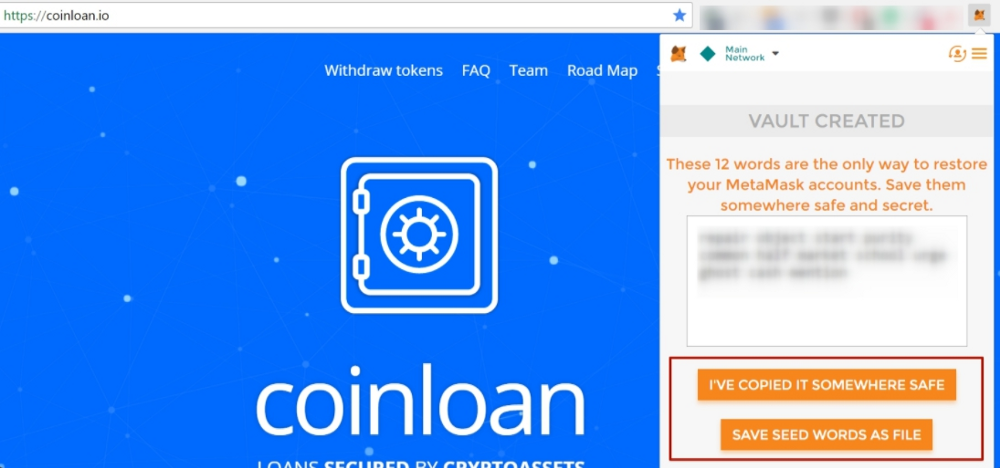
Your wallet is ready now. Copy it’s address to the clipboard.
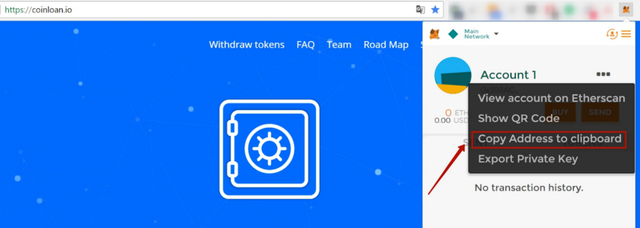
Step 3. Withdraw Your CLTs
Now go to https://tokensale.coinloan.io.
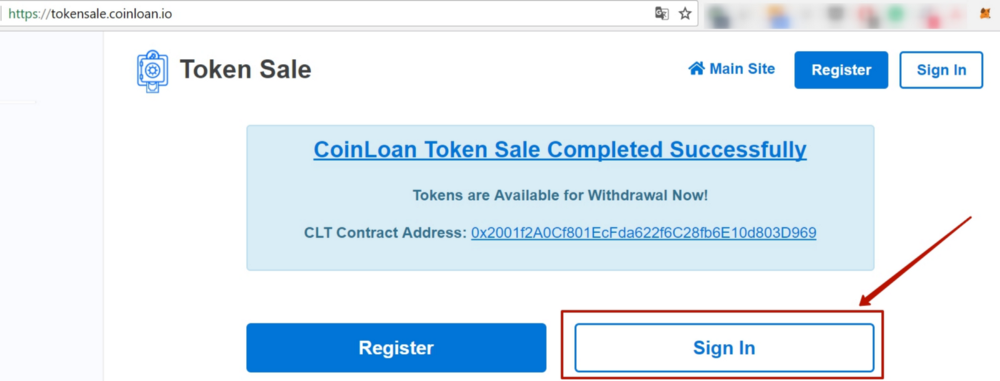
Sign in to access your account.
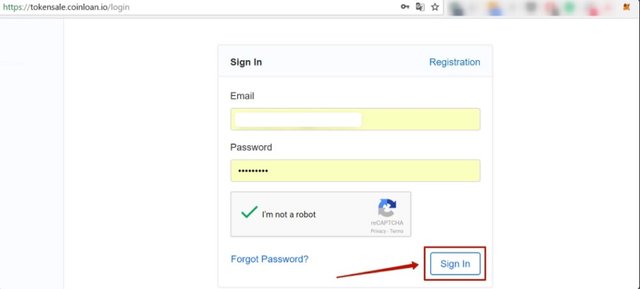
Click on Withdraw in the menu.
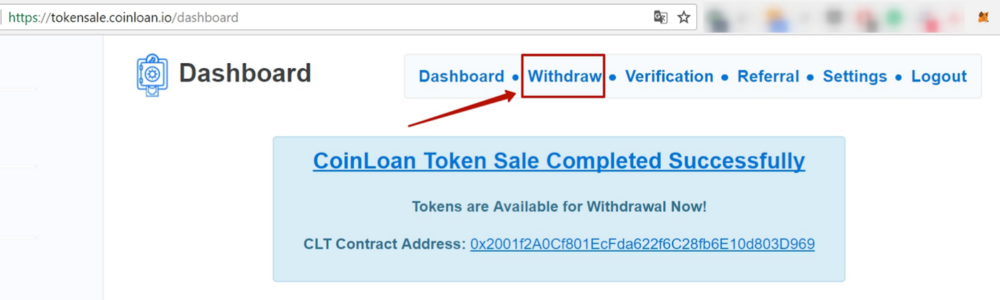
Please make sure that Two-Factor Authentication (2FA) is enabled for your account. You can check it out and turn it on in the account settings here.
Once this is done enter your wallet address in the field and click Withdraw. Also, note that you can transfer all tokens at once only.
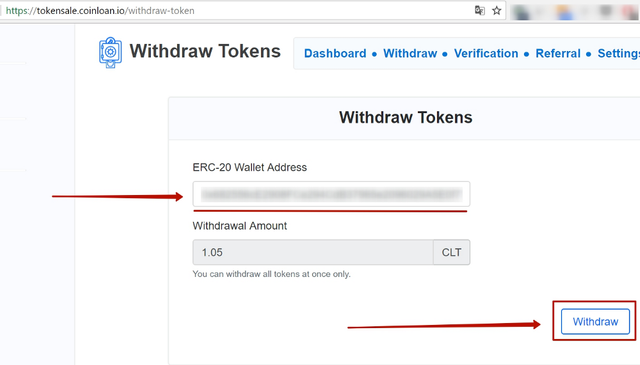
Check the box and enter your 2FA code in the field below.
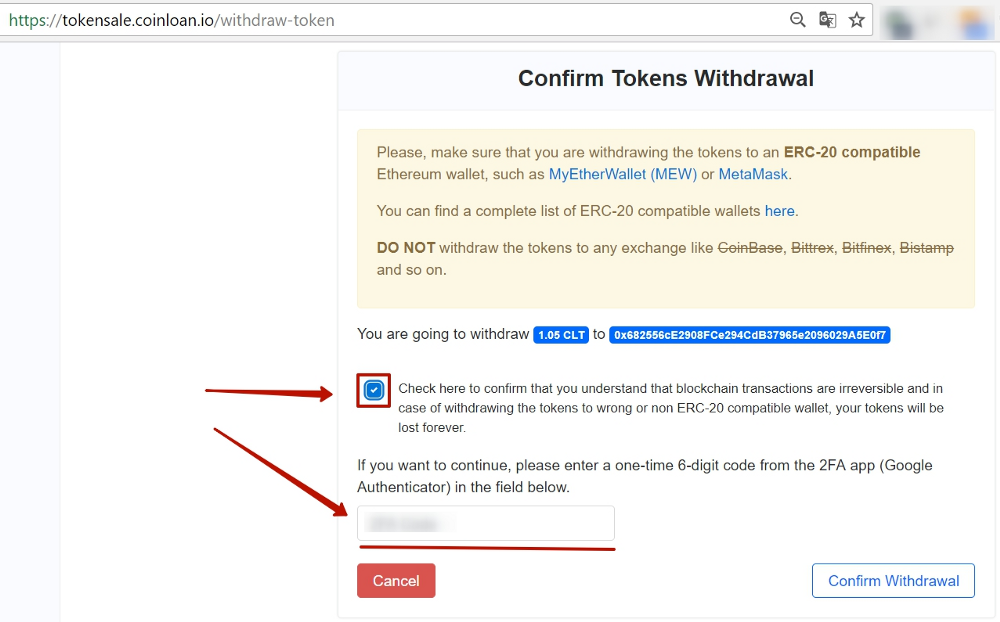
Done! Click on Done button to find out the TXID and check its status on EtherScan.
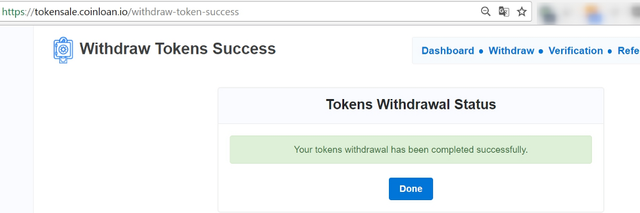
Return to your MetaMask wallet, go to the Tokens tab and click to add a custom token.
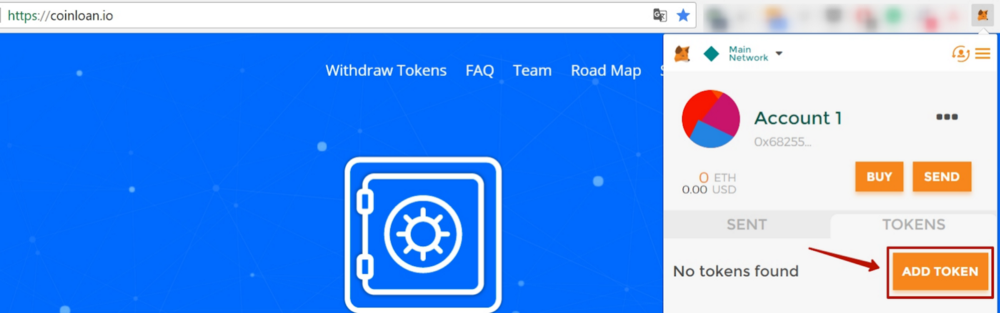
Enter the Token Details as Follows
Token Contract Address: 0x2001f2A0Cf801EcFda622f6C28fb6E10d803D969
Token Symbol: CLT
Decimals: 8
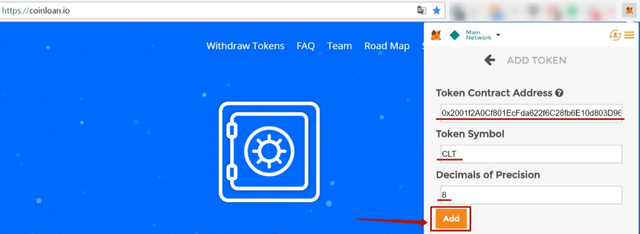
Success! Now you can see your balance in CLTs. If it’s not displayed, please wait around 10 minutes once the transaction is fully confirmed by the blockchain network.
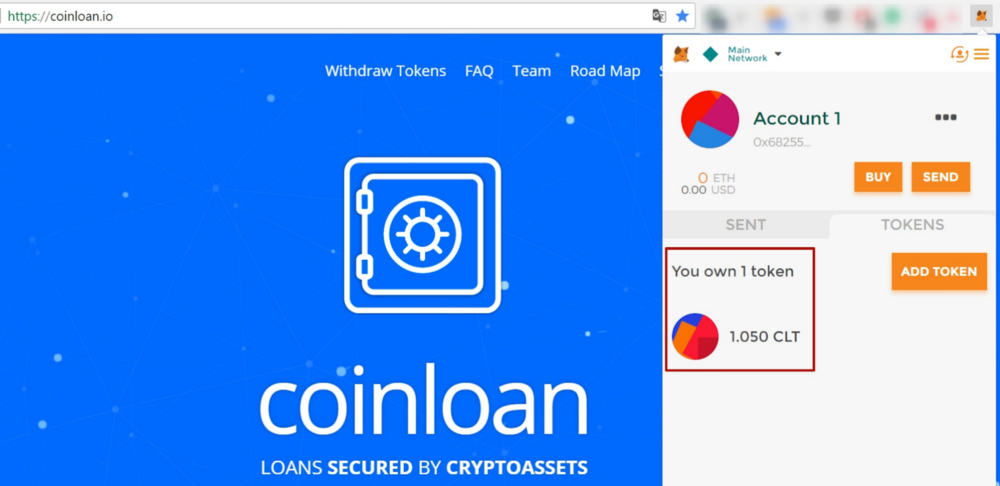
If you have any other questions, please email us or write in Telegram @coinloan.
Congratulations @coinloan! You received a personal award!
You can view your badges on your Steem Board and compare to others on the Steem Ranking
Do not miss the last post from @steemitboard:
Vote for @Steemitboard as a witness to get one more award and increased upvotes!