How to host a Chaincoin Masternode on windows.
Hello everyone :), Todays tutorial is on setting up a Masternode for Chaincoin.
Requirements:
1.) The official wallet which can be downloaded here http://www.chaincoin.org/chaincoin-wallet/
2.) Ports 11994 and 11995 must be forwarded, and allowed in the firewall for incoming and outgoing. If you prefer to not manually forward the port you can just DMZ your local IP in your router. If you require assistance doing this post in the comments.
3.) 1000 Chaincoin ( sent exactly from cryptopia/other address/exchange to 1 address on your wallet as the exact balance of 1000 Chaincoin, So you should withdraw 1000.0001 from the exchange to your wallet so the 0.0001 fee makes it an exact total of 1000. If you do not receive exactly 1000 coins you cannot start the masternode, Must also have at least 15 confirmations)
4.) A windows PC that will stay online 24/7 to be the masternode.
5.) A fixed IP address (IP Address that doesn't change)
Steps:
1.) Install the Chaincoin official wallet and let it synchronize
2.) Once the wallet has synchronized click TOOLS and then in the drop down menu DEBUG CONSOLE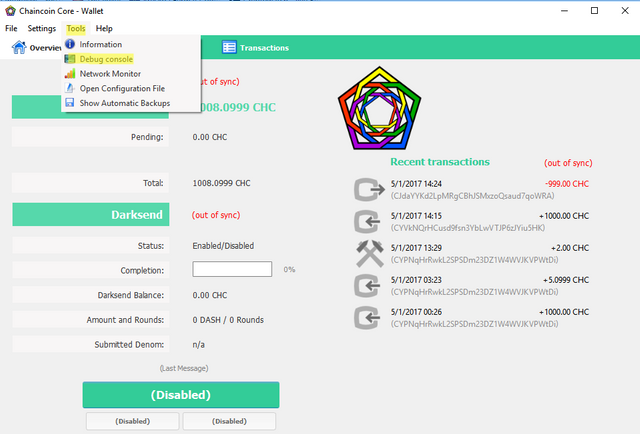
And it should look something like this:
3.) In the debug window type masternode genkey and it should give you a masternode key, Copy this to a notepad.
4.) Close the debug windows, Click TOOLS and in the dropdown menu select OPEN CONFIGURATION FILE
5.) In the Configuration file add the following lines:
masternode=1
masternodeprivkey=INSERT THE KEY YOU COPIED TO THE NOTEPAD EARLIER
and save and close the document. It should look like this: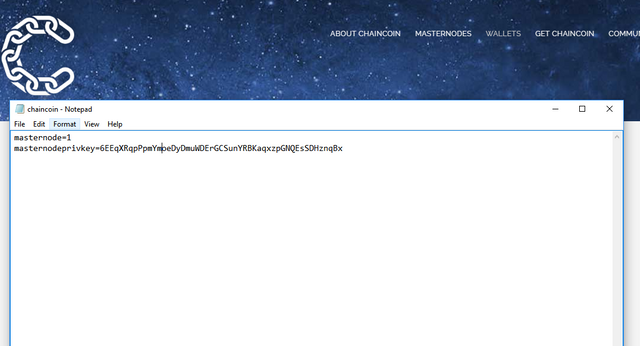
6.) Restart the wallet and wait for all blocks to sync
7.) Once the wallet is fully operational, Click TOOLS and in the drop down menu once again open DEBUG CONSULE and in the debug console type in masternode start
8.) It should say Masternode started and your masternode should be running perfectly, If you get any errors saying could not connect to "IP:port" Then make sure your ports are forwarded and that your firewall is not blocking the connection.
You will receive a reward as long as you keep your masternode running 24/7
You can contact me on the slack @jeffrey . To join the slack please go to https://chaincoin.herokuapp.com/ or comment your email below so that I can invite you via email.
If you enjoyed my blog, find my tutorials useful and would like to give back:
ChainCoin: CYVkNQrHCusd9fsn3YbLwVTJP6zJYiu5HK
PIVX: DBT3PdoJgXgY5T1oLUnqXv6TrnWrKk4zBD
BTC : 14zZr1UzZcatst8vhr2XgFieAwxK1pfZHG

Awesome! Thanks!
Hello, plz invite to slack. [email protected]
Computer savvy but pretty noobish when it comes to programming... I was able to follow directions though and I should have my node running today. Certainly could use some good advice for securing it. I'm with the HODLers, even if it doesn't pan out I've wasted more $$ than this on stupid crap so I'm not going anywhere. In fact if the price drops low enough I'll probably buy anther 1000chc. #HODL!
Thanks
You can join the slack here https://chaincoin-slack-inviter.herokuapp.com/
how do i know my masternode is actually working and processing as intended? i started masternode succesfully and its been over a couple hours all i see is the 1k chc coins i transferred over, but nothing else? I've also encrypted my wallet. through netstat -n output, i do see my local IP established connections successfully to numerous public addresses over 11994, but nothing for 11995. Is that a concern? or do i just play the waiting game at this point? i see in:3 and out:10. in: 14MB Out: 20MB. is this indication it's working already?
Same on my site.. running for +48hrs but nothing changed on the 1000CHC
@aijuswannasing did you find anythings?
@jeffblogs maybe you know how to check if everything is fine?
pls add me on slack [email protected]
still stuck at only 2 CHC deposited which processed 2 days ago. Been sitting on 1002 CHC. I created a new genkey, did a masternode start and no luck. I'm showing my IP able to establish successful 11194 communication to several public addresses. I tried to see which debug command I can run to determine what's going on. I'm stuck at this point.
Thanks for the info! I just did pretty much the same , updated my chaincoin.conf now im sitting on atleast 1002 so one transaction came through.
'chaincoind masternode list | grep YOURIP'
is the command to see if you node is enabled, that at least.
I'm also looking for some debug commands 'chaincoind help' has been quite useful so far, if you find further info i'd be happy if you share :)
will do. Still trying to figure it out. You do the same. Thanks
Hi Jeff, I am getting an error with a Linux install, can you help?
I am having an issue with:
mn@mn:~$ chaincoind –daemon
chaincoind: command not found
Prior to this point, I also had an error with this command:
mn@mn:~/chaincoin$ ./configure – -without-gui
configure: WARNING: you should use --build, --host, --target
configure: WARNING: invalid host type: –
checking build system type... Invalid configuration –': machine–' not recognized
configure: error: /bin/bash src/build-aux/config.sub – failed
So I just ran ./configure which seemed to work.
Then saw this error while compiling:
CXX masternode.o
masternode.cpp: In member function 'bool CMasternodePayments::ProcessBlock(int)':
masternode.cpp:434:37: warning: comparison between signed and unsigned integer expressions [-Wsign-compare]
if(vecLastPayments.size() > nMinimumAge) break;
^
Any ideas??
This may be the problem!! Youtuber posted a typo:
-note to others --copy paste from the website error
./configure --without-gui
(website reads ./configure – -without-gui)
mn@mn:~$ chaincoind –daemon
Try it with "mn@mn:~$ chaincoind --daemon"
Also depends on where you installed the chaincoin files - if you created a chaincoin folder - it looks like the line doesn't point to it.
cd chaincoin
then type chaincoind --daemon
Hi I keep getting the same chaincoind: command not found I've repeated the process a few times and still the same. Have you managed to fix that?
So, My PC should be ON 24/7 ?
Yes.
Thanks.
If any of you are getting POS error , follow this tutorial by Alen
https://steemit.com/chc/@alenthepivian/how-to-fix-your-chaincoin-masternode
After typing the "start-many" command, I always type "masternodelist status (my IPs)" just to confirm if my masternodes are 'ENABLED'. I wait for a while and type that command again, and it either displays nothing or 'EXPIRED'. What should I do in order to prevent my masternodes from disappearing?
The wallet still showing out of sync and still synchronizing with network. Looks like the withdraw for 1K CHC coins was done successfully. How long do these usually take to sync? I'm running windows 7 64bit. I've configured my norton antivirus for bidirectional for both ports mentioned. I also see established connection via netstat on my DOS window. Am i missing anything else at this point? Do i also need to open up the same ports on my wireless router since it's the next hop gateway of my machine?
i just allowed 11994:11995 as my port forward configuration on my wireless router to my LAN IP. I'm showing established connections over 11994, but through debug console I show this error: CDarksendPool::UpdateState() - Can't set state to ERROR or SUCCESS as a Masternode.
Anybody know what this means? or how to rectify it?
same here. CDarksendPool::UpdateState() - Can't set state to ERROR or SUCCESS as a Masternode.
over 24h and no Coins received :/
Pls add me on slack: [email protected]
I have a feeling this article is about to get a hammering.
I followed the instructions and now Im locked out of my wallet. When I went to open my wallet it says . Error . cannot parse configuration file- the options configuration file contains an invalid line- then it has my private wallet key followed by only use key= value syntax--
appears when I typed in masternode-1 followed by my private key and save it-- it saved my wallet as my private key and now it will not open