Tutorial: Slice Tool in Photoshop (ES-EN)
| EN | ES |
|---|---|
| Hi steemians! | ¡Hola steemians! |
| I want to talk you obout the Slice Tool in Photoshop. In a past post I talked about my Fantasy Puzzle Game and how you need to slide the squares to complete the correct picture. A friend ask me about how I cropped the pictures in squares in Photoshop. | Quiero hablarles sobre la herramienta "Slice Tool" de Photoshop. En una publicación anterior os hablé acerca de mi juego "Fantasy Puzzle" y de cómo debiais deslizar los cuadrados para formar la ilustración completa. Un amigo me preguntó cómo podía cortar una ilustración en los cuadrados que quisiera utilizando Photoshop |
| Ok, let's go with the explanation: | Ok, vamos con la explicación: |
| 1. With the image loaded we need to select the "Slice tool" in the Photoshop tool box (or "C" key). Maybe you need press for a while until list of tools appear. | 1. con la imagen cargada, debemos seleccionar la herramienta "Slice tool" en la caja de herramientas de Photoshop. Tal vez tengas que mantener pulsado el botón un momento hasta que aparezca la lista con las herramientas. |

| 2. Right Click over the picture and select "Divide Slice" | 2. Hacemos click derecho sobre la imagen y seleccionamos "Divide Slice" |
|---|
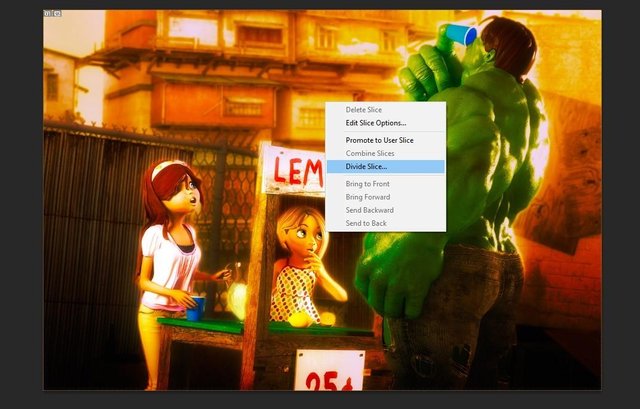
| 3. We can write directly how many cuts we want horizontally and vertically or what will be the size (in pixels) of the squares. For example, 4 cuts horizontally and 6 vertically. | 3. Podemos escribir directamente cuántos cortes queremos horizontal y verticalmente o cuál será el tamaño (en pixels) de los recuadros. Por ejemplo, 4 cortes horizontalmente y 6 verticalmente |
|---|
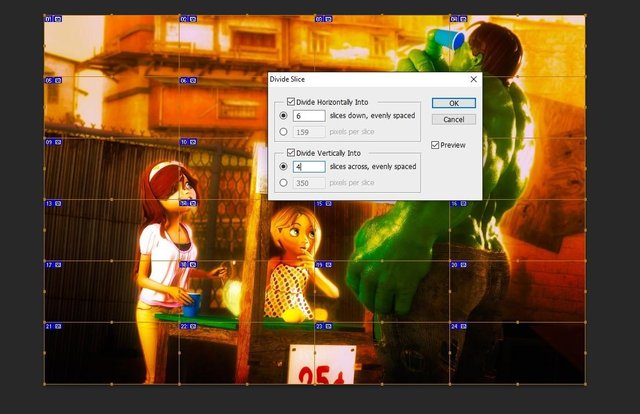
| And there is the picture cropped | Y ahí está la imagen recortada. |
|---|---|
| Ok. Next steep is to save every single square as an individual picture | OK. Lo siguiente será grabar cada cuadrado como una ilustración independiente |
| 4. Save file for web... | 4. Save file for web... |

| 5. Adjust options if necessary (file type, format, cuality, etc) and press "Save" | 5. Ajusta las opciones si fuera necesario (tipo de archivo, formato, calidad, etc.) y presiona "Save" |
|---|
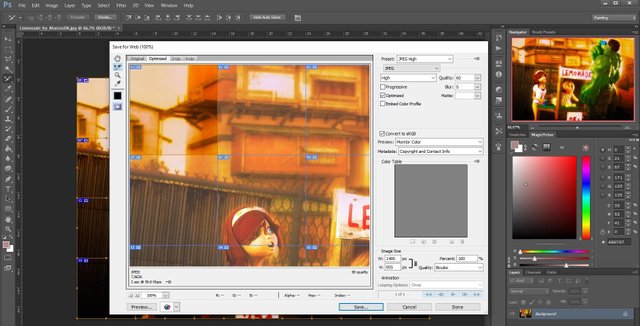
| 6. Write a base name for sqares (the tool will enumerate each file automatically) | 6. Escribe un nombre base para los cuadros (La herramienta numerará cada archivo automáticamente) |
|---|---|
| And that's all folks! | ¡Y eso es todo amigos! |
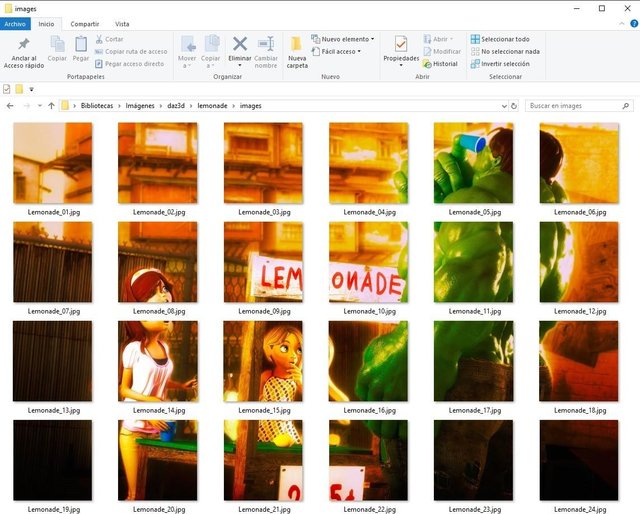
| Original picture "Lemonade" by me; @marcosdk | Imagen original "Limonada" por mi; @marcosdk |
|---|

Bravo, un nuevo descubrimiento en este mundo tan extenso. Gracias
Como ves es algo fácil. Espero que te sirva de ayuda 😃
Posted using Partiko Android
Thanks for using eSteem!
Your post has been voted as a part of eSteem encouragement program. Keep up the good work! Install Android, iOS Mobile app or Windows, Mac, Linux Surfer app, if you haven't already!
Learn more: https://esteem.app
Join our discord: https://discord.gg/8eHupPq
Congratulations @marcosdk! You have completed the following achievement on the Steem blockchain and have been rewarded with new badge(s) :
Click here to view your Board
If you no longer want to receive notifications, reply to this comment with the word
STOPTo support your work, I also upvoted your post!