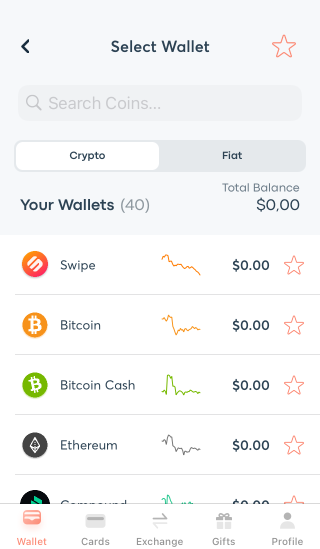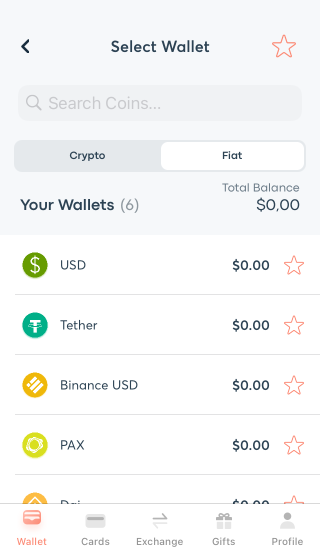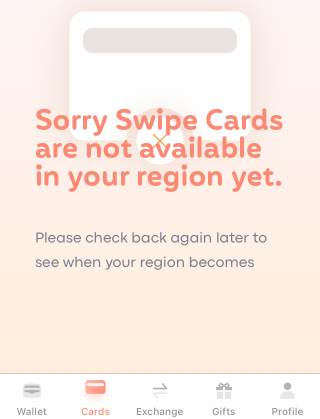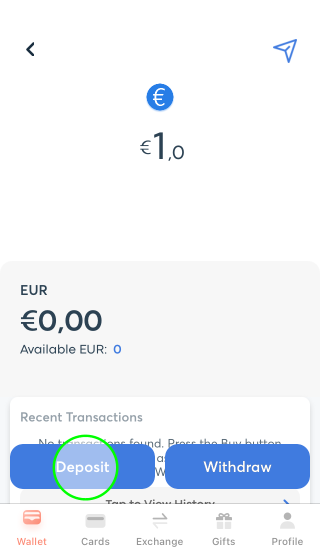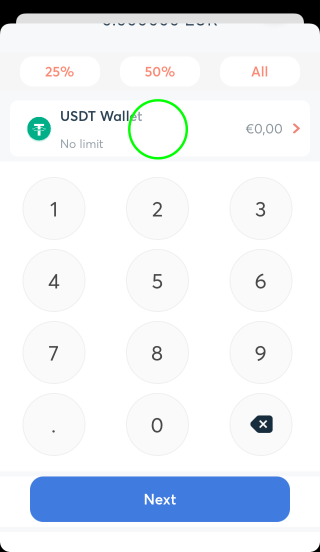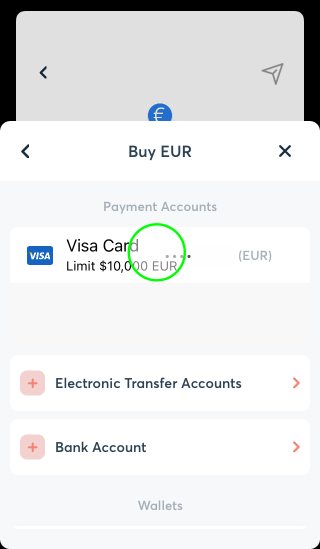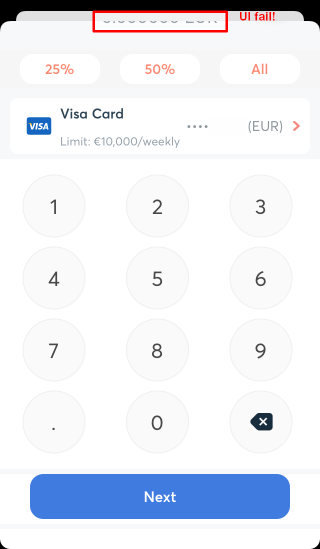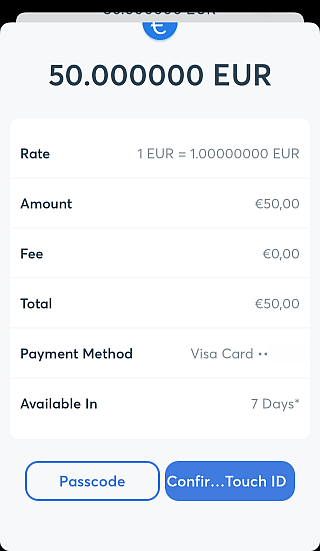Swipe – A cool way to earn cryptos while spending money
Diesen Artikel auf deutsch lesen? Bitte hier entlang: https://steemit.com/creditcard/@r0bin/swipe-fiat-geld-ausgeben-und-dabei-crypto-einnehmen
Here I would like to introduce the Swipe credit card. More precisely: Swipe Saffron. Saffron is the "smallest" credit card in the Swipe product range.
An acquaintance had brought this to my attention. I use credit cards less (in Germany, cash payment still predominates and, for cashless payment transactions, the Girocard of the German debit payment system), but the following two features made me decide to try the Swipe credit card:
- 1 % cashback (some other credit cards give only 0,5 %)
- Refund of Spotify subscription fees
At this point it should also be mentioned that the Saffron card has even "bigger" siblings who differ from each other not only, but especially in terms of the cashback rate and benefits:
- Sky
2 % cashback, 300 SXP Stake required for 6 months
Benefits: Spotify, Netflix, Prime - Steel
4 % cashback, 3,000 SXP Stake required for 6 months
Benefits: Spotify, Netflix, Apple Music, Travala.com, Uber, Prime - Slate
8% cashback, 30,000 SXP Stake required for 6 months
Benefits: Spotify, Netflix, Apple Music, Travala.com, Uber, Prime, Hulu, AirBnB, Starbucks
First a few words about the Swipe company. According to LinkedIn, Swipe is headquartered in both the Philippines and London, UK, and has operations in the UK and Estonia. Since Swipe was originally founded in 2018 by CEO Joselito Lizarondo and he has listed the Philippines as a country/region in his LinkedIn profile, it is reasonable to assume that something like the primary headquarters is in the Philippines and operational units have been established in London and Estonia to serve European licensing and the European financial market in general.
Interestingly, according to Swipe's white paper, Binance is the parent company. Binance has held a majority stake in Swipe since June 2020.
Quote from the company description at LinkedIn: "Swipe is a multi-asset digital wallet and Visa debit card platform designed to let users buy, sell and spend their cryptocurrencies". Mind you: platform. So there is more to it than that. This is the title of the white paper (accessed on 26/10/2020): "Decentralised Finance Protocols & Products".
According to the white paper, Swipe has three pillars:
- PLATFORM: Swipe is a Decentralized Finance (DeFi) platform that enables cryptocurrency financial products powered by SXP.
- PRODUCTS: Swipe’s consumer and business products.
- SWIPE NETWORK: A Decentralized Finance (DeFi) ecosystem.
So Swipe has his own token, the SXP, and the hype keyword "DeFi" suggests that the guys have a little more in the pipeline. Among the products is the Swipe credit card and the associated smartphone app of the same name. These two products will be the focus of this post. In the following, I would like to describe my personal experiences with the Swipe Saffron Credit Card and the first steps I took with it. I must say that these are my first experiences with a debit credit card. Credit card professionals have to skip the boring parts. ;-)
Registration and first start of the app
First you download the app from the official app stores of Google or Apple. The app is linked on the website https://swipe.io. In my case it was the iOS version 1.515. Sometime while I created this post, there was an update to 1.516, but the bugs described here were not fixed in it.
If you start the app after successful installation, the inevitable registration follows immediately. You have to enter your email address, think of a username that other users can use to find you and send you payments, and of course assign a password.
You should then receive an e-mail with a link to complete the registration. On the following page with the confirmation that the registration was successful, the button "Proceed App" led me to an incorrect URL. Probably this URL should simply start the Swipe-App. So it's no big deal, you can do it manually. The app itself then confirms that the email has been verified and you can continue with the setup of a 4-digit PIN, optionally also the biometric fingerprint.
Then follows an unpleasant surprise for all those who really want to read through the terms and conditions and the privacy policy. These are in fact presented in a tiny section. You can indeed wipe up/down. But the possibility to at least download this information is not offered.
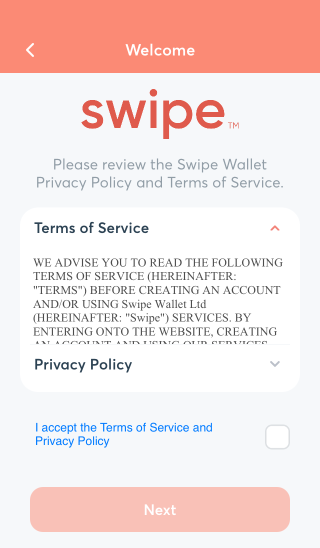
This information is also available at https://www.swipe.to/terms and https://www.swipe.to/privacy. However, I noticed marginal differences in the first sentence.
Afterwards, you get to the actual application area. Here are some impressions of the Main Portfolio Balance:
The user interface is in English, but further translations are in progress.
Ordering the card
Next I wanted to order the card.
Oh no! Did I make a mistake? After some typing around in the app it was clear: You have to verify your account first. Among the details you have to enter here or documents you have to upload are a selfie and an identification document. Here you can choose between identity card, passport and driving licence. I have chosen the identity card. Please note: You will be asked for a "NIN" in the form. This is the identity card number (National Identity Number).
A current copy of the invoice or bank statement is also required.
Once you have done all this, you will have to wait until Swipe has checked and verified the documents. After about 9 hours I received an email that my account had been upgraded to Tier 2.
Now I could order the Saffron card. After only 3 working days it was already in my letterbox. You still have to enter the 3-digit verification number on the back of the card in the app and then the app is linked to the card and the card is activated. Oh, by the way, the "Card Holder agreement" is also displayed, again in a tiny scrollable text field like the Terms of Service and the Privacy Policy. Again, there is no possibility to download the text or save it for your own records.
Top up your Fiat balance
Then comes the next shock. I would like to top up the card's balance using "Bank Account" (SEPA) to be able to use it. The attempt will result in the error message "Banking services are not available in your region yet. Please try again later". This time it is not due to my account level. Fortunately, there is also the possibility of adding another credit card as a funding source. No sooner said than done.
In the following series of pictures you can see which steps are necessary to recharge your credit.
The first step is to enter the credit card details in the Profile tab. Then switch over to the Main Portfolio Balance tab.
First select the menu at the top right of the Main Portfolio Balance, then Fiat Wallets and then EUR:
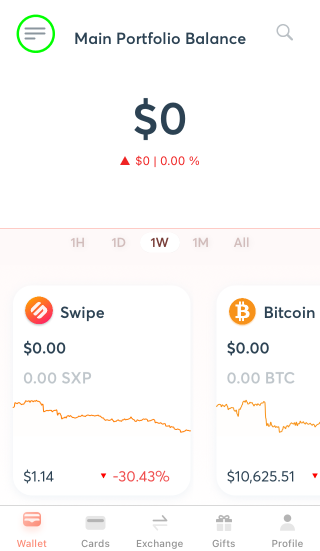
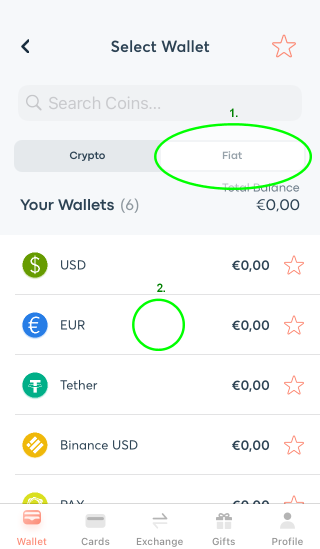
Then tap on "Deposit" ... For reasons I can't understand, USDT is probably one of the Fiat currencies, because afterwards the USDT Wallet is always preselected by me. Here I had to tap the button "USDT Wallet" again, to select my Visa card as "Payment Account".
Now finally you can enter the amount... But where is it...?? I have a slightly smaller display, the amount is practically not visible when entering it (except for about 2 pixel rows). At this point it becomes most obvious how buggy the user interface still is in places!
Luckily, you can enter the amount blindly, because on the next screen it is shown again for confirmation. You can then confirm the amount by entering the PIN or fingerprint if necessary. If the Visa Secure Checkout is successful, it is done.
Then you will receive a message that it will take up to 7 days to verify the transaction and credit the card. This actually took me about six and a half days.
Only a few days later I wanted to recharge the card again. That failed. The screen of Visa Secure Checkout, in which the payment must be confirmed, was not loaded. Then the error message "We are unable to authenticate your payment method. Please choose a different payment method and try again". Almost two days later I did not receive a reply to my e-mail to the support team, and further attempts to load the card have also been unsuccessful. If something should happen, I will update this post.
[Update 30 Oct 2020]
No reply to the e-mail to the support team was received after more than 24 hours. Because I had to wait too long in the live chat, I created a ticket on the support page https://swipe.zendesk.com/.
(By the way, transcripts of the live chat are automatically converted into tickets there. I don't want to know how many ticket corpses from aborted live chats are lying there... In any case, mine have not been cleaned up yet :-)
I gave the ticket a little less than 24 hours. Since there was no reaction, I tried the live chat again, but at a more convenient time. This time I was first in the queue and got a friendly welcome. After describing the problem I had to verify my identity and upload screenshots (luckily I had them made immediately). My counterpart promised to report the problem to the technical support team. I will keep you up to date...
Rewards
My first attempt to pay in a supermarket with the Swipe card failed. Why? Quite simply, I had failed to select the EUR wallet as a "funding source" beforehand. The Swipe (SXP) wallet had been selected, I hadn't noticed that, and this wallet was empty. As a result, my payment was rejected at the checkout terminal. Suggestion to Swipe: A striking red exclamation mark or similar in the Cards tab if the currently selected wallet is empty.
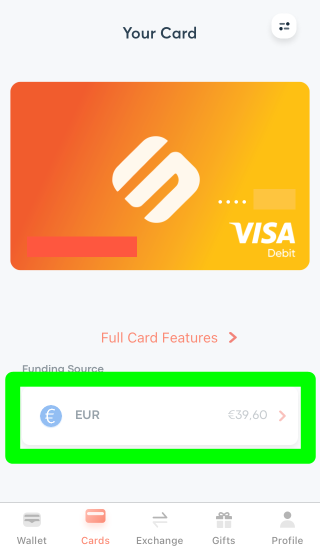
The wallet selected here should not be empty if you want to pay something.
The next time I was more careful and the payment process went like clockwork. A few seconds later my cashback reward was also visible in the BTC wallet, the equivalent of almost exactly 1% of my EUR purchase price in Bitcoin.
It doesn't have to be Bitcoins, by the way. In the Cards tab you can set the Rewards Currency in the Card Settings (menu top right). You can choose between the current ones:
- Bitcoin
- Binance Coin
- PAX
- Swipe
Spotify
There are no instructions from Swipe. I could research the following information:
- Create a Spotify account
- indicate the Swipe Card as means of payment
- On the 5th of each month, the Spotify subscription fee is to be refunded by Swipe on the Swipe Card. According to https://swipe.io/ProductManual.pdf the amount of the refund is limited to US$12.99.
- I was told that this does not work with an existing account. Also, you have to create the account on the British Spotify site, because the credit card is also British (?).
As soon as I know more, I will update this section. But first I want to have solved the top up problem described above.
Summary
As you can see, the Swipe credit card is still a very young product. The app still has some bugs and potential for improvement, e.g. with many screen changes you have to wait several seconds until something is loaded. However, the core functions seem to run reasonably stable.
There are a few more interesting aspects of Swipe, such as the possibility of staking its own currency SXP and thus being entitled to participate in governance. This gives you the opportunity to influence future decisions in Swipe. Needless to say, you need a fair amount of SXP to gain relevant voting weight.
The link with Binance raises the question of how the relationship between Swipe and Binance will develop in the future. Binance has also recently issued a credit card (for which, by the way, Swipe acts as a service provider). So there will certainly be a lot of movement in this area.
Have you found an error or additions? Feel free to comment on the post!
Did you like the post? Then I would appreciate an upvote and/or a resteem.
If you are experimental enough to test the Swipe credit card yourself, it would be nice if you would enter my referral code AAAQH5 when installing the app.