BUTTERFLY COLOURING CONTEST #16

Though this is a contest entry, but I want to use the same opportunity to show my fellow steemian how they can paint any image with the use of Photoshop.
Open Photoshop exe
Press control o to insert the picture you want to paint.

This is the picture I worked on.
Go to tool bar and pick a selection tool.

Though there are lot of selection tools (quick selection tool, lasso tool, polygonal lasso tool and lot more) but I prefer to use lasso selection tool.
Select the area you want to paint in the picture.
(You can zoom the picture in or out by pressing control - or control +)
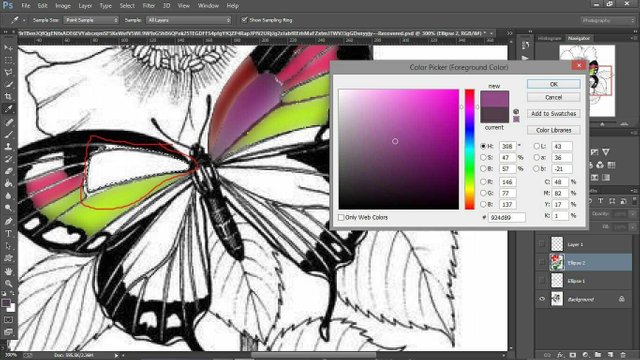
Select the colour you want to use
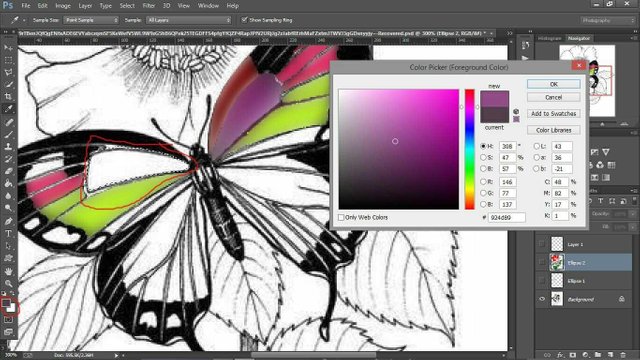
- select brush
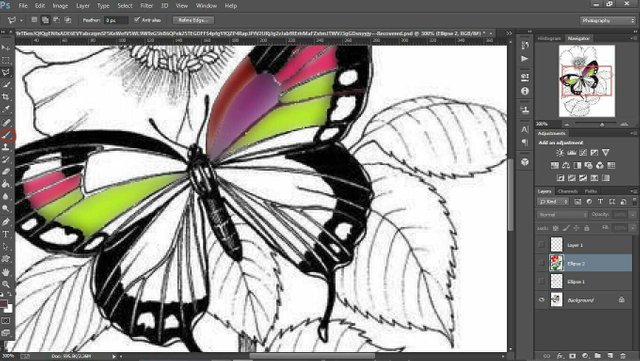
(you can increase or decrease the size of your brush by ] or [ )
- paint the selected area.
You can adjust the colour with the following steps:
- go to filter
- select blur
- Select Gaussian blur
You can then adjust the colour to your taste.
Then press control S, select JPEG format and save.
Those are the few steps required to paint any picture you want to paint.
To change the background, open the jpeg form of the picture on Photoshop,
- pick a selection tool.
- select the unwanted part of the picture

- Press backspace then press control D to delete the selected part.
When the above processes has been completed, you can move the object to anywhere.



- press control O to select the picture you wish to use as background.
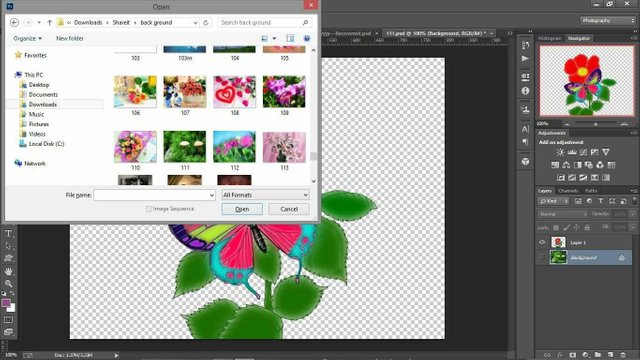
- double click the picture in the low right corner, press ok to make the picture as a background

- go back to the main picture, pick the move tool
And move the picture to the layer where you have your new background.
You can adjust the background layer the same way you adjust colour earlier. Press control shift s to save the image when you are done.
And that's all.
I like the colours you chose for the butterfly :)
Thanks for using eSteem!
Your post has been voted as a part of eSteem encouragement program. Keep up the good work! Install Android, iOS Mobile app or Windows, Mac, Linux Surfer app, if you haven't already!
Learn more: https://esteem.app
Join our discord: https://discord.gg/8eHupPq
Hello! I find your post valuable for the wafrica community! Thanks for the great post! We encourage and support quality contents and projects from the West African region.
Do you have a suggestion, concern or want to appear as a guest author on WAfrica, join our discord server and discuss with a member of our curation team.
Don't forget to join us every Sunday by 20:30GMT for our Sunday WAFRO party on our discord channel. Thank you.
Congratulations! This post has been upvoted from the communal account, @minnowsupport, by oluwashinaayomi from the Minnow Support Project. It's a witness project run by aggroed, ausbitbank, teamsteem, someguy123, neoxian, followbtcnews, and netuoso. The goal is to help Steemit grow by supporting Minnows. Please find us at the Peace, Abundance, and Liberty Network (PALnet) Discord Channel. It's a completely public and open space to all members of the Steemit community who voluntarily choose to be there.
If you would like to delegate to the Minnow Support Project you can do so by clicking on the following links: 50SP, 100SP, 250SP, 500SP, 1000SP, 5000SP.
Be sure to leave at least 50SP undelegated on your account.