[EN/JA] Recommended for Newbie! Introducing useful features of busy.org / Newbieさんにおすすめ!busy.orgの便利な機能を紹介

Hello. Here is @cafelate.
I will introduce busy.org of steemit's client web application recommended to newbie.

ハロー。こちら@cafelateです。
newbieさんにおすすめの、steemitのクライアントWebアプリケーションの「Busy.org」を紹介します。
What is Busy.org? / Busy.orgとは

It is a web application that can browse articles in steemit with Facebook-like design. You are using SteemConnect so you can log in with Steemit's account.

Facebookライクなデザインでsteemit内の記事をブラウジングできるWebアプリケーションです。SteemConnectを使用しているので、Steemitのアカウントでログインすることができます。
What you can do at Busy.org / Busy.orgでできること
Busy.org will tell you the status you can not check at steemit.com with a beautiful design. You can post and manage articles just like steemit.
Since it is still beta version, it may be wrong when it is down or behaviors, but let's watch over with warm support.

steemit.com で確認ができないステータスをBusyでは美しいデザインで教えてくれます。steemitと同じように記事の投稿、管理を行うこともできます。
まだbeta版なので、ダウンしている時や挙動がおかしいこともありますが、暖かく応援する気持ちで見守りましょう。
Browse articles / 記事の閲覧

I can browse articles like steemit.com, but it has more useful features. For example, you can enlarge the image by clicking on the thumbnail image or play back Dtube in busy. (In steemit you need to jump to the page of Dtube and play it.)

steemit.com と同じように記事をブラウジングできるのですが、さらに便利な機能が搭載されています。例えば、サムネイル画像をクリックすることで画像を拡大したり、Dtubeをbusy内で再生できます。(steemitではDtubeのページまで飛び、再生する必要があります。)
Notification / 通知機能

Notifications appear on the right side of the top navigation bar. It is usually a bell icon.

通知は、上部ナビゲーションバーの右側に表示されます。普段はベルのアイコンです。

Display notification at the following timing:
- When you attach @ as @cafelate and other users introduced in the article
- Following
- When it is resteem
- When there is a reply to a comment

以下のタイミングで通知を表示:
- @cafelate みたいに@をつけて他のユーザーさんが記事内で紹介してくれたとき
- フォローされたとき
- リスチームされたとき
- コメントへの返信があったとき
Show time to confirm payment / 支払い確定までの時間を表示
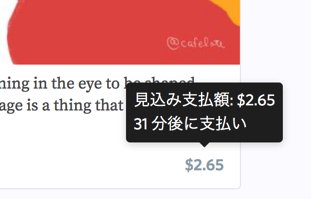
It seems to be limited when you browse from a laptop or desktop, but you can see "When you will be paid" by clicking the payment amount of the article.

ラップトップやデスクトップから閲覧した際に限られるようですが、記事の支払額をクリックすると「いつ支払われるか」を見ることが出来ます。
Sort and show who voted for how much / 誰がどれくらい投票してくれたのかをソートして表示

When you click the number next to the voting button (from the laptop or desktop, mouse hover), people who voted and the voting value are displayed in ascending order.

投票ボタンの隣の数字をクリック(ラップトップやデスクトップからは、マウスホバー)すると、投票してくれた人と、投票額を昇順で表示。

From laptops and desktops, you can view more information by clicking more.

ラップトップやデスクトップからは、さらにクリックすることで詳しい情報を閲覧できます。
投票の強さ・投票価値がひと目でわかる
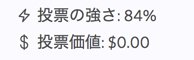
At the bottom of the side menu of the profile page, the strength of the vote and the voting value are displayed.
The strength of voting is voting power, and if it is lost, it will be impossible to act within steemit.

プロフィールページのサイドメニュー下部には、投票の強さと投票価値が表示されています。
投票の強さはvoting powerのことで、なくなってしまうとsteemit内で行動ができなくなってしまいます。
voting powerについては、@asim さんの解説が詳しいです。
Steemitの投票機能Voteについて(Steemit.comFAQから抜粋日本語解説) — Steemit
User name search / ユーザー検索

By entering your user name in the search form on the top navigation bar you can search for people registered to steemit.

上部のナビゲーションバーの検索フォームにユーザー名を入力すると、steemitに登録されているユーザーを検索できます。
To accompany the adventure of the world Steemit. / Steemit世界の冒険のお供に。
I love steemit.com's article center, design with lower communication priority, but it's not a convenient application for those who think that they want to interact with a lot of people, they want to know more about me Cow. The feature introduced is part. There are still many useful functions!

steemit.com の記事中心、コミュニケーションの優先順位が低めのデザインも大好きですが、たくさんの人と交流したい、もっと自分のことを知ってもらいたい、と思っている方には便利なアプリケーションではないでしょうか。紹介した機能は一部です。まだまだ便利な機能がたくさんあります!
Busyの実際の登録方法は、@yoshiko さんの記事をご参照ください。
Let’s use “busy.org”.Registration and usage.「busy.org」を使ってみよう! — Steemit

busyの通知便利ですよね~^^
便利ですね〜。最初から使ってたらなぁと思ったので、紹介してみました。(´ω`)
Congratulations @cafelate! You have completed some achievement on Steemit and have been rewarded with new badge(s) :
Click on any badge to view your own Board of Honor on SteemitBoard.
To support your work, I also upvoted your post!
For more information about SteemitBoard, click here
If you no longer want to receive notifications, reply to this comment with the word
STOP