How to GPU Mine Boid (Nerds Only)

More Power Please!
Plenty of people have already posted about what Boid is and how to mine it with the official app, so I won't waste your time with yet another article on that subject.
However, please make sure that you have already read one of the linked posts and have installed and set up the Boid app on at least one machine before moving forward with this post.
GPU mining is for advanced users only. That being said, if you can follow instructions you should be fine.
In this post, I will explain how to manually mine Boid with your GPU. Technically, what you're really doing is mining Ravencoin on a pool that has the fee set to 100%, and rewards you with Boid Power and a bonus based on the pool's earnings. I'm not sure how much that bonus will be, but we will see!
What is Needed to GPU Mine?
You'll need mining software, and the special ID of your computer generated by the boid application. Oh, and of course an NVidia or AMD video card in your machine.
Step 1: Get Mining Software
Download Wildrig for AMD GPU, or T-Rex for NVidia GPU.
Step 2: Get your device id.
A. In a Chrome browser, go to app.boid.com and make sure you are logged in.
B. Hit the F12 key on your keyboard to open the console.
C. In the console, look for the text: userData from Init (expand it by clicking the arrow)
D. Click the 3 dots next to devices {...} and expand the devices array.
E. Pick any device and expand it. (Only 0 will appear if just 1 device is attached.)
F. Find id and copy the long string of text. (example: cjuk6x1qajqz90994g0gi1vvc)
That long string of text is what you'll need to get credited for your mining efforts.
Step 3 - Configure the Miner
Now you need to configure the mining software to start hashing. The pool is located at rvn.boid.com. It doesn't matter which Raven wallet address is used because as I said before, the pool is set to 100% fee, and you're being paid in Boid Power and bonus coins. The important thing is that you get that string of characters in the above step. This insures that the rewards are credited to your account, and paid to your attached EOS account.
Navigate to the directory where you downloaded the mining software and run the following command to get the miner started:
For Nvidia (replace ID with the string of text you located in step 2):
t-rex -a x16r -o stratum+tcp://rvn.boid.com:3636 -u RHoQhptpZRHdL2he2FEEXwW1wrxmYJsYsC.ID -i 20
For AMD (replace ID with the string of text you located in step 2):
wildrig.exe --print-full --algo x16r --opencl-threads auto --opencl-launch auto --url stratum+tcp://rvn.boid.com:3636 -u RHoQhptpZRHdL2he2FEEXwW1wrxmYJsYsC.ID --pass x
Hurry Up and Wait...
Now you just need to wait a few hours while the miner does its thing. Eventually, you'll see a new value pop up under your device labeled GPU:

For the first 10 hours or so, my GPU power showed as being under 10. It will increase over time! I made this screenshot after running 2 AMD RX-580s for about 2 days. It will be interesting to see if it goes much higher and what rewards I will gain. I would be interested to see your results after a couple of days as well, so feel free to post them in the comments with your GPU type and power.
Also, don't forget that you'll get a bonus for GPU mining apart from the Boid Power, so it may be well worth the extra effort:
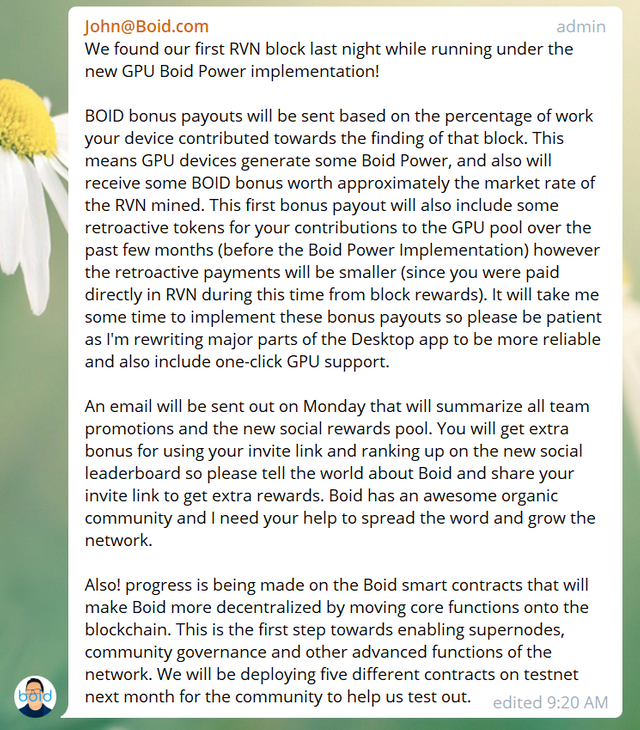
That's all there is to it, folks.
If you have any questions, feel free to drop them in the comments section.
Also, once you are up and running, be sure to join me in the BeyondBitcoin team. Help us to move up the ranks!
I'm running a windows 10 + Nvdia and tried to install t-rex as explained by you. I just doesnt work.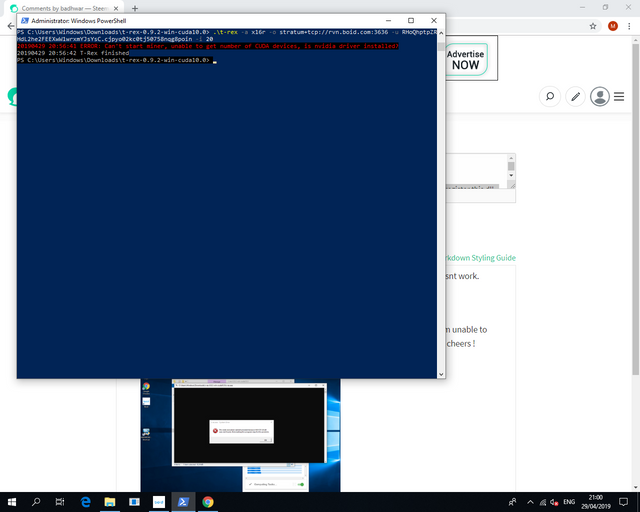
Error states: Cant start miner. Unable to get number of CUDA devices, is nvidia driver installed ?
Ive checked that I have the latest NVIDIA driver. Please help to solve this issue. Screeen shot attached.
What kind of video card do you have? Which Nvidia model?
hi thanks for your response its a GTX 1060 3GB
Perhaps try the Cuda 9 version of t-rex. I don't have an Nvidia card to test on, so I'm not able to troubleshoot much.
are you a magician It worked !! Thanks...
No problem! I'm glad I could help.
Thank you for this really easy to follow tutorial on GPU mining Boid. I've got it setup and received some GPU Boid Power in less than 10 hours after setting it up. I guess I must be Nerd lol. Nuthman I would definitely join the BeyondBitcoin team if I wasn't on one already.
I'm glad you were able to get set up! We're around if you decide to switch teams :)
Hi, @nuthman!
You just got a 4.83% upvote from SteemPlus!
To get higher upvotes, earn more SteemPlus Points (SPP). On your Steemit wallet, check your SPP balance and click on "How to earn SPP?" to find out all the ways to earn.
If you're not using SteemPlus yet, please check our last posts in here to see the many ways in which SteemPlus can improve your Steem experience on Steemit and Busy.
Hi @nuthman!
Your post was upvoted by @steem-ua, new Steem dApp, using UserAuthority for algorithmic post curation!
Your UA account score is currently 3.442 which ranks you at #6806 across all Steem accounts.
Your rank has improved 65 places in the last three days (old rank 6871).
In our last Algorithmic Curation Round, consisting of 201 contributions, your post is ranked at #71.
Evaluation of your UA score:
Feel free to join our @steem-ua Discord server
!magicdice
Hello @nuthman
You requested your Magic Dice details.
You were referred to Magic Dice by None and have 0 referrals.
You are currently delegating 14999.999815881929 Steem Power.
You have placed 7,177 bets with a 69.74% win rate.
You have wagered 7,283.363000 STEEM and 200.547000 SBD.
You have won 7,032.000000 STEEM and 192.066000 SBD.
Your profit is -251.363000 STEEM and -8.481000 SBD.
You received 0.000000 STEEM and 0.000000 SBD in referral bonuses.
You received 33.644719 STEEM and 0.191847 SBD in dividends.
Your absolute profit/loss is: -217.718000 STEEM and -8.289000 SBD
You have acquired 406,623.072267 Magic Tokens.
Your spent per 1M Magic Tokens: 618.171000 STEEM and 20.857000 SBD.
You got a 1.21% upvote from @ocdb courtesy of @nuthman! :)
@ocdb is a non-profit bidbot for whitelisted Steemians, current max bid is 20 SBD and the equivalent amount in STEEM.
Check our website https://thegoodwhales.io/ for the whitelist, queue and delegation info. Join our Discord channel for more information.
If you like what @ocd does, consider voting for ocd-witness through SteemConnect or on the Steemit Witnesses page. :)